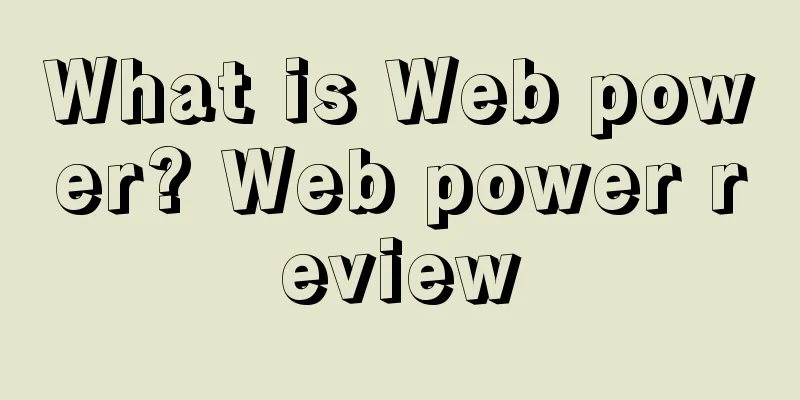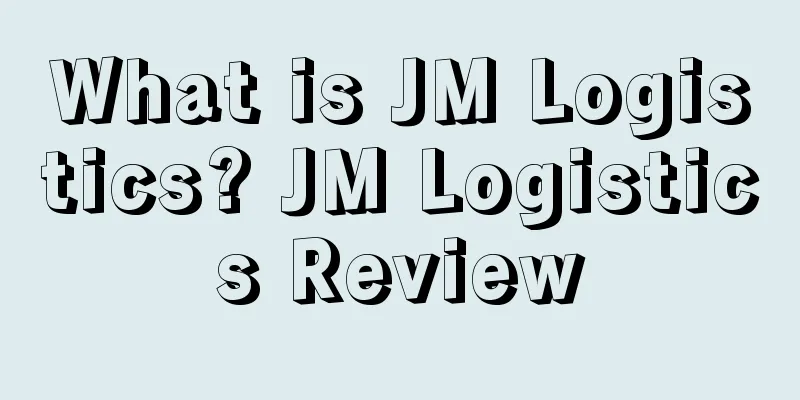Starting from scratch, Shopify's 30-day store tutorial - Day 3
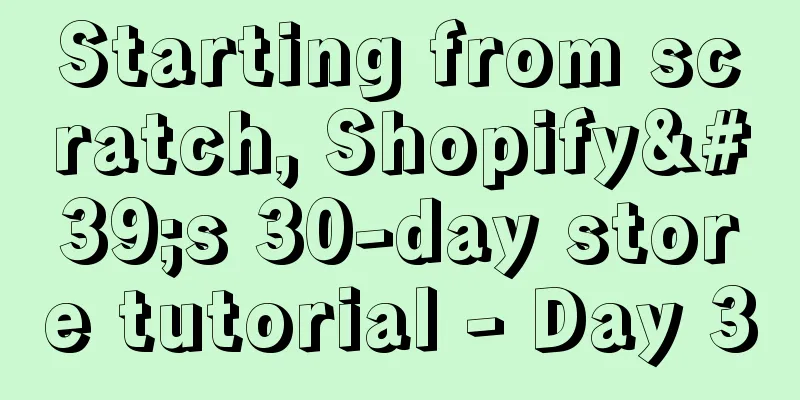
|
In the last tutorial, we learned how to set up a Shopify store and how to design a logo for the store for free. Today, we are going to learn what qualities a Shopify store must have in order to attract consumers to place orders: Generally speaking, consumers will decide whether to trust a website within 7 seconds of visiting it. Therefore, your store must present a professional, transparent and authoritative attitude. How can we build consumers' trust in a store? Generally, we can do this through the following methods:
Nowadays, there are too many temptations on the Internet, and users are faced with a huge number of choices. Buyers don't necessarily have to buy products from you. So you need to create a sense of urgency and scarcity for your products to urge users to place orders. You can add countdown information, or highlight that the stock is limited and the product will be removed from the shelves soon, so that users will subconsciously hurry up to buy. Consumers' fear of missing out on products has an important impact on improving conversion rates. When creating a sense of urgency, be cautious when using the method of removing products from shelves. If you say that a product will be removed from the shelves soon, then do it. It doesn't matter if you put it back on the shelves later. Never say and then don't do it, as this will easily give consumers the impression that the store is untrustworthy. Nowadays, cybercrime is rampant and consumers are more sensitive about their financial information. Therefore, a secure website or checkout page is a weight to increase the attractiveness of the store. And security performance improves the ranking of the website in search engines. Here are some things you can do to improve your website’s security:
Some pages on your website will affect your ranking in search engines. Your e-commerce website must include the following pages:
You can set up these pages in the Shopify backend:
Repeat the above steps until all pages are set up. After setting up all pages, click "Navigation", then click "Main Menu", then select "Add New Menu", add the page that is suitable for adding to the main menu, such as "About Us", and click Save. There is also a "Footer Menu" in "Navigation", which is suitable for adding pages such as privacy policy or terms of service. Repeat purchases help increase sales in your store. You can set up recurring payments for a product in your Shopify store to maximize sales. Upselling refers to adding product information related to the customer's purchase to the page to attract consumers to continue to buy products. This is an effective measure to increase order amounts. In the following article, we will introduce this method of increasing sales in detail. In the previous steps, we have already set up the pages of the website. Now all we need to do is design the theme of the entire website. Here I recommend a Shopify theme design tool boostertheme.com. Boostertheme provides a rich variety of theme styles. Although it is not free, it does make sense that you get what you pay for. Boostertheme’s features include:
If you don’t want to spend money on a theme, Shopify also provides free theme styles. Click “Themes” in “online store” and you can see the theme used by the current store, as well as other free or paid themes. Select “Explore Free Themes” to browse free themes. Brooklyn, Supply, and Venture are the three most common theme modes for Shopify stores. Select a theme and install it, then click Customize Theme to edit it. To apply the theme, click "Actions" -> "Publish" in the "Themes" page. *Note: The 30-day Shopify store opening tutorial series from scratch is compiled from https://www.flyingstartonline.com/shopify-basics/. We compiled and shared this article in the spirit of sharing e-commerce practical information with the majority of e-commerce sellers. If there is any infringement, please contact the editor. Text ✎ Orange/ Statement: When reprinting this article, the title and original text must not be modified, and the source and original link must be retained. |
<<: Starting from scratch, Shopify's 30-day store opening tutorial - Day 2
>>: Starting from scratch, Shopify's 30-day store opening tutorial - Day 4
Recommend
What is Check Now? Check Now Review
Lijiecha is a professional international logistics...
What is SULMY? SULMY Review
SULMY is a brand of Xuchang Dafei E-commerce Co., ...
U.S. Labor Day consumption survey: 57% of consumers budget less than $100
According to a recent GOBankingRates survey, about...
What is U-Link? U-Link Review
U-Link is an advertising product displayed on coop...
255 agents were arrested by the police, and cross-border e-commerce sellers were defrauded of all their money!
We know that agency operation has always been con...
What should I do if Amazon detects sensitive words and my product is removed from the shelves?
What should be done if a store product is removed...
What is SpeedPAK? SpeedPAK Review
SpeedPAK is a customized international delivery so...
New features are now available! Big changes in Amazon search traffic
Recently, the changes in Amazon’s US site have att...
What impact does the epidemic have on cross-border e-commerce? How should sellers fight the epidemic?
The epidemic continues to ravage the world unabate...
What is Postling? Postling Review
Postling is a social marketing service provider th...
The tide of selling accounts is rising! Sellers reveal the secret of Amazon's black hole law?
According to Marketplace Pulse analysis data, more...
What is Hashtracking? Hashtracking Review
Hashtracking is a social media analysis tool. Offi...
What is Tiktok Shop? Tiktok Shop Review
TikTok hosted its first shoppable livestream , Tik...
What is the Amazon Seller Central App Store? Review of the Amazon Seller Central App Store
Amazon Marketplace Seller Center AppStore includes...
What is SentiOne? SentiOne Review
SentiOne is a new generation of social listening a...