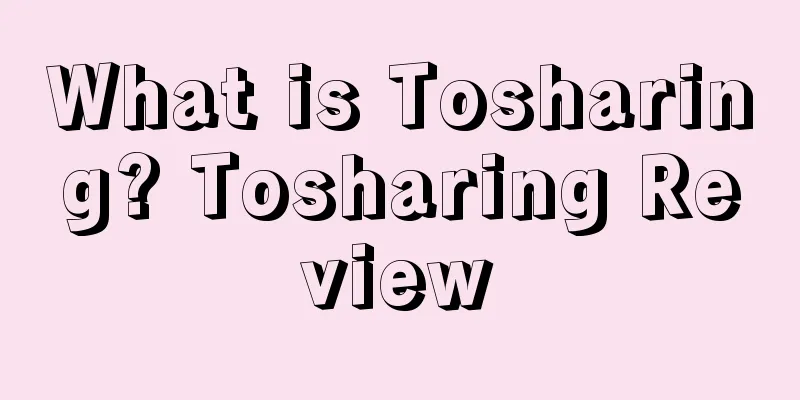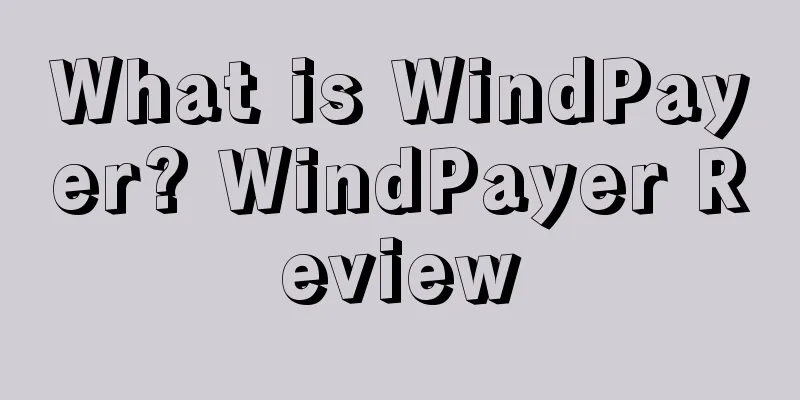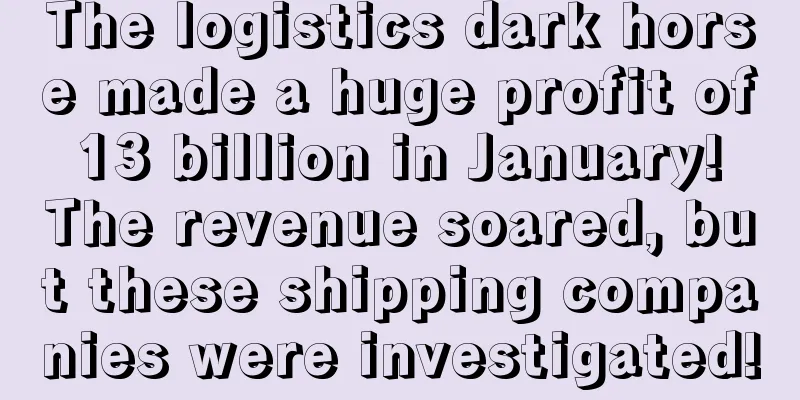What is TradeManager? TradeManager Review

TradeManager is the international version of Aliwangwang, a free application that helps buyers and suppliers communicate online on Alibaba.com. Supported languages: Chinese, English, Live chatFunction Introduction1) Add suppliers as contacts and communicate with them when they are online. 2) Create groups to communicate with contacts. 3) Verify friends, this helps to avoid any spam contacts. 4) View message history for call information and fact verification. 5) Make audio and video calls. 6) Share files. Advantages1. Real-time chat, just tap the buyer's TradeManager avatar to negotiate business with the buyer directly and increase your chances of success! 2. A one-stop workbench that integrates multiple modules such as real-time marketing, business opportunities and data analysis to make work more efficient! 3. Promote transactions. Want to know who buys your products? TradeManager lets you know at a glance! How to add buyers as your friendsMethod 1: Log in to Alibaba homepage, search for Buying Leads in the For Seller channel, and click the TradeManager icon to add a friend. Method 2: Log in to My Alibaba inquiry search results page and click the TradeManager icon to add a friend. Method 3: Click the Contacts menu at the top and select "Add a Contact" from the drop-down menu, and enter the other party's ID to add. Or click the button at the bottom and enter the other party's ID to add. Workbench Introduction1. Real-time active marketing portal: real-time buyer recommendations; active marketing; marketing data query; dynamic reminders, so you can always understand the buyer's trends; 2. Business Opportunity Management Center Entrance: Displays the number of unread inquiries. This data is updated in real time, allowing you to grasp the dynamics of business opportunities at the first time; 3. Product Diagnosis Center Entrance: Displays all current problem product data and the status of different types of problem products, allowing you to grasp the opportunity to improve the effect and optimize the website in time; 4. User core data display: Display the core data of the current seller. The displayed fields are: exposure; clicks; timely response rate, so that you can always pay attention to your own results. |
<<: What is Amzdatastudio? Amzdatastudio Review
>>: What is Trade Answers? Trade Answers Review
Recommend
Shopify launches web version of Shop, declaring war on Amazon
It is learned that on October 31, Shopify announce...
Another round of copyright infringement crackdown? Several stores were closed overnight, and multiple categories on Amazon were wiped out!
▶ Video account attention cross-border navigation ...
Amazon also pays for data? It may be enforced
In our daily operations, we sellers will inevitab...
What is aCommerce? aCommerce Review
aCommerce, similar to Baozun in China, is an e-com...
Will you be fined if you don’t reply within 48 hours? Amazon changes its claim mechanism
If we Amazon sellers want to know what customers ...
FedEx rents a ship and buys empty containers to provide a "congestion bypass service"! It will dock at the Navy Pier!
It is learned that foreign media reported that Fed...
Recent changes in Amazon, you need to know in advance, the latest new product promotion SOP in 2022
Starting from September 1st, Amazon Logistics’ shi...
What is Rank-Booster? Rank-Booster Review
Rank-Booster is a platform that helps sellers incr...
What is Egrow? Egrow Review
Egrow is an all-in-one software for Amazon sellers...
There are no bugs on Prime Day! Your payment collection may be in trouble
Half of the 48 hours of Primeday has passed, and ...
Amazon's western FBA warehouse is seriously overwhelmed! Waiting in line for a month to enter the warehouse
From the end of October to the beginning of Novemb...
The 8 most common mistakes made by new Amazon sellers!
When hearing that the number of new sellers enteri...
What is Cross-border Good Luck? Cross-border Good Luck Review
Cross-border Good Luck is affiliated to Du Haoyun ...
What is DOKU? DOKU Review
DOKU is the first electronic payment company in In...
What is Mercantil? Mercantil Review
Mercantil is the largest B2B e-commerce platform i...