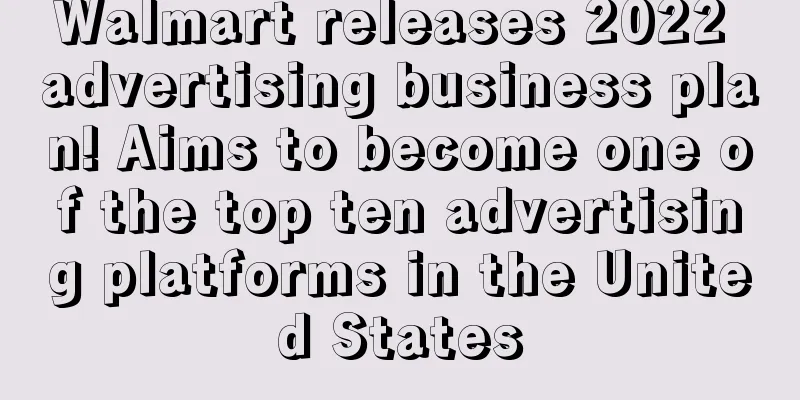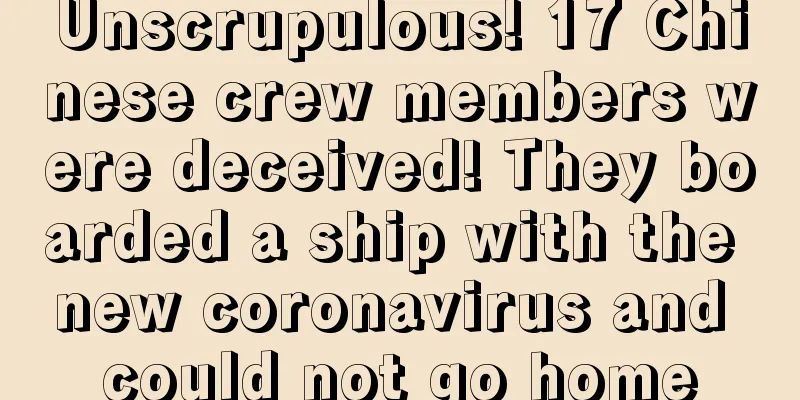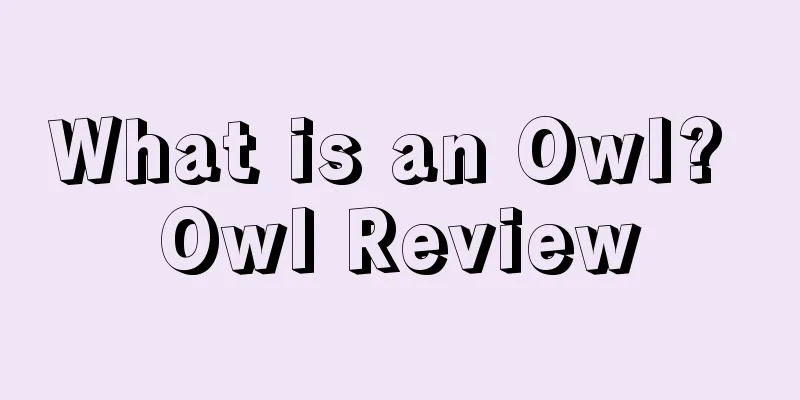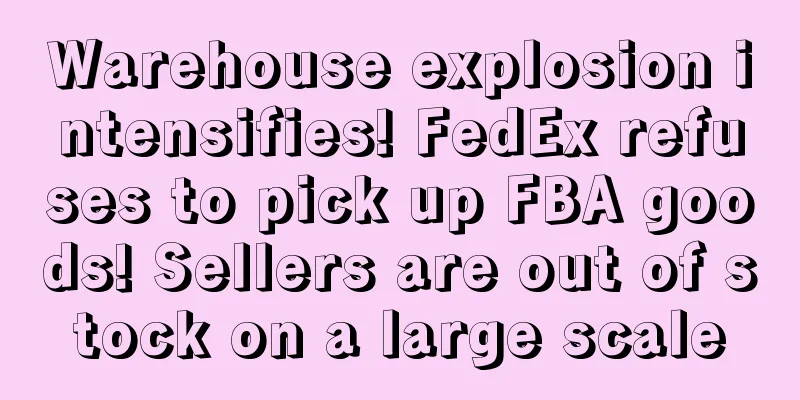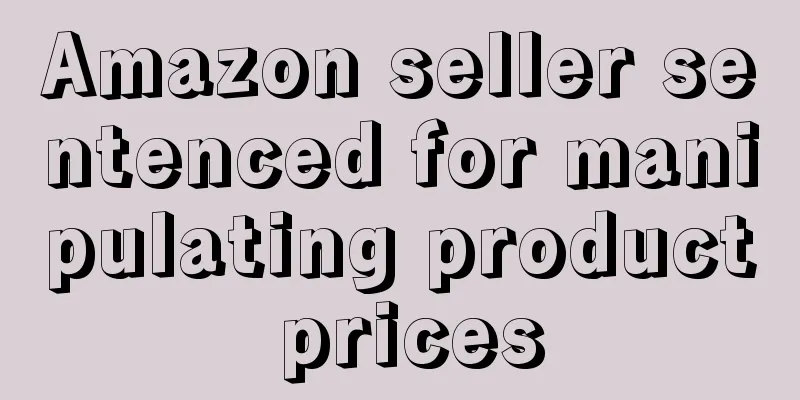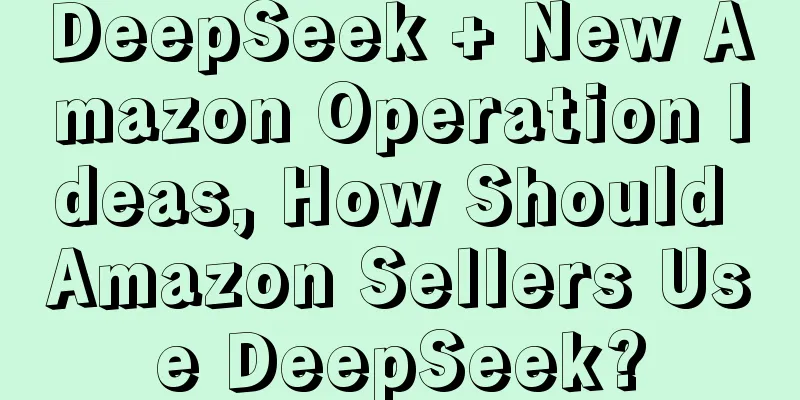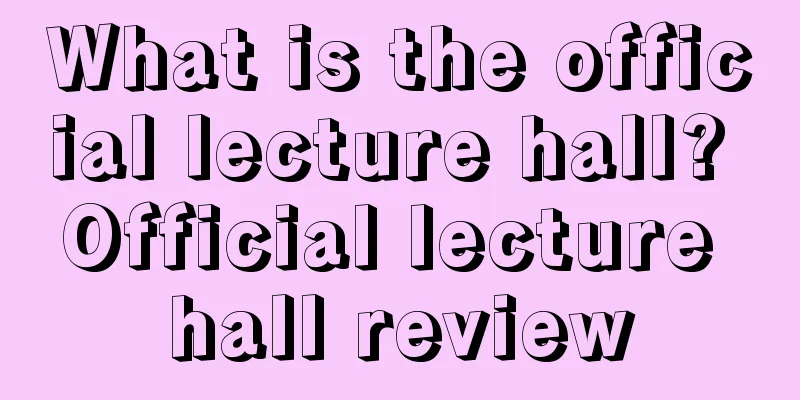The Amazon investment manager took the initiative to tell me the efficient method of clearing inventory!
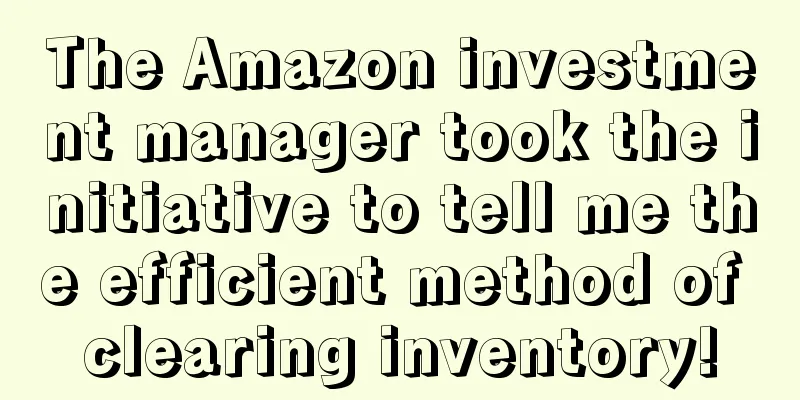
|
Common ways to clear inventory on Amazon include flash sales, coupons, membership discounts, social media promotional codes, Percentage Off, off-site promotions, offline bulk clearance, etc. However, some sellers may have overlooked another free on-site channel for clearing inventory, which is Outlet Deals. If you meet the requirements and apply successfully, the 14-day promotion can be very effective in clearing inventory. What is an outlet flash sale? Is it the same as other big promotions? The investment manager said: Amazon Outlet Deals are limited-time promotions that target specific products for exposure and traffic. Only products that have excess inventory in Amazon's operations center and are currently available for sale can participate. Consumers can purchase discounted items, overstocked sales and clearance items through the Amazon Outlet page. Whether it is a computer or a mobile phone, your products can be seen! Help you increase product sales, improve cash flow, optimize inventory levels and reduce overall storage fees! Amazon Outlet Application RequirementsTo join Amazon Outlet, you need to be a professional seller in the Professional Selling Program and have an overall customer rating of at least 3.5 stars . In addition, your ASIN needs to meet the following conditions to be eligible for listing on the Amazon Outlet page: ① Have inventory stored in Amazon's fulfillment centers for at least 90 days ② Have at least 1 spot product in stock ③ In new condition ④ The product rating is at least 3 stars or has no reviews ⑤ Not currently registered to participate in other promotional offers (such as flash sales) ⑥ Has not been shown as an outlet limited time promotion in the past 60 days ⑦ There are no restrictions on sales in your store Amazon Outlet Creation Steps ① Backstage - [Inventory] - [Amazon Logistics Inventory] ② Click [Recommendations] next to [Filter Conditions] and check [Create Outlet Limited Time Promotion] ③ Drag the ASIN that meets the application requirements to the far right, and then click [Create Outlet Limited Time Promotion] ④ In the pop-up window, enter the promotional price according to the maximum price limit, and finally click Submit. Note: The price cannot be higher than the maximum price, otherwise it cannot be submitted. ⑤ Check the start and end dates of your outlet limited-time promotion. Click Submit. Check Amazon Outlet promotion statusA successful submission of an Outlet Promotion does not necessarily mean that the promotion will be successful. Amazon processes this twice a week, and if your application is not approved for some reason during this period, the promotion will be cancelled. So after submitting an outlet promotion, how do you check the promotion status? You can use [Data Report] - [Inventory and Sales Report] [Sales] - [Outlets Limited Time Promotion] - [View Download] Select exact time - [Request download] The downloaded form can view the promotion status, start and end time, etc. SUBMITTED means it was submitted but not processed. APPROVED means the promotion has passed the review. RUNNING means the activity is in progress. Outlet Tips and FAQsTips for limited-time promotions at outlets: ① Check ASIN pricing rules in advance: Pricing rules may prevent ASIN from automatically reducing prices and cause the promotion to be removed from Amazon Outlets, and may cause the ASIN to no longer be recommended by Amazon Outlets. ② Use high-quality pictures: Adequate inventory and high-quality pictures can give your ASIN more display opportunities. ③ Use in conjunction with other offers: Outlet limited-time promotional discounts will be combined with other discounts (including coupons, promotions, specials and gifts) offered by you at the same time. You can offer buyers further discounts this way. ④ If you are not sure whether you want to run the promotion for a full two weeks, do not submit an outlet limited-time promotion. Once a limited-time promotion begins, quantity limits cannot be set. ⑤ Discounts are automatically applied to ASIN variations in the same series , even if those variations do not receive an outlet limited-time promotion recommendation. Frequently Asked Questions about Outlets: Q1: Is there any charge for Amazon Outlet’s limited-time promotions? A1: There is no additional promotional fee for using Amazon Outlets. Standard fulfillment fees and referral fees still apply to participating ASINs. Q2: How can I view the details of the ongoing outlet limited-time promotions that I submitted? A2: You can view the promotion submission results, promotion start and end dates, and promotion status in the Outlet Flash Sale Report. In Seller Central, from the Reports drop-down menu, select Inventory and Sales Reports. Under [Sales] in the left navigation bar, select [Outlets Limited Time Promotion] Note: If the report for this ASIN is not generated immediately, please wait 24 hours before re-applying. You can also select a longer event date range (for example: Last 3 Days or Last 7 Days). Q3: After I have submitted my application for the outlet limited-time promotion and it has been accepted, do I still have a chance to withdraw from the participation? A3: You can cancel your application before Amazon completes the review; if your application has been reviewed and is waiting for the promotion to start, you must wait until the promotion starts before you can cancel it. Q4: Why did I see a lot of ASINs offering referral fee discounts last week, but can’t find them now? A4: These recommendations are dynamic and therefore may not be effective in the long term. Amazon provides these promotional suggestions primarily to allow sellers to benefit by selling excess inventory, as this benefits sellers, customers, and the entire supply chain. Q5: What signs will be displayed at the front desk after the outlet promotion begins? A5: There will be a red Overstock logo with crossed-out prices and discount amounts at the front desk.
|
<<: What's wrong with you, Amazon? The strictest audit in history is coming!
Recommend
New brand, high value goods, how to increase traffic in compliance with regulations?
We all know that if we operate a brand new product...
What is the eBay Seller Score Sheet? eBay Seller Score Sheet Review
eBay Seller Dashboard helps you learn to monitor y...
Urgent! A large number of old accounts are verified by postcards! Video verification is expanding...
Recently, a large number of old accounts have rece...
Amazon's major update: Coupon display and rating star changes
Recently, the front-end display of the Amazon pla...
What is Arphic Supply Chain? Arphic Supply Chain Review
World Depot Inc. (Wen Ding Supply Chain of Pan Din...
Some things that most relatively experienced Amazon sellers are doing
one, 1. Find the negative reviews of popular prod...
What is Tobee Technology? Tobee Technology Review
Tuofeng Technology (Hangzhou Tuofeng Information T...
What is Toppr? Toppr Review
Toppr is an Indian online exam preparation platfor...
2023 American Online Shopping Survey Report: How Big is Amazon's Influence?
It is learned that recently, Power of Reviews rele...
Tips for Finding Amazon Affiliate Marketing Websites – with Contact Template
The goal of Amazon sellers is to get more sales. ...
What is YuKe? YuKe Review
YuKe is a cross-border e-commerce online learning ...
eBay, Etsy and other six platforms set up 1099-K Fair Alliance to jointly resist the new tax law!
<span data-shimo-docs="[[20,"获悉,据外媒报道,近日eB...
eBay's "Star Plan" is officially launched, with new product pre-sales to help Chinese brands go global
On August 24, eBay held a new "E-Creation Con...
BigCommerce acquires BundleB2B! Further strengthens To B business
It is learned that on April 26, BigCommerce announ...
What is VAVA? VAVA Review
VAVA is a brand under Sunvalley Zebao Group, mainl...