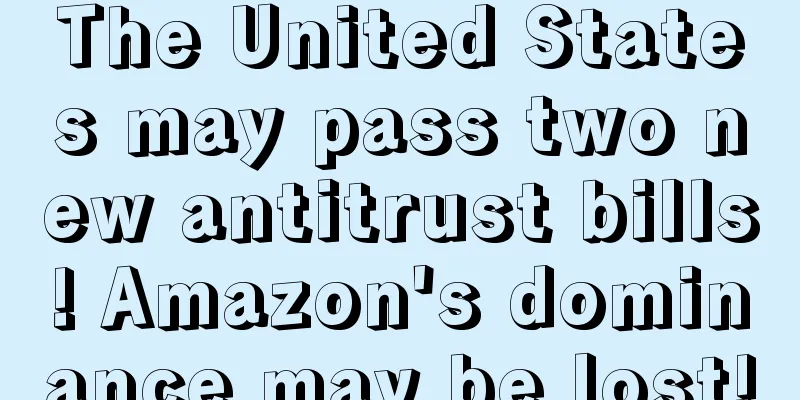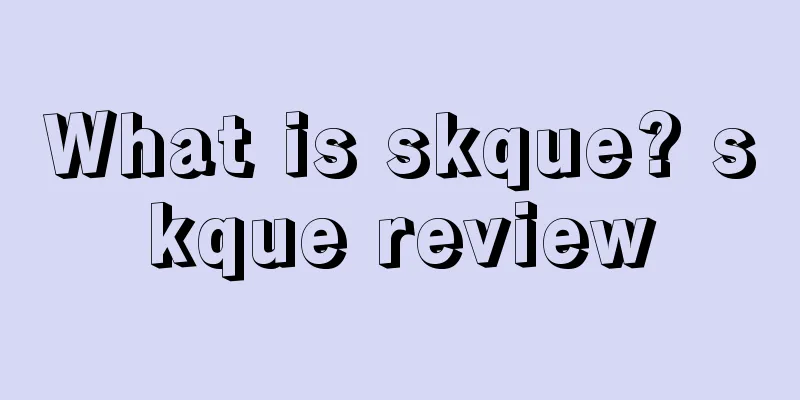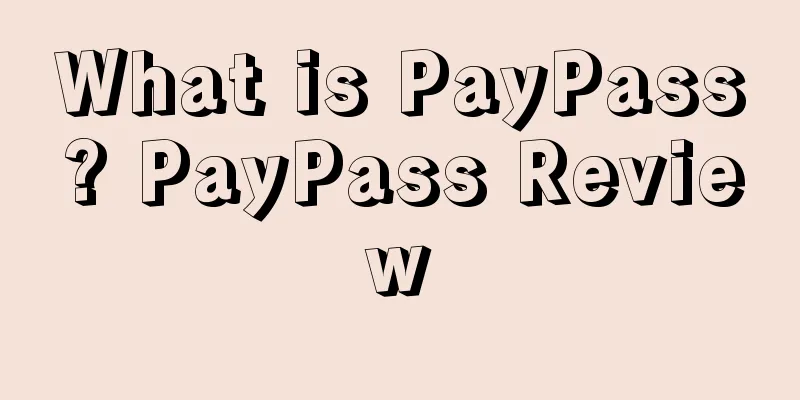How can a new account obtain advanced A+ features as quickly as possible?
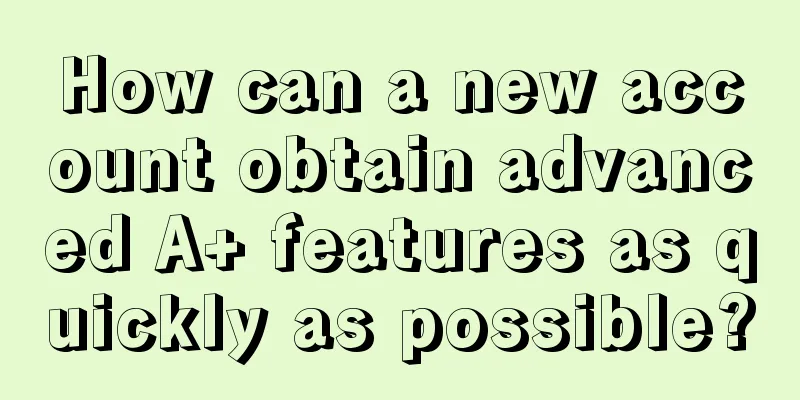
|
You can directly see Advanced A+ on the Create A+ page. If you open the backend and do not meet Amazon's conditions, you can try to apply: 2. After the link is uploaded, go directly to the backend A+ page to create A+. You can create an A+ page for each ASIN, or use one A+ page for two ASINs. As shown in the figure below, I use one A+ for two ASINs. 3. It is best if the content or pictures of each A+ are not the same 4. Remember to create A+ and approve all the ASINs we create for listings 5. After the creation is approved, wait until the end of the month when the system automatically approves it, and you can get the advanced A+ function. The following picture is a screenshot of our colleague's approval. |
<<: Uncovering three common ways to make Amazon hits in the industry
>>: How to run white hat advertising on Amazon?
Recommend
What is mall.cz? mall.cz Review
mall.cz is the second largest internet retailer in...
U.S. online item prices fall for the ninth consecutive month. Which categories are worth paying attention to?
It is learned that recently, Adobe released the la...
What is Wansu Logistics? Wansu Logistics Review
Shenzhen Wansu Logistics Co., Ltd. was established...
What is Yifan Supply Chain? Yifan Supply Chain Review
Yifan Supply Chain is a national cross-border e-co...
New feature to reduce returns! Amazon supports buyers to contact merchants before sales
Amazon has a new feature! The latest news is that...
What is Amazon A+? Amazon A+ Review
The so-called A+ page is: a graphic version of the...
Member Day becomes inventory clearance day? Revenue will exceed $11 billion, but sellers have no orders?
In the blink of an eye, the annual Prime Day is he...
Prices will increase in July next year! The United States and the Postal Union reached a new agreement
What has caught the attention of Amazon sellers t...
Amazon Advertising: Waterfall Flow Delivery Steps Breakdown
Today I will share with you the steps of Amazon ad...
Share in Facebook review groups in the United States, Canada, the United Kingdom, France, and Spain
...
What is Paytren? Paytren Review
Paytren, an Indonesian payment platform, is a mobi...
How is the US B2B e-commerce market? Second quarter data forecast
It is learned that on June 20, DigitalCommerce360 ...
Amazon is raising costs in disguise? A large number of sellers are complaining!
It is learned that since April 2023, the euro exch...
US retail sales increased 8.5% year-on-year in January! Demand for furniture and home furnishings soared!
<span data-shimo-docs="[[20,"获悉,根据美国零售联合会(...