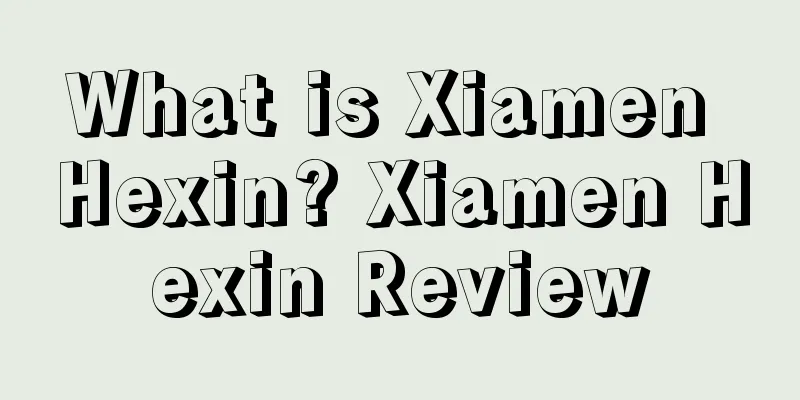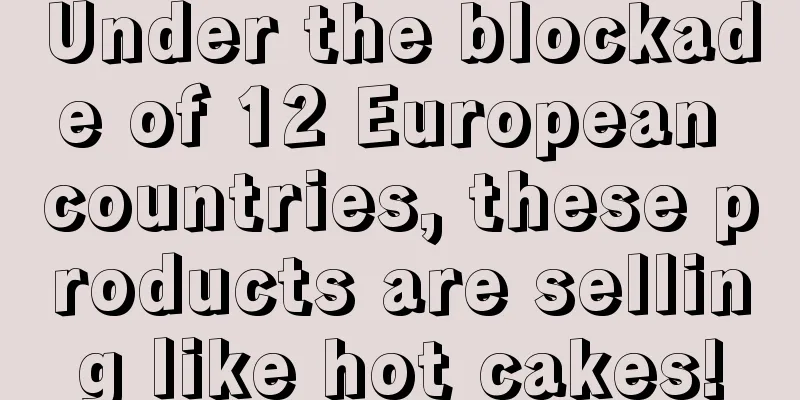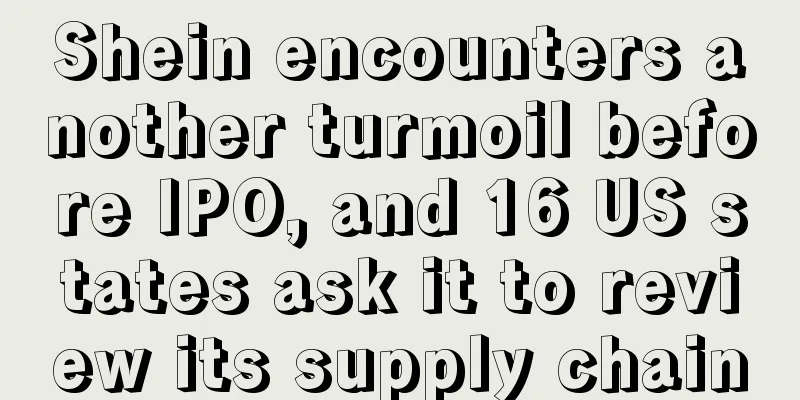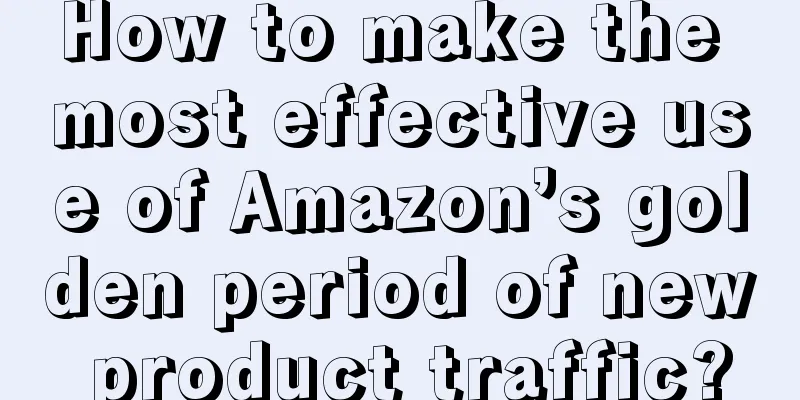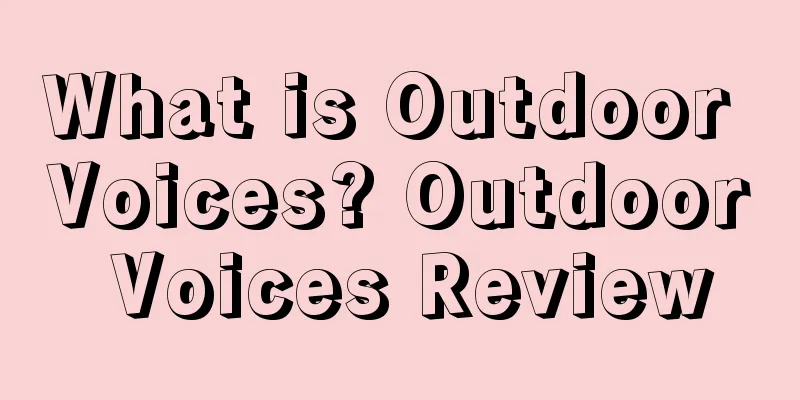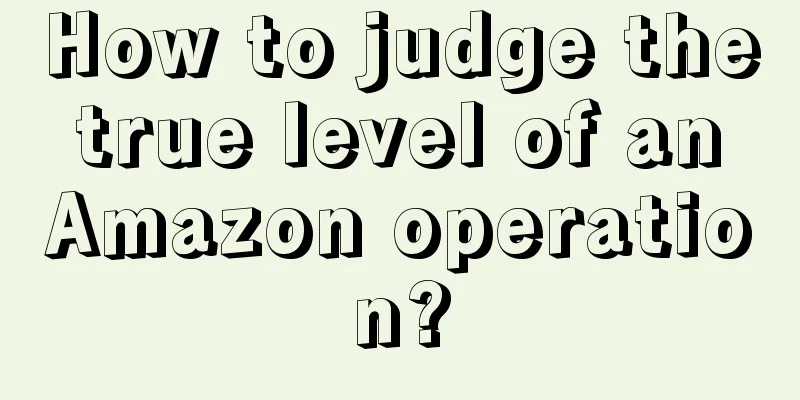What is supply chain relevance? Supply chain relevance assessment
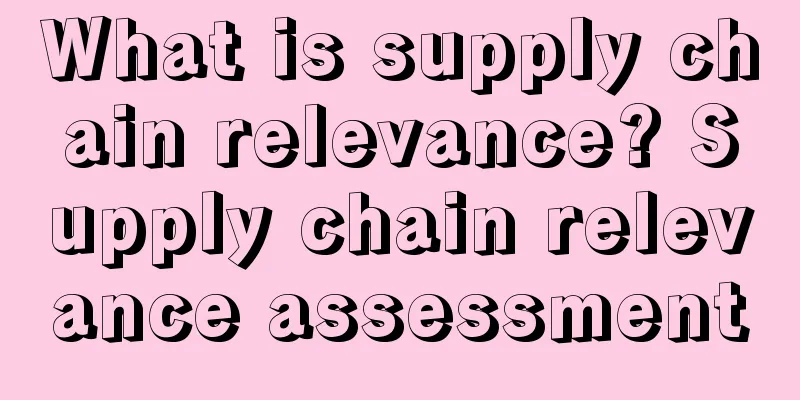
|
Supply Chain Connect (amazon supply clain connet) is a new service from Amazon Logistics. If you work with a supplier and your supplier sends inventory directly to an Amazon fulfillment center, this service gives your supplier limited access to your shipments through the Supply Chain Connect portal. Site United States English amazon supply clain connetupply clain connet Intuitive process After receiving the shipment information, such as the destination Amazon fulfillment center, shipping method, ASIN inventory and quantity list, the supplier can directly upload the box content information and download the Amazon logistics products and shipment labels. Service TargetThis service is available to manufacturers, freight forwarders, and wholesalers that you work with. Advantages1. With automatic notifications, suppliers will receive email alerts about new shipments you create, eliminating the need for back-and-forth communication. 2. Suppliers can access new shipments in the portal, as well as Amazon shipping guides and step-by-step instructions to send your inventory to Amazon fulfillment centers accurately and quickly. 3. This service also allows you to track supplier shipments directly in the seller platform, and your suppliers will also receive relevant information. Therefore, the delivery process of each shipment will become more transparent and the transportation process will be more reliable. How to useFirst, go to User Permissions on Seller Central and scroll to the Amazon Supply Chain Association permission. Supply chain connectivity can be used in three steps: 1. Invite suppliers. Go to the seller backend settings page to set up and invite suppliers to collaborate with you; 2. Share the shipment. Please create and confirm the shipment on Seller Central as usual. Once the shipment is finalized, you can share it using Supply Chain Linking. 3. Track your shipment. After your supplier generates a label for your shipment, you can check the status of your shipment in Seller Central. Steps to share shipment1. Go to the Prepare Shipment tab and select Carrier. 2. Click [Share Shipment]. 3. Select the supplier who will handle this shipment, and then click [Share Shipment]. You will see a confirmation message. The selected supplier will receive an automated email reminder with the remaining steps to complete the shipment. Suppliers receive informationDestination Amazon Fulfillment Center Mode of transport Packing List Sellers' Notice Delivery Guide Amazon Logistics Product Labels ASIN Inventory and Quantity List Amazon Logistics Shipment Handling Tips |
<<: What is Wallapop? Wallapop Review
>>: What is JD CENTRAL? JD CENTRAL Review
Recommend
How to batch download the title description of background products
1. Use brand words to search on Amazon front page....
With delayed resumption of work and salary cuts, how long can cross-border people survive under the epidemic?
As the epidemic continues to ferment, all walks o...
Because of the epidemic, I was fired by my boss overnight...
Now, a pretentious yet true saying has begun to ci...
Old accounts also need video verification! If you don’t operate within 7 days, your account will be blocked. Is it stricter than the second review?
As the world's largest e-commerce platform, Am...
What is Cross-border Valley (Hangzhou Haiying Technology Co., Ltd.)? Cross-border Valley (Hangzhou Haiying Technology Co., Ltd.) Review
Hangzhou Haiying Technology Co., Ltd. is a data te...
Get these 10 novel dropshipping products in 2019 to start a new year of wealth
<span data-shimo-docs="[[20,"代发货卖家们看这里!20...
Can’t bear the constant burning of money? Has Mark Zuckerberg given up on metaverse?
It is learned that Meta has been suffering million...
What is Sellery? Sellery Review
Sellery is a simple app that gives you control ove...
What is Sea Butler? Sea Butler Review
Hai Guan Jia (Suzhou Hai Guan Jia Logistics Techno...
What is KiwiCo? KiwiCo Review
Founded in 2011, KiwiCo is an e -commerce platform...
Colombia is the next "growth engine" of cross-border e-commerce, showing its dark horse status!
As the fourth largest economy in Latin America, Co...
Home Depot, an American home furnishings e-commerce company, announces Q2 results! Revenue hits a record high of $43.8 billion!
<span data-docs-delta="[[20,"获悉,近日,美国家居电商H...
What is AB Tasty? AB Tasty Review
AB Tasty is a conversion rate optimization softwar...
Musk increases Twitter Blue verification fee by 4 times! Will 25% of employees be laid off in the first round?
Musk quadruples Twitter Blue verification fee It i...
What is Standard Certification? Standard Certification Evaluation
Shenzhen CeBiao Certification Technology Service C...