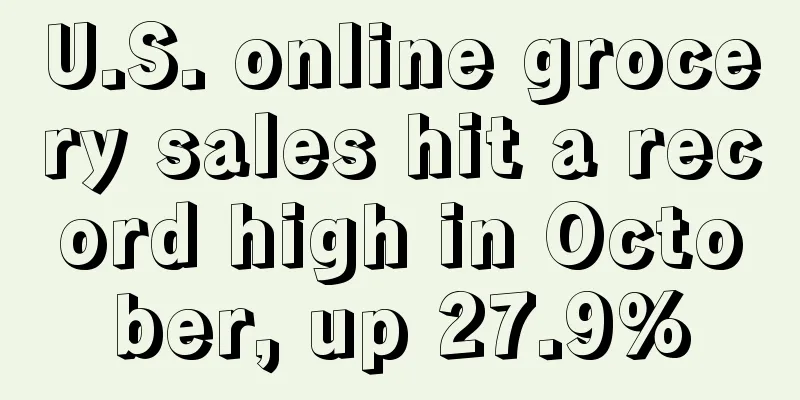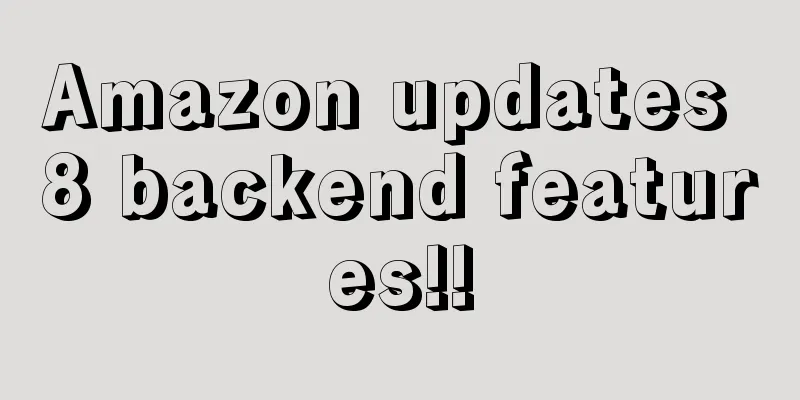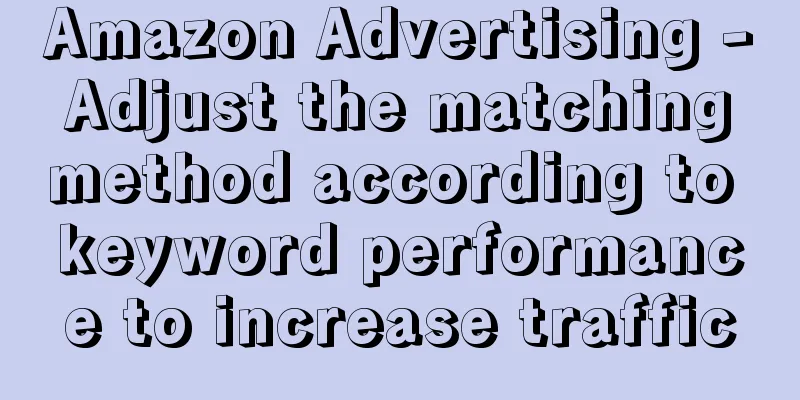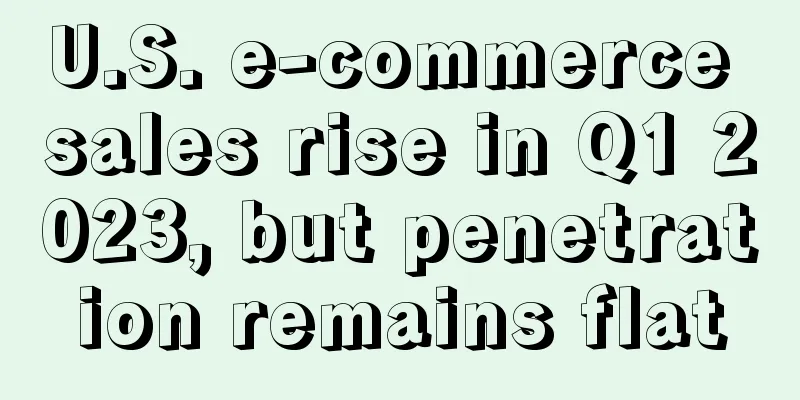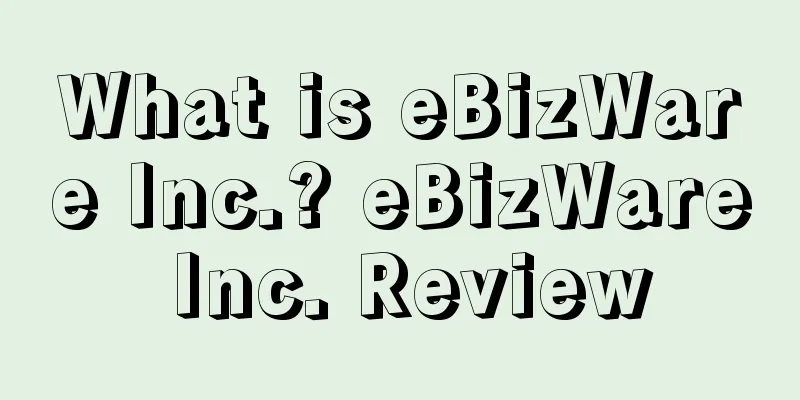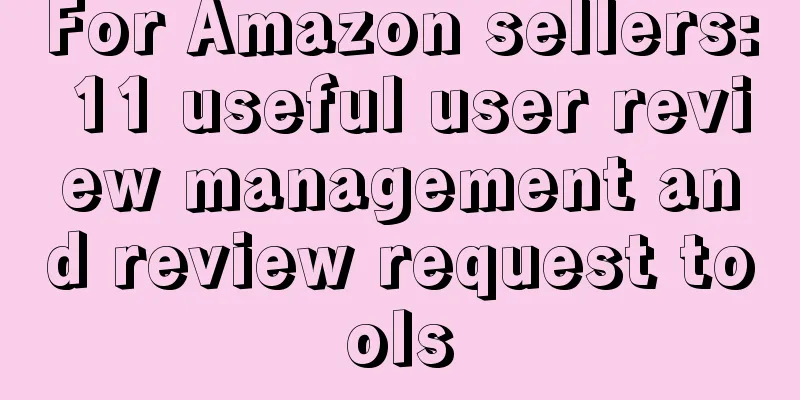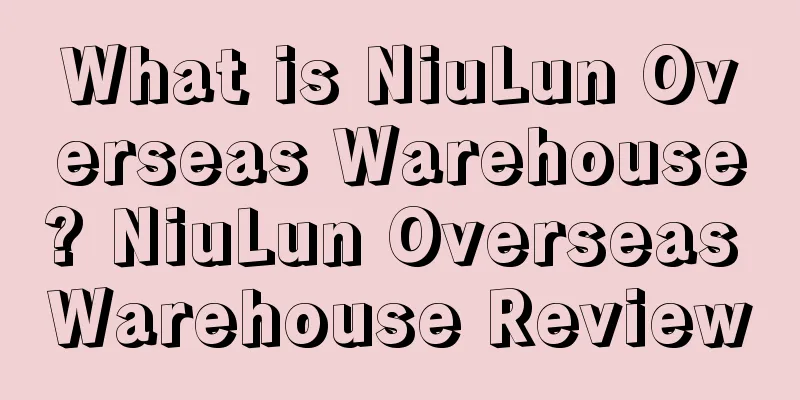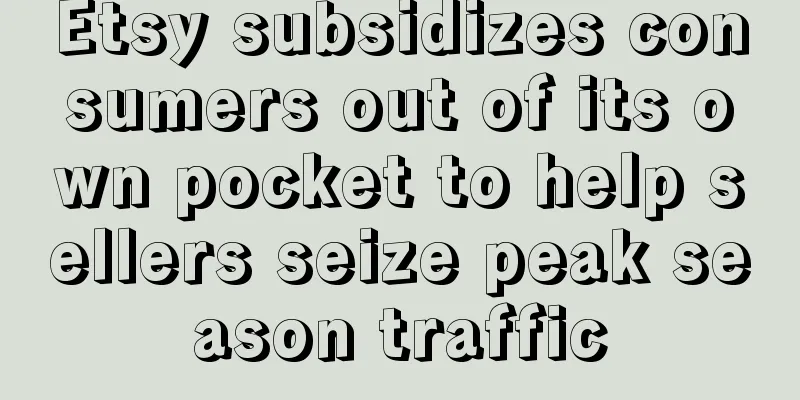What is the AliExpress Blacklist? AliExpress Blacklist Review
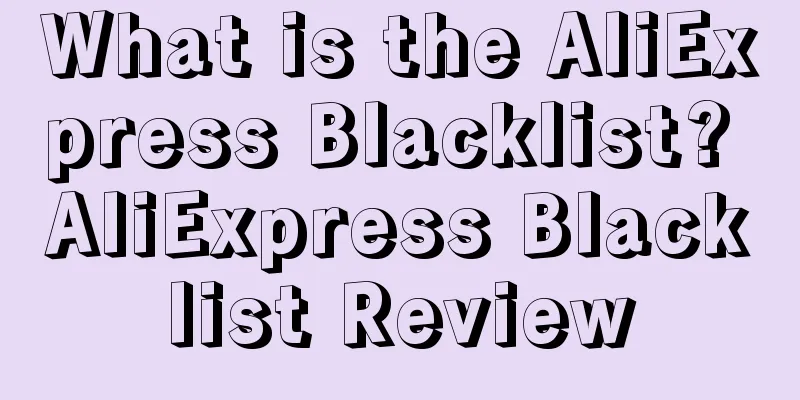
In order to help AliExpress sellers identify fraudulent buyers and prevent such buyers from placing orders in their stores, AliExpress launched a custom blacklist function for sellers. Buyers added to the blacklist will not be able to place orders and pay in your store, helping sellers effectively avoid disputes and risks caused by fraudulent buyers. Function: Prevent malicious buyers Launched in June 2011useBlacklist Method 1 1. From the quick entry on the backend homepage, click "Historical Customer Statistics and Marketing". On the "Historical Customer Information Statistics" page, sellers can see all customers with whom they have traded and add a customer to the blacklist. 2. Sellers can choose to blacklist a customer on the order details page. 3. Sellers can view the blacklisted customers in the "Historical Customer Information Statistics" and remove them from the blacklist. Blacklist Method 2 You can set the blacklist method through the blacklist link. This method can blacklist buyers with whom you have never traded. 1. Click the buying ID to enter the buyer's information page; 2. Get the buyer's "MemberId" and "Name"; 3. Enter the following link in the address bar: Just replace the number after "MemberId" and the name after "Name" with the name of the buyer you need to block. 4. Press Enter to confirm and the buyer will be successfully added to the blacklist. The buyer will not be able to place orders and pay in your store in the future. How to use AliExpress blacklist sharing to automatically identify malicious buyers First, find the blacklist sharing function, click Share All and add to the blacklist. Principle: Blacklist sharing requires downloading the accelerator and logging into the AliExpress backend, and the system automatically detects the status. When you start blacklist sharing, the system accelerator will automatically collect your current blacklist customer information into the system database. You can share the blacklist with other buyers to automatically identify malicious buyers so that you are no longer harmed by malicious buyers. Using blacklist sharing can effectively avoid malicious buyers from placing orders and keep the store operating well. effect1. Prevent malicious buyers from placing orders multiple times, causing losses to sellers; 2. Reduce the dispute rate and improve the seller's reputation; |
<<: What is Prime Wardrobe? Prime Wardrobe Review
>>: What is the A+ Plan? A+ Plan Review
Recommend
What is Tonys? Tonys Review
Toonies (https://www.toonies.cn) is a professional...
Amazon, Walmart, Target still can't hire enough workers as warehouse work in the US continues to grow
<span data-shimo-docs="[[20,"获悉,据外媒报道,随着假期...
The ultimate trick for urging Amazon to put its goods on the shelves, proven to be effective!
text Dear sellers, have you been overwhelmed by th...
Be careful when "brushing orders"! The US government is stepping up supervision!
<span data-shimo-docs="[[20,"获悉,据外媒报道,近日纽约...
Amazon sweeps numbers on a large scale! It is difficult to appeal against violations of merged variants, sellers should hurry up and withdraw funds!
In the early morning of May 11, Amazon began to st...
What is Piggipo? Piggipo Review
Piggipo is Thailand's leading credit card fina...
What is Yitong Global Cross-border E-commerce (Shenzhen) Co., Ltd.? Yitong Global Cross-border E-commerce (Shenzhen) Co., Ltd. Review
E-Tong Global Cross-border E-commerce (Shenzhen) C...
Amazon warehouses are overflowing and TEMU is rising. How can sellers seize this peak season?
The peak season is not only a sales feast that se...
Amazon Canada is on the rise, with sales increasing threefold in 30 days!
In two days (July 1st) it will be Canada's Ind...
Toy sellers are in big trouble! Hundreds of listings were deleted by Amazon!
At the beginning of March, the temperature in vari...
What is In-Stock Head Start? In-Stock Head Start Review
The In-Stock Head Start pilot program allows custo...
What is Influencer.fm? Influencer.fm Review
Influencer.fm is a one-stop service platform for o...
Before clearing inventory, we need to calculate the order cost of the product
Before clearing inventory, we need to calculate t...
What is BQool? BQool Review
BQool is a one-stop Amazon e-commerce operation so...
Reversal! USPS resumes accepting packages from China
It is learned that on February 5, local time, the ...