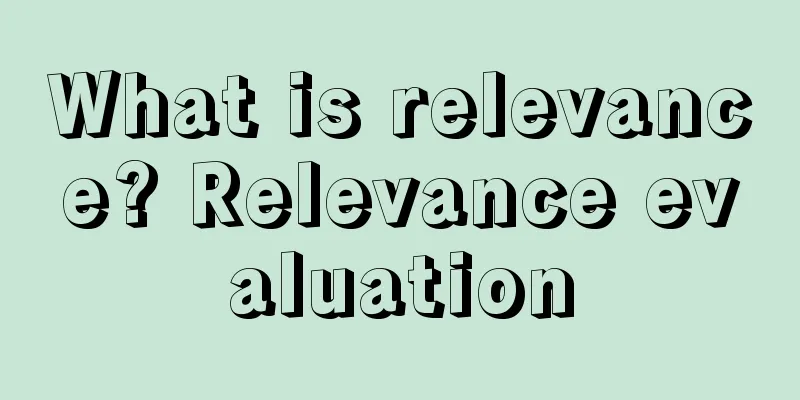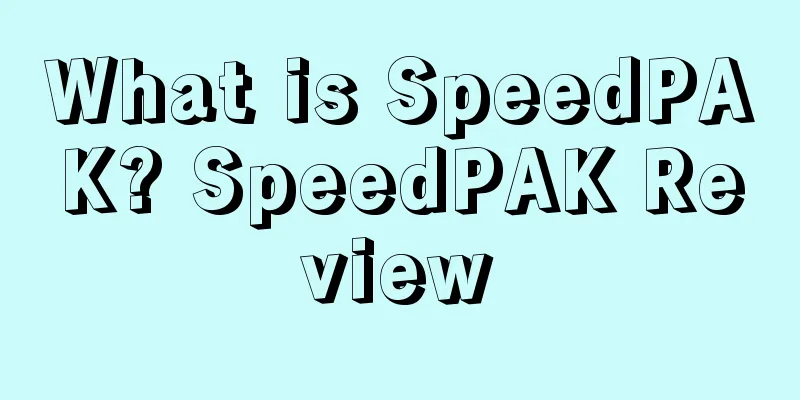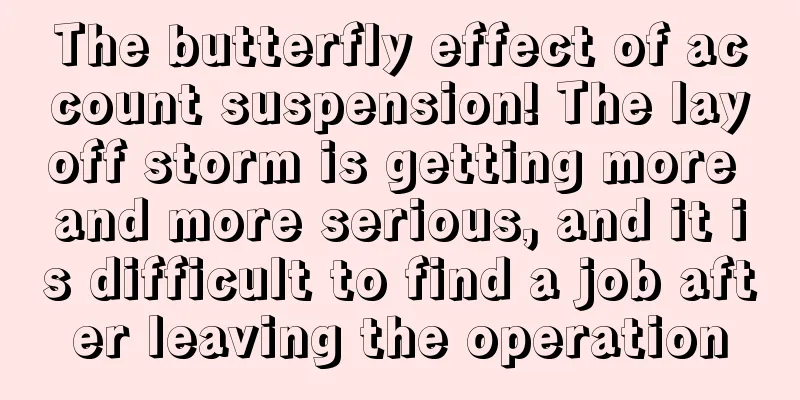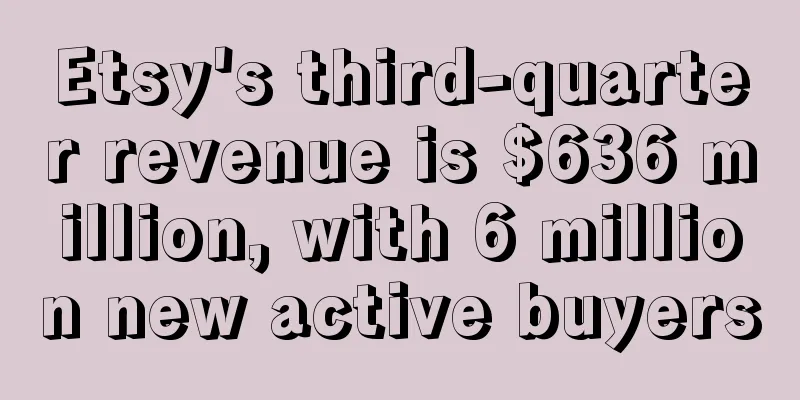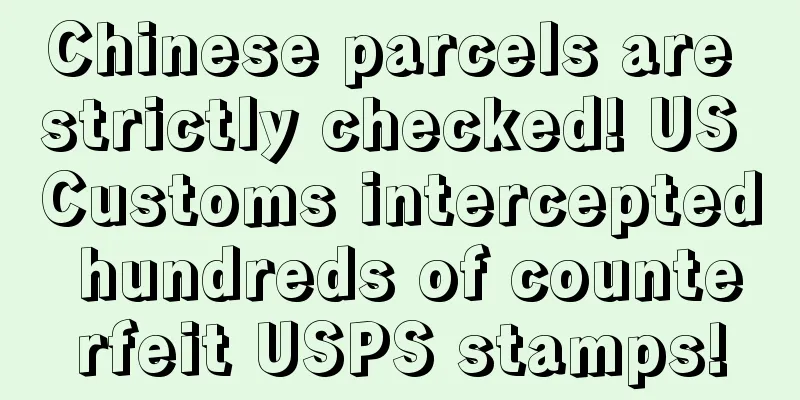What is Seller Dashboard? Seller Dashboard Review
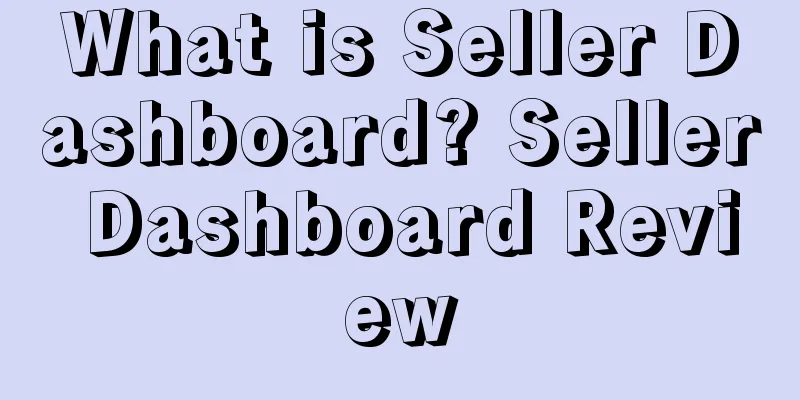
Seller Dashboard can help sellers check the ratings of their eBay accounts on various sites. There are currently three levels, from high to low: Top rated, Above Standard, and Below Standard.Assessment timeeBay will review the seller's account level on the 20th of every month. If the seller has completed 400 transactions in the first three months, only the account performance in the past three months will be reviewed; if the number of transactions is less than 400, the account performance in the past year will be reviewed. Assessment indicatorsTransaction defect rate Late shipment rate Cases closed without seller resolution Tracking uploaded on time and validated EntranceStep 1: Taking the eBay US site as an example, enter the eBay login page, complete the login, and enter the "My eBay" page. Step 2: Click "Account" on the "My eBay" page to enter the "Account" page, click [Seller Dashboard] in the left sidebar to enter the "Seller Performance Table" page. Step 3: At the top of the "Seller Scoreboard" page is the "Seller Scoreboard Summary Overview" area, which displays your seller level and detailed data for each component item. |
<<: What is Lulus? Lulus Review
>>: What is Best Match? Best Match Review
Recommend
What is Teezily? Teezily Review
Teezily is the first and most popular platform in ...
1 million negative reviews in 30 days! The seller lost 600,000 yuan due to logistics...
Due to the FBA shipping restrictions some time ag...
Amazon Merge Zombie Listings Technology Sharing
Step 1: Find the zombie list A: Search keywords o...
Holiday shopping season is here! U.S. retailers are starting to recover!
It is learned that according to a report by market...
High inflation triggers a wave of second-hand consumption! Where do Americans spend their money?
<span data-docs-delta="[[20,"获悉,根据二手交易平台Of...
What is Yafei e-commerce? Yafei e-commerce review
Shenzhen Yafei E-Commerce Co., Ltd. was founded in...
Google: 2021 Shopping Guide Top 100 Popular Gift Rankings
▶ Video account attention cross-border navigation ...
What is Weimeng Media? Weimeng Media Review
Weimeng Media was founded in 2011. Driven by big d...
What is Pan-European? Pan-European Review
Pan-European is a cross-country shipping plan laun...
What is KeywordInspector? KeywordInspector Review
KeywordInspector is a set of independent tools tha...
What is RetailMeNot? RetailMeNot Review
RetailMeNot is an enterprise service company that ...
What is Piseer? Piseer Review
Piseer is a cross-border export e-commerce data an...
How do Amazon sellers promote their products outside of their website on Facebook?
What to do if there are no orders for a new listin...
What is UL certification? UL certification evaluation
UL certification is a non-mandatory certification ...
What is the new Amazon-Apple deal? Review of the new Amazon-Apple deal
The new Amazon-Apple agreement refers to an agreem...

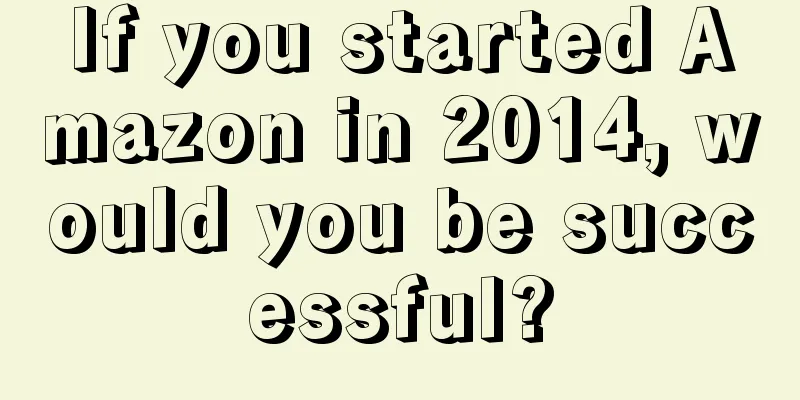
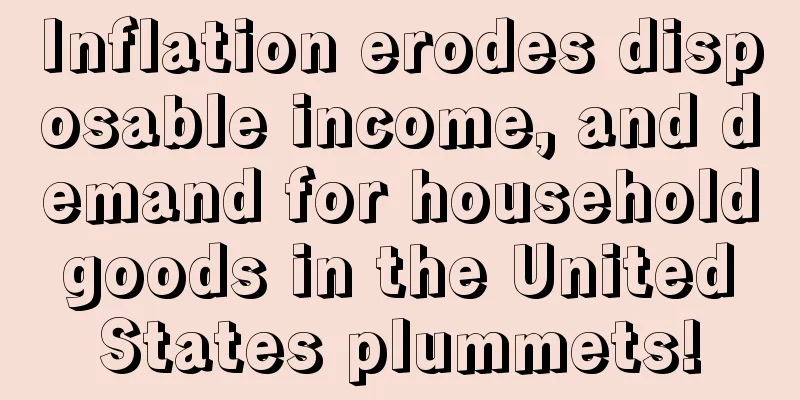
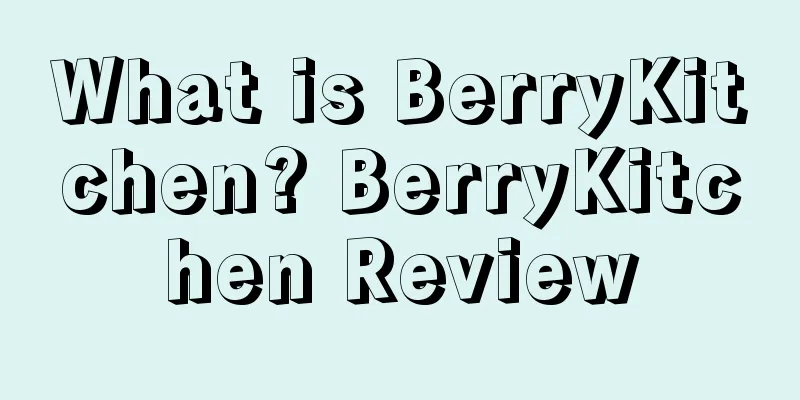
![[Amazon ranking algorithm revealed] Why can search and add to cart improve keyword rankings?](/upload/images/67e77b825f7f9.webp)