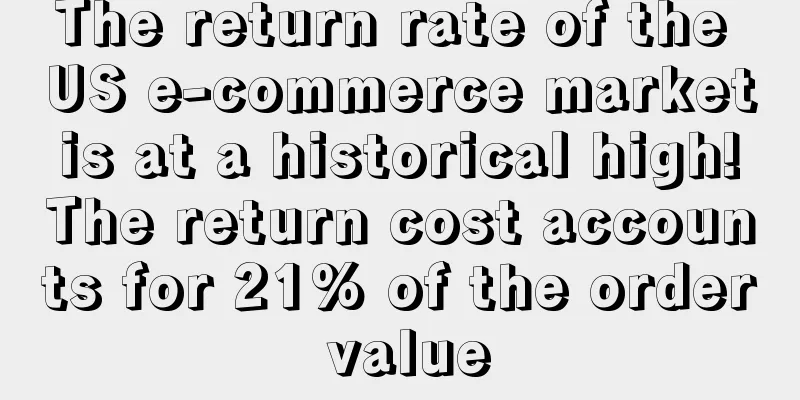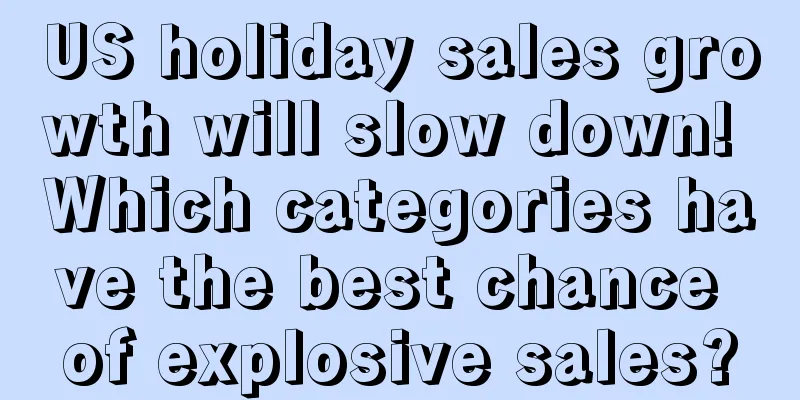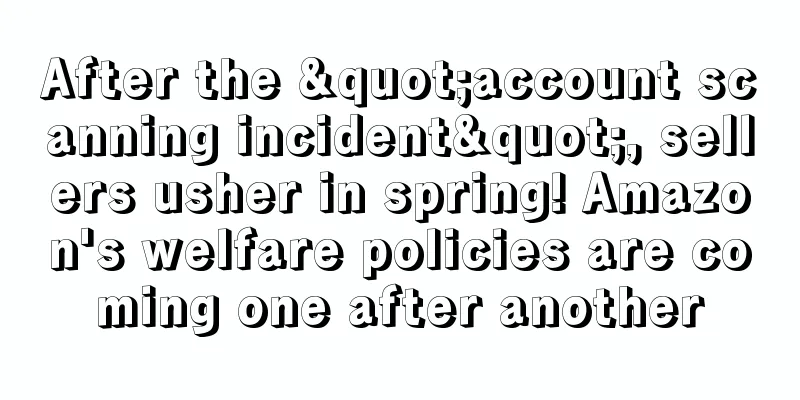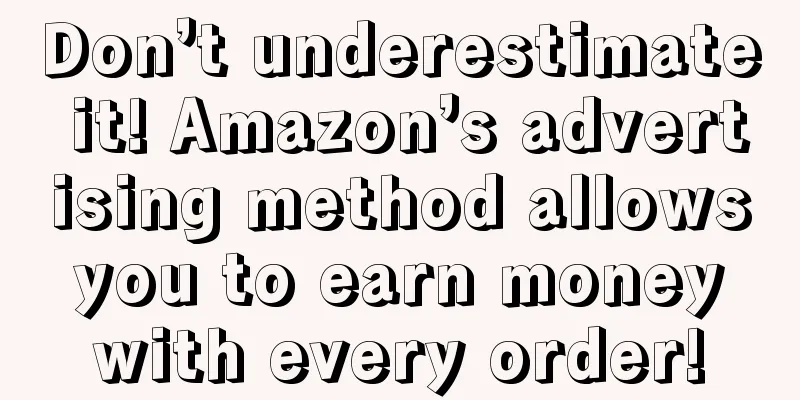Amazon Merge Zombie Listings Technology Sharing

|
However, when opening a new case, you must ensure that the previous case is closed, otherwise it will be merged. |
<<: Amazon's daily sales of over 1,000 orders operation skills
>>: An Amazon supervisor wrote to his colleagues in the department..
Recommend
What is the Most Favored Nation Treatment? Most Favored Nation Treatment Evaluation
In international trade, the Most Favored Nation (M...
Starting from scratch, Shopify's 30-day store opening tutorial - Day 7
<span data-shimo-docs="[[20,"从零开始,Shopify的...
What is RFI (Request For Information)? RFI (Request For Information) Evaluation
RFI is the abbreviation of Request For InfoRMAtion...
Amazon Advertising's mysterious insight tool helps sellers become stronger
Have you ever been tripped up by these difficultie...
What is Excel? Excel Review
Exel is a supply chain and logistics company opera...
What is AliExpress Through Train? AliExpress Through Train Review
AliExpress Express is a new online promotion metho...
What is Yifan Supply Chain? Yifan Supply Chain Review
Yifan Supply Chain is a national cross-border e-co...
What is Lotte Korea? Lotte Korea Review
Lotte Group (English: Lotte Co., Ltd., Japanese: ロ...
What is Western Union? Western Union Review
Western Union is the abbreviation of Western Union...
What is Sea Butler? Sea Butler Review
Hai Guan Jia (Suzhou Hai Guan Jia Logistics Techno...
A girl who returned from overseas pursued her dream of becoming the CEO of Amazon after three job changes
Preface of the Little Clone: After Teacher Alice’...
This can lead to a store closure?! Amazon's new method of cracking down on fake orders is exposed!
focus on new What is the review mechanism?Ever si...
Job competition is fierce! Amazon will cover 100% of college tuition for 75 American employees!
Amazon announced on Thursday that it will pay 100%...
I have a hard time. My new product advertisement has over 10,000 daily exposures but only 0.02% clicks! How can I increase the click-through rate of my advertisement?
Anonymous user My C position New product on the sh...
What is the Hong Kong Companies Registry? Hong Kong Companies Registry Review
The Companies Registry (CR) is a department under ...