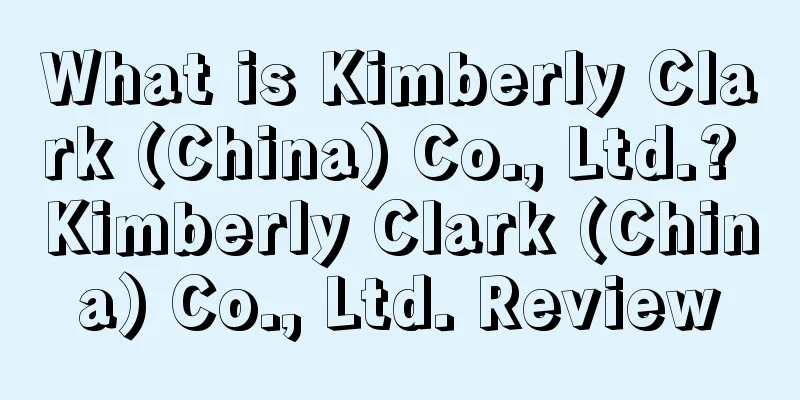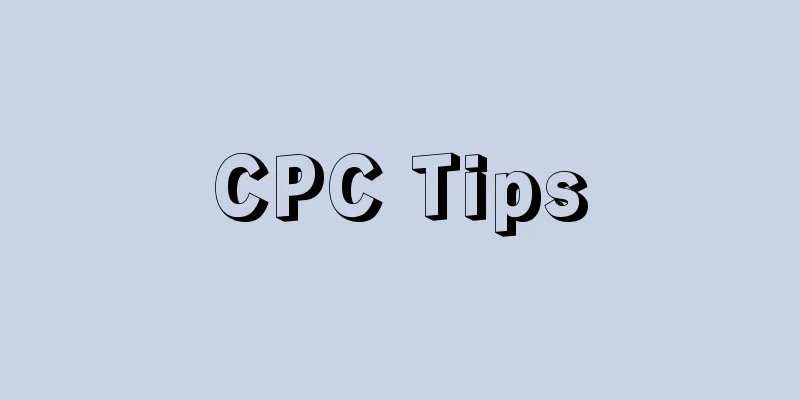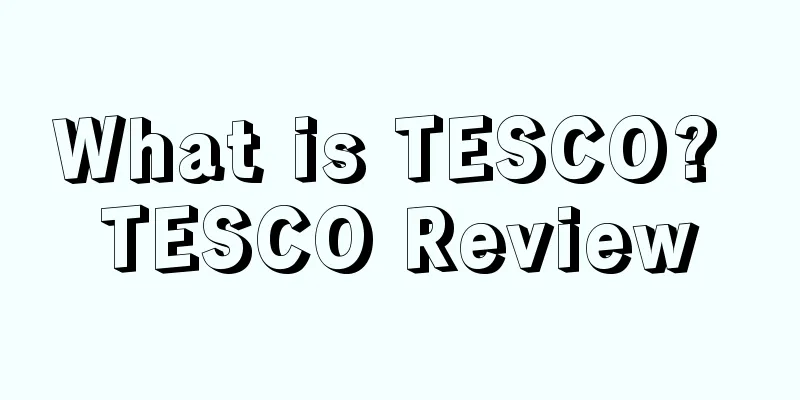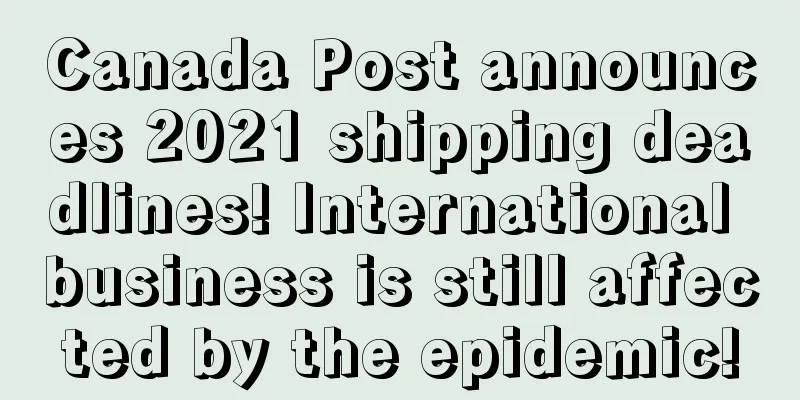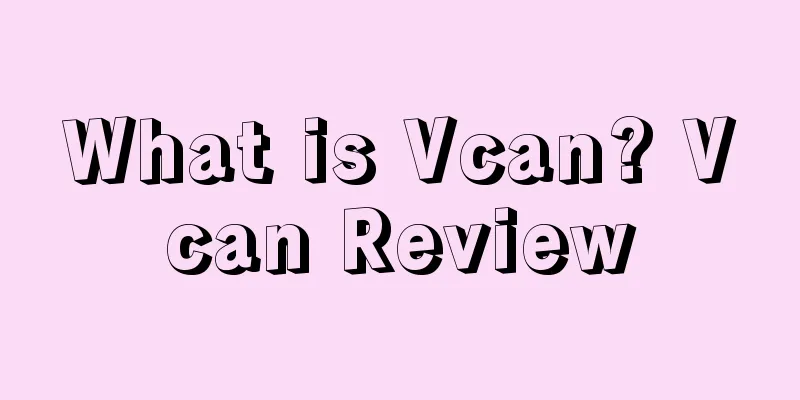So useful! Amazon's free "translation service"
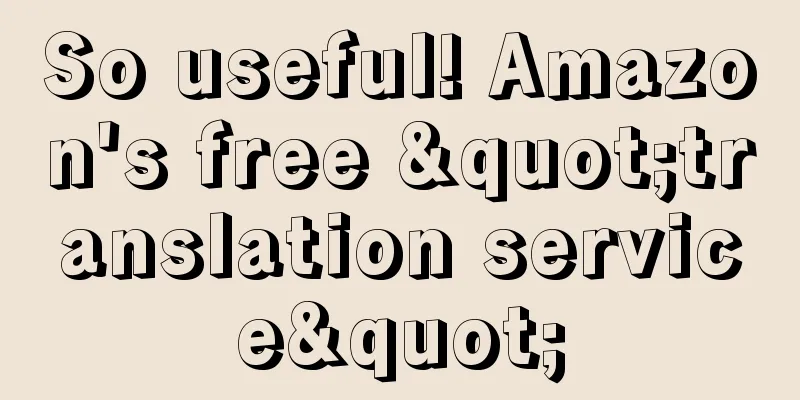
|
Amazon’s “Translation Service” is a feature provided to sellers for translating brand content. It is a very convenient feature for sellers because it is directly embedded in the Amazon backend, allowing sellers to seamlessly perform translation operations when managing product listings, advertisements, and other content. For example, when sellers create advertising campaigns for international sites, they can directly use this service to translate slogans, brand stories and other content without having to switch between different platforms, greatly improving work efficiency. Most importantly, this translation service is currently completely free, which is a great advantage for small and medium-sized sellers as it not only saves costs but also meets basic translation needs. This function mainly focuses on the translation of brand-related content, such as advertising copy, product titles and descriptions, etc. When translating these contents, the brand's communication characteristics and target audience on the Amazon platform will be taken into consideration , and the consistency of language style will be maintained as much as possible, so that the translated content is more in line with the understanding habits of consumers in Amazon shopping scenarios. The translation range is practical and has good coverage in terms of language conversion in major international markets. How to use the Translation Service 1. Open Amazon backend [Advertising] - [Advertising Campaign Management] 2. Click [Creative Material Tools] - [ Translation] 3. Choose a translation service 4. Submit [ Text to be translated ] and select [ Target voice ] Of course, this tool is not perfect. Disadvantage 1: A maximum of 1,000 characters can be uploaded each time for text translation . For longer product descriptions or detailed brand stories, sellers may need to submit translation requests multiple times, which can be cumbersome. Disadvantage 2: Video translation currently does not support Chinese as the source language , and has certain limitations in the types of supported languages, video file formats and sizes, etc., and cannot meet the video translation needs of all sellers. Machine translation has made some progress, but there may still be inaccuracies. However, being free is still very attractive. Sellers with limited budgets should carefully review and modify it as needed when using it. |
<<: Amazon's order volume plummets! Sellers go home early for the Chinese New Year!
Recommend
Online prices fell 0.2% year-on-year! US inflation slowed slightly in September!
<span data-docs-delta="[[20,"获悉,近日Adobe公布了...
What is Google Pay? Google Pay Review
Google Pay is a new payment platform released by G...
What is the Amazon Marketplace Professional Services Program? Amazon Marketplace Professional Services Program Review
The Amazon Marketplace Professional Services Progr...
Tens of thousands of sellers are in trouble again over VAT, and the mastermind behind this is actually...
There is a hot topic in the cross-border circle to...
Teach you step by step how to apply for an Amazon account with a complete set of US company documents at the lowest cost
Because accounts applied for by US companies are ...
The net profit of the best seller plummeted by 2749%! Is Amazon a hot spot or a pit?
The peak season promotions in the second half of t...
Counterfeit products are rampant! Multiple federal agencies in the United States are stepping up supervision!
It is learned that according to foreign media repo...
Is 2021 the first year of losses? Soul-searching question: Did you make money on Amazon this year?
▶ Video account attention cross-border navigation ...
Ranking of U.S. shopping app downloads in the first half of the year: Shein surpasses Amazon and ranks first!
<span data-docs-delta="[[20,"获悉,根据Apptopia...
What is ScheduGram? ScheduGram Review
ScheduGram is a practical Instagram marketing tool...
Amazon Promotions-How to Set Up Free Shipping Campaign
<span data-shimo-docs="[[20,"亚马逊促销活动(Free ...
TikTok's revenue exceeds 100 million yuan. How can sellers use this platform to advertise? (Part 2)
<span data-shimo-docs="[[20,"4、控制广告支出、排期及目...
What are the Beijing Intellectual Property Funding Management Measures? Beijing Intellectual Property Funding Management Measures Review
In order to further encourage inventions and creat...
What is GlobalStar? GlobalStar Review
GlobalStar was founded in North America in 2020. I...
(Operational Tips) Amazon keywords on the home page
“ More than 80% of Amazon customers shop through ...