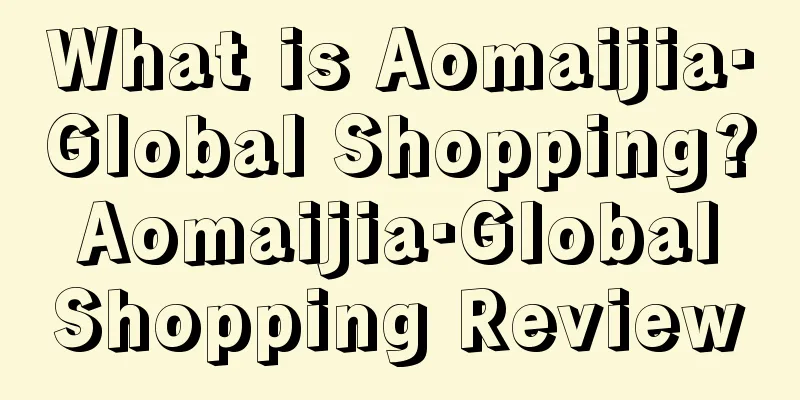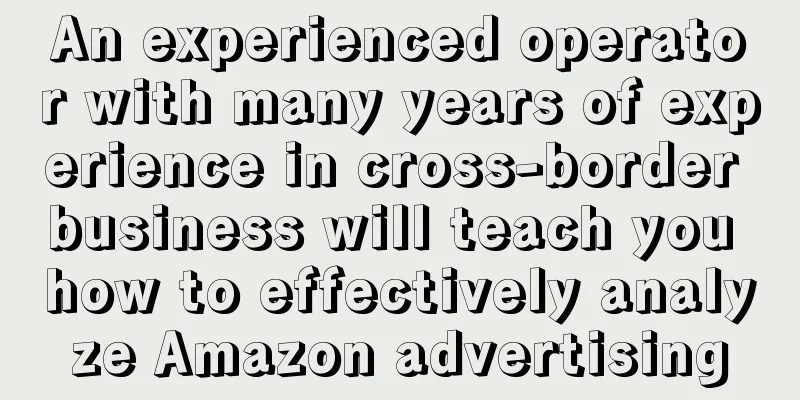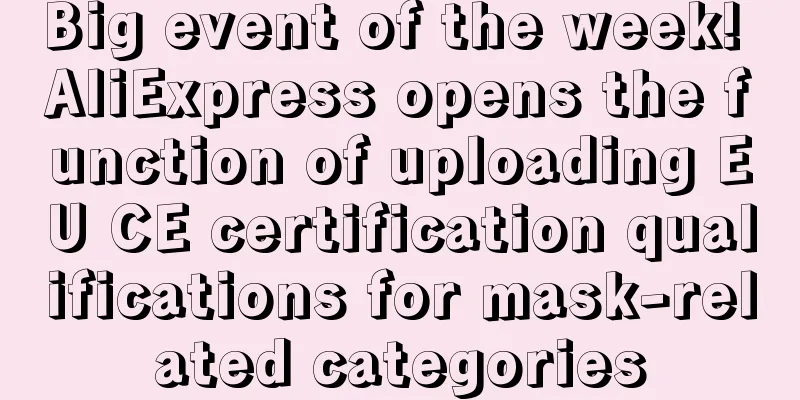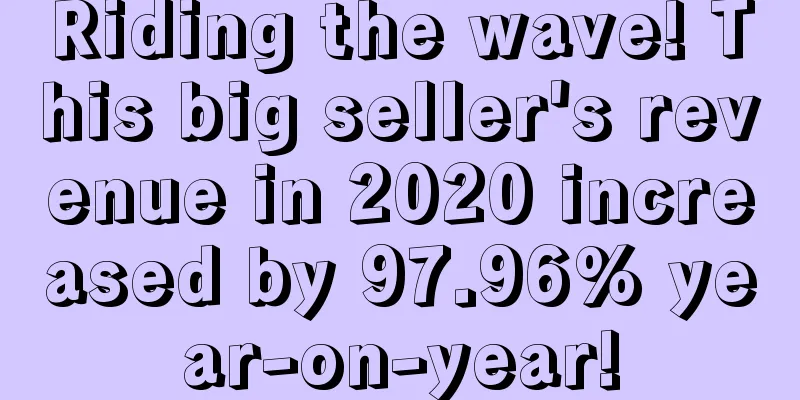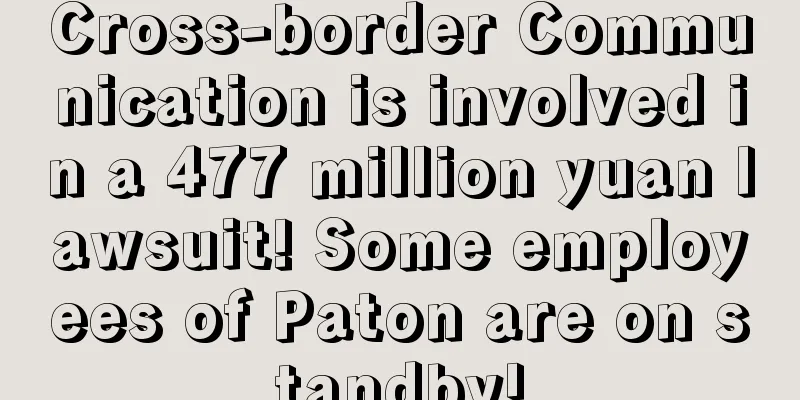What is Amazon manual advertising? Amazon manual advertising review
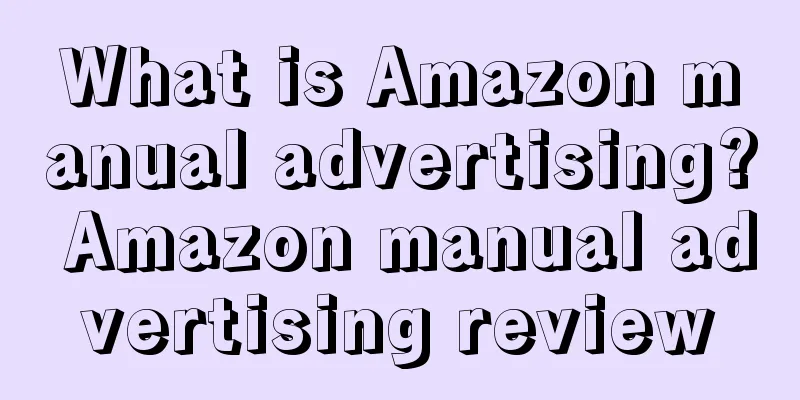
|
Amazon manual advertising is a form of advertising that allows users to precisely display products on Amazon by searching for keywords, and charges are based on the actual number of clicks. cost When consumers click on your ad through a search keyword, they will enter the product details page and pay only when the ad is clicked. By default, an IP will only be charged once for searching the same keyword within 24 hours, and Chinese IPs will also be charged. Location After searching for relevant keywords in the Amazon search box, Amazon displays the results with the Sponsored logo. How to choose keywords 1. Enter keywords in the front-end search bar, a drop-down menu will appear, and select keywords from the menu to use. 2. Hot words in the titles and reviews of the top selling listings for the same product. 3. Corresponding categories and the category navigation bar on the left side of the Amazon front desk. 4. Refer to other platforms, such as Wish and eBay, for hot words for the same products. 5. You can also get the software through some keywords, such as Google keywords MerchantWords, Amzdatastudio, Scientificseller, etc. How to set up ads 1. Sign in to Seller Central and visit the Campaign Management section in the Advertising tab. 2. Confirm that your payment information is correct and select "Create Campaign". You will not be charged until your ad is clicked. 3. Create a campaign – Name your campaign. 4. Determine your average daily budget. 5. Set the start and (optional) end dates. 6. Select the advertising type. 7. Create Ad Group – Name your ad group. 8. Set a default bid. 9. Create an ad group – Add keywords *Only for campaigns using manual targeting. How to optimize your ads 1. Adjust keywords (1) Use the Search Term Report to identify high-performing customer search terms and consider adding these as exact match search terms, then adjust your bids to increase impressions. (2) Look for SKUs with fewer than 5 keywords in your manual targeting campaigns and consider adding more keywords to your ad groups. 2. Adjust your bids (1) Compare your current keyword bids with the suggested bids and your actual cost per click to set your bidding strategy. (2) Identify keywords with low impressions and consider increasing your maximum bid. 3. Add advertising (1) Use the Other ASINs report to identify other ASINs that have sold and see which ads (promoted ASINs) and keywords contributed to those sales. (2) Consider creating new ads for other ASINs in this category and their related keywords. 4. Adjust your daily budget For campaigns that are trending over budget but are generating high performance, consider increasing your daily budget to avoid potential loss of sales. Report Indicator Definitions 1. Exposures: The number of times your ad is displayed. 2. Clicks: The number of times your ad was clicked by shoppers on the Amazon website. 3. Advertising costs: The total amount of click fees accumulated by your advertising campaign. 4. Sales: Product sales generated within a week through clicks on your ads. 5. Advertising cost-to-output ratio: advertising cost of sales – sales spent on advertising / total sales. 6. Cost per click: Also known as CPC, you pay for each click on your ad. 7. Click-through rate: also known as CTR, the percentage of clicks to total exposures. 8. Conversion rate: The number of sales transactions, the percentage of sales resulting from ad clicks. effect 1. Allow you to select specific keywords for the product. 2. It allows you to increase your bids for keywords with good results. 3. Reduce the bid for keywords with higher costs, or close keywords with poor performance. |
<<: What is the new Amazon-Apple deal? Review of the new Amazon-Apple deal
>>: What is Socinator? Socinator Review
Recommend
Amazon is starting to steal money again, sellers need to be prepared in advance!
As an ordinary small seller on Amazon, The biggest...
What is Amachete? Amachete Review
Amachete is a handy Chrome extension that provides...
Amazon officially defines the latest standards for manipulating and abusing review violations!
As we all know, Amazon has very strict control ove...
Amazon says it expects to become the largest express delivery company in the United States by early 2022!
It is learned that according to foreign media repo...
Amazon operation tips: How to quickly become the best seller on Amazon?
The Amazon best seller logo is an orange icon tha...
How do Amazon sellers promote their products outside of their website on Facebook?
What to do if there are no orders for a new listi...
Best Dropshipping Niches on Oberlo
Are you doing dropshipping? Don’t know how to choo...
Demand increased by 15%! The US "disinfectant" buying boom will continue!
<span data-shimo-docs="[[20,"获悉,据彭博社报道,与20...
US home consumption trends: pure online shopping increased by 26%, and mixed channels dominated
It is learned that recently, according to foreign ...
Sad! Nearly 60 Amazon women's clothing trademarks were maliciously registered, and some sellers have been banned...
Recently, an Amazon seller revealed that when he w...
What is dropshipping? Dropshipping review
Dropshipping is an order fulfillment model: seller...
What is Haofang Group? Haofang Group Review
Founded in 2006, Haofang Group is committed to the...
Attention! Starting from June, there will be important updates to Amazon Seller Fulfilled Prime!
According to foreign media reports, starting from ...
The U.S. Postal Service processed more than 13.2 billion packages during the holiday shopping season!
It is learned that according to foreign media repo...
FBA shipping costs rise again! The European cross-border e-commerce market may face a reshuffle
The contemporary international community has beco...