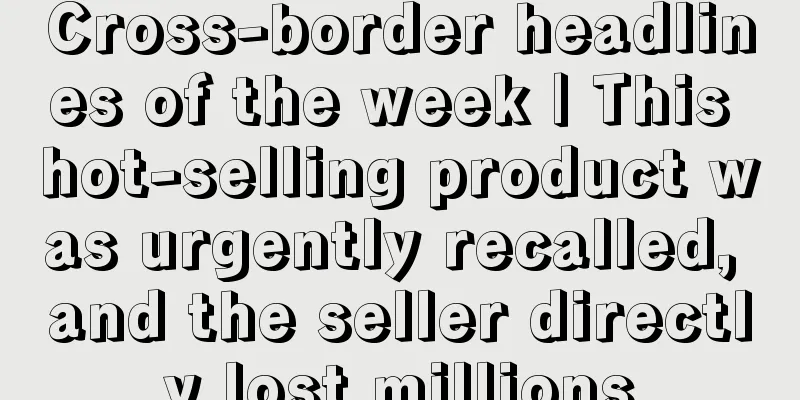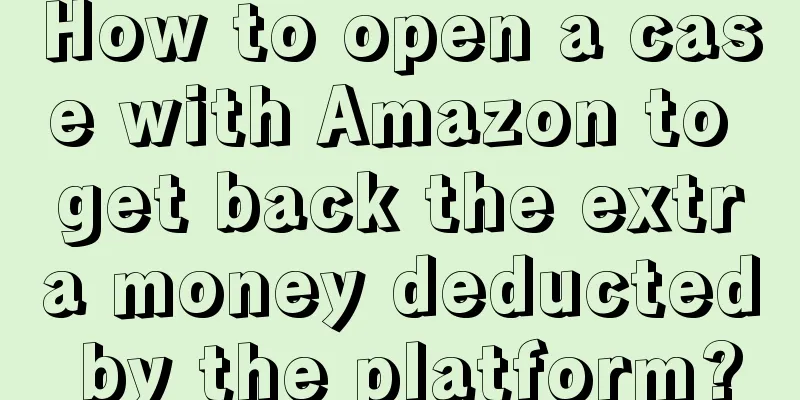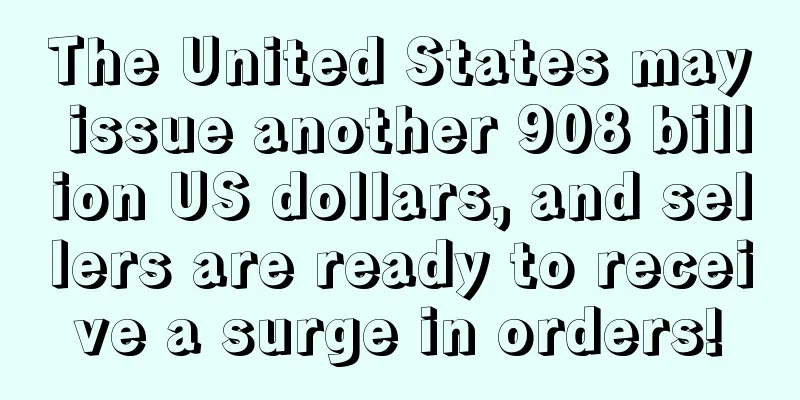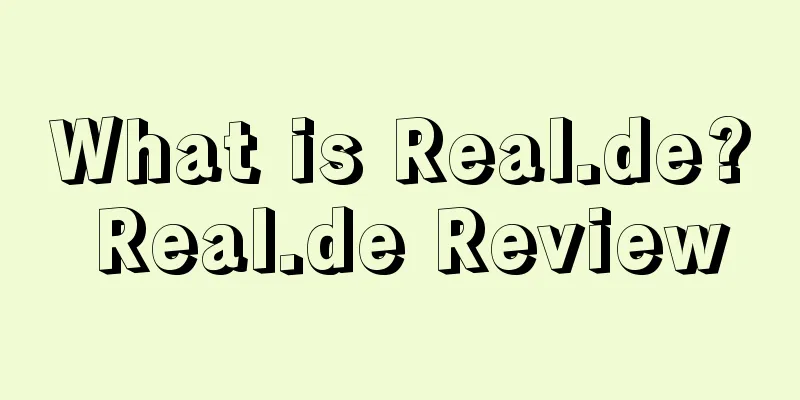Attention! The price logic displayed on Amazon front desk has changed!
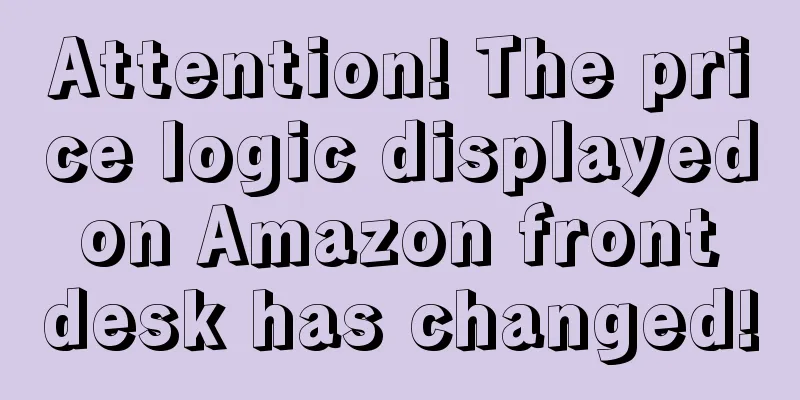
|
Amazon is making trouble again! Recently, many sellers have found that the display method of products with Prime exclusive discounts has quietly changed! Previously, the discount price was hidden in the product details page, but now it is directly displayed on the front page, giving buyers a strong visual impact! How should sellers adjust their strategies in this wave of updates? How to use Prime discounts and price discount tools? Big changes to how Prime discounts are displayed!
Before: Prime members needed to click on the product details page to see the discounted price. Now: You can see the Prime discount price directly on the homepage! More conspicuous! More intuitive! 🔍 For example: Some buyers see the comparison between Prime member price and original price; Some buyers can only see the Prime discounted price, and the original price disappears! ⚠️ Note! Currently, different accounts may see different display methods. It is generally speculated in the industry that Amazon is conducting A/B testing to test different display effects.
🎯 Steps:1️⃣ Open "Ads" → Select "Price Discount" 2️⃣ Click "Create Price Discount" 3️⃣ Fill out the form and select Prime members as the audience 📌 Attention! Starting January 1, the Prime Exclusive Deals tool will stop creating new discounts. All discounts must be operated through the price discount tool! What are the sellers saying?👎 Complaints:1️⃣ Is there any difference between a price discount and a direct price reduction? The inventory is locked, affecting subsequent promotions; The lowest price is affected, and the label will only be displayed if the flash sale and BD activities are 5% lower than the discounted price. 2️⃣ It takes too long to take effect! After setting a discount, it will take 6 hours for it to take effect, and the SKU cannot be adjusted in real time during this period. 3️⃣ Cannot perform batch operations! They can only be set one by one, and large-scale operations are particularly time-consuming and laborious! 👍 Advantages also include:1️⃣ Smart computing lowest price After setting the discount percentage, the system automatically calculates the lowest discount price, which is more intuitive! 2️⃣ Activity data is transparent Display activity days, participating products, and sales data, making it easy to adjust strategies at any time! How to deal with this wave of updates?Now that Amazon has adjusted its rules, we need to adapt quickly! Here are some practical suggestions: 1️⃣ Use discount tools flexibly to avoid pitfalls!When setting price discounts, be careful not to affect the label display of flash sales and BD activities. The discount price should leave 5% more room than the lowest transaction price! 2️⃣ Control inventory and pricing strategies!Price discounts will lock in inventory, so you should plan your inventory properly before submitting. Avoid frequent price changes that affect the historical lowest price and hinder subsequent activities! 3️⃣ Pay close attention to Amazon updates!Amazon is testing the front-end display method and may make adjustments in the future. Pay attention to changes in rules for coupons, flash sales, etc., and adjust your promotional strategies in a timely manner. This wave of Prime discount display updates is both an opportunity and a challenge for sellers! The front-end price is more intuitive, and the conversion rate may increase, but the discount settings must also be more detailed and not messed up! Today's Share Amazon official advertising diagnosis and optimization full process |
Recommend
What is Quantify Ninja? Quantify Ninja Review
Quantify Ninja is a comprehensive operational tool...
How does Amazon keyword ranking work?
There are two common ways to write Amazon Search ...
Amazon adds more fees, which will be implemented in August!
As the peak season approaches, Amazon's change...
What is Amazon Advertising? Amazon Advertising Review
Amazon advertising, also known as "keyword ad...
Breaking news! Just now, this place has entered a major disaster state!
On February 20, local time, the White House issued...
After the new Amazon FBA warehousing regulations take effect, these 3 types of sellers’ shipments will be rejected!
On January 19, Amazon updated its logistics shipme...
Amazon FBA products cannot be sold, how to clean up unsalable products
How to clear out FBA unsaleable products as quickl...
Amazon's Voice: The Years I Was Heartbroken by Big Sale Holidays
Preface of the Little Clone: This week's cont...
Amazon's display rules have changed! This should be taken seriously
Recently, Amazon has made some major adjustments t...
What is UberZon Club? UberZon Club Review
UberZon Club is an exclusive private group that pr...
Amazon gets "underperform" rating! Share price plummets amid inflation!
<span data-shimo-docs="[[20,"获悉,据外媒报道,近日法国...
Share four Amazon operations TIPs
1. Some sellers have encountered the problem of no...
Riding on the fast track of live e-commerce trend! Forever21 launches live shopping business!
It is learned that Forever21, an American fast fas...
Amazon sellers' products are suddenly removed from the shelves? Avoid these common sensitive words!
Many sellers’ products were removed from Amazon fo...
What is White Whale? White Whale Review
BaiJing Chuhai is a comprehensive service platform...