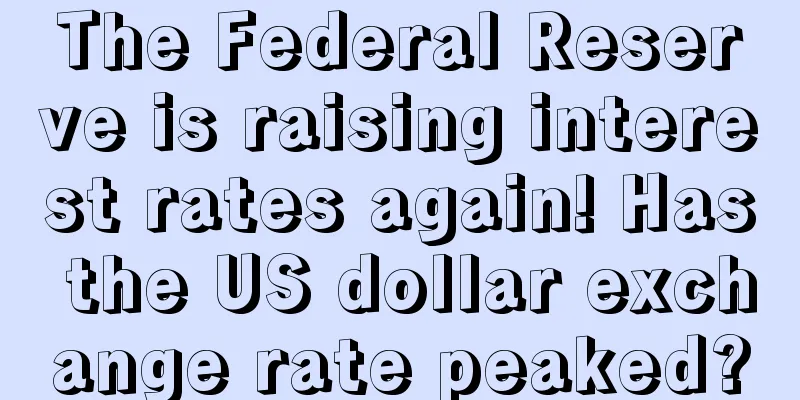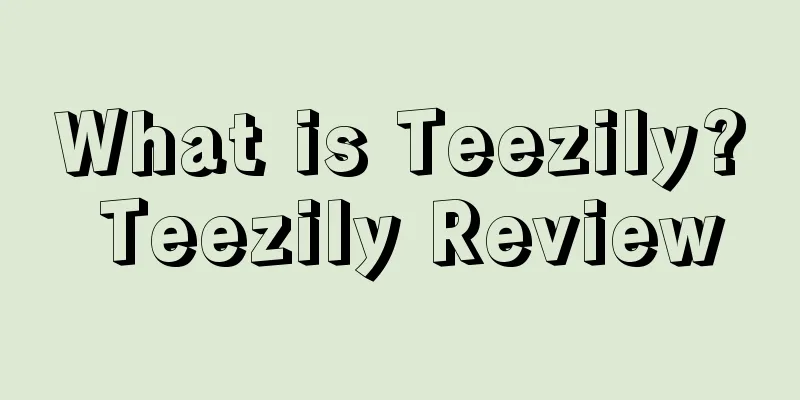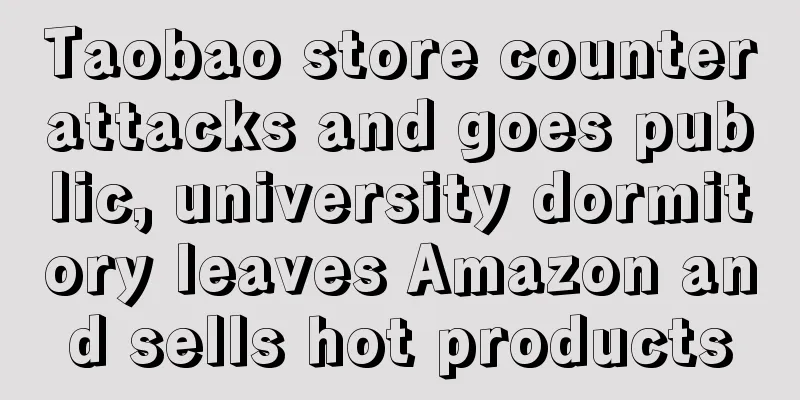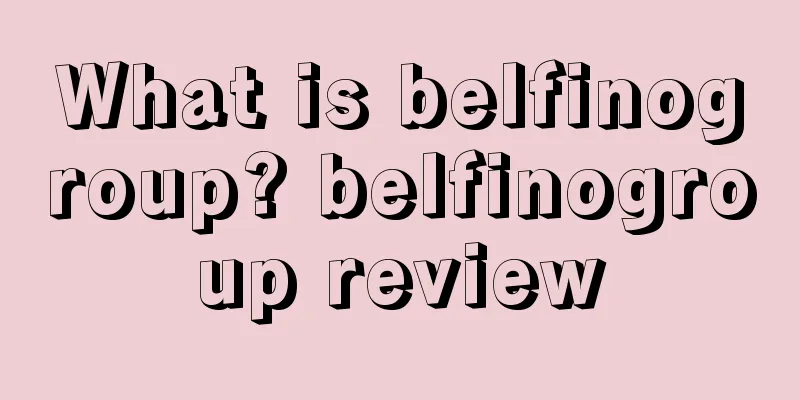New backend feature! You can generate a listing with just a picture or URL!
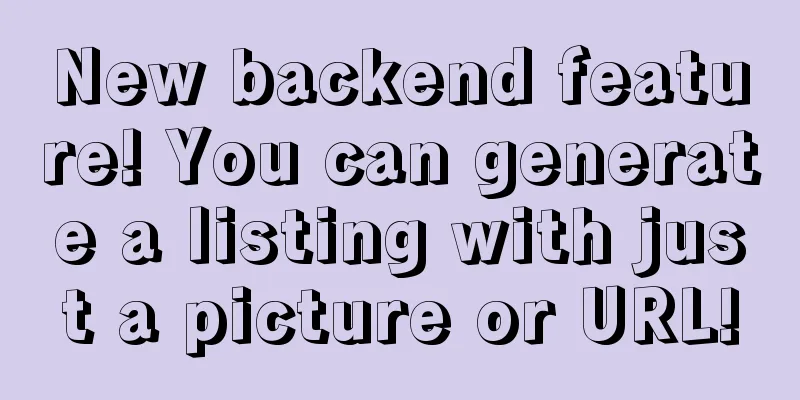
|
As early as last year, Amazon launched the intelligent AI listing generation function. Sellers only need to enter simple keywords on the new product upload page to generate the listing title, five-point description, long description and other copywriting. This is a very practical function for novice sellers. Amazon AI-generated listing function update
Upload product pictures to generate listings Upload URL link to generate LIsting Currently compatible sites:
Currently, most smart listings on the market are generated based on text. Images and URL links are still refreshing.
Sellers who need to join the seller communication group can contact customer service V: FLA66668888 on the product publishing page. Click to select the product picture - use the picture to create new product information - click Submit after uploading the picture, and click to generate content. The system will automatically generate product title, five-point description, long description, etc. Click "Regenerate" to generate multiple versions of content infinitely. Sellers can choose the version they like to adjust and publish. Sellers who need to arrange for off-site promotion of celebrity videos, please contact customer service V: FLA66668888 Supplement: There are some key product information here that you need to fill in manually, such as manufacturer information, age range, including price, whether it has batteries, etc. Note: ① Before publishing, sellers must check and ensure that the generated content is accurate and compliant. Because the content of generative AI may contain information and descriptions that do not exist in the original input. (In case of infringement, the seller will be blamed). ② On minority language sites, sellers can enter local languages or upload pictures to generate minority language listings. Generate Listings through URL LinksIf the product already has an external URL link, the seller can directly enter the web link. Amazon AI will identify the product information in the link and generate a new listing. After entering the webpage URL and clicking Submit, the system will automatically convert the product details page content on the external website into the Amazon format within 15 minutes. If the seller wants to track the generation progress, he can refresh the page at any time, or click "Add Product" to return to the previous page, and click "View My Product Information Draft" to re-enter the preview page. After completing content generation, click "Check and Submit" to enter the Listing editing page. AI will automatically pre-fill the product name, product description, five-point description, product attributes, etc. However, the rest of the information such as keywords, model name, manufacturer, etc. needs to be filled in manually, so buyers need to check and complete the blank content before adopting it. The whole process is very simple, but some data needs to be filled in manually. AI cannot generate it for you, and some of the generated content may not be correct. You need to check it yourself to avoid generating something irrelevant. |
<<: The lower the ACOS of Amazon advertising, the more it affects product sales!
Recommend
Amazon refunds money for mistakes! On average, each person will receive more than $400
Recently, Amazon announced that it had accepted t...
Is the US going to impose taxes on Amazon sellers? !
This morning, I was overwhelmed by another piece ...
What is Mercari? Mercari Review
Mercari is a well-known C2C second-hand trading AP...
What is Pinterest? Pinterest Review
Pinterest is one of the world's largest social...
What is Trademarkia? Trademarkia Review
Trademarkia is the largest trademark search engine...
Target released its Q3 financial report for 24 years, with revenue increasing slightly by 1.1% to US$25.7 billion
It is learned that on November 20, the US retail g...
A US clothing company was fined 210,000 yuan for "randomly changing labels"! Another lesson for cross-border people
It is learned that recently, the American clothing...
What is MAGASeek? MAGASeek Review
MAGASeek is a subsidiary of Itochu Corporation, a ...
What is ASOS Marketplace? ASOS Marketplace Review
ASOS Marketplace is a C2C fashion auction market. ...
What is India's GST? India's GST Review
GST stands for Goods and Services Tax, which can b...
What is Huiqian Logistics? Huiqian Logistics Review
Huiqian Logistics is a team focusing on cross-bord...
Amazon launches new support plan for small and medium-sized sellers
I don’t know if you still remember that in Septem...
Shooting occurred in FBA warehouse! Amazon urgently closed
Everyone has been troubled by the FBA warehouses t...
Advertising is not effective? Reviews are not good? Who would have thought that the problem would arise here...
No matter what industry "Communication"...