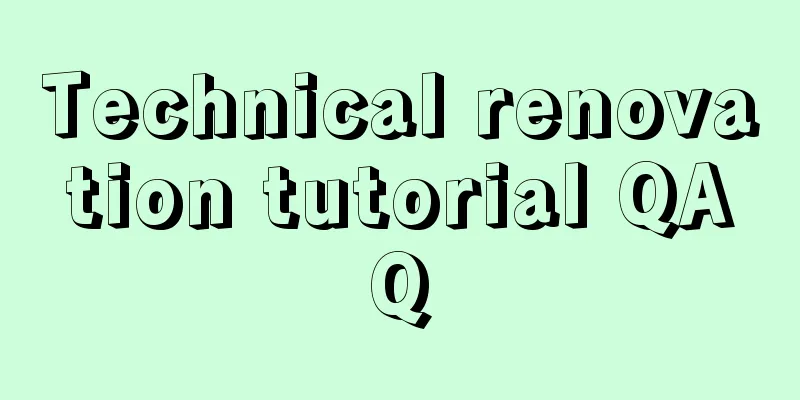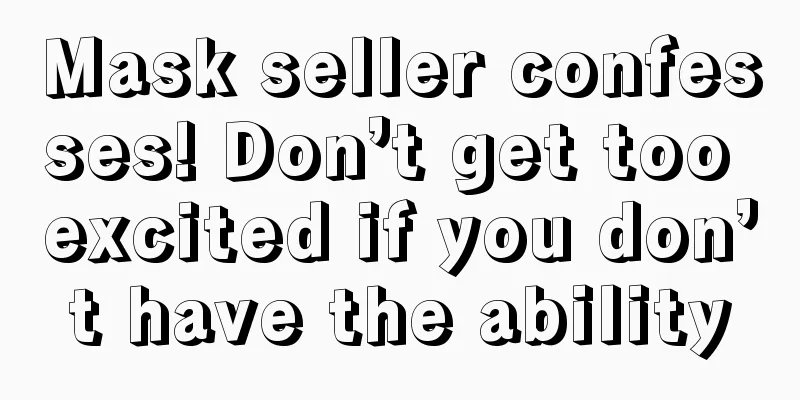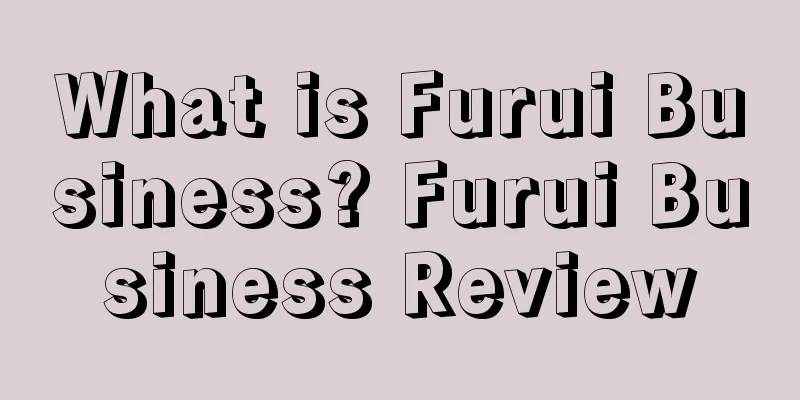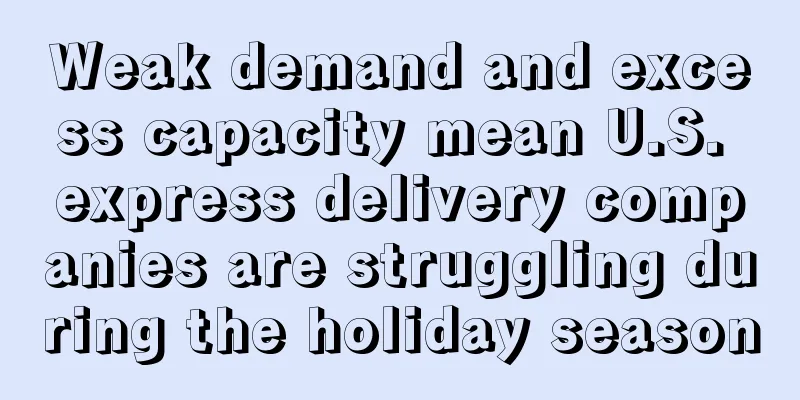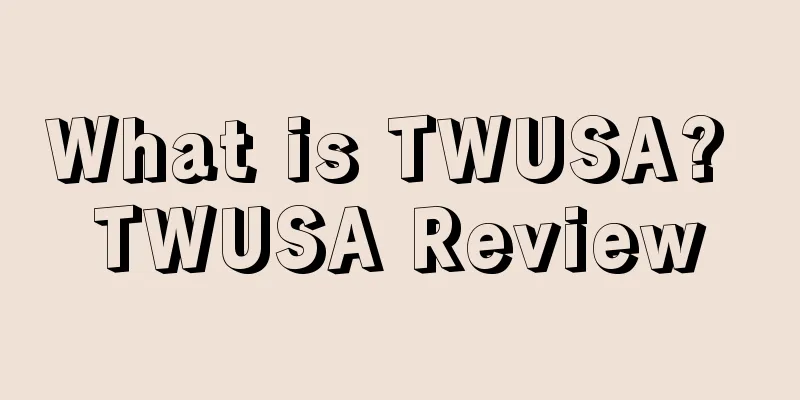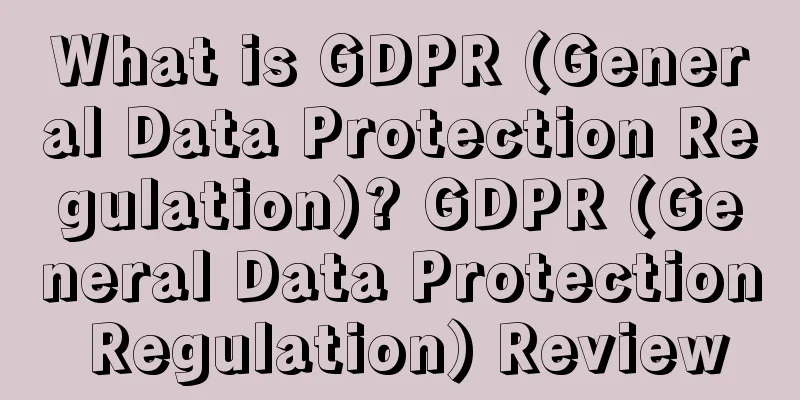What is it like to save money on a car through precise negative keywords in Amazon advertising?
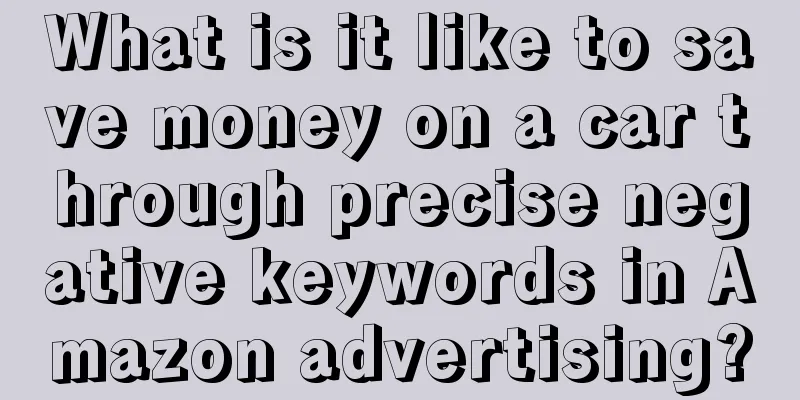
|
Negative keywords (negative words) are an advertising optimization strategy that tells the advertising system to exclude certain specific search terms. This can prevent ads from being displayed on irrelevant search terms, thereby improving the accuracy of ads. This strategy is very important for Amazon sellers because it helps reduce invalid traffic and save advertising budgets. On the Amazon platform, whether it is automatic or manual campaigns, you may encounter some keywords with high click-through rates but low conversion rates. It is crucial to identify and exclude these keywords to prevent them from continuing to consume advertising funds. Sellers who need to join the seller communication group, please contact customer service V: FLA66668888 It has been observed that by excluding these invalid clicks, sellers can reduce advertising costs by about 10% to 15%, which is crucial to controlling expenses and improving advertising efficiency. In order to minimize unnecessary advertising expenses, sellers need to pay close attention to advertising reports, identify keywords that only generate clicks but do not bring conversions, and set them as negative keywords. In this way, the advertising budget will be more focused on keywords that can bring actual sales, thereby improving the overall return on investment. What are the different modes of negation?In Amazon advertising, the strategy of negative keywords includes two modes: negative phrase and negative precision, each of which has different matching logic and application scenarios. Negative phrase: In this mode, the advertising system will exclude search queries containing a specific phrase, but only for those searches where the order of the words in the phrase remains unchanged. For example, if the seller's product is a power bank and does not want the ad to appear in the search for "5000 mAh", then when the buyer searches for the exact phrase "5000 mAh power bank", the seller's ad will not be displayed. Negative Precision: In this mode, sellers can precisely specify the exact search terms that they do not want to trigger their ads. When buyers use this exact keyword to search, the seller's ads will not be displayed. The key differences between the two modes are:
For novice sellers, it is very important to correctly select and use these two negative modes, because improper negation may lead to unnecessary decreases in ad exposure and conversion rate. Sellers need to carefully select the appropriate negative keyword mode based on their product characteristics and advertising goals to optimize advertising effects and avoid missing potential sales opportunities. How to determine whether a word needs to be denied? After Amazon advertising has been running for a period of time, sellers usually download and analyze advertising reports to identify and optimize advertising performance. For keywords with high exposure and many clicks but low conversion rates, sellers may consider adopting a negative strategy:
When choosing whether to deny, sellers should make decisions based on their own product conditions. Sellers who need to arrange off-site promotion of celebrity videos, please contact customer service V: FLA66668888 For new products, it is recommended that sellers do not rush to deny too many keywords in the early stage, but observe first, because too many denials may reduce the exposure opportunities of the product. At the same time, for keywords with brand prefixes, sellers can temporarily retain them because they may be related to the brand and have potential value. In addition, even keywords that have been clicked a few times but have not yet converted should not be denied too quickly, because this may exclude some words that are actually highly relevant to the product. Some suggestions for the process of negationThe successful execution of advertising is based on multiple optimization factors, including but not limited to the writing of the listing, the quality of the pictures, and the selection of keywords. Before preparing to launch an advertising campaign, sellers need to build a detailed keyword strategy and prepare a negative word library in advance so that they can be effectively applied when creating advertisements. Here are some key points about creating and managing negative keywords in your campaigns:
When conducting advertising analysis and optimization, sellers need to ensure that there is enough data as a basis for judgment. When the amount of data is insufficient, the results may not be representative, so sellers need to be cautious when making decisions and avoid making hasty judgments. |
<<: 3 new changes to Amazon advertising features in 2024!
>>: Beware of operational risks! Some sellers have had their entire site blocked
Recommend
What is Tuenti? Tuenti Review
Tuenti is a company founded in Spain. It integrate...
Selling like hot cakes! This "Glass Rinser" continues to dominate the charts!
In life, Like the cups we have used to drink tea, ...
What is Jabong? Jabong Review
Jabong is a famous fashion + e-commerce website in...
Urgent! The United States will begin to collect taxes from Amazon sellers starting April 1!
The tax compliance process in Europe is now nearin...
Amazon's front desk is making another adjustment. Is this a price war or a new traffic entrance?
“ Is there another overhaul on Amazon’s front desk...
H&M plans to introduce more third-party brands to compete with SHEIN
It is learned that according to Reuters, on July 2...
Betting on third world countries, what is the potential of Amazon’s new site?
It is learned that according to foreign media repo...
The top seller was spoofed! Amazon relaxed the replenishment restrictions and lowered the IPI threshold to 400!
As Christmas approaches, 2021 is coming to an end....
More than 110,000 mattresses recalled by CPSC! Available on Amazon and other platforms
It is learned that the U.S. Consumer Product Safet...
33% of Americans shop on TikTok Shop, with Generation Z becoming the main consumer group
Recently, according to a survey by e-commerce mark...
US anti-counterfeiting organization issues fake goods warning! Amazon, Walmart and other platforms are named
It is learned that on December 15, the US anti-cou...
The eternal dilemma for sellers! How to deal with this kind of loss?
Today, one of our core sellers lost nearly 100,00...
What is eShopex? eShopex Review
eShopex Shipper provides localized international s...
The online resale market is highly competitive! How Mercari improves user stickiness and repurchase rate
The online resale market has become more crowded a...
Bombshell! Revenue of top 500 cross-border enterprises plummeted by 99%!
Although we had previously predicted that many cro...