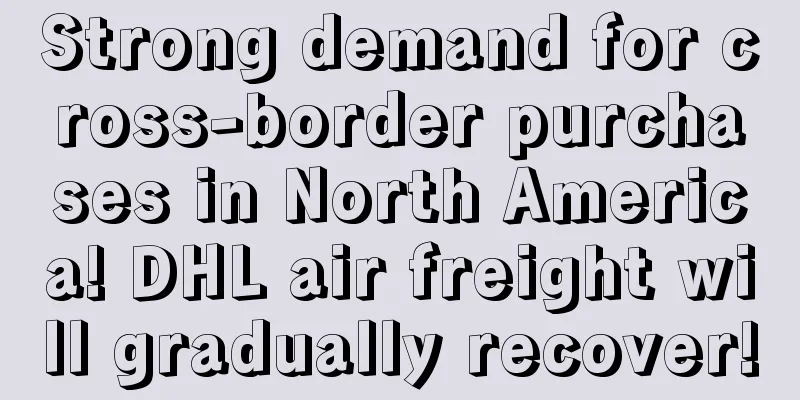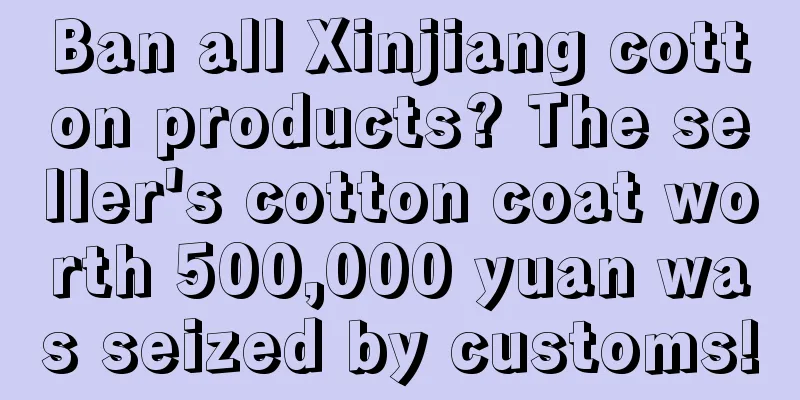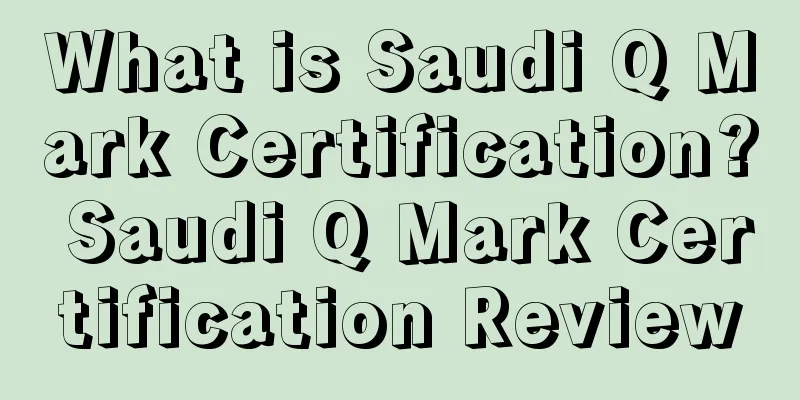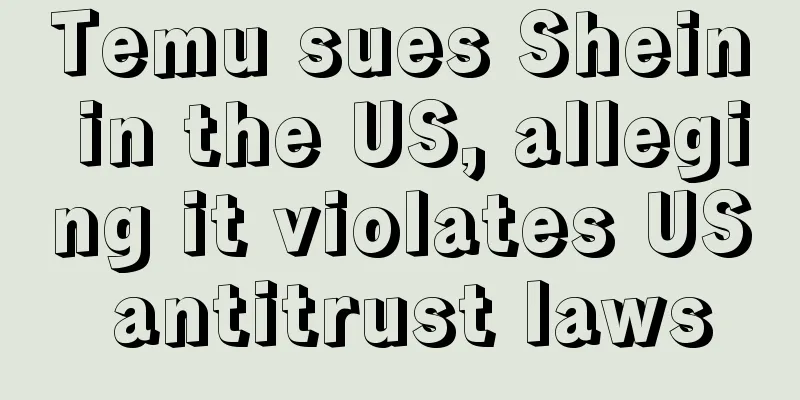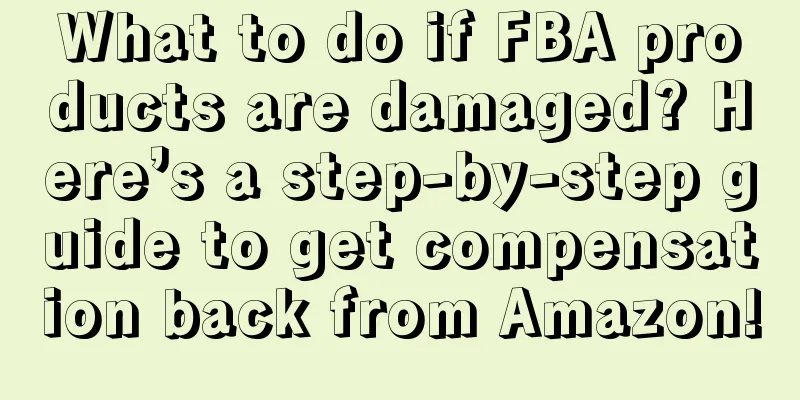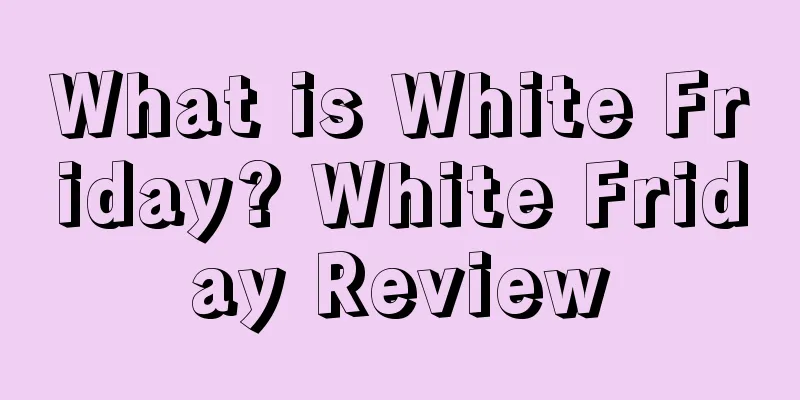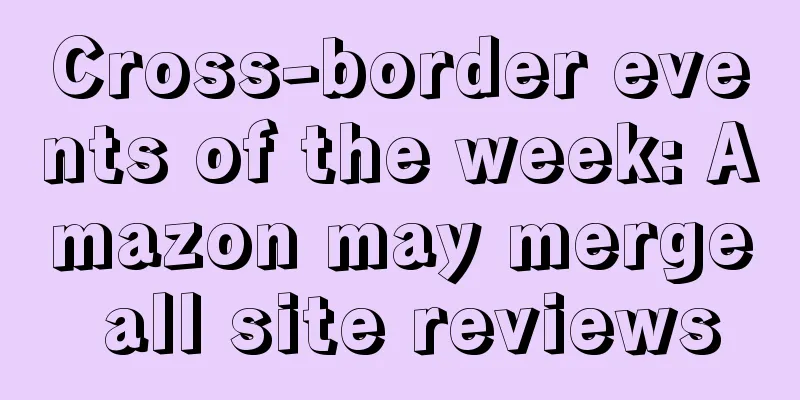3 new changes to Amazon advertising features in 2024!

|
Many new features of Amazon are released secretly without informing sellers. Therefore, sellers need to keep an eye on the background updates. There are several changes to some of Amazon's advertising features in 2024. Do you know? Added advertising "target" setting function1. Increase page visits: Convert purchase intentions in searches into concrete actions and attract consumers to product detail pages or brand flagship store pages. Billing method: Pay per click (CPC). Advertisement positions include search results page, product details page and home page, etc., supporting keyword placement and product placement. 2. Increase brand display share: Help increase the brand's voice share on Amazon, and only support diversion to brand flagship stores. Billing method: Pay per viewable cost per impression (VCPM). The ad is placed at the top of the search results page and only supports keyword placement. 3. Keyword "Theme Delivery Combination" function: Keywords related to your landing page. Help increase related categories and product search clicks. Keywords related to your brand to help get more brand search impressions. Amazon updates Sponsored Brands product bundle format Amazon found that brand ads that use creative elements such as personalized images can significantly increase click-through rates by an average of 50% compared to ads that only use product images. Sellers who need to arrange for off-site promotion of celebrity videos can contact customer service V: FLA66668888. At the same time, brand search volume can also increase by an average of 60%. Based on these insights, Amazon decided to update the brand promotion product set format. In the past, Amazon allowed sellers to run ads using only product images in the Sponsored Brands product set format. Starting January 31, 2024, all new and edited Sponsored Brands product collection ads will be required to use custom images. After May 31, 2024, ads without custom images will not be served and will not receive impressions. Set keyword delivery type and bidding with one clickNow in the automatic ad group, you can directly add the selected buyer search terms to the existing keyword ad group. (This is a new feature, currently in the testing phase.) In the past, sellers who needed to join the seller communication group had to sort out the Excel spreadsheet first, and then copy and add it to the manual ad group. Now, just log in to the Amazon backend, click on the automatic ads, click on the ad group, and click on the search term to see this new function of adding delivery targets to existing ad groups. Detailed steps: 1. Use the filter conditions and the system algorithm to find the best ASIN or keyword 2. Check the keywords you want to add and click the menu in the picture. The option to select the ad group will appear: *Note: This is just an example. You can actually add multiple keywords at once. 3. Select the ad group to which you want to add the delivery item, fill in the bid, matching method, and finally click Add delivery target to enter the detailed settings page: As shown in the figure, you can set the keyword delivery type and bidding in one step. At the bottom, you can also check the box to disable the keyword in the original automatic ad group. Amazon states that the purpose of disabling is to prevent your ad from being exposed multiple times in a buyer's search, resulting in multiple deductions of advertising fees for matching the same keyword. PS. Because automatic ads and manual ads are independent and have different ad locations, even if you have placed the keyword in your manual ad, automatic ads may still match the search results of this keyword, generating ad exposure and deductions (if there are clicks). |
<<: Amazon added 800,000 new sellers last year! Price war is really unstoppable!
>>: What is it like to save money on a car through precise negative keywords in Amazon advertising?
Recommend
Amazon’s multi-variant gameplay
If you have noticed, you may have noticed that in...
What is Socialbakers? Socialbakers Review
Socialbakers is a website that provides data analy...
Amazon, Walmart and others are competing to enter the beauty and cosmetics market! The beauty and cosmetics market has become a new battlefield for e-commerce giants
It is learned that according to the NPD Group repo...
Shame on Amazon sellers! Want to take advantage of the opportunity to make money in Hong Kong?
Everyone must have heard about the recent unrest ...
What is Vide Dressing? Vide Dressing Review
Vide Dressing is the first C2C second-hand clothin...
Walmart Canada, a hot circle you can't imagine!
Recently, the entire cross-border circle has been ...
What is Amazon BIL? Amazon BIL Review
BIL (Build International Listings) can synchronize...
Big news! The US will cancel the $800 import duty-free policy! Temu and SHEIN are hit hard
According to a report on the Wall Street Journal ...
What is ioffer? ioffer Review
iOffer is a negotiation-based trading system where...
Amazon, eBay, and Shopify are scrambling to place bets on AI as it impacts the e-commerce market
According to the latest report from Business Insid...
Amazon sellers use dirty tricks, and Temu sellers are the biggest victims?
The genius seller used a dirty trick and went to ...
Etsy's Q1 2023 financial report exceeded expectations, and active buyers resumed year-on-year growth
It is learned that on May 4, Etsy released its fir...
Recommended to save! 5 practical tips to attract a lot of traffic from Amazon!
1. Natural search traffic method There are severa...
The most comprehensive Amazon brand registration tutorial in history (collection)
How to register a brand? Amazon Brand Registratio...
What is Sellerlegend? Sellerlegend Review
Sellerlegend is a tool that allows Amazon data to ...