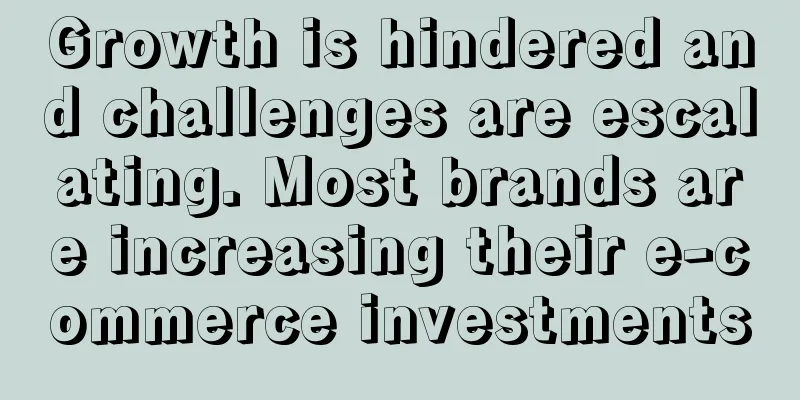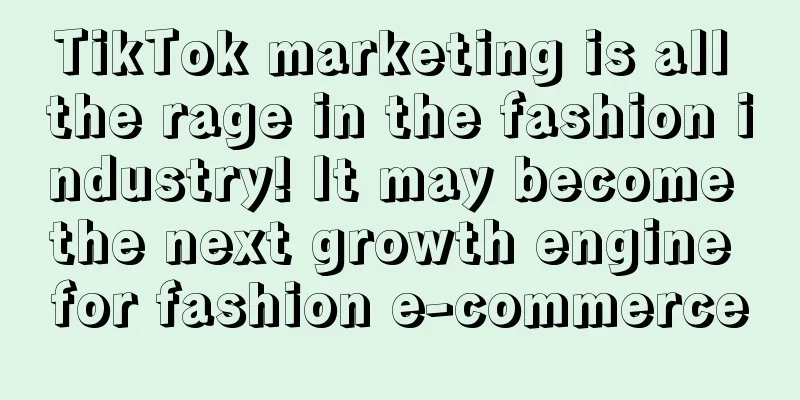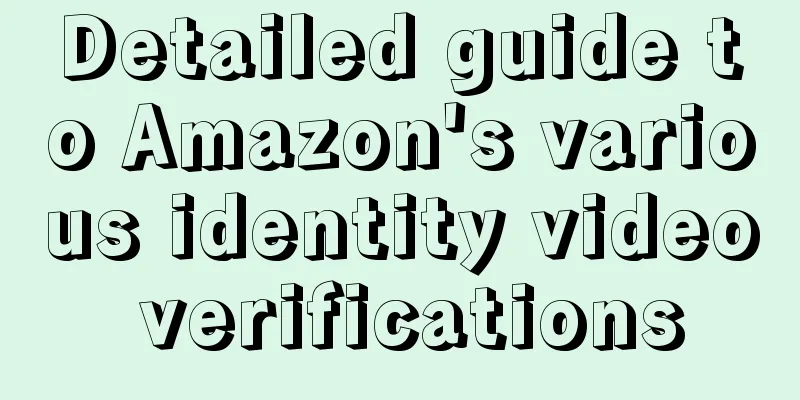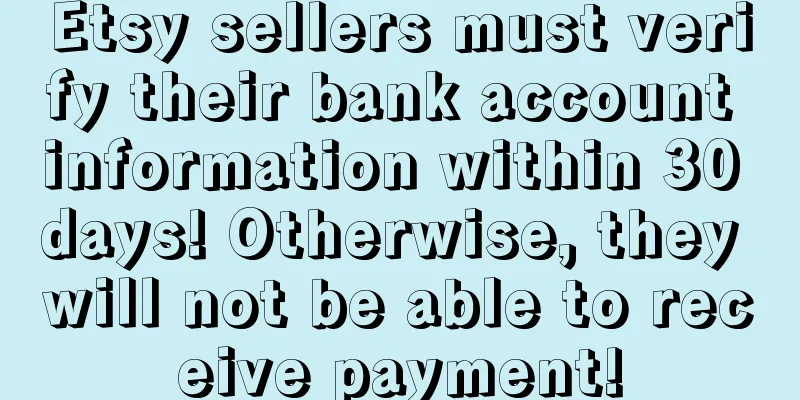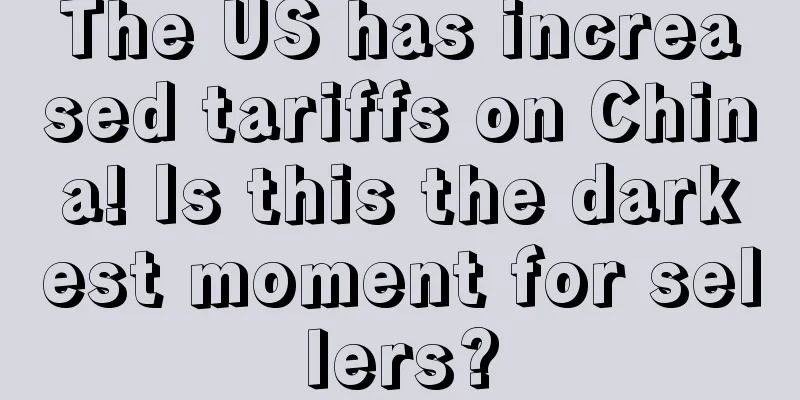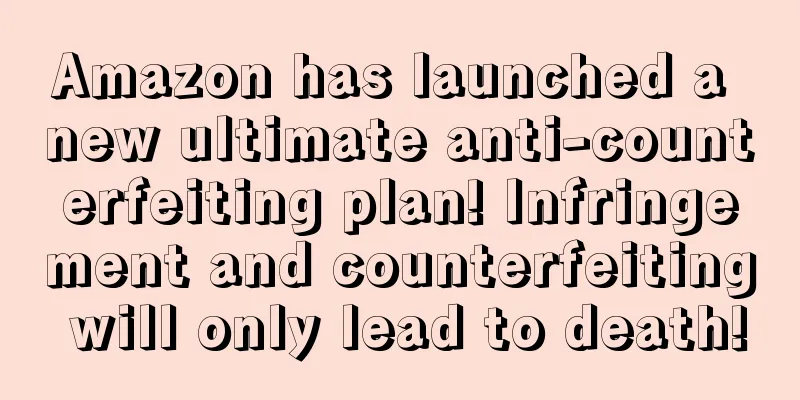Another way Amazon merges variants to comply with regulations: virtual bundling
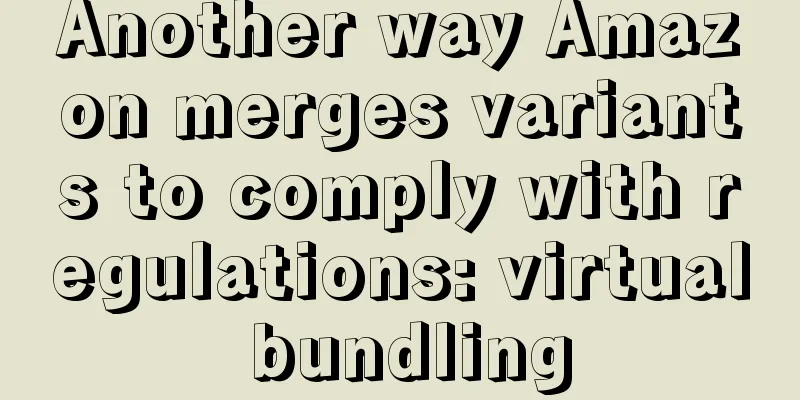
|
There are also many requirements for merging variants. Brands and categories need to be unified to be successful. If you forcefully merge variants, Amazon will determine it as an illegal merger of variants, which will result in your store being blocked. However, there are many cases where a store can achieve higher sales by selling products in combination. For buyers, being able to place an order at one time also saves the trouble of matching products or looking for models. At this time, you can directly use the official backend function - the virtual bundled product function. What are bundled products? Bundles are 2-5 items from a seller's catalog that are usually discounted as a group. These items are not packaged together, but sold together. Bundles allow customers to purchase items that go well together, making it easier to discover and purchase more items from a seller's brand catalog. This allows brand owners to offer bundles without packaging the products together or changing their FBA inbound inventory. (1) Obtaining virtual bundle seller qualifications This feature is only available to sellers who own a brand. This seller must be an internal member of the brand and be responsible for selling the brand's products on Amazon. If the seller cannot use this feature, it means that the seller is not yet a brand owner. Please visit the Brand Offers Eligibility page to confirm that you are a brand owner and gain access to "virtual bundles" and other brand-exclusive offers. (2) Comply with the prerequisites of virtual bundling To be eligible for a virtual bundle, please meet the following requirements: The ASIN must belong to a brand you own and be registered with Amazon Brands; The ASIN must have active FBA inventory in "new" condition; The following items may not be included in virtual bundles: gift cards, items delivered electronically (such as digital music, videos, and books), and refurbished/used ASINs; Bundles can only be created in US Amazon stores. (3) ASIN quantity Bundles must contain between 2 and 5 ASINs. Each component ASIN must be available for purchase separately. This means that multipacks and "multi-boxes" (i.e., a single ASIN shipped in multiple boxes) cannot be created using this tool. How does bundling work? Step 1: Open the official website or enter from the menu in the picture; Step 2: Select 2 to 5 ASINS from your brand registered products that you want to make up this bundle. Step 3: Upload up to 9 images for your listing. The component products you entered in step 1 will automatically populate images, so you can upload images for the other 8 images; Step 4: Enter the title, price, and description of the new bundle. The title field can contain up to 200 characters. Note: The bundled product can be priced lower than or equal to the sum of the prices of the products in the bundle. If the bundled product price is higher than the sum of the prices of its component products, the bundled product will not be eligible for the Buy Box. When you enter the bundle price, the right side will tell you how much of a discount it is compared to the main price. Step 5: Enter the bullet point and set the virtual SKU for the product. Other questions about virtual bundling 1. Variants Currently, bundles cannot be products in a variation family. 2. Promotions, Coupons, and A+ Product Descriptions Bundles must meet all standard criteria to be eligible for promotions. Please note that adding a bundle discount does not affect the price history of its component ASINs or their eligibility for promotions. Bundles can use coupons and A+ product descriptions. 3. Advertising Bundles may use Sponsored Brands. However, Sponsored Products are not currently allowed. 4. Reviews and Ratings Bundle ASINs and component ASINs within the bundle are reviewed and rated separately. |
<<: Collection! New Amazon account, initial operation strategy analysis
>>: The latest common methods for deleting negative reviews on Amazon
Recommend
What is Zhongjin International Freight? Zhongjin International Freight Review
Centex Int'l Freight & Forwarding was esta...
Attention! A large number of Chinese sellers are under investigation and a large number of listings have been removed!
Since the UK implemented stricter VAT regulations ...
Cross-site linkage? Amazon has a new wave of linked number scanning!
▶ Video account attention cross-border navigation ...
An 18-year veteran in cross-border business will tell you how to select products during the epidemic period that 90% of sellers don’t know!
A while ago, there was a saying in the cross-borde...
What is pierrebuy? Pierrebuy Review
pierrebuy is a technology-driven cross - border e-...
Total spending is about $885.76! 2021 U.S. consumer peak season shopping trend forecast!
It is learned that according to a survey by the US...
What is GS certification? GS certification evaluation
GS, which stands for "Geprufte Sicherheit&quo...
Walmart recalls baby products for violating federal safety regulations
It is learned that the U.S. Consumer Product Safet...
How to monitor operational data every day for Amazon operations in foreign trade and cross-border e-commerce
As an operator, daily data monitoring is essential...
What is the A+ Logistics Program? A+ Logistics Program Review
To improve the logistics service level of Wish mer...
Macy's and Nordstrom's online sales decline as U.S. consumer demand slumps
It is learned that on March 3, Macy's and Nord...
Wayfair announces Black Friday sales in July
It is learned that according to foreign media repo...
Amazon's brand registration, how can a brand authorize multiple stores to use it at the same time?
The reason for writing this article today A brand ...
What is amz4seller? amz4seller review
amz4seller is an Amazon store auxiliary operation ...
Amazon's big change! 5 new image search features added!
Normal, once there is data abnormality, such as s...