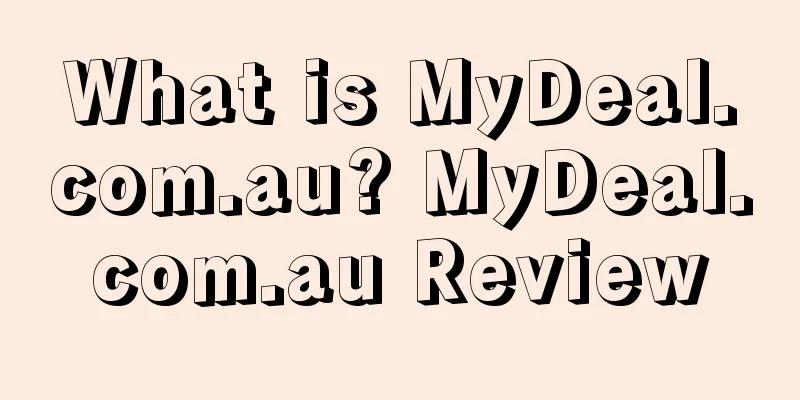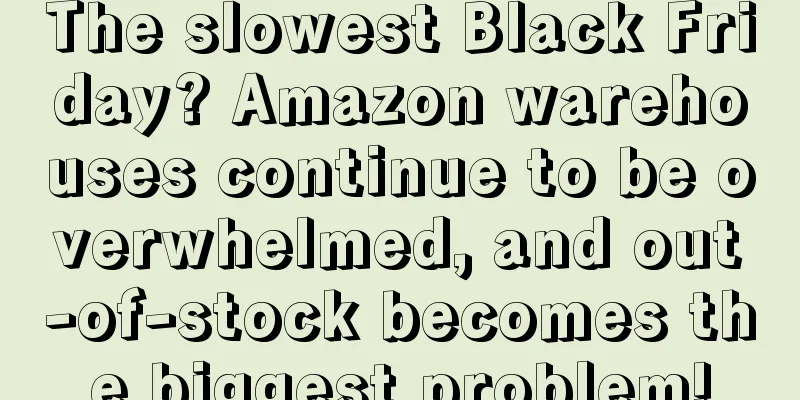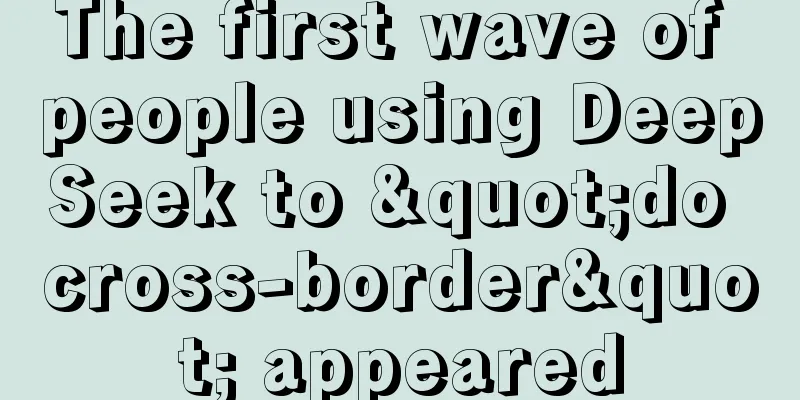The principles of direct reviews on Amazon and the advantages and disadvantages of direct reviews
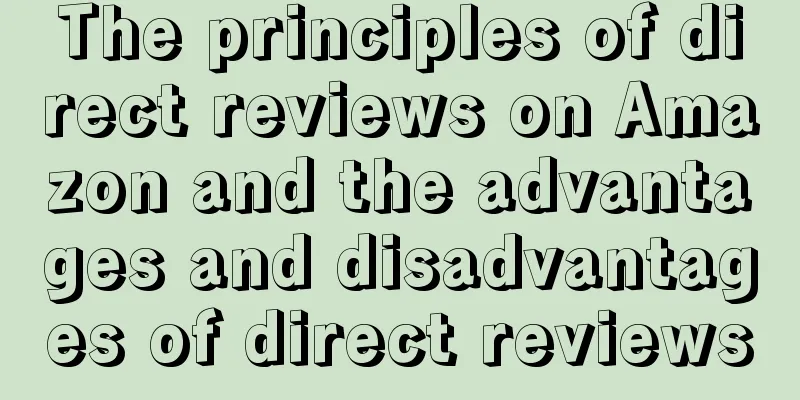
|
What does Amazon direct review mean? Just like the literal meaning, direct review means direct comments. Sellers who are familiar with Amazon should know that there are two evaluation systems on Amazon. One is review product review, which is the buyer's objective evaluation of the product listing ; the other is feedback order evaluation, which is an evaluation of product services, logistics distribution, seller services, etc. Among them, direct review means that buyers can leave comments on products without purchasing the product on the platform. Direct review is a type of review . So what are the advantages and disadvantages of this direct review? Let's analyze it together below, what to pay attention to and how to operate direct reviews on service providers! Advantages: The original intention of direct reviews is to provide consumers with a channel to express their opinions in accordance with the U.S. Free Speech Act. Even if consumers do not make a purchase, they can still evaluate the product based on their experience and provide a reference for other potential consumers. At the same time, it is also an important supplement to the seller's product information. New sellers can use direct reviews to appropriately improve their search weight and ranking in the early stage of product listing, help the store grow, and close transactions. Disadvantages: Direct reviews can be easily deleted, resulting in the listing being shut down. In the worst case, the account may be closed. First you need to have some buyer ( black ) accounts with cookies. The second step is to find a VPS that can charge by the hour . The third step is to download the Chrome plug-in editthiscookie and import the buyer number cookie. The fourth step is to open the product link for which you want to write a review and start writing directly. The fifth step is to change vps, change cookies, and write another review. Download editthiscookie from Google Chrome and install it. Then click on the yellow cake icon in the upper right corner of the browser. There is a right-pointing arrow in the navigation bar called import cookie. Import the cookie in your table and then enter Amazon and you will find that you have logged in as the buyer. edit hiscookie The first step is to add a cookie plug-in and open the www.editthiscookie.com website as shown below: Pull the browser to the bottom and select Google Chrome as shown below: Click + Add to CHROME as shown below Select Add extension Wait for the download to complete. After the cookie plugin is installed, the icon will appear as shown below. Amazon import cookies Once you open the Amazon website Double click on the cookie plugin icon Three clicks to import cookies Four stick cookie submit refresh |
<<: Reasons why Amazon sellers are out of stock, what to do if they are out of stock?
>>: 23 Factors That Affect Amazon Product Rankings
Recommend
What is Fanzle? Fanzle Review
Fanzle is a tool that focuses on analyzing Amazon ...
A method worth thousands of dollars to contact Dealnews editors to post! (2000 words of authoritative interpretation)
I believe that many Amazon sellers will see the US...
With a truce with Shopify, can Amazon’s DTC flywheel take off?
It is learned that on August 30, Amazon and Shopif...
It took two bottles of wine from the service provider to reveal Amazon’s internal method of changing its brand!
In 2024, Amazon will pay more attention to strict ...
Desperate turnaround! Hot sales and net profit soared 400%, these categories will usher in an explosion!
Recently, everyone’s WeChat lists are filled with ...
Amazon is giving out advertising discount coupons, it would be a waste not to take advantage of them!
Following Black Friday and Cyber Monday, Amazon...
Inflation erodes disposable income, and demand for household goods in the United States plummets!
It is learned that according to foreign media Reut...
What is Leaddyno? Leaddyno Review
Leaddyno is an affiliate tracking software that ta...
Sudden revelation! Amazon may ban a large number of VC accounts
Is the VC account, which was once like a cross-bor...
Unprecedented! Amazon drastically cuts sales commissions, but FBA fees increase
As 2023 draws to a close, it is time for Amazon to...
Amazon's new feature has been criticized by everyone! Sellers: It's better not to use it!
It is learned that reviews are becoming more and m...
What is Luxury Stores? Luxury Stores Review
Luxury Stores is a fashion luxury shopping app tha...
U.S. e-commerce sales grew 6.6% in the second quarter, and the growth rate continued to slow
It is learned that recently, according to foreign ...
Your trademark is about to expire!
Original trademark Does it also have its own “shel...
How to use the Amazon Early Reviewer Program
What is the Early Reviewer Program? The Early Rev...

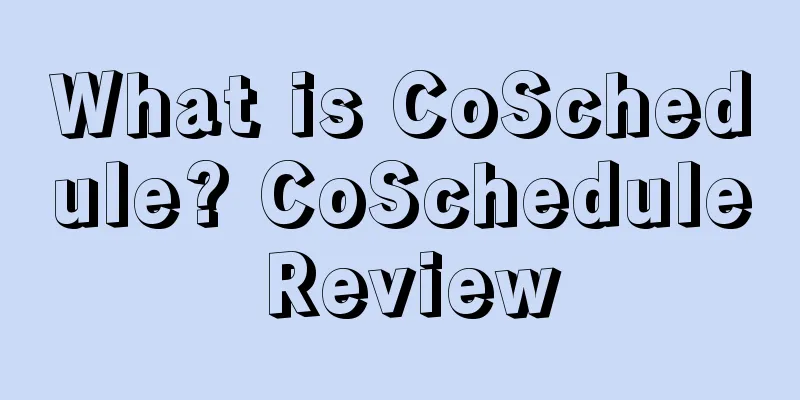

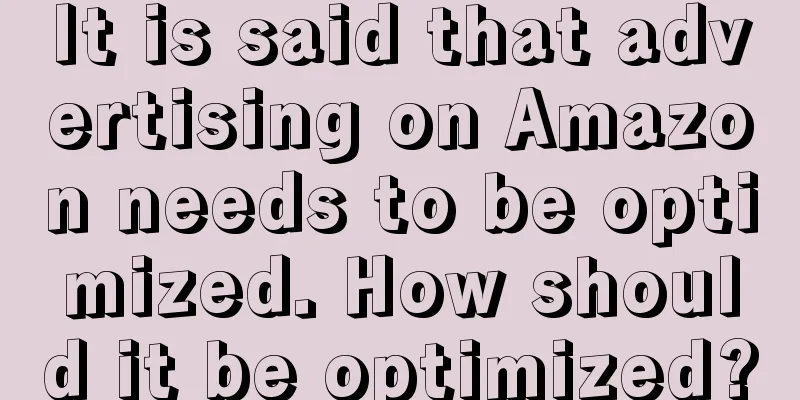
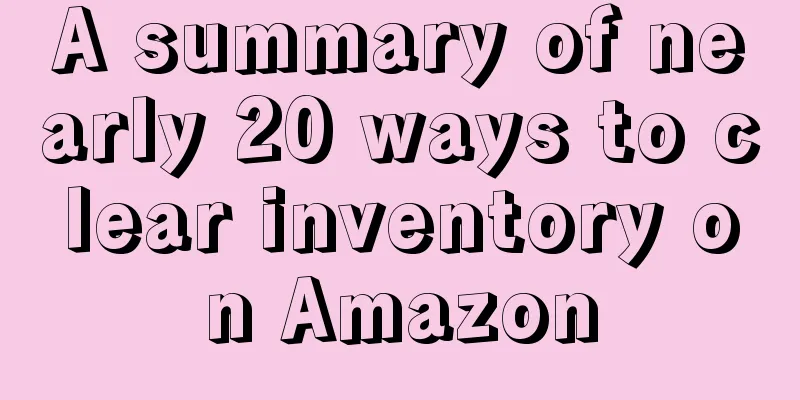

![[DNY123 Cross-border Morning News] Malaysia extends "full lockdown" measures, Shopee will adjust transaction service fees from July 1](/upload/images/67e6e994bb360.webp)