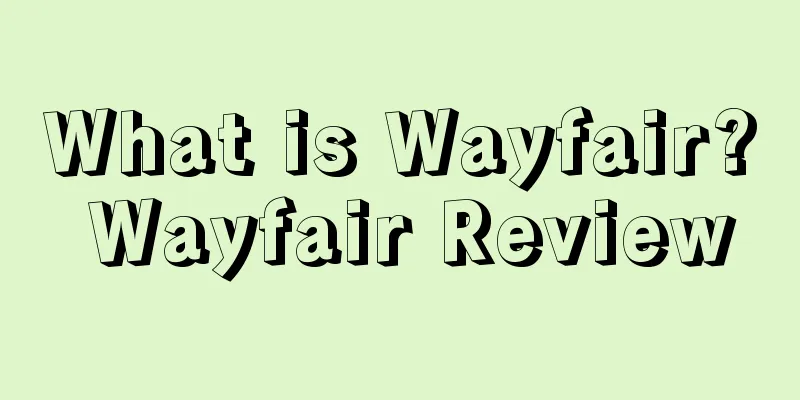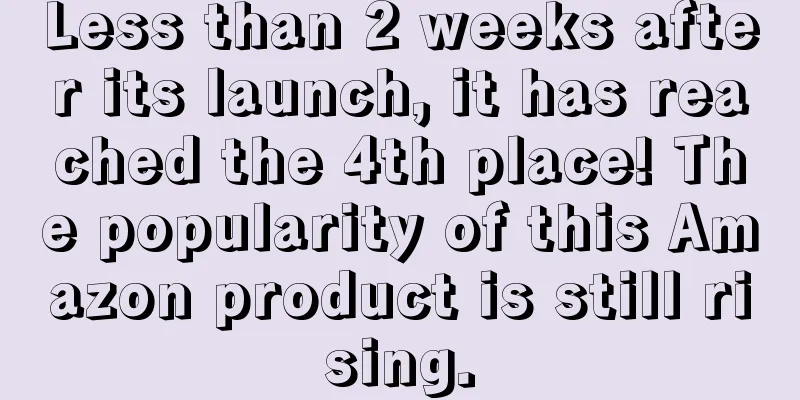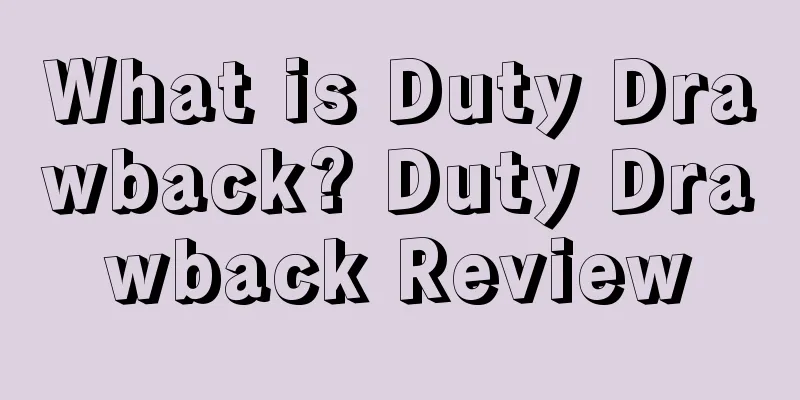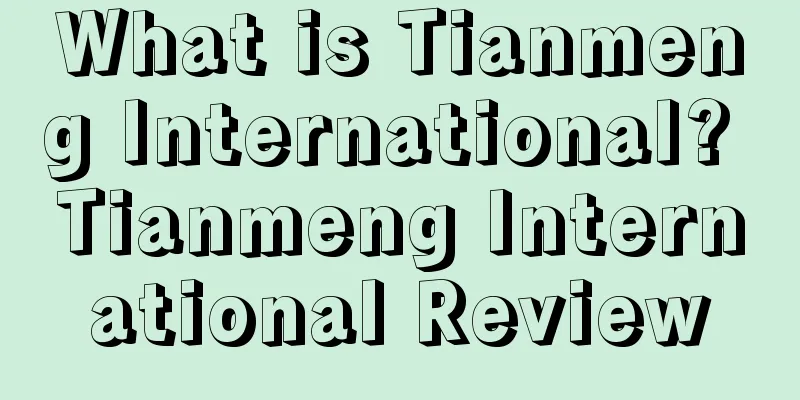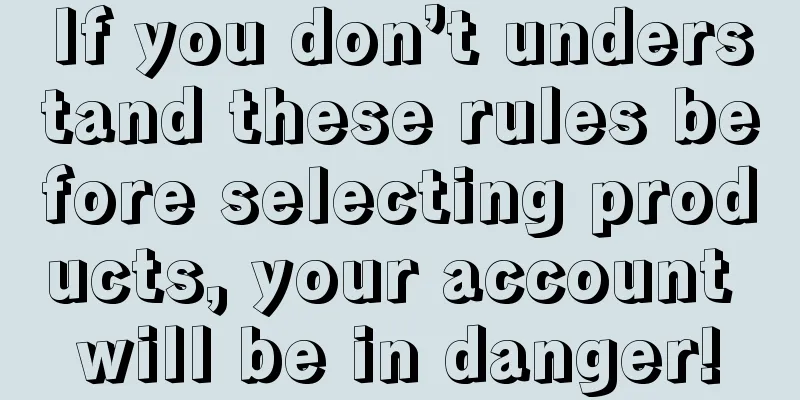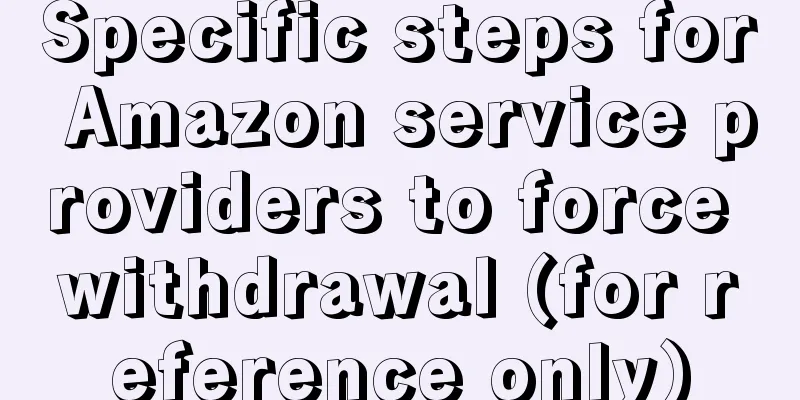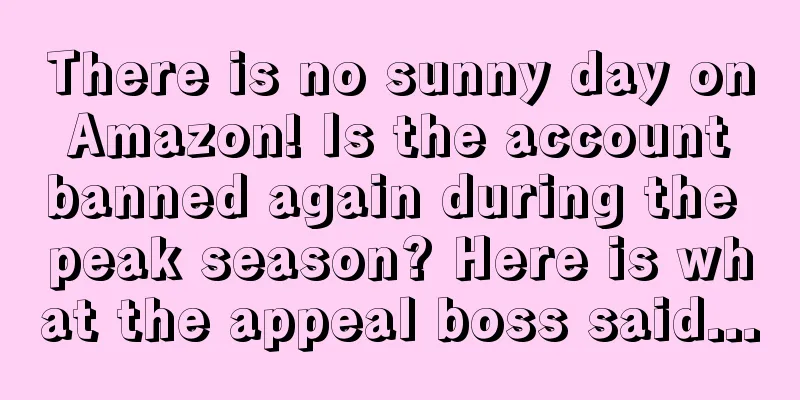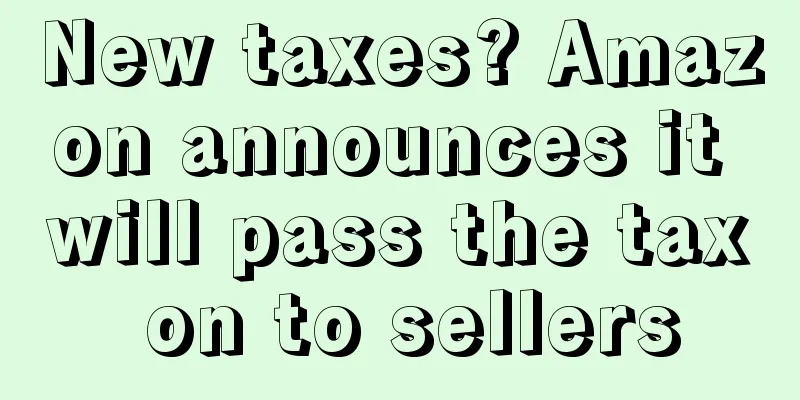7+1 ways to fix a blocked Amazon account
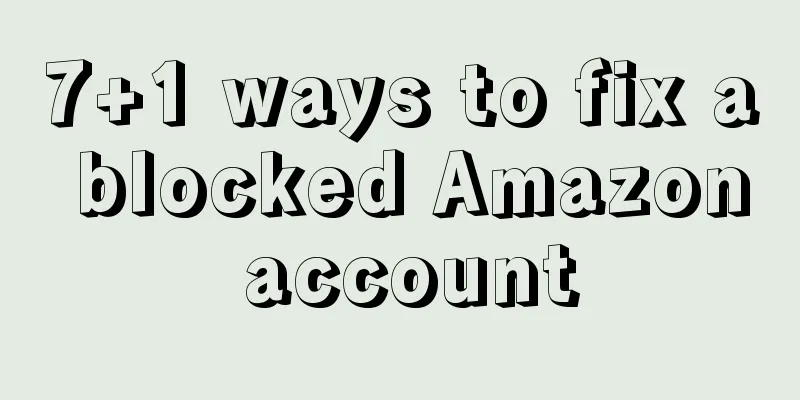
|
When you are uploading goods, your account is suddenly blocked and you receive a notification message from Amazon. Most people will be very confused at this time. What is going on? Then they panic and don’t know what to do. What you should do at this time is to log in to the Amazon backend immediately, read the notification carefully, and then find a way to save your Amazon account. 1. Find the real reason for the account freeze Usually, Amazon will not tell you which product caused your account to be blocked in the email. It will only give you some relevant information. You still need to find out the real reason by yourself. But it will guide you in the email to file an appeal to restore your store's sales rights. 2. Appeal Letter When the way it guides you to restore your sales rights is to ask you to write a letter of appeal. When writing a letter of appeal, you must correct your attitude, admit your mistakes and shortcomings, do not bring your own resistance, and do not mention the problems related to the closure of the store. 3. Solution After this lesson, you can write a detailed plan to prevent similar situations and problems from happening in the future and to effectively improve the development of your store. 4. Data If you can analyze the reason why your account was blocked in the email, you will need to provide some details and accurate data for Amazon to refer to. In the appeal letter, you should also write down your strong hope for the account to be unblocked and the future development plan of the store. Then ask your friend who knows English to help you check whether the grammar is correct and whether the content is sufficient. 6. Submission After you finish writing, you can write the content you prepared in the email that notified you, and then submit it. Or you can send the complaint to Amazon's official website using the email address you used when registering. The first method is recommended. 7. Pay attention to the email and wait for reply After sending the email, you just need to wait for a reply, which will generally be received within two days. You just need to pay more attention to your mailbox during these two days. If there is no result within two days, you can send another email to ask them whether they have received your appeal letter. Generally, after receiving the email, if the problem is not serious, the seller's sales rights will be restored immediately. If it is serious, they will also clearly reply to you that they refuse to restore your account. 8. Professional Team If you are not familiar with the process for the above content, you can find a professional team to file a complaint. |
<<: Amazon Operation Tips--6 Ways to Get Keywords
>>: Amazon operation tips: How to quickly become the best seller on Amazon?
Recommend
What is Little Potato Appeal? Little Potato Appeal Review
Xiaotudou Appeal focuses on the Amazon cross-borde...
What is Aggregate Cross-border? Aggregate Cross-border Review
Eggyolk is a leading Amazon ecological chain servi...
Starting July 28! PayPal's US goods and services fee structure has changed!
<span data-docs-delta="[[20,"获悉,据外媒报道,近日Pa...
Being owed more than 5 million yuan in accounts by its peers, a freight forwarder in Shenzhen announced its closure!
In 2023, as geopolitical tensions continue to inte...
What is Quanheyue? Quanheyue Review
Alljoy was founded in 2010. It mainly provides int...
What is a variant? Splitting and merging variants
<span data-shimo-docs="[[20,"一、什么是亚马逊变体&qu...
Hot news! Shenzhen big seller owes 30,000 yuan in rent, seller angrily criticizes Amazon's commission system!
▶ Video account attention cross-border navigation ...
What is the Bonus Period? Bonus Period Review
The bonus period refers to a bonus period that Ama...
What is Shopdeca? Shopdeca Review
Shopdeca is an Indonesian e-commerce platform that...
Advanced Amazon Trader Skills
1. Amazon’s latest high-level advertising strategy...
I am an Amazon operations assistant. What kind of work will I be assigned to do when I first arrive?
If there are training documents, we will show the...
Amazon's new rules are weird! They will set a minimum threshold for order processing!
" What if the orders suddenly increase drama...
US retail spending has cooled, with multiple categories experiencing negative growth in March!
It is learned that according to foreign media repo...
How to choose jewelry? Check out the top ten best-selling products
For cross-border e-commerce sellers, the quality o...
Here are the 4 most deceptive product selection methods for Amazon. Which ones have you used?
text Here is a comprehensive review of the most d...