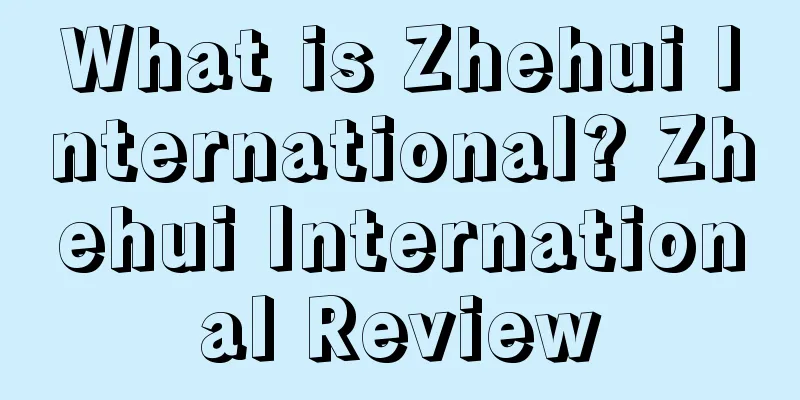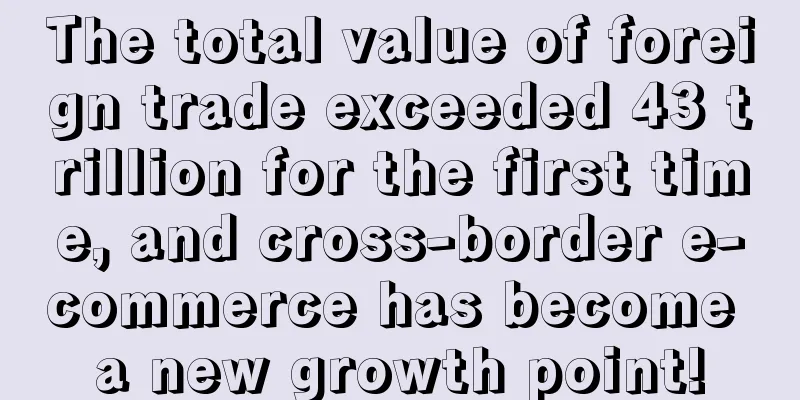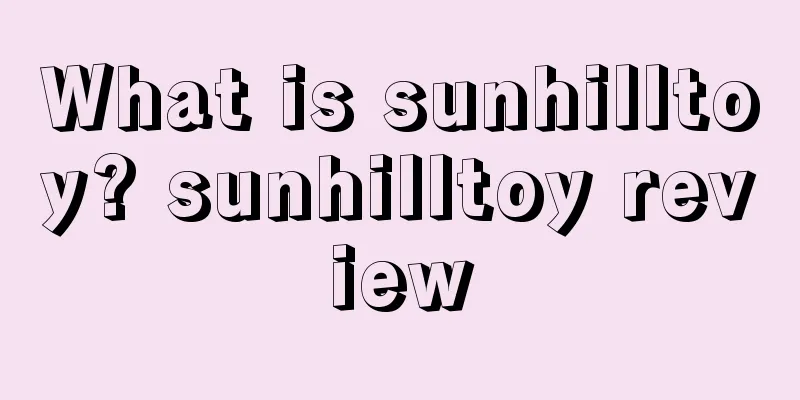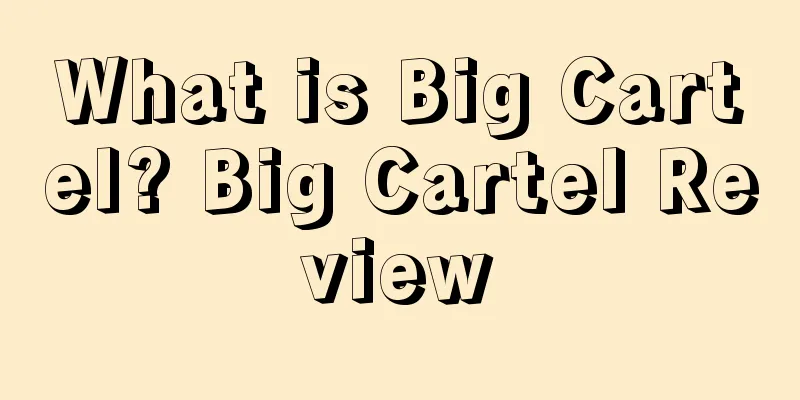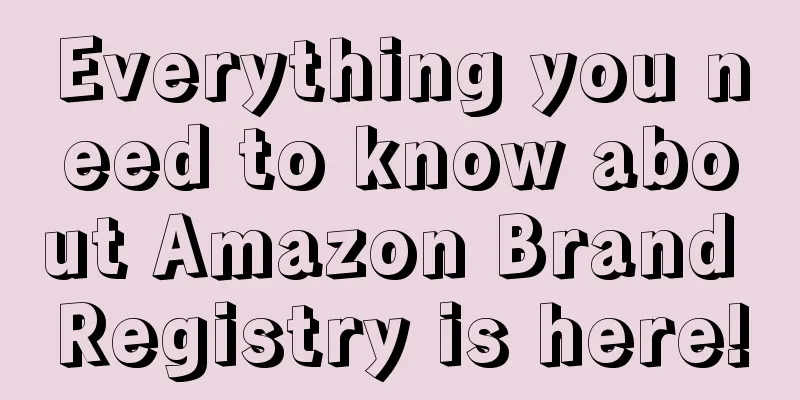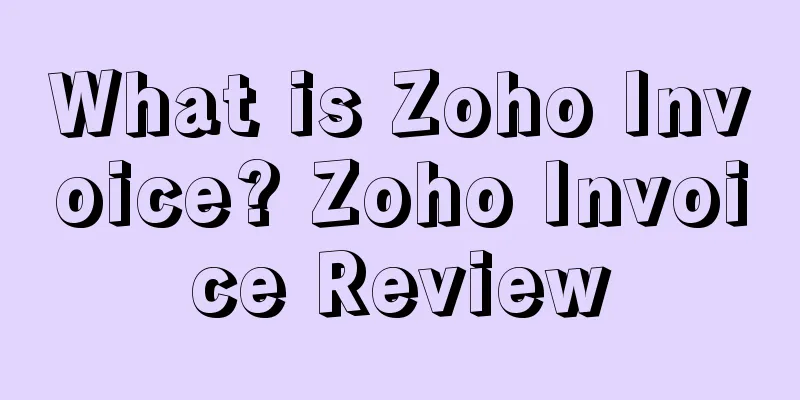What are Sessions? Sessions Review

|
Sessions is a term related to Amazon backend reports, which refers to the number of store visits . About Sessions Official explanation: Sessions are visits to your Amazon.com page by a user. All activity within a 24-hourperiod is considered a session. Chinese explanation: Independent IP visits. Within 24 hours, an IP visiting a page is counted only once no matter how many times it clicks. How to view 1. Find "Data Report" on the top menu of the background and click "Business Report". 2. In the business report in the left menu bar, we select "Sales and visits on sub-product details page". 3. Then we can see the number of buyers' visits within a period of time. The default is usually 30 days, and the time range can be adjusted above.
Optimization suggestions To increase the number of visits, this requires a combination of internal and external sites: In general, the following points 1. If all aspects of the listing are optimized, Amazon will give you some traffic. 2. In-site advertising. 3. Off-site promotion. 4. Related sales. 5. Others. References |
<<: What is JChere? JChere Review
>>: What is Handled by AliExpress? Review of Handled by AliExpress
Recommend
What is Selling Manager Pro? Selling Manager Pro Review
Selling Manager Pro is a paid monthly service from...
A newbie who is about to turn 30, doing an annual operational summary of Amazon
Located in Beijing, the first third of the post-90...
Canada Post loses $129 million in first quarter as package volume drops 9.1%
<span data-shimo-docs="[[20,"获悉,据外媒报道,近日加拿...
The US consumer confidence index has dropped to the lowest level in nearly three months! The home appliance market has suddenly cooled down!
<span data-shimo-docs="[[20,"获悉,根据美国会议委员会发...
With the explosive growth in performance, how big will Walmart’s future development trend be?
Amazon has been active in the market for a long ti...
What are LINE ads? LINE ads review
LINE is an instant messaging software launched by ...
Competition in the last mile of e-commerce delivery is fierce! Maersk wants to challenge Amazon
It is learned that in the second half of this year...
What is Zilingo? Zilingo Review
Zilingo is a fashion lifestyle e-commerce platform...
Annual sales of over 60 billion! China's No. 1 cross-border e-commerce seller, but unknown in the country
Under the epidemic, the clothing industry has suff...
It’s really sad! Sellers’ shipments keep disappearing, and Amazon responds like this…
Do you think the most important thing for Amazon s...
Amazon Brand Registry Website Tool Usage and Instructions
The above is just a part of the content END...
Amazon's reasonable price adjustment method sharing
Will price adjustment affect link weight? How to ...
What is RaRa Delivery? RaRa Delivery Review
RaRa Delivery is an Indonesian instant delivery st...
Black Friday deals are being cancelled on a large scale! Sellers should be careful with this operation
Black Friday and Cyber Monday are coming soon, b...