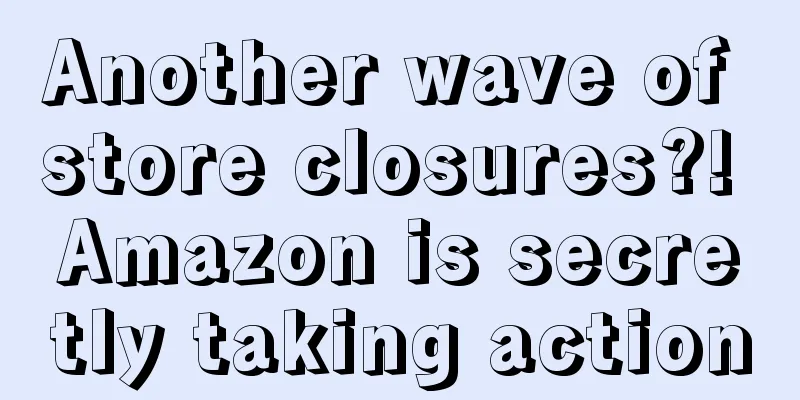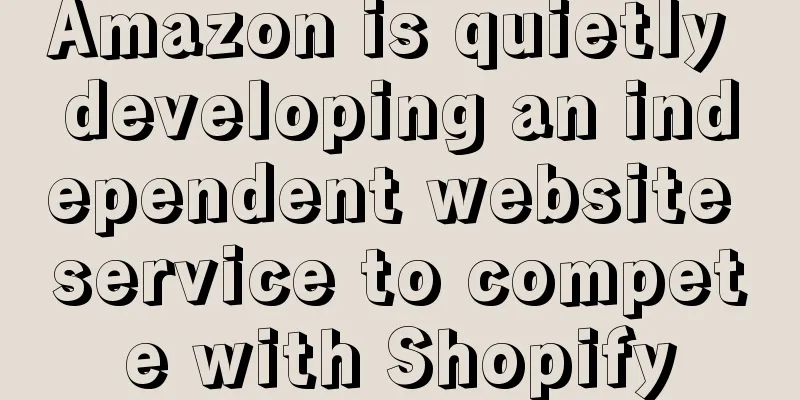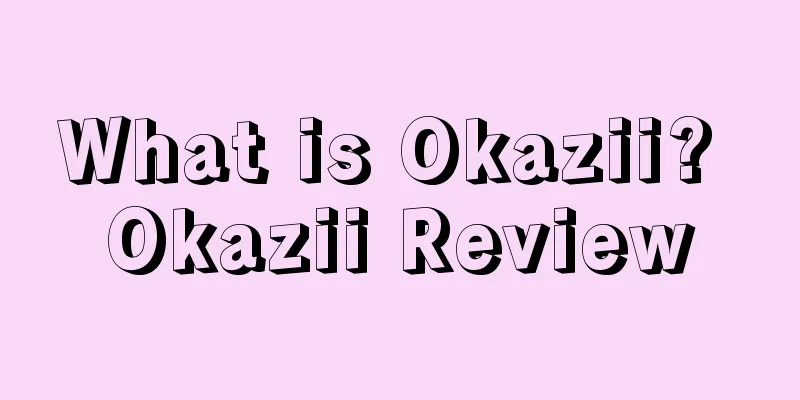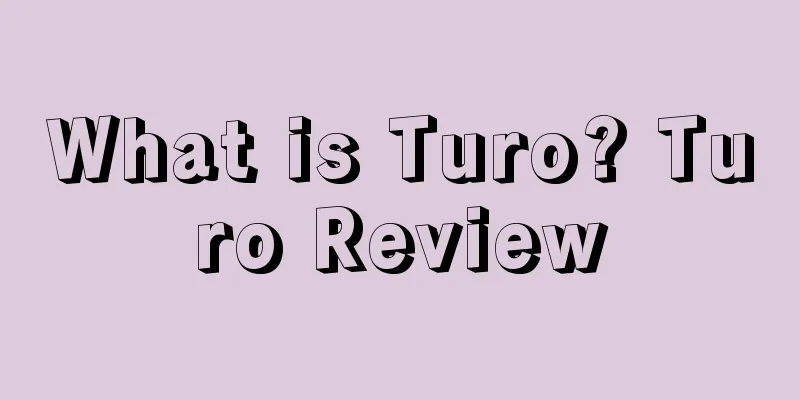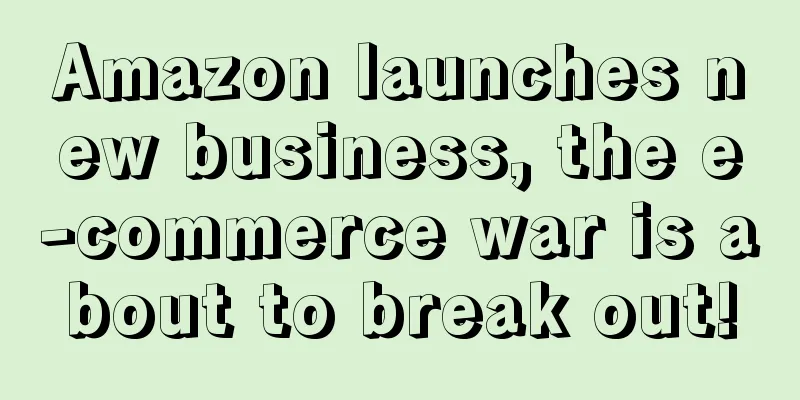What is supply chain relevance? Supply chain relevance assessment
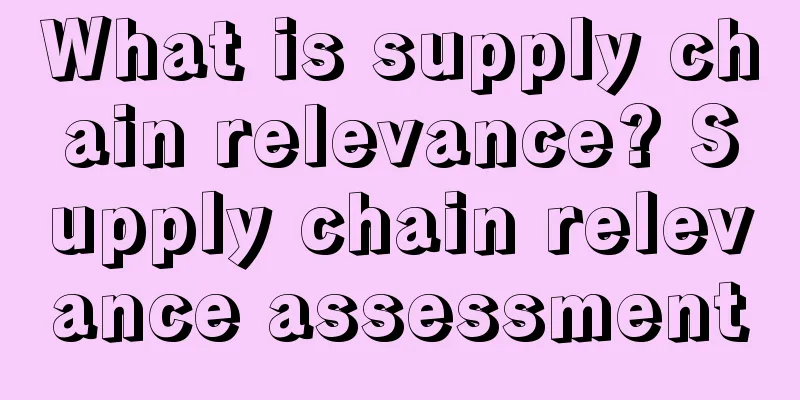
|
Amazon Supply Chain Connect is a new service from Amazon Logistics+ that allows suppliers to access your shipments through the Supply Chain Connect portal with limited permissions if you work with a supplier and the supplier sends inventory directly to an Amazon fulfillment center. Intuitive process After receiving the shipment information, such as the destination Amazon fulfillment center, shipping method, ASIN inventory and quantity list, the supplier can directly upload the box content information and download the Amazon logistics products and shipment labels. Service Target Manufacturers, freight forwarders, and wholesalers who work with sellers can use this service. Advantages 1. With automatic notifications, suppliers will receive email alerts about new shipments created by sellers, eliminating the need for back-and-forth communication. 2. Suppliers can access new shipments in the portal, as well as Amazon shipping guides and step-by-step instructions to send your inventory to Amazon fulfillment centers accurately and quickly. 3. This service also allows sellers to track supplier shipments directly in the seller platform, and your suppliers will also receive relevant information. Therefore, the delivery process of each shipment will become more transparent and the transportation process will be more reliable. How to use First, go to User Permissions on Seller Central and scroll to the Amazon Supply Chain Association permission. Supply chain connectivity can be used in three steps: 1. Invite suppliers. Go to the seller backend settings page to set up and invite suppliers to collaborate with you. 2. Share the shipment. Please create and confirm the shipment on the Seller Platform as usual. Once the shipment is finalized, you can share it using Supply Chain Association. 3. Track your shipment. After the supplier generates a label for your shipment, you can check the shipment status in the Seller Central. Steps to share shipment 1. Go to the Prepare Shipment tab and select Carrier. 2. Click [Share Shipment]. 3. Select the supplier who will handle this shipment and click [Share Shipment]. The seller will see a confirmation message. The selected supplier will receive an automatic email reminder with the remaining steps to complete the shipment. Note: Supply Chain Connect does not currently support LTL. Support for LTL shipping is expected to be added in the near future. Complete your shipment steps To complete a shipment, suppliers should follow the steps provided on Supply Chain Connect: 1. Enter the information of the items in the box. 2. Confirm that the information of the items in the box has been successfully processed. 3. Download Amazon logistics shipment labels, including box, pallet and product labels. Note: Only FBA sellers can modify shipments, such as product quantity, shipping information, and delivery method. Track your shipment After the supplier generates labels for your shipment, you can view the status of your shipment in Seller Central. Simply go to Manage FBA Shipments under the Inventory tab and you'll see that the packing slip has been processed and your shipment is ready to ship. Suppliers receive information 1. Destination Amazon operation center; 2. Mode of transportation; 3. Packing list; 4. Notice to sellers; 5. Delivery guide; 6. Amazon logistics product labels; 7. ASIN inventory and quantity list; 8. Amazon logistics shipment processing tips. |
<<: What is Getaround? Getaround Review
Recommend
The seller offers a reward of 500,000 yuan to find the prankster! The operator was found to have blackmailed the former company after leaving the company!
▶ Video account attention cross-border navigation ...
700 million packages will be stranded?! Major logistics companies are overwhelmed!
Recently, a major news is spreading on the Intern...
What is Instapage? Instapage Review
Instapage claims to be a company driven by a data ...
Such products are directly removed from the shelves?! Amazon warns sellers via email
Because the blind box format is so popular in Chi...
What is Not on The High Street? Not on The High Street Review
Not on The High Street is a well-known British onl...
What is New Boss Shoptago? New Boss Shoptago Review
Shoptago is a website building platform under Lian...
Amazon is giving out advertising discount coupons, it would be a waste not to take advantage of them!
Following Black Friday and Cyber Monday, Amazon...
What is Mail.Ru? Mail.Ru Review
Mail.Ru Group (LSE: MAIL, listed on November 5, 20...
Shopify and DSers reach cooperation! Strengthen merchants' digital supply chain management capabilities!
<span data-shimo-docs="[[20,"获悉,据外媒报道,近日Sh...
Facebook expands live shopping plan! Deepen the social e-commerce field!
It is learned that Facebook recently announced tha...
Amazon New Product Promotion Process-Amazon
Step 1: Prepare for new product promotion Before ...
What is CEC certification? CEC certification review
CEC is the abbreviation of California Energy Commi...
Customs recently conducted large-scale inspections? Be careful in product selection and development (product selection benefits included)
Recently, some sellers reported that there was a ...
U.S. e-commerce sales to exceed $357 billion! Overview of each platform's performance
It is learned that according to the latest forecas...
Sales exceed one trillion US dollars, and the 2023 North American e-commerce market insight report is released!
For a long time, we have been committed to explori...