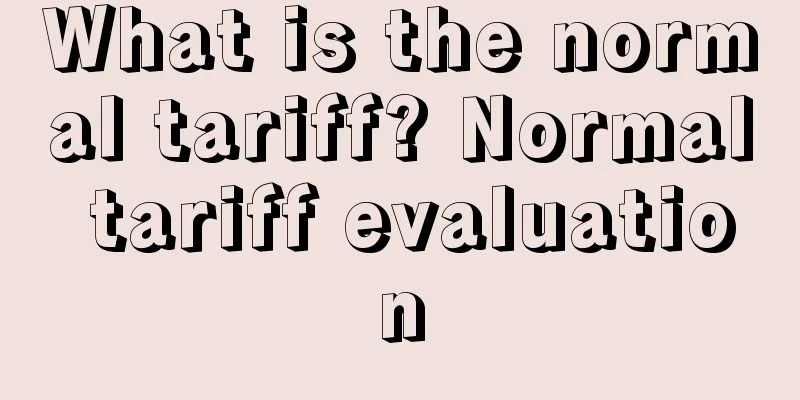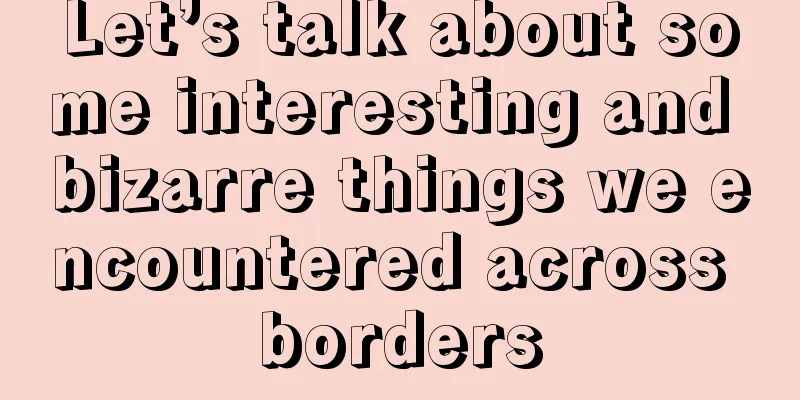What is Feedback? Feedback Review
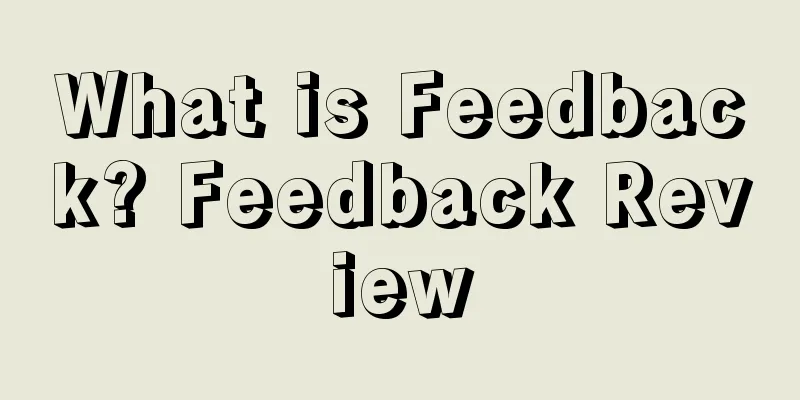
|
Feedback (store evaluation/order evaluation) refers to the buyer's evaluation of the order of the product he purchased. The buyer must make a real purchase and have a real order to leave a feedback. The evaluation content includes all aspects such as product quality, service level, delivery timeliness, and whether the product is consistent with the description. Difference from Review Amazon feedback and review (product review) are both evaluation systems on Amazon. They are systems that allow buyers to evaluate the seller's products and services. The difference between the two is: 1. Comment conditions: Feedback: Buyers need to make a real purchase before they can leave feedback, that is, it is left by your buyers. ·A review is a product review that any user who has purchased a product on Amazon can write for other products, without having to have purchased the product. This is left by platform users. 2. Evaluation content: Feedback: This is the customer's specific evaluation of the purchase order, which includes the quality of the product, the level of service, the delivery timeliness, and whether the product is consistent with the description. ·Review: The review content only includes the product itself and has nothing to do with the seller’s service level, delivery time, etc. 3. Impact size Feedback will have a greater impact on the seller’s account. The quality of feedback will directly affect the change of the seller’s ORD indicator. The review will not directly affect the seller’s store, but it will directly affect the ranking and exposure of the product listing. 4. Evaluation attribution Feedback belongs to the seller. If the seller deletes the listing related to the customer feedback, then this feedback will not affect the listing; ·Review, belongs to the product. This review will always affect the listing of this product. 5. Comment location Feedback is displayed in the front and back end of the seller’s store homepage in the performance area; The review is displayed in the foreground of the product interface. Of course if not, it may be a system delay or the customer did not leave a review. 6. Removal possibility Feedback that does not comply with Amazon's regulations can be removed, but Amazon will not actively remove feedback; ·Review: Amazon system will evaluate and delete any violation. It can be said that whether it is feedback or review, their evaluation content will have an impact on subsequent buyers and is an important reference for buyers to choose and purchase, so sellers need to pay active attention to it. Of course, the reviewer can modify or delete these two reviews within a certain period of time, so if sellers find bad feedback or reviews, they should try their best to communicate with the reviewer and ask him to modify or delete them. How to calculate seller feedback rating? Use the calculation formula: Feedback score = total number of positive reviews / total number of reviews *Note: The total number of reviews is calculated based on 30/90/365 days or cumulatively. Rating level classification Positive feedback: 5 stars or 4 stars Neutral feedback: 3 stars Negative feedback: 2 stars or 1 star For example, suppose your feedback scores look like this: Total of all positive feedback = 90 Total of all feedback (1 to 5 stars) = 100 Positive feedback divided by all feedback Feedback score = 90.0% How to Avoid Negative Feedback How can sellers get more positive reviews and higher ratings? After conducting research, it was found that: Giving feedback to buyers immediately after they have paid (do not wait until they receive the goods) can effectively increase the chances of buyers leaving comments. In addition, sellers should cater to buyers' preferences and try to make them satisfied. For example: describe the product in as much detail as possible; ship the product quickly; notify the buyer once it is shipped; provide order tracking information; respond to the buyer's questions quickly, etc. Amazon can help delete the following situations 1. The feedback contains obscene or vulgar language; 2. The feedback contains the buyer’s personal information, such as full name, email address, and phone number; 3. Feedback is all about the product. For example: "Acme Super-Widget is not as clear and fast as Acme Ultra Widget." However, if a feedback review is only partially a product review and the rest of it contains feedback about the seller's service, the feedback will not be deleted. For example: The seller's delivery service is very slow, and the Acme Super-Widget is not as clear and fast as the Acme Ultra Widget. 4. All feedback is about Amazon FBA delivery logistics and services Feedback that is determined after review to be specifically related to delivery and customer service for orders fulfilled by Amazon will not be removed, but a line will be appended to the rating with the following text: This item was fulfilled by Amazon, so Amazon is responsible for the delivery experience. How do sellers apply to remove negative reviews in the background? 1. Log in to Amazon's backend. There is a contact seller support at the bottom of each page. 2. Click contact seller support/Get support and select selling on Amazon; 3. Select customer feedback under customers and orders, enter the order number of the negative review that needs to be removed, and click search; 4. Fill in the information according to Amazon's format requirements and click Send to submit the application. How to guide buyers to delete negative reviews 1. Go to Amazon.com and click Your Account in the upper right hand corner. 2. Click Your Orders. 3. On the right, select a date range from the Date drop-down box. Click Go. A list of orders appears. 4. Locate your order and click View Order DETAils in the left-hand column, under the Order Placed date. 5. Scroll down to Your Seller Feedback and click Remove. The Remove Feedback page appears. 6. Select a reason for removing the feedback, and then click Remove Feedback. |
<<: What is Dekesen Business? Dekesen Business Review
>>: What is FDA certification? FDA certification review
Recommend
What is Bohowe? Bohowe Review
bohowe is the world's leading online retailer ...
What is Huayue International? Huayue International Review
Huayue International (Shenzhen Huayue Internationa...
Market value of $21.5 million speculation! Bed Bath & Beyond implements business revitalization strategy!
It is learned that Bed Bath & Beyond is a well...
1.29 million sold in January! This Chinese product is sold out by Europeans!
It was observed that a few days ago, a piece of ne...
Caught off guard! All export goods were stopped from loading, and a large number of FBA goods were abandoned
Recently, the international logistics situation ha...
What is Zooplus? Zooplus Review
Zooplus is a pet supplies mall that specializes in...
What is BlueCity? BlueCity Review
BlueCity is an Internet technology company dedicat...
Doushabao Technology received tens of millions of dollars in financing, and the recruitment of national partners began
Cross-border e-commerce digital API platform Dowsu...
Shipping plans must be shipped within 30 days? Amazon sellers are collectively furious
A recent policy update in Amazon's backend ha...
Biden signs law banning sale of baby sleep products! Affects two major categories
It is learned that on May 16, Biden signed the &qu...
Why do Mexican consumers love online shopping? Here are 10 reasons!
<span data-shimo-docs="[[20,"根据市场研究机构Stati...
What is paypay? Paypay Review
PayPay is a mobile payment system in Japan that al...
Amazon's "accurate information" violation, is your account still safe?
text As Amazon's Black Friday shopping festiv...
How to write an Amazon review email and you won’t have to worry about reviews
When Amazon users buy products, they consider mult...
Bed Bath & Beyond issues bankruptcy warning again! Frantically looking for buyers and investors!
Troubled retailer Bed Bath & Beyond warned Thu...
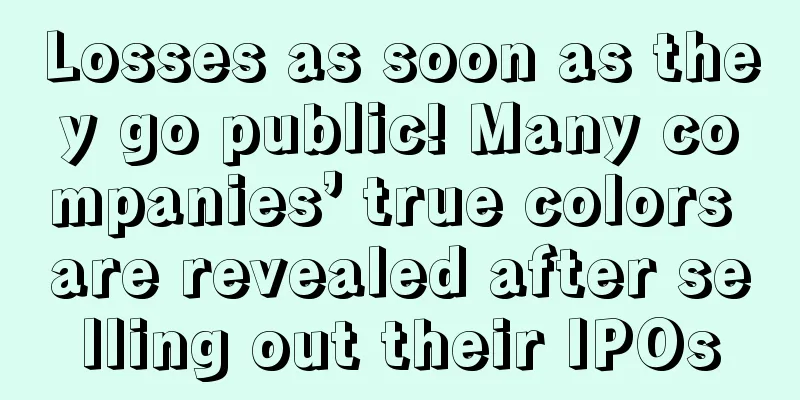
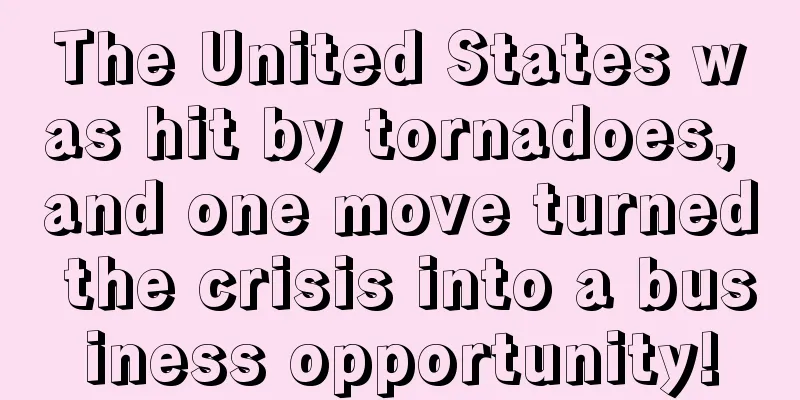

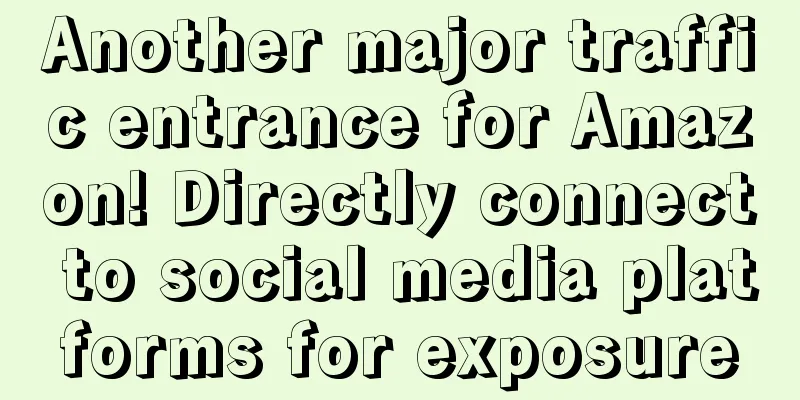

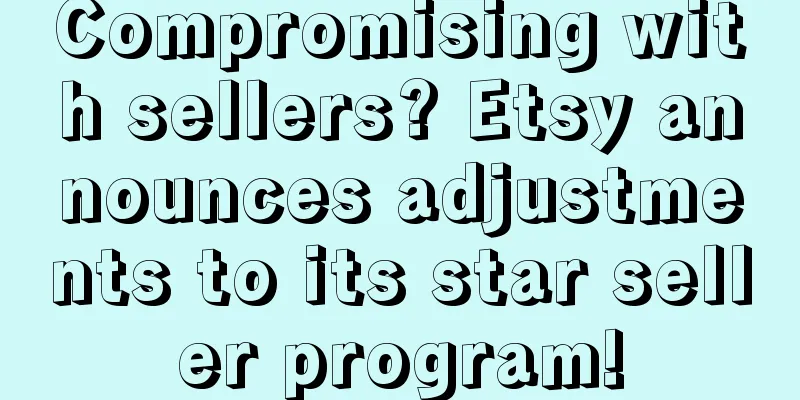
![[A must-read for Amazon newbies] The secrets to success for sales assistants revealed!](/upload/images/67e772054941e.webp)