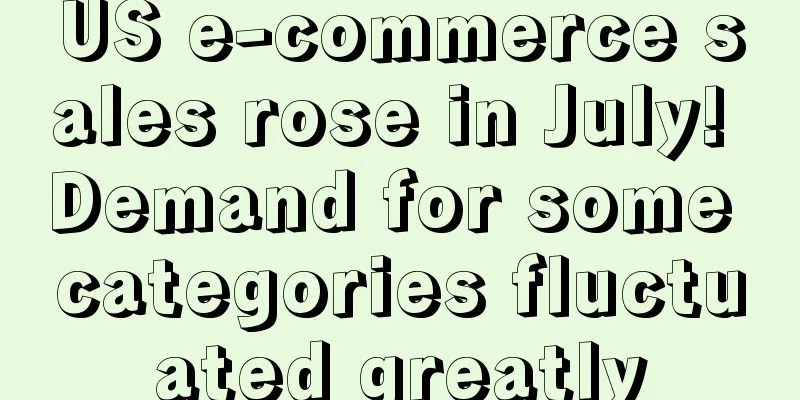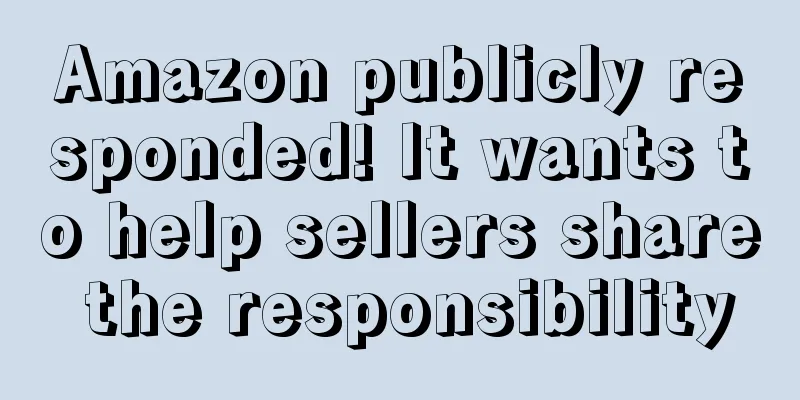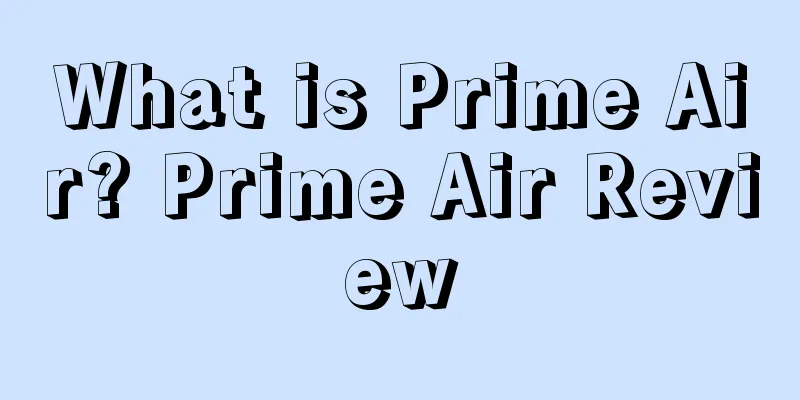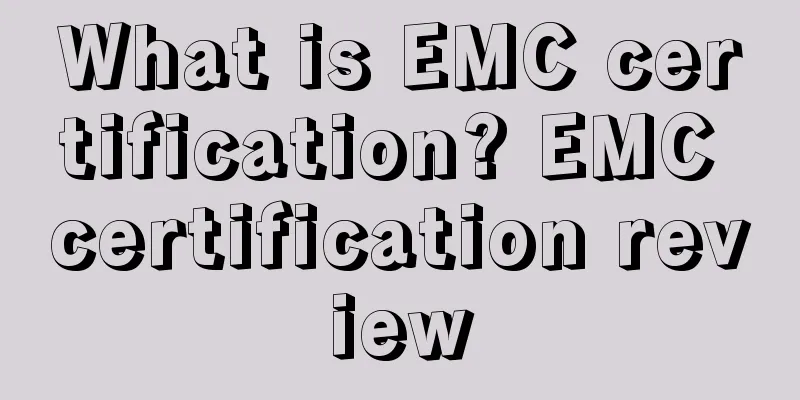What is Cross-border Cloud Manager? Cross-border Cloud Manager Review
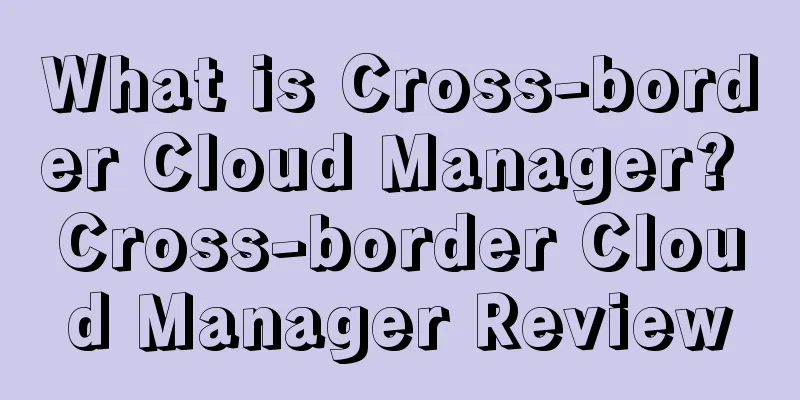
|
Cross-border Cloud Manager is a permanent free multi-cloud manager that can manage N remote hosts at the same time, is compatible with global cloud hosts, and provides professional technical support. Advantages 1. Manage multiple hosts
2. Compatible with multiple service providers
3. Easy host management
Features 1. Technical optimization
2. Market Fit
Software Download Notes 1. If you are prompted by the browser whether to trust the application, please select "Yes" or "Trust". 2. If you encounter a risk prompt from the antivirus software, please select "Trust" and add it to the whitelist. 3. If you encounter other problems, please add the official website WeChat customer service to report the problem. |
<<: What is Kunhong Study Club? Review of Kunhong Study Club
>>: What is a Pocket Beaver? Pocket Beaver Review
Recommend
Answers to 8 common questions you may encounter when calculating CPC
Advertising has always been a difficult problem i...
Lowe's launches room scanning feature! Virtual interior decoration further explored!
It is learned that Lowe's in the United States...
Breaking news! Amazon AWS is down, backend crashes, sellers collectively have zero orders!
▶ Video account attention cross-border navigation ...
Online item prices fell 1% in January! US inflation slowed further!
It is learned that Adobe recently released the lat...
What is Payssion? Payssion Review
Payssion is a one-stop global online payment servi...
It is predicted that US e-commerce sales will increase to US$933.3 billion in 2021! What are the hot-selling categories?
It is learned that eMarketer has made a forecast o...
Single mother at the end of her rope, her last hope was snuffed out (complaints against second-hand items removed from shelves)
I am a single mother. I invested all my belonging...
What is Tingke Cross-border? Tingke Cross-border Review
Tinkleo is a cross-border e-commerce platform crea...
Nearly 90% of people will shop online! American Thanksgiving consumer spending will reach $125 billion!
<span data-docs-delta="[[20,"获悉,根据ICSC的调查,...
The only Amazon advertising metric you know is ACOS?
What is Return on Advertising Spend (RoAS)? Retur...
American sellers are in trouble, Amazon restricts shipments again!
<span data-shimo-docs="[[20,"犹记得3月17日,亚马逊限...
Cross-border events of the week: Amazon may merge all site reviews
Amazon bans third-party sellers from using FedEx ...
What is LetGo? LetGo Review
LetGo is a mobile app-based second-hand trading pl...
[A must-have for Amazon sellers] Promotion schedules for new products at different times are here!
Dear Amazon sellers, are you still worried about ...