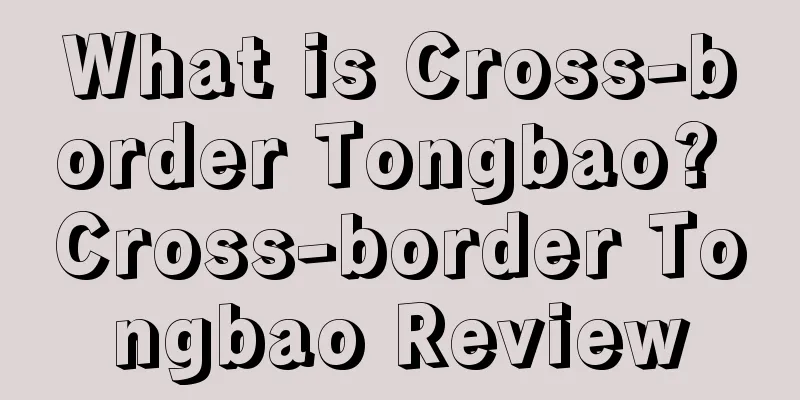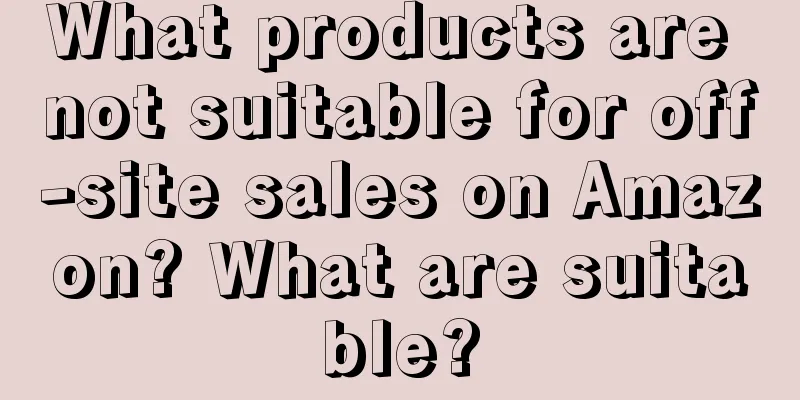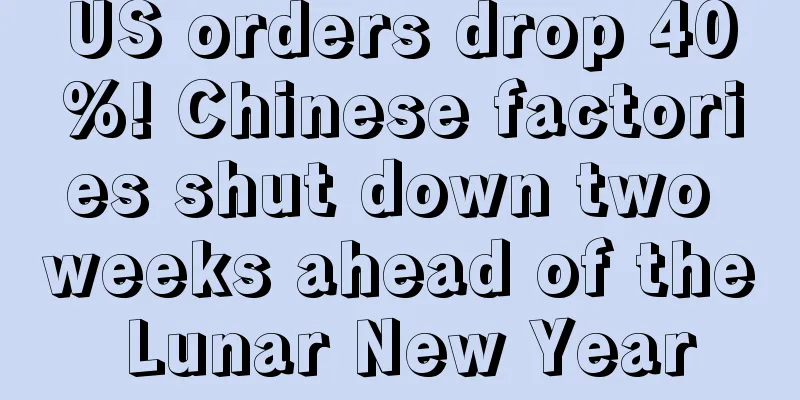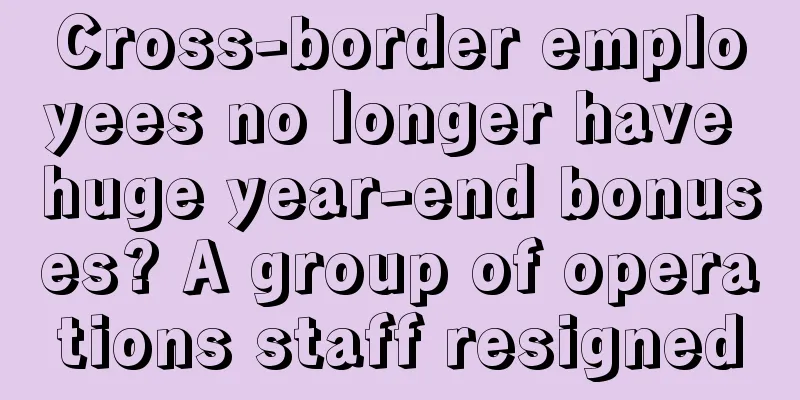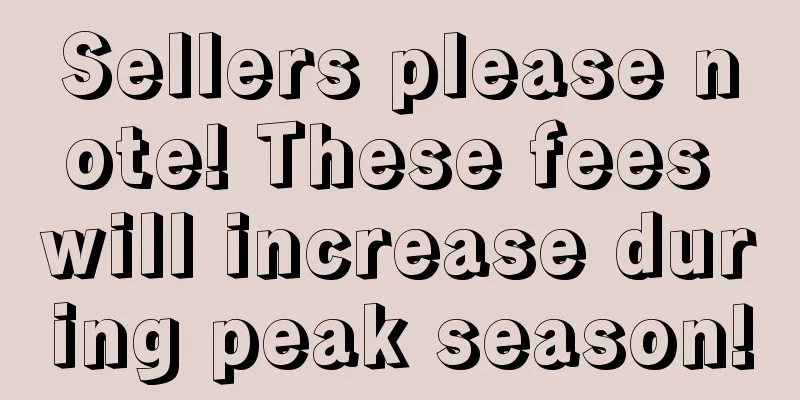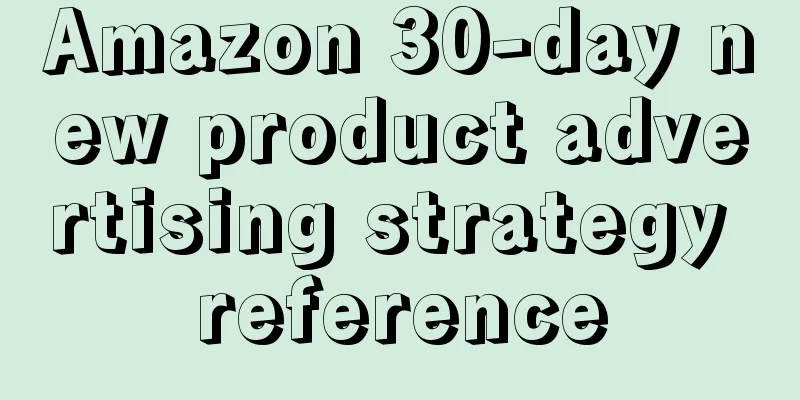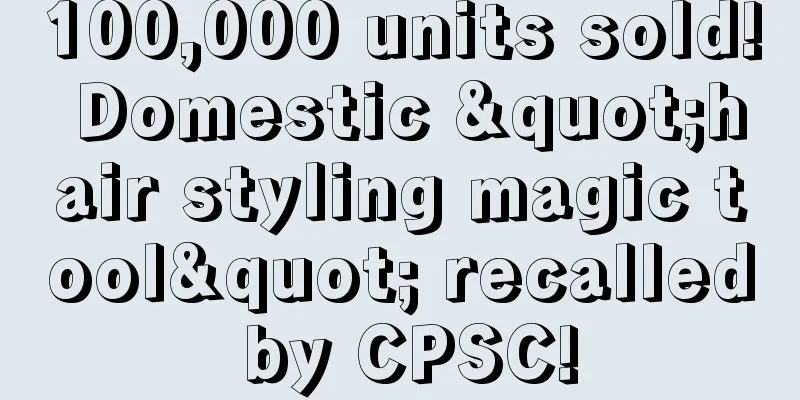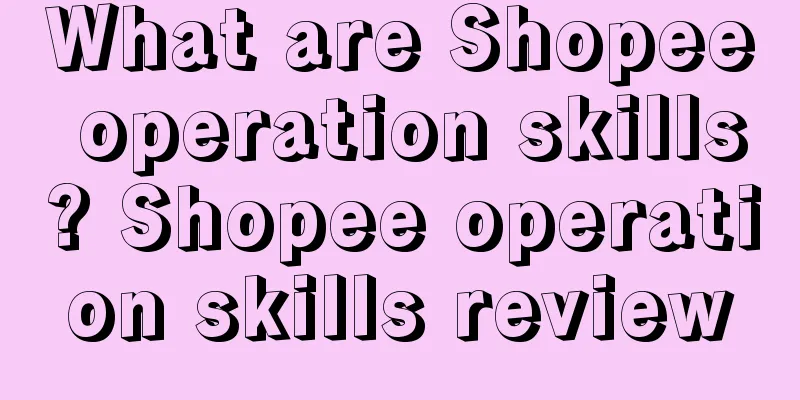What is Amazon Currency Converter for Sellers? Amazon Currency Converter for Sellers Review
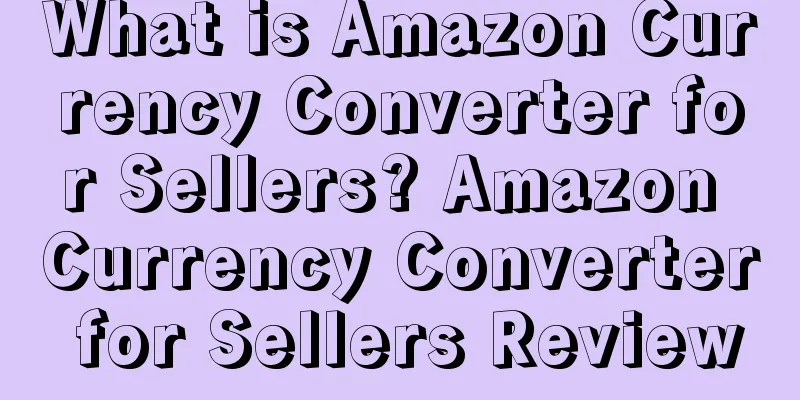
Amazon Currency Converter for Sellers is an optional service that enables Amazon sellers to deposit their earnings into their local bank accounts even if their accounts and the marketplace where they sell their products are located in different countries or regions.introduceAmazon Currency Converter is mainly for customers who use credit cards with American Express, Mastercard or Visa logos (of course, it also includes debit cards issued overseas with these logos) when checking out. Customers can choose to settle in the corresponding Amazon settlement currency (for example, USD for Amazon in the United States, EUR for Amazon in Germany, GBP for Amazon in the United Kingdom), or choose their own currency for settlement (for example, if you use a credit card issued in China, you can choose CNY). Support SiteAmazon US, Amazon Germany, Amazon UK, Amazon France, Amazon Italy, Amazon Spain, etc. Supported currenciesIncluding Australian Dollar, Danish Krone, Euro, Hong Kong Dollar, Japanese Yen, New Zealand Dollar, Norwegian Krone, British Pound, South African Rand, Swedish Krona and Swiss Franc Exchange rate calculationAmazon Currency Converter for Sellers uses the exchange rate of the day the transfer is initiated to your bank account. For failed payments, the exchange rate of the day the transfer is re-initiated is applied. step1. Select [Account Information] in the [Settings] menu. 2. In the Deposit Method section, click Edit. 3. In the Deposit Method Details pop-up window, click Edit in the mall section you want to change. 4. Select [Use a new bank account]. 5. Select the country or region where your bank account is located from the drop-down menu next to [Bank Location]. 6. Fill in the requested bank account information. Make sure you have read the terms and conditions of the "Amazon Currency Converter Agreement for Sellers" and then click the checkbox to confirm that you have read these terms and conditions. Click Submit. |
>>: What is Qubi'an? Qubi'an Review
Recommend
What is Droom? Droom Review
Droom is India’s third largest e-commerce company ...
NRF releases the top 100 retailers in the United States in 2023, taking stock of the powerful players in each category
It is learned that on July 5, the National Retail ...
Amazon laid off 100,000 employees in 3 months? Frontline warehouses are already overcrowded
In Amazon’s Q2 financial report released last week...
Amazon Canada is on the rise, with sales increasing threefold in 30 days!
In two days (July 1st) it will be Canada's Ind...
Amazon becomes the most popular shopping website for Generation Z in the United States! Clothing is the most popular!
It is learned that according to an autumn survey c...
Behind the Amazon Prime Day hits, here are 3 tricks of the operators!
This is my 735th day in e-commerce operations: Loo...
The seller should repay the 4 million yuan debt? Another Shenzhen freight forwarder went bankrupt!
At this stage, with the collision of various platf...
What is ShelfTrend? ShelfTrend Review
ShelfTrend allows you to search real-time market d...
How can we strive for an ideal dividend or commission mechanism for ourselves? How should we negotiate with our boss?
Anonymous user My C position Background before Ama...
The CIA also wants to split the Amazon market? !
What's the first thing that comes to your mind...
A full perspective on Amazon off-site promotion (from many years of promotion experience)
When it comes to Amazon off-site promotion, what d...
What is UC Ads? UC Ads Review
UC Ads is a marketing platform under the Alibaba M...
I just lost my job and only have 500,000 yuan. Is it feasible to find spot goods from 1688? Is it worth investing in private model products? The goal is to survive in Amazon first...
Anonymous user My C position The development of e-...
Starting from scratch, Shopify's 30-day store opening tutorial - Day 22
In the last Shopify tutorial, we learned two ways...
Amazon Information - Amazon's most scientific and efficient product selection practice
Today I will share with you the most scientific an...