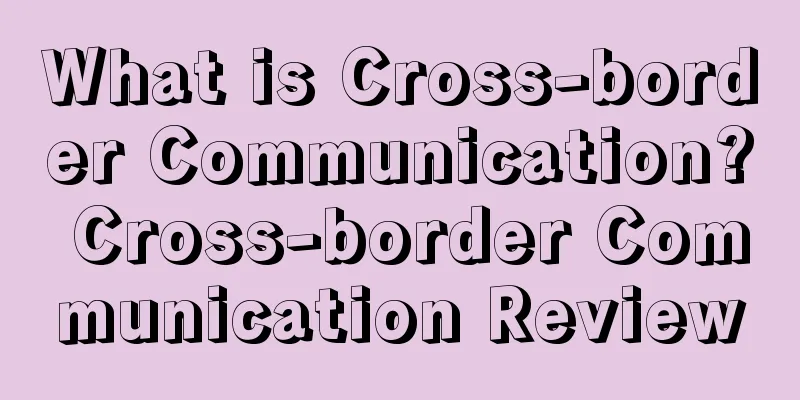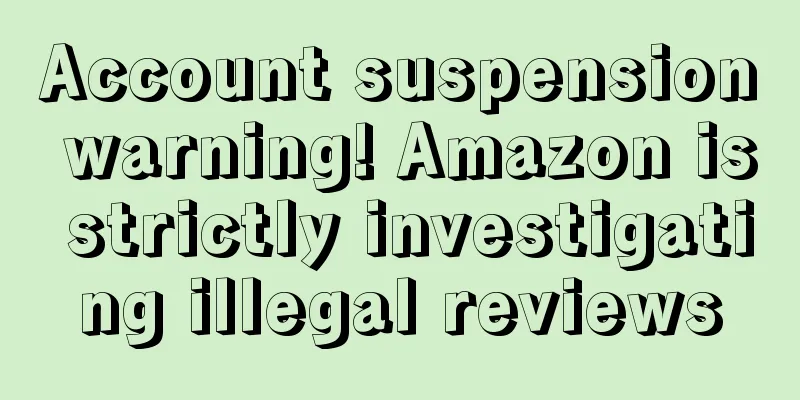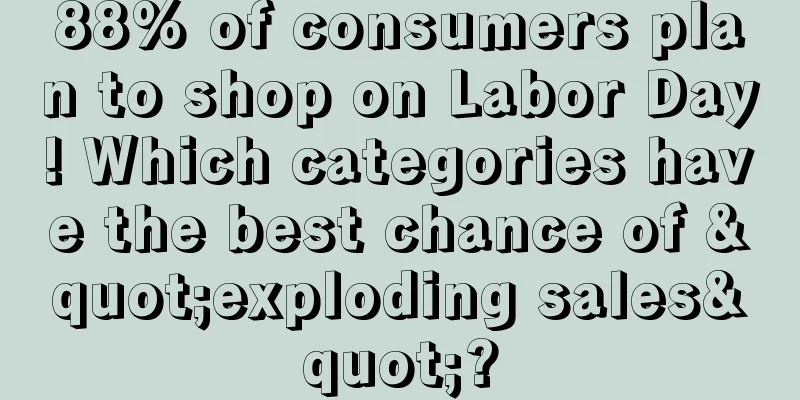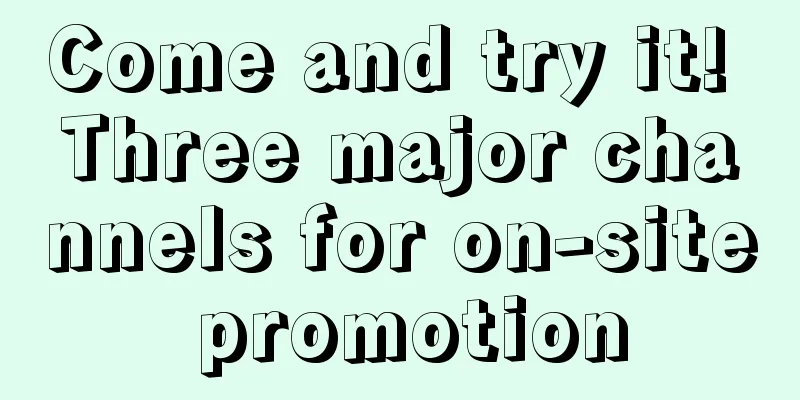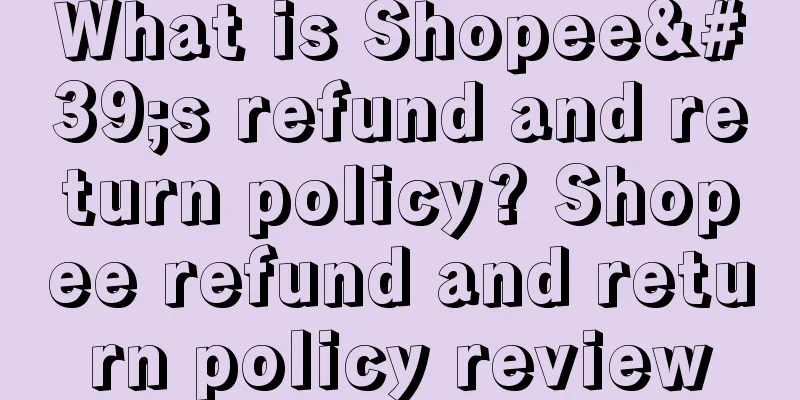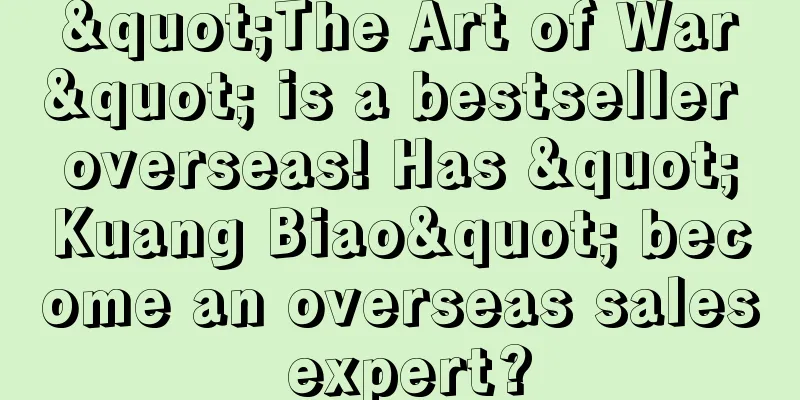What is Vacation Mode? Vacation Mode Review
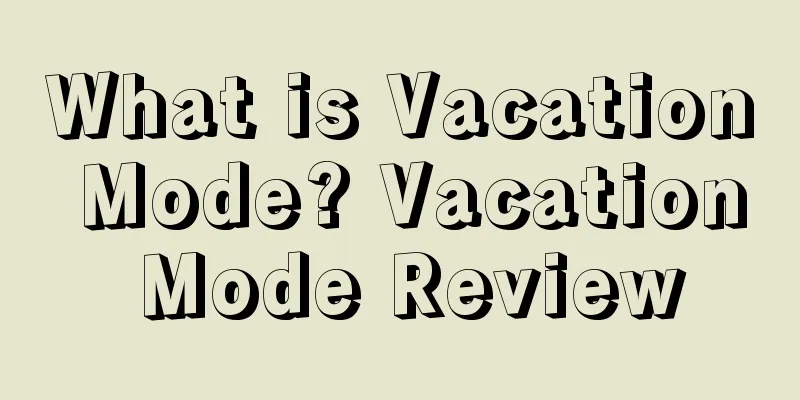
Holiday mode is a function developed by major e- commerce platforms for small merchants who cannot ship goods normally during holidays, so as to avoid giving buyers a bad shopping experience.How to Set Up1. Amazon Log in to the seller backend, click Setting > Account Info > Listing Status > Inactive (log in to the Amazon backend, click the Setting button in the upper right corner, select the second item Account Info, find the second item Listing Status and click the Edit button on the right to change it to Inactive). 2. eBay platform Log in to your eBay store, go to My eBay > Messages > click Change settings in the upper right corner > Store vacation settings > Turn On 3. Wish platform You can click "Account > Settings > Holiday Mode" to turn it on, so that all products in your Wish account can be removed immediately. Products in the store in holiday mode will not be purchased by Wish users. If Wish Express is turned on, you can turn on the holiday mode of WE separately. 4. AliExpress During statutory holidays, AliExpress will automatically extend the delivery time. Please refer to the relevant announcement of the platform for details. Of course, you can also remove the store products, or consult the official customer service for further handling methods. 5. Lazada Platform a. Check the historical emails. Lazada will send an email to enable the holiday mode. b. Contact Lazada customer service to enable holiday mode: [email protected] c. You can manually turn on Lazada holiday mode. Log in to the Seller Center, go to the "Profile" page, select "on" in the "Holiday Mode" column, and click "Sumbit" 6. Shopee Each site needs to turn on holiday mode separately Click the link to enable holiday mode. For details, please refer to: https://seller.shopee.com.my/portal/settings/shop/general Disadvantages1. “Vacation mode” can only stop selling products, but customer emails and other information still need to be processed in a timely manner. 2. Putting a product back on the shelves after it has been discontinued in "holiday mode" can only make the product available for sale again, but it cannot restore the product to its previous ranking, which will affect the product's expected sales trend. How to deal with it1. Increase unit price and reduce unit quantity 2. Extend order processing time 3. Remove products that cannot be sold 4. Set the inventory of products that cannot be sold during the long holidays to "0" Other ways to copeWhen you bring your personal computer or mobile phone to log in to your mailbox to handle emails, etc., please be careful to avoid the following: 1. Avoid clicking on background-related links when logging into the platform account mailbox using a mobile phone or other network; 2. If you can use third-party tools, try to avoid entering the backend when processing orders and other information; 3. When using a personal computer for remote operation or a cloud server such as a VPS, be careful not to open the relevant background links on the local computer; 4. If you want to use a local computer to log in to the backend account, please make sure that your home personal computer, router, and network environment have not been used to operate other related accounts, otherwise it may cause association! |
<<: What is Mailzak? Mailzak Review
>>: What is Clicky? Clicky Review
Recommend
What is the WIPO Sanctions and Mediation Center? Review of the WIPO Sanctions and Mediation Center
The World Intellectual Property Organization Arbit...
Amazon FBA sellers in the United States, please take a look! Here is a guide on how to set up and collect sales tax!
As a seller, it is very important to understand A...
What is The RealReal? The RealReal Review
Founded in 2011, The RealReal is the largest onlin...
BigCommerce 2021Q4 financial report is out! Merchants show strong growth
It is learned that BigCommerce recently announced ...
Logistics costs nearly 500 million! The best-selling product was launched for the third time, but was dragged down by the sky-high shipping costs!
It is learned that the union dock workers at the U...
Cancellation of orders, long holidays, factory closures! The Canton Fair has also been postponed. How can sellers survive?
2020 can be regarded as the worst year for the cro...
What is Listtee? Listtee Review
Listtee is a simple Amazon seller listing software...
What is the Marrakesh Treaty? Marrakesh Treaty Review
The Marrakesh Treaty (full name: The Marrakesh Tre...
Lost 200,000 in 3 months, the operations director with 4 years of experience went solo...
Some people say: Amazon was a gold mine in 2015, ...
Temu surpasses Shein in the US, but still cannot compete with Amazon
It is learned that according to foreign media repo...
How does Amazon’s Sponsored Product positioning feature work?
Now, Amazon is giving advertisers more control ove...
Where does your product selection inspiration come from?
Image source: 123rf.com.cn Quickly promote the 33r...
Many cross-border companies only recruit people born after 2000? 30+ Amazon employees encounter job hunting bottleneck!
▶ Video account attention cross-border navigationI...
This is how advanced Amazon operations deal with FBM’s pain points!
FBM Disadvantages and Corresponding Solutions In ...