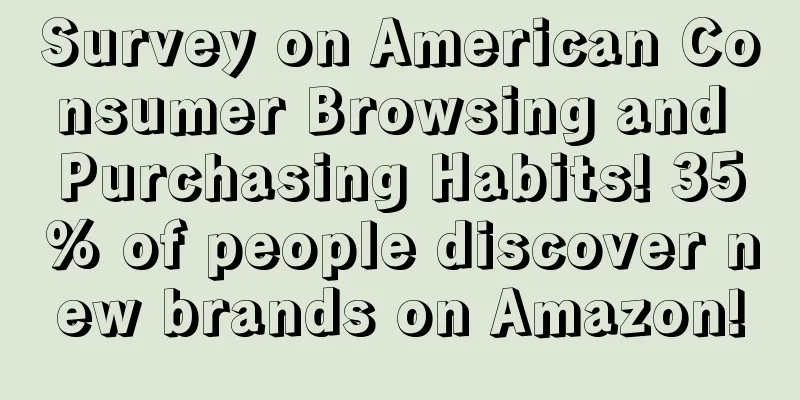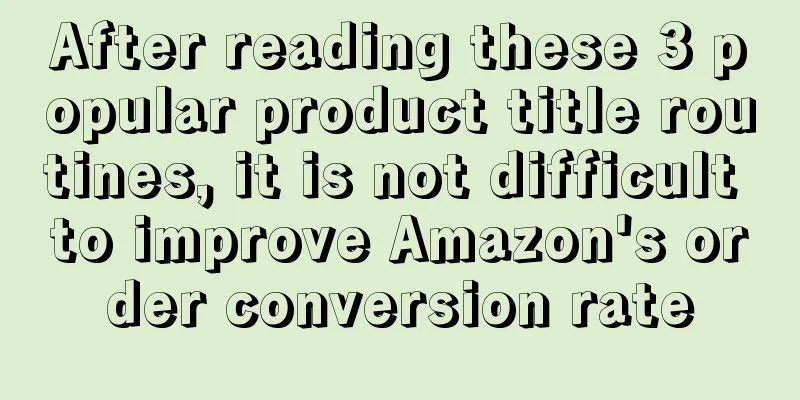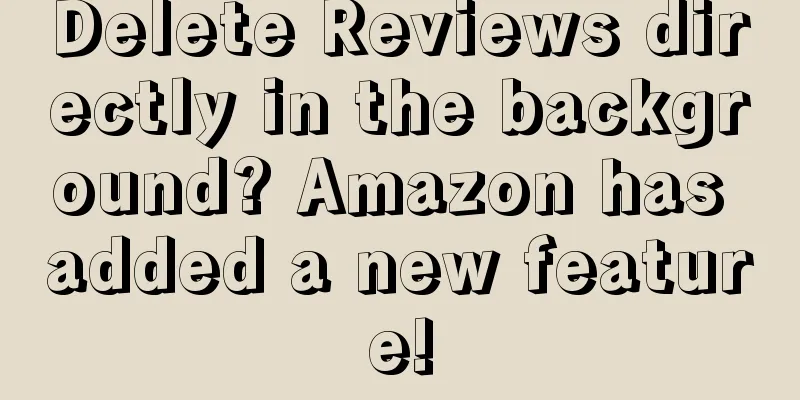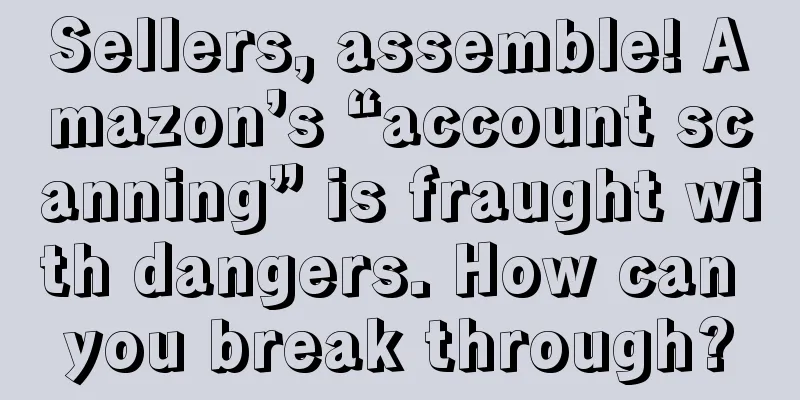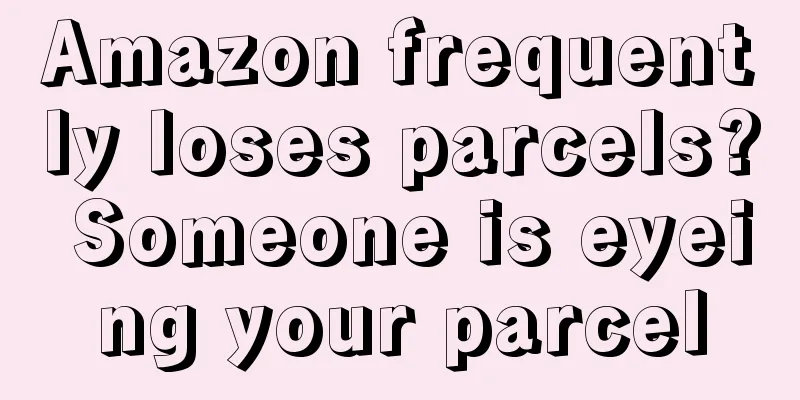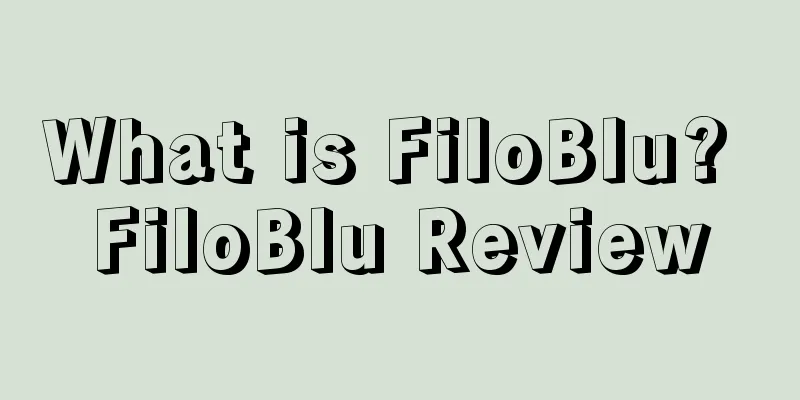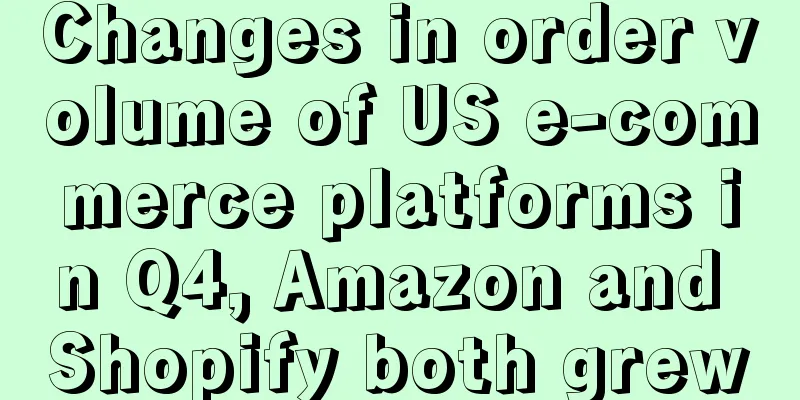Listing Optimization 12- A+ Page
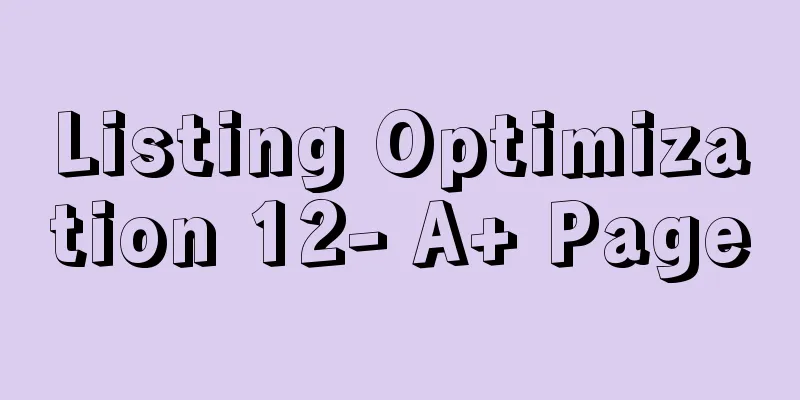
|
1. What is A+ Page Amazon A+ pages are different from ordinary product description pages in that they can greatly increase the attractiveness of product pages through rich pictures, texts, videos, etc., improve the conversion rate of Amazon Listing, and thus significantly increase sales. Amazon A+ pages are currently only open to VC sellers (third-party brand sellers can use the graphic version of the brand description EBC function). Compared with ordinary product description pages, VC sellers can add a variety of content to A+ pages, such as charts, videos, customer reviews, formatted text, etc. Amazon provides 5 free standard templates in the Basic A+ content page, while the Premium A+ content page supports 7 templates and other new features. In the A+ page settings, sellers can choose different templates according to their market positioning (Basic, Silver, Gold, and Platinum all have different prices), or they can be built by Amazon (there are also Basic, Silver, Gold, and Platinum templates, but since Amazon is responsible for the design and layout, the corresponding fees will increase). But for some novice sellers, the latter is more recommended. 2. How to create A+ pages Step 1: Log in to your Amazon VC account. Step 2: Switch to the Merchandising menu and select “A+ Detail Pages”. Step 3: Select the Self Service module or the Amazon Builds For You module. If you choose Self Service, sellers need to enter the ASIN of the content product they want to create in the pop-up page, and then select the desired layout and module. If you choose Amazon Builds For You, sellers only need to upload pictures and text, and Amazon will take care of the rest. Step 4: Enter the product name and try to use accurate and memorable language. Step 5: Design the page layout, upload product content (use Zip compressed files for images), and finally preview to confirm the effect. Step 6: Publish the page. 3. Buyers need to know Currently, you cannot use A+ content pages on mobile apps or even on mobile devices. A+ content pages are limited to viewing on PC . Content on A + pages is not indexed, which means your listing page won’t get any boost from multimedia content. If the product you want to create A+ content for is already listed by another supplier (even if there is only one supplier), you will have to pay an additional fee. After paying for the A+ template, sellers have one month to submit relevant content. Each seller is limited to 5 pages of A+ Content, and can only be changed within two business days after the page goes live. Sellers are prohibited from mentioning competitors or competitors’ products on their pages. The pictures and texts submitted by the seller must be related to the product's selling points. The product's usage demonstration can be shot from a life-like perspective . Amazon reserves the right to remove A+ listings at any time, but this almost always happens when a seller closes their account, violates Amazon’s ToS (Terms of Service), or fails to fulfill an order. 4. A+ Page Optimization Avoid using special characters or symbols such as ® or ™. Check image resizing, resolution and other properties as per template requirements . Avoid spelling mistakes or grammatical errors. These mistakes may result in the rejection of the seller's application. If the error does not affect the page online, the seller must remember to make corrections within two working days. Using banners can bring better user experience. Comparison charts are a great way to highlight the unique features of your products. Prefer visual pages and avoid too much text. |
<<: Listing Optimization XI - Mobile Adaptation
>>: Listing Optimization 13 - Video
Recommend
Selling accounts has been filed! Openly recruiting hackers? How deep is Amazon's "gray industry"?
As the scale of cross-border sellers gradually gro...
Stop accepting goods! Just now, Amazon officially announced...
After enduring Black Friday and Cyber Monday, C...
Children's high chairs sold on Amazon and other platforms have been recalled! There is a risk of pinching and suffocation
It is learned that on February 27, the U.S. Consum...
Mentally broken! A large number of Amazon sellers saw a sharp drop in order volume in October!
Normal, once there is data abnormality, such as s...
What is Qubi'an? Qubi'an Review
Sellerfba.com is affiliated to Shenzhen Qianhai Ai...
Step-by-step analysis of how to get Amazon keywords ranked on the homepage
Overview Word mining (tools) Word Choice Buried W...
Etsy to invest more than $50 million to improve platform and customer service
<span data-shimo-docs="[[20,"获悉,据外媒报道,近日Et...
Survey on the current status of online shopping returns in the United States: Consumers are more willing to bear the shipping costs!
According to a new study by Loop, a smart e-commer...
Amazon advertising accounts for 55% of total orders! How can I get more organic orders? Why does my colleague spend only a little on advertising, but the total number of orders is so much higher than mine?
Anonymous user My C position Advertising flyers ac...
What is an independent foreign trade website? Evaluation of independent foreign trade websites
An independent foreign trade website refers to a f...
[DNY123 Cross-border Morning News] ShopeePay starts to support DuitNow QR code payment, Lazada releases Double 12 cross-border brand hot selling list
Wednesday, December 16 《DNY123》>>>Cross-b...
【Find Logistics】Enterprise Entry Channel
【Find Logistics】Enterprise Entry Channel " &q...
What is YiChuang? YiChuang Review
YiChuang (YiNet Innovation Technology (Guangzhou) ...
What is Xiaofeixia Logistics? Xiaofeixia Logistics Review
Shenzhen Xiaofeixia Modern Logistics Information T...
Amazon's new coupon rules will change the operation logic drastically! !
text Recently, many sellers received notification...