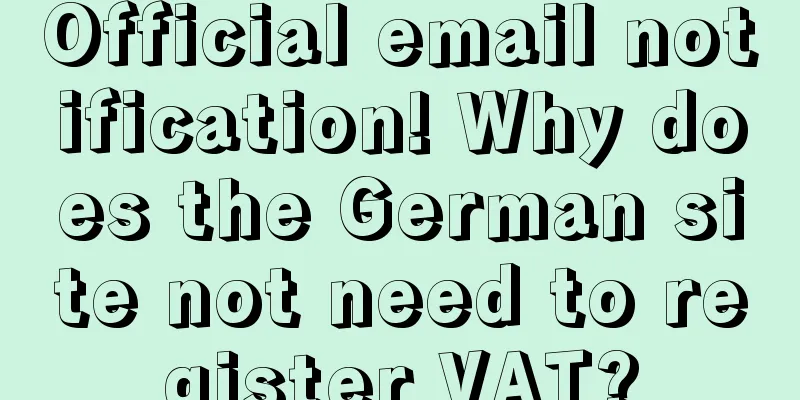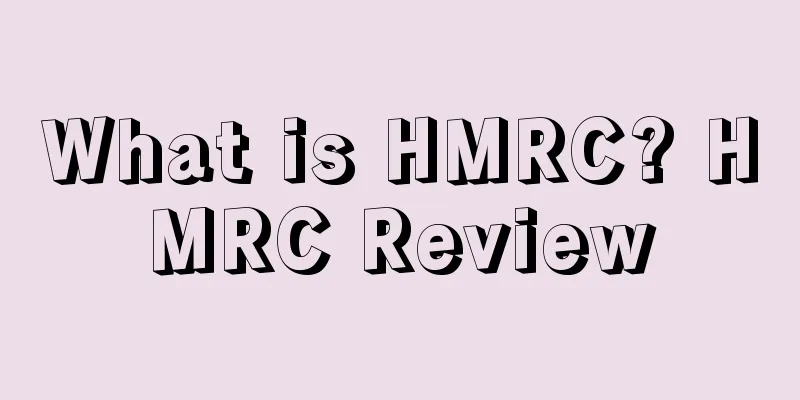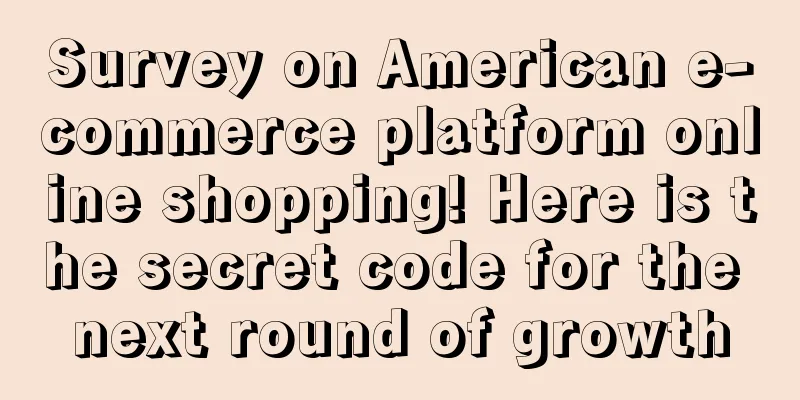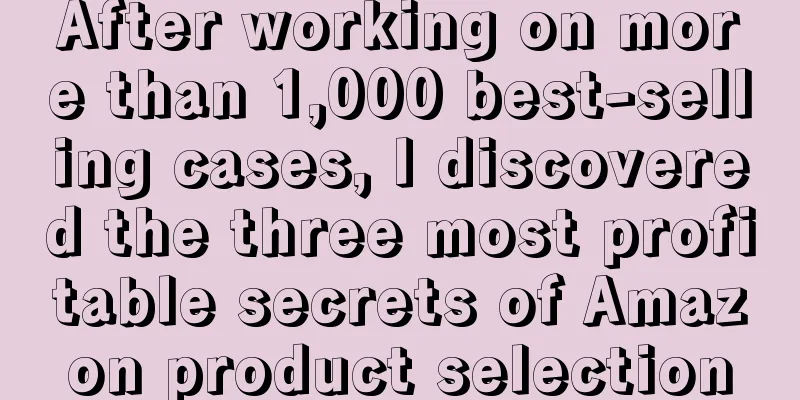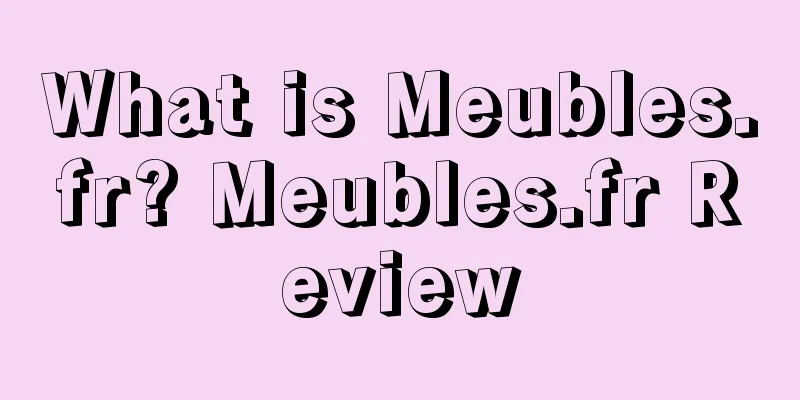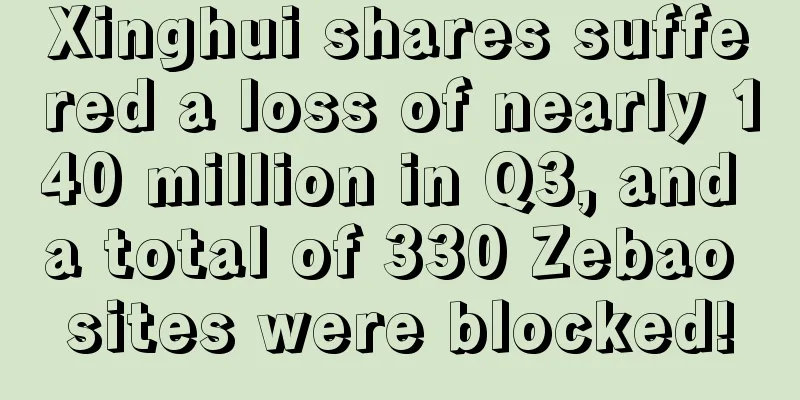Essential Tips | From 0 to 1! Amazon's newbie's guide to opening a store
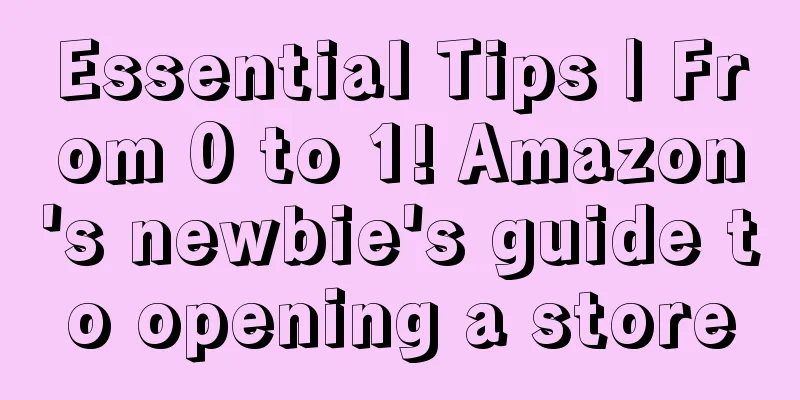
|
Sellers have been looking forward to the long-awaited Amazon Prime Day for a long time. Recently, Amazon finally officially announced that it will launch Membership Day globally at 0:00 on October 13th, US Pacific Time, and will end on October 14th, US Pacific Time. Prime Day is finally here, and sellers can show their skills. In the past two years, the cross-border industry has been developing better and better. Many sellers in traditional e-commerce and foreign trade industries have also begun to enter the Amazon platform. However, due to the cumbersome steps of opening a store on Amazon, many problems have been encountered and they don’t know how to solve them. Below, the editor will take stock of the issues that need to be paid attention to when opening a store, hoping to help novice sellers who are new to opening a store. 1. How to choose an Amazon site Generally speaking, it is recommended that you start with the US site, because it is relatively easy to register on this site, followed by the UK site. Both sites are native English speakers and have a large consumer base. If your target market is in other countries, or if your foreign trade team has talents who speak minority languages, then you can also consider some minority language sites. The specific site you choose should be analyzed based on the specific situation. 2. Account types and differences Before registering an Amazon account, you need to know that there are two types of Amazon accounts: Professional seller accounts (with monthly fees) and Individual seller accounts (without monthly fees). The main differences between the two are: *Reports on individual seller accounts with no order data; *Personal seller accounts do not have a gold shopping cart; *Personal seller accounts do not have the bulk operation function of professional seller accounts; *Individual seller accounts cannot create special product details such as promotions; *Personal seller accounts have no monthly rent, and only charge $0.99 per product and a commission for selling one product. Professional seller accounts have a monthly rent of $39.9 and a commission for selling one product, and the commission ratio varies for different products. 3. Information required for Amazon account registration *Overseas bank cards (WF card/Hong Kong bank card P card/WF card/); * Dual currency credit card (it is generally recommended to use VISA or MasterCard dual currency credit card, deducting the monthly rent of the store); *Independent computer and network (have not logged into Amazon seller account and buyer account); *Email (used to receive important emails and communicate with Amazon and buyers); If you apply through an investment manager, you will also need to prepare the following materials: * Scanned copy of the company's business license (either Chinese or Hong Kong companies are acceptable); * Product Information Collection Form; * If you have a brand, provide brand certification (provide trademark registration certification or trademark authorization certification); Sellers on the European site need these additional materials: * Corporate bills (bank bills/communication bills/utilities bills for the last three months, etc., with company name and address information); *Personal bills (bank bills/communication bills/water, electricity, gas bills, etc. for the last three months, with company name and address information); *Scanned copy of passport or ID card + household registration page. 4. Ways to register an Amazon account * Apply directly on the official website (the steps are more complicated and it is easy to fail the review); *Open an account with the help of investment managers (the success rate is high, but it takes channels to find a reliable investment manager); |
>>: US logistics will increase again? USPS announced a temporary price increase starting in October
Recommend
What is Dragon Ball Cross-border? Dragon Ball Cross-border Review
Longzhu Cross-border has been focusing on cross-bo...
FBA warehouses surge 40%! Warehouse entry deadline announced
Amazon announced last week that the largest FBA wa...
Urgent! More than 50,000 US trademarks are at risk of invalidation, with reasons and solutions
Sales volume; then such an incident happened. Once...
Challenging Amazon and Walmart! Albertsons, the second largest supermarket chain in the United States, launches membership subscription service!
It is learned that recently, the US grocery giant ...
Customs clarification: There is no need for origin inspection and export electronic ledger for mask exports!
Last week, the General Administration of Customs o...
What is aCommerce? aCommerce Review
aCommerce is an e-commerce TP agency operation com...
What is Meilihui? Meilihui Review
Meilihui, as China's leading high-quality life...
How to combine Facebook ads and email marketing to increase conversion rates
Recently, social media marketing and advertising ...
Taobao store counterattacks and goes public, university dormitory leaves Amazon and sells hot products
▶ Video account attention cross-border navigation ...
What is Background Burner? Background Burner Review
Background Burner is a free online photo processin...
Shenzhen boss sells mops overseas and earns tens of millions a month! |Cross-border circle weekly headlines
Circle Knows 0 1 A boss from Shenzhen sells mops ...
Nearly 2 million yuan loss is paid by the seller? Another Shenzhen freight forwarder went bankrupt!
▶ Video account attention cross-border navigation ...
ACOS skyrocketed! Amazon advertising bids were automatically raised by 50%!
Amazon’s Spring Sale is about to start. Recently,...
What is Adsmarch? Adsmarch Review
Adsmarch was founded in 2017 and is a startup comp...