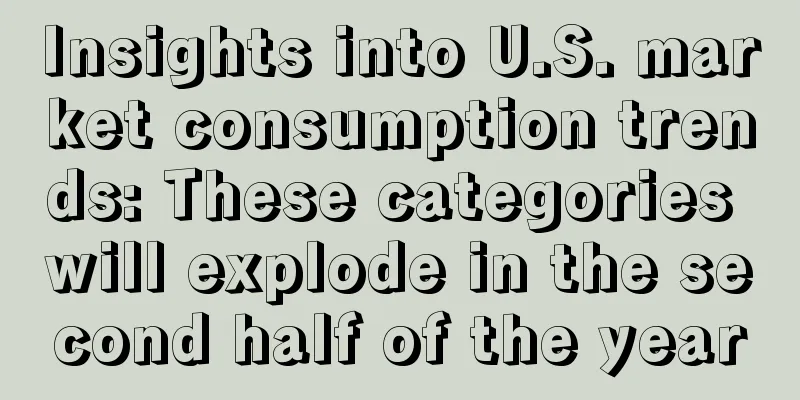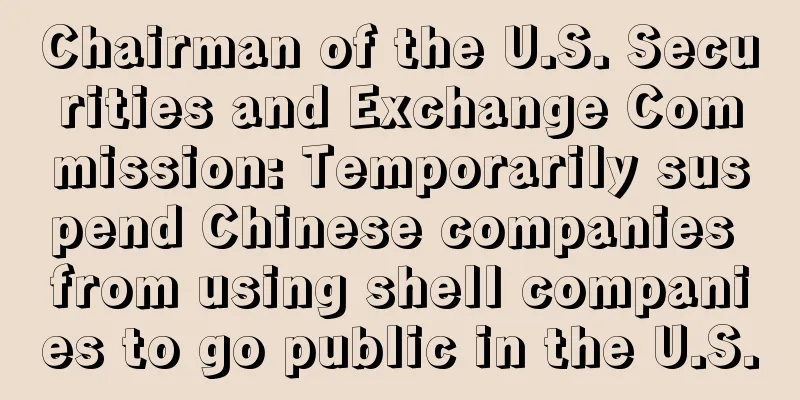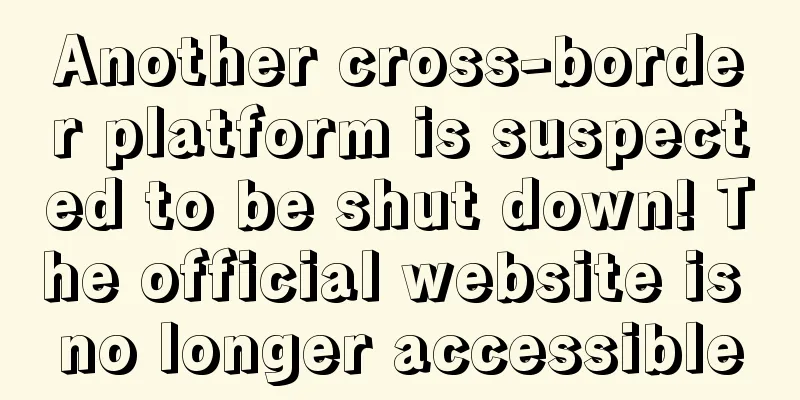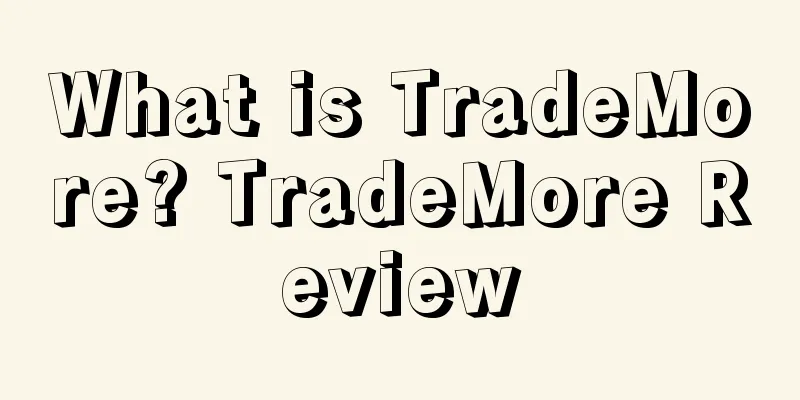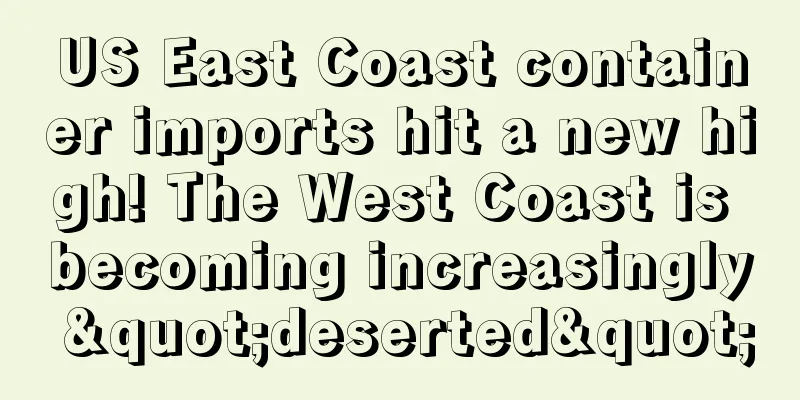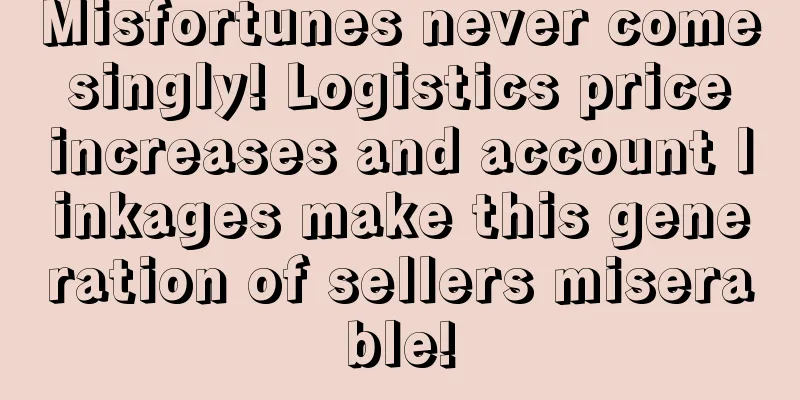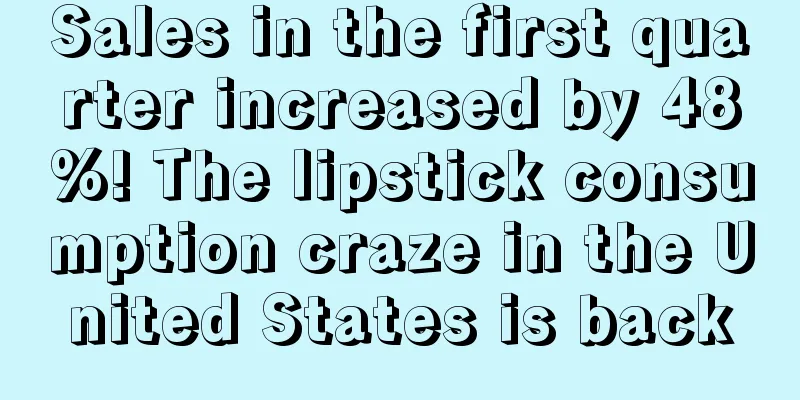Amazon European FBA warehousing policy update: From now on, more products can create shipments for warehousing!

|
Amazon officially announced today that starting today, more products on Amazon’s European sites (UK, Germany, Italy and Spain) will meet the requirements for creating shipments. As the US site has gradually opened FBA warehouses in recent days, the European site also notified today that it will gradually allow more products to create shipments. Amazon said it will continue to prioritize the delivery of products that people are in urgent need of. Although more products can be sent to the operation center, the replenishment quantity of some products will be limited to ensure that products with higher demand can be delivered first, to ensure the safety of employees, and to allow more sellers and suppliers' products to enter the Amazon operation center. Please note that the update to the European FBA warehousing policy does not apply to Amazon's fulfillment centers in France. According to a French court ruling on April 14, 2020, Amazon's fulfillment centers in France are currently suspended.
Amazon updates this list periodically. We have now added the product listing update date on the Restock Inventory page so you can see when we last updated the list. We recommend that you check the Restock Inventory page or Restock Report based on your business review cycle to see if there are any new products that you can create a shipment for. ▲Click on the image to see a larger version How do I create a shipment on the Replenish Inventory page? Select the SKU that needs to be replenished and click [Create Shipping Plan] on the right to create a shipment. To create a shipping plan for multiple SKUs, check the box to the left of each relevant SKU, then click [Perform Action on Selected Products] and select [Create Shipping Plan]. ▲Click on the image to see a larger version Reminder: Make sure you have the required user permissions to create shipments. You can view and update your permissions in Seller Central > Settings > User Permissions. To create shipments, make sure the View and Edit permission is enabled for Inventory Planning. ▲Click on the image to see a larger version How do I know which products have quantity limits? On the Restock Inventory page, products that meet the requirements for creating a shipment but have quantity restrictions are marked with a "Limited Stock." ▲Click on the image to see a larger version Li How do I learn about limited-time restocks? What is the quantity limit? You can find the quantity limits for limited-time restock products in two ways: ● Restock Inventory page: Click the quantity of the item just above the colored bar in the Days of Supply column (highlighted in yellow in the image below). In the pop-up window, the quantity at the end of the green area on the colored bar indicates the maximum inventory level. To calculate the number of units you can send, subtract the Total Amazon Inventory Supply from the maximum inventory level. Make sure to take into account the quantity of items in all pending and removed shipments. ▲Click on the image to see a larger version ● "Replenishment Report": Click the [Download Report] button in the upper right corner of the "Replenish Inventory" page (highlighted in yellow in the image below). You can view the current maximum inventory threshold in the [Current month - Maximum inventory threshold] column in the report. To calculate the number of items you can send, subtract the [Total number of items] from the maximum inventory threshold for the current month. Please make sure to take into account the quantity of items in all pending shipments and removed shipments. ▲Click on the image to see a larger version How Amazon calculates How many items can I send? When Amazon calculates the quantity of your product to be shipped, it takes into account the product's historical sales, current inventory levels, and available storage space in Amazon's fulfillment centers. The color bar shows the Inventory Level Monitor. The monitor is divided into five zones. If the number of units for your FNSKU is in the green zone, your inventory levels are within the recommended range and you can offer more One-Day Shipping to Prime customers. If the number of units for your FNSKU is in the red or yellow zone, you currently have too much or too little inventory for your FNSKU. Zone thresholds are calculated one month in advance. Although our delivery times may be longer than usual and our ability to offer next-day delivery to Prime customers may be temporarily limited due to the coronavirus pandemic, keeping inventory levels in the green zone can help you stay well-stocked, especially for best-selling items. Please note that not all products are eligible to display the Stock Level Monitor. We are continually working to make the Stock Level Monitor available for more products. Source: SellerGrowth |
<<: If we don’t want to be Amazon anymore, what else can we do?
Recommend
A complete guide to creating a hit product on Amazon in 30 days
This issue's useful information A complete gu...
What are Amazon reviews? Amazon reviews
Amazon reviews, in simple terms, are comprehensive...
Another wave of accidental killings?! Sellers should check sensitive words immediately
Let’s start today’s main text. ◆ ◆ ◆ ◆ In the fir...
Amazon scans accounts again! Sellers: Three warnings may result in store closure
From April 3rd to April 4th, many Amazon sellers f...
FedEx tests driverless delivery for the first time! Driver shortage problem solved!
FedEx is working with Aurora (a leading developer ...
What is Kibly? Kibly Review
Kibly is an automated email tool that helps Amazon...
What is China United Shipping Co., Ltd.? China United Shipping Co., Ltd. Review
China United Shipping Co., Ltd. is committed to be...
What is NuORDER? NuORDER Review
NuORDER is a cloud technology and mobile B2B e-com...
What is Westwin? Westwin Review
Westwin Technology is a technology-enabled cross-b...
Amazon Prime Day new gameplay! Free flash sales
This year, Amazon has really put a lot of effort ...
Amazon frequently has bugs! ?
text As Black Friday approaches, merchants are bus...
Amazon sellers share their experience in clearing inventory
Clearance experience According to the priority, i...
Review of Mexico's online shopping trends in 2022! List of the most popular categories
It is learned that on December 15, Tiendanube rele...
What is Health Optimizer? Health Optimizer Review
Chongqing Health Optimization E-commerce Co., Ltd....