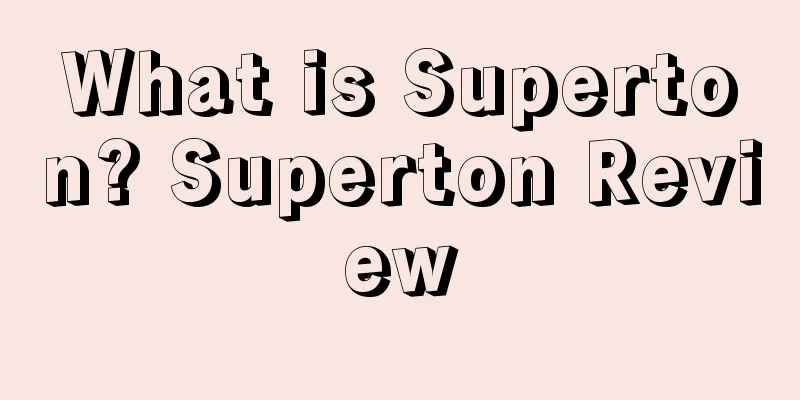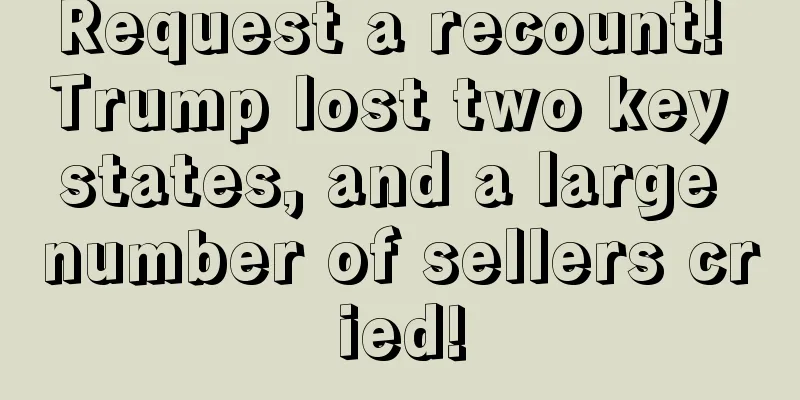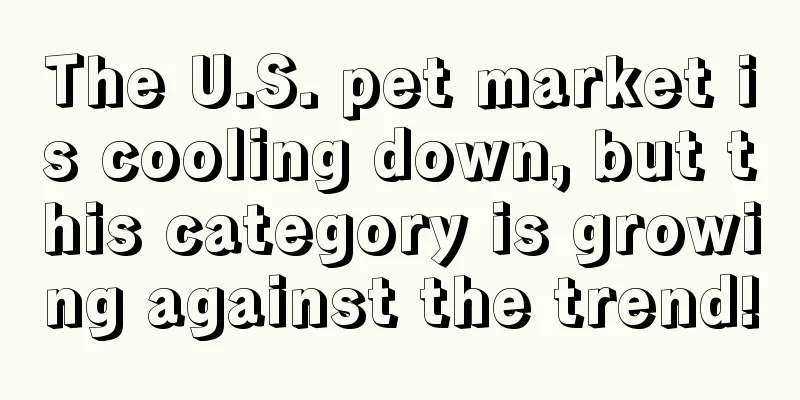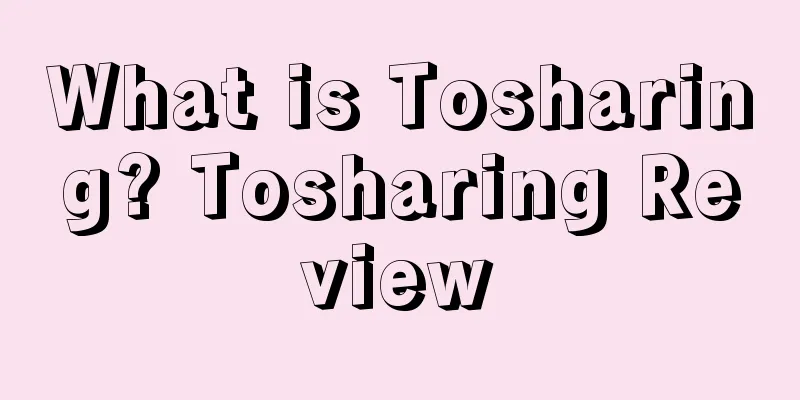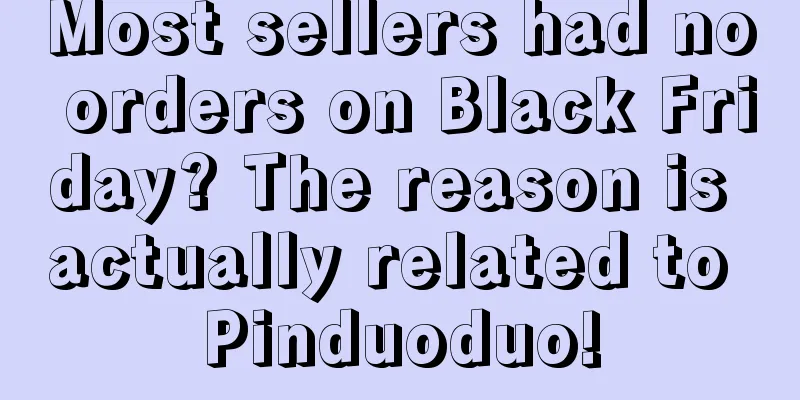How to find an off-site promotion website that suits you

|
https://www.amazon.com/dp/B016XTADG2 |
<<: How to set up Amazon social media discount codes
>>: Deal development letter tutorial for beginners
Recommend
What changes are American consumers experiencing in the post-epidemic era?
It is learned that the US research institution Dot...
Still don’t know how to choose products? Please refer to this list of the top 10 cross-border e-commerce product selection channels
<span data-shimo-docs="[[20,"还不知道怎么选品?请参考这...
What is opposition procedure? Opposition procedure review
Opposition proceedings are an administrative proce...
Amazon starts poaching employees? Poached sellers go to court
Third-party sellers are an indispensable resource...
U.S. consumers abandon shopping carts at high rates: Brand websites need to strengthen payment diversification
According to data released by PYMNTS Intelligence,...
What is TOPDA? TOPDA Review
TOPDA specializes in undertaking full truckload an...
The simplest way to catch up with others is to test buy
Image source: 123rf.com.cn Quickly promote the 53r...
What is Discord? Discord Review
Discord, a chat software, is a game chat applicati...
How can Amazon select products and buy them from Amazon US and ship them back to China?
Sometimes we also sample competitors' products...
The most comprehensive Amazon question manual [E-mail required]
Today I will share with you a collection of email ...
Practical operation: Factors affecting Amazon's flash sales and ways to improve them! Increase sales dramatically!
Lighting Deal Abbreviated as "LD", the ...
Tokopedia platform buy now, pay later transaction volume tripled in 2021
Southeast Asia cross-border navigation is now onli...
Suspend flights to China! Just now, the United States officially announced...
On the 3rd local time, the U.S. Department of Tra...
Attention! Sellers need to do these things well during the off-season!
The product enters the off-season, traffic begins...