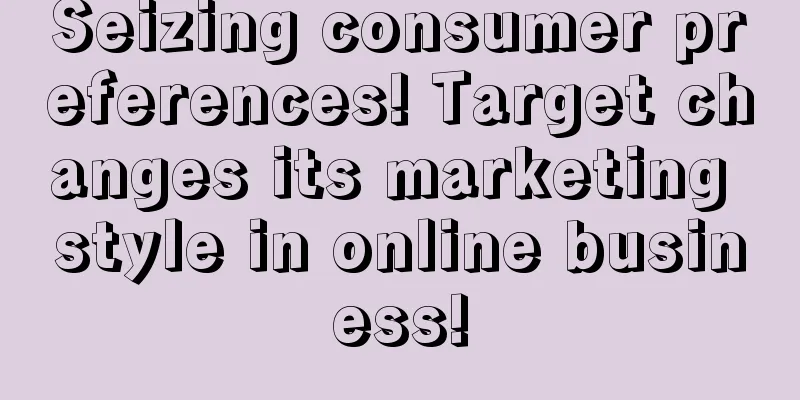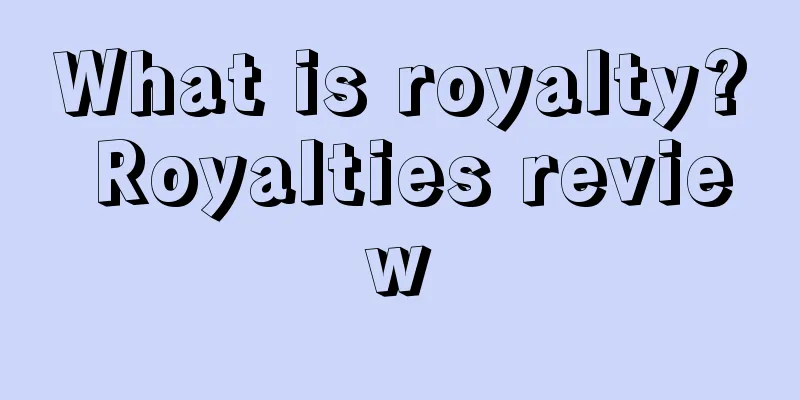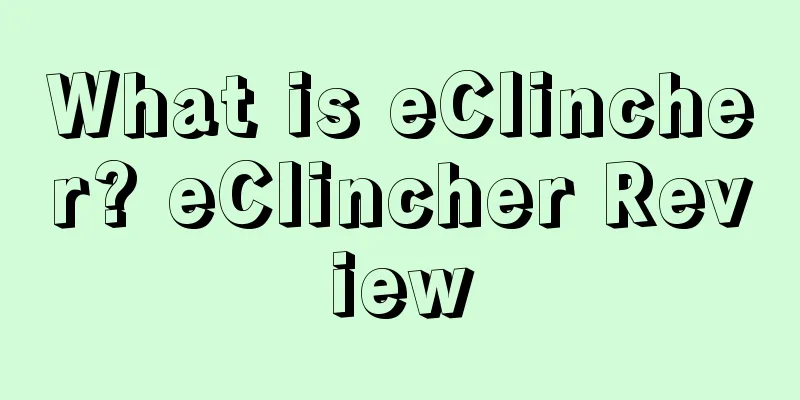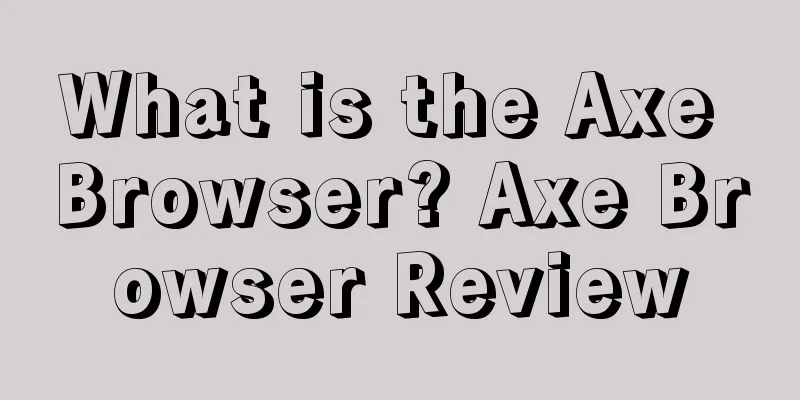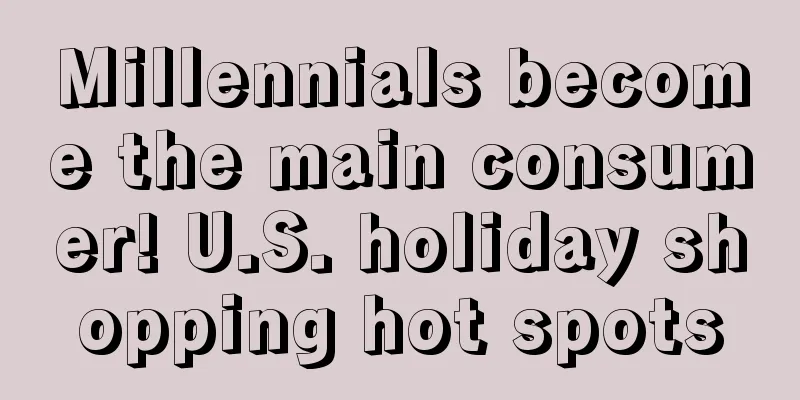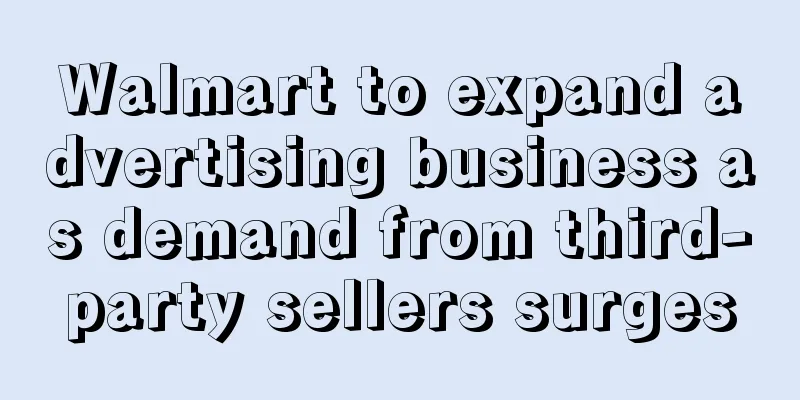How to set up Amazon social media discount codes
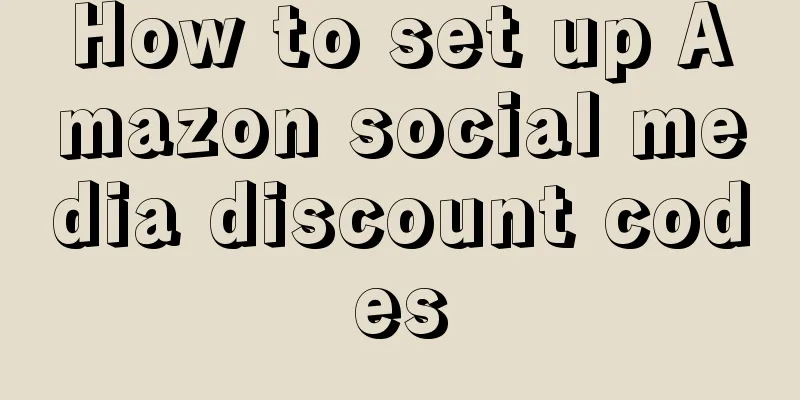
|
text |
<<: Amazon off-site discount code, do you know how to set it up? (2023 edition)
>>: How to find an off-site promotion website that suits you
Recommend
How to use the Amazon Early Reviewer Program
What is the Early Reviewer Program? The Early Rev...
What is AMZAlert? AMZAlert Review
AMZAlert provides 24-hour monitoring and various f...
What is YeePay.com? YeePay.com Review
YeePay.com is a pioneer in China's industry pa...
After the "account scanning incident", sellers usher in spring! Amazon's welfare policies are coming one after another
Just as the scanning of numbers chilled the hearts...
The bankruptcy of a cross-border seller was rejected? ! Is there still a chance to save it?
Recently, the Shenzhen People's Court made a ...
A new trend after the account ban wave? Transforming into a cross-border anchor, the teacher of education and training has charmed thousands of foreigners!
▶ Video account attention cross-border navigation ...
Hard to guard against! Links frequently become spoofs. What can sellers do when they are spoofed by their peers?
"Good morning, did you lose money today?"...
Annual review of the US e-commerce market in 2022: overall strong growth
It is learned that according to Comscore's &qu...
2023 Back-to-School Shopping Survey: More than Half of Americans Will Spend More Than $100
According to a survey by market research firm Nume...
What is WordPress? WordPress Review
WordPress is a free open source project, licensed ...
"Translation software" is essential for cross-border e-commerce
1. Deepl Deepl uses Al's algorithm, and the tr...
Several questions frequently asked by newbies in advertising
4. Differences between Customer Search Term and K...
What is Xingangda Freight Forwarding? Xingangda Freight Forwarding Review
XGD is an international freight company, mainly en...
[Practical Tips] How to get tax refund for Amazon European advertising? How to check if product images have been stolen?
Old accounts should be subject to 20% tax deducti...
There are only 10 days left until 2022, so be sure to grab the last wave of year-end benefits!
It's the end of the year again, and there are ...