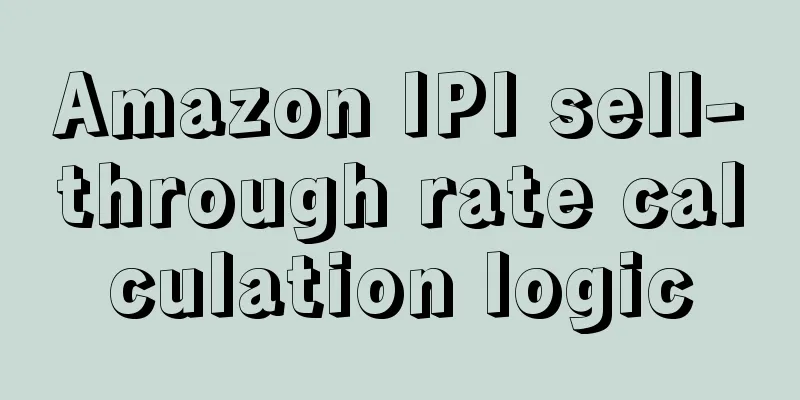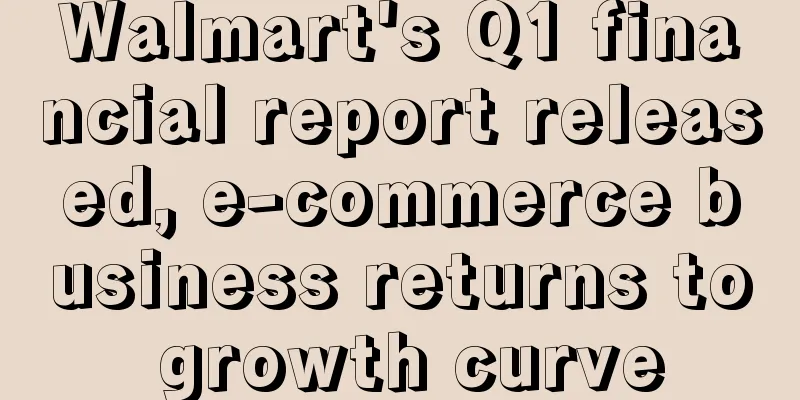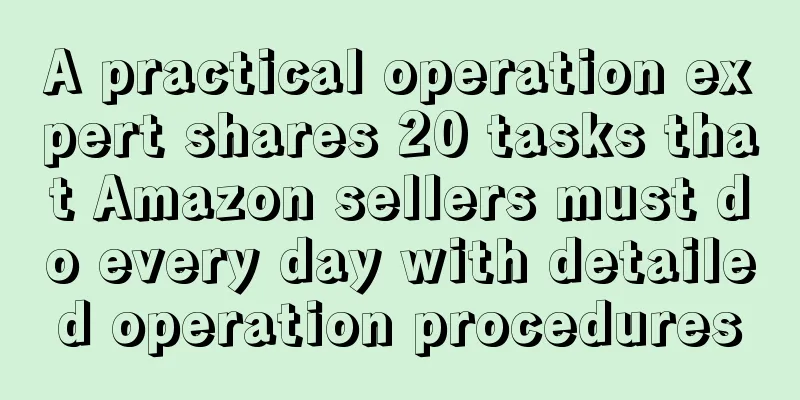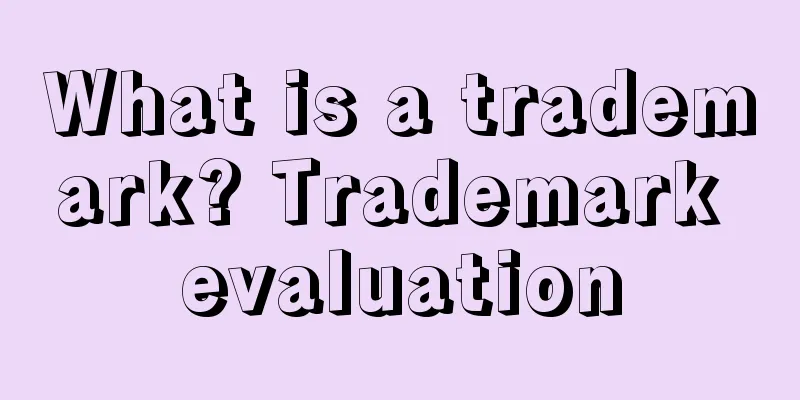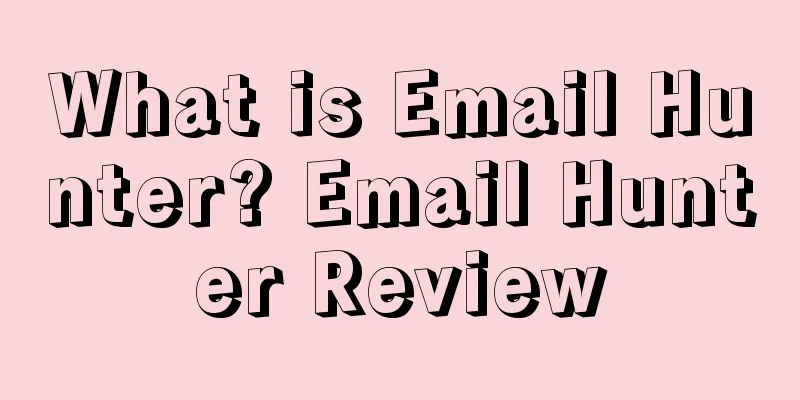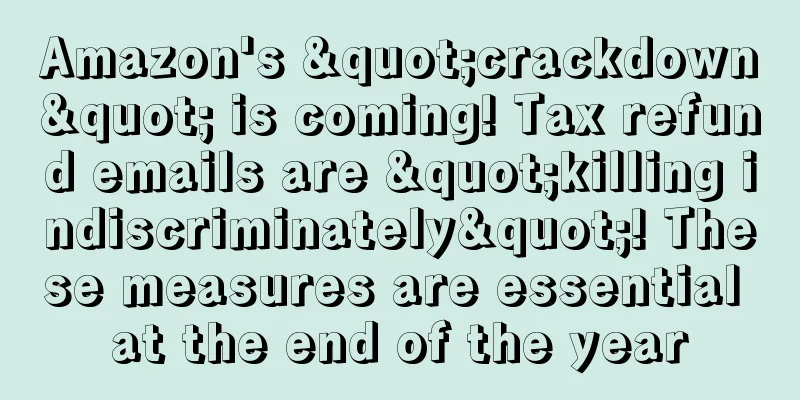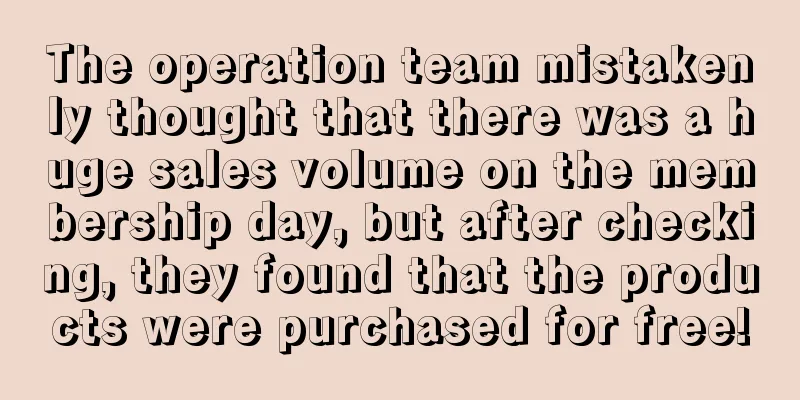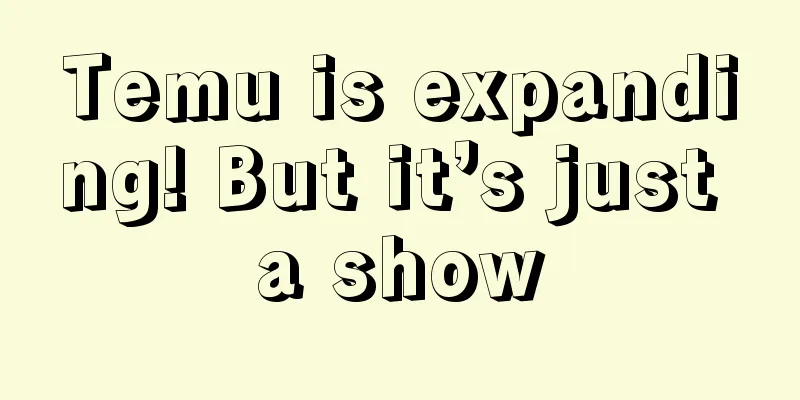Amazon keeps reporting errors when modifying titles, here is a solution!
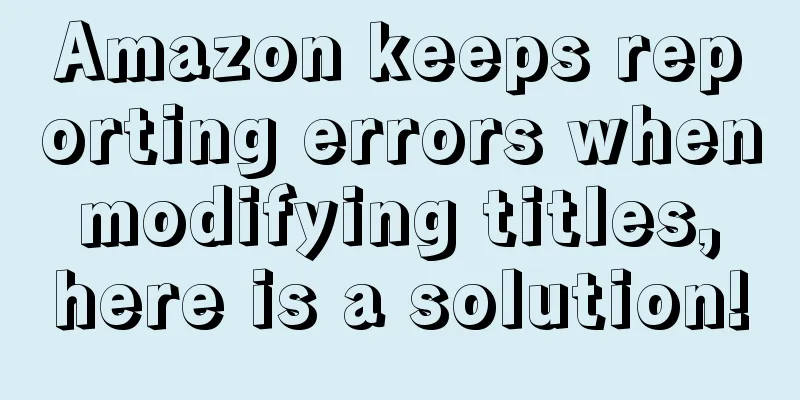
|
Have you seller friends encountered such problems recently? A seller friend asked in a seller group. When I want to modify the product title, it always fails, the front end does not display, and various errors are reported, as shown in the following figure: But the statements are very official, and many people can't understand them. In fact, before, as long as you have the editing rights for your own products, you can modify them at will. Recently, this is not allowed. It may be related to Amazon's algorithm update, which is updated every year during the peak season. We can see the explanation of this error from the background. One is 8058 error, the error content is generally that the SKU is missing "field name". There is also an error 8541, and the reason is "the SKU provided is inconsistent with the Amazon catalog." In fact, there are generally only a few ways to change the title. 1. Open a case First of all, most sellers will choose to open a case to solve it as soon as possible. However, when you open a case to Amazon customer service, the customer service may ask you to provide a series of brand certificates to prove that you are the owner of the product. 2. Modify using template It is relatively easy to use a template. In the template, select ASIN for external product id type. If some categories do not have the ASIN option, just fill it in yourself. Then fill in feed_product_type, item_sku, item_name (the title you want to change), and item_type in sequence, and select partial update. There are two situations: The first one was successful. The second type is that the backend is refreshed successfully, but the frontend is not updated. In this case, you can directly go to customer service to refresh it. Don’t say that the title has been changed. Just say that we have successfully updated the backend information, but the frontend is not synchronized, and please help refresh it. 3. Modify directly in the background The "multiple small paragraphs" method of changing titles has the highest success rate, taking advantage of Amazon system rules. Because when you modify all the titles, the system will replace the product by default, and Amazon does not allow sellers to modify the product attributes of the listing without permission, which is why there is a red font prompt "Does not match the ASIN". Then we break down the entire title that we want to modify into several small parts, and modify only one part at a time, so as to completely avoid the system's recognition. Next, a breakdown diagram will make it clear. It is recommended to change the title five times or more, modify and replace the first small paragraph, and then save it. Wait until the previous step has been successfully displayed on the Amazon front desk, and then make the subsequent batch modifications in sequence. The key point to note is: when the system prompts you this, it means you have changed too many words at one time. If you cannot change 20 words at a time, just change 10 until the system no longer prompts you this. You can also try another method, which is the "small segment gradual deletion method". It depends on which one is more convenient for you. As shown in the figure below, each box represents the scope of a deletion. After the last deleted content is successfully saved in the foreground, the next deletion will be performed. This method is that when you want to completely replace the original title, first delete a small section of the original title, and when you have deleted almost all of it, paste the new title content in all at once, and the system will not report an error. I hope the above is helpful to all seller friends! |
<<: 1000 words to teach you about Amazon product selection!
>>: How to choose between FBA and FBM? After reading this article, you may get the answer!
Recommend
What is 51 Delivery? 51 Delivery Review
"51-delivery" cross-border e-commerce lo...
What is European Cup Testing Technology Service (Dongguan) Co., Ltd.? European Cup Testing Technology Service (Dongguan) Co., Ltd. Review
CPST Testing Technology Services (Dongguan) Co., L...
What is Shopee Keyword Advertising? Shopee Keyword Advertising Review
Shopee keyword advertising refers to sellers setti...
Promotion plan for creating a hit product (20 actions)
This issue's useful information Promotion pla...
What is Cafe24? Cafe24 Review
Founded in 1999, Cafe24 is one of the leading e-co...
What is Snapchat? Snapchat Review
Snapchat is a photo-sharing app developed by two S...
How to solve the bottleneck of Amazon store sales?
Amazon store sales always stagnate when reaching ...
What is falbku? Falbku Review
falbku Store is a leading international online sto...
What is Revfluence? Revfluence Review
Revfluence is a self-service platform that is a pa...
The real trump card: the supply chain advantage brought by China's industrial clusters
“ Challenges are the norm Chinese companies going ...
Canadian online shopping demand is weak! Many categories will suffer setbacks during the year-end peak season!
<span data-docs-delta="[[20,"获悉,根据万事达卡消费脉搏...
Register your trademark in the United States as early as possible! USPTO plans to adjust trademark fees in October
On June 19, 2020, the United States Patent and Tra...
What is Yafei e-commerce? Yafei e-commerce review
Shenzhen Yafei E-commerce Co., Ltd. was founded in...
What is Westwing? Westwing Review
Westwing was founded in 2011 by Delia Lachance (né...
Are FBA warehouses facing elimination? Amazon's new plan will transform warehouses
Recently, Amazon is quietly making major reforms t...