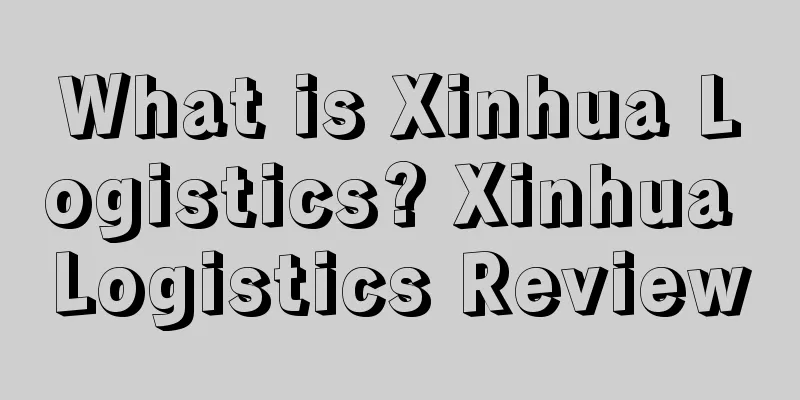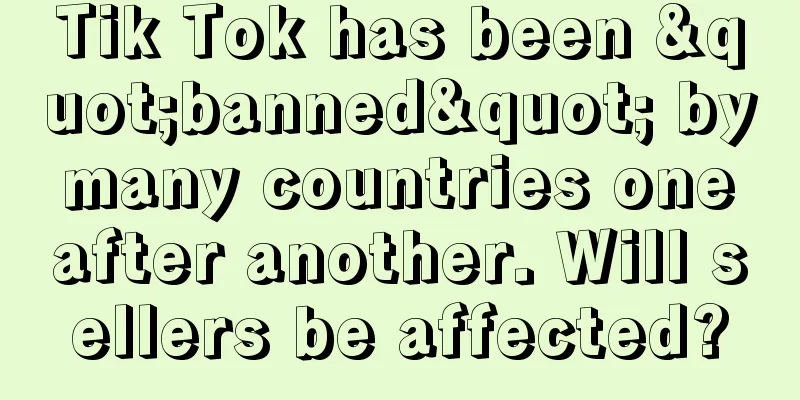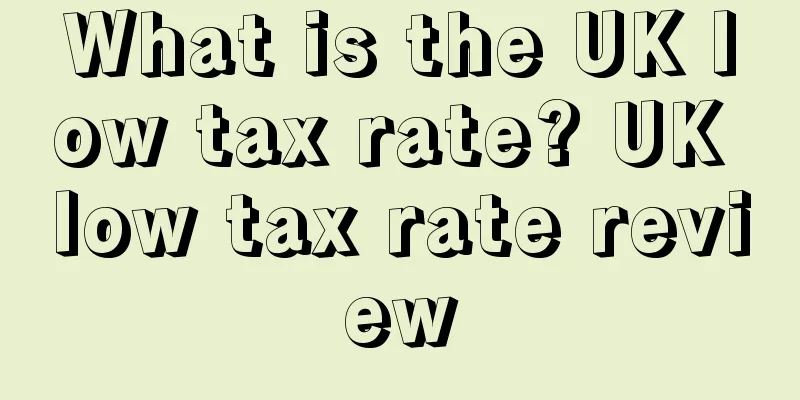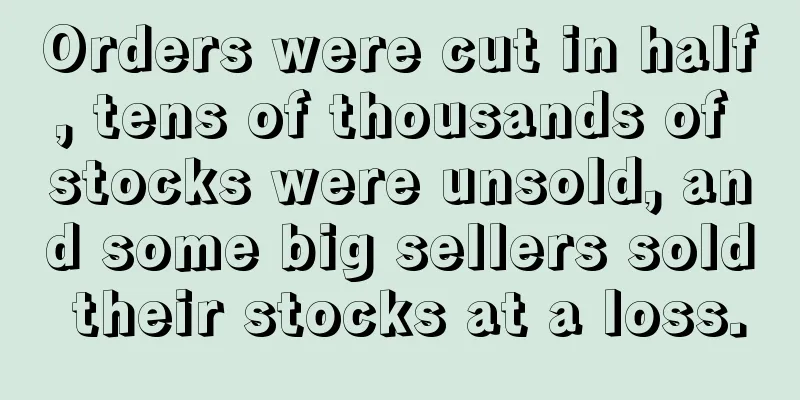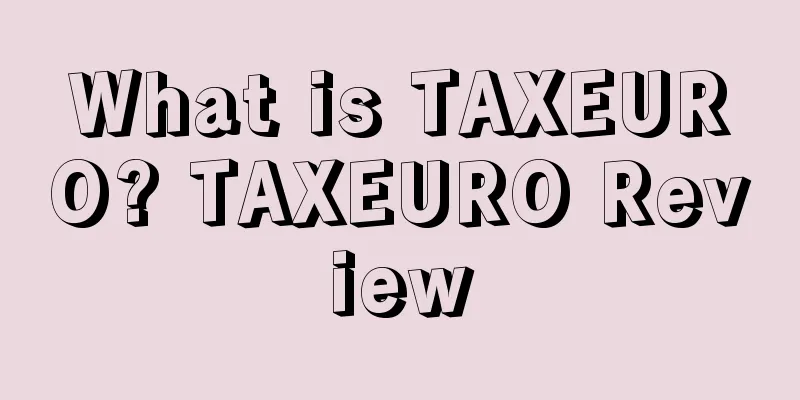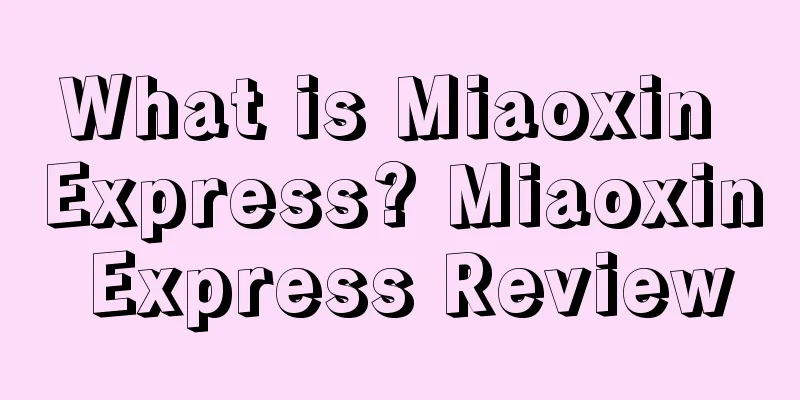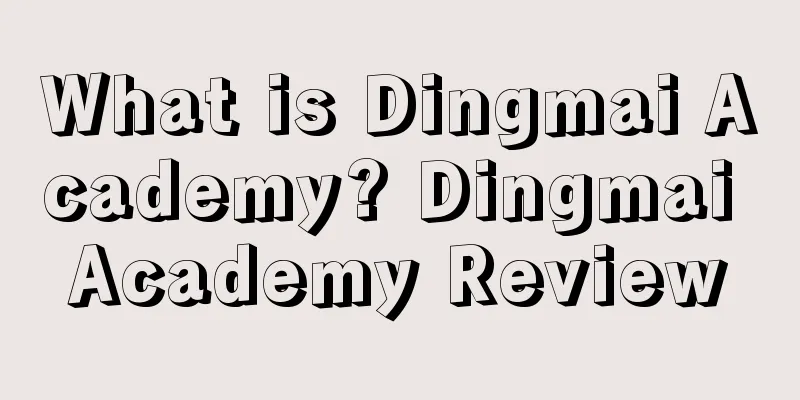How to view Amazon's off-site discounts?
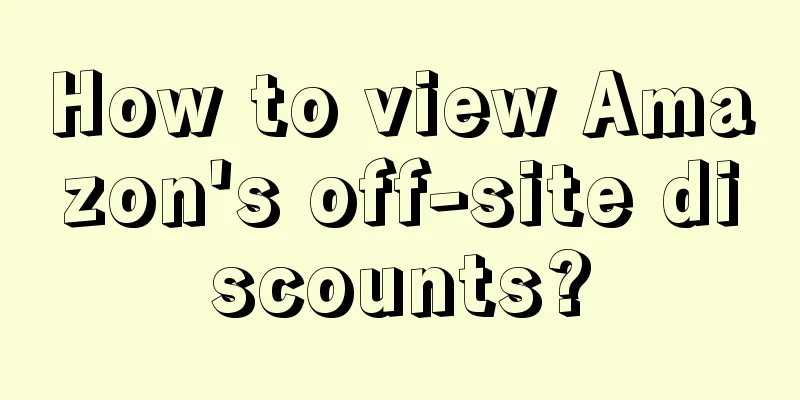
|
Step 1: Open Amazon backend - [Data Report] - [Inventory and Sales Report], please see the screenshot below Step 2: Step 3: Step 4: Step 5: Step 6: Step 7: Step 8: Step 9: END
|
<<: How does Amazon launch new products? (Practical)
>>: How to create anti-hijacking links?
Recommend
Another warehouse fire breaks out! Five districts in Shenzhen resume operations, cross-border logistics may restart!
▶ Video account attention cross-border navigation ...
The new interface is coming! Amazon backend is about to change!
Recently, Amazon's backend quietly underwent ...
The final round of the US election! What is the trend of the cross-border industry?
If I were to ask what the biggest event of the pa...
How can Amazon sellers quickly accumulate their own review resources on Facebook?
Many Amazon veterans should know how important rev...
Online item prices fell 1% in January! US inflation slowed further!
It is learned that Adobe recently released the lat...
Another wave of warehouse restrictions and capacity cuts is coming! Amazon strongly promotes capacity expansion services
In the past two days, some sellers have reported t...
Big sellers debunk rumors! The "bankruptcy" rumor is untrue. What is the way out for bulk sellers?
It was observed that at the beginning of this mont...
How to Use Facebook Ads to Promote Your Amazon Products
Facebook ads are a powerful tool for Amazon seller...
FBA inventory levels have generally increased! Amazon's Q4 sales grew by 9% against the trend
After Amazon suddenly reduced its storage capacity...
Amazon releases new compliance requirements! Products will be removed from shelves after June
Recently, Amazon released a new compliance policy...
Refusing to use TikTok to smear the public! Shein denies rumors of closure in the US
In February this year, Shein was accused in the Un...
What is OpenSky? OpenSky Review
OpenSky is a website where bloggers sell products ...
What is Amazon Singapore (Amazon.sg)? Amazon Singapore (Amazon.sg) Review
Amazon Singapore (Amazon.sg) is the leading e-comm...
What is the CB system? CB system evaluation
The CB system is a global mutual recognition syste...
What is IOSS? IOSS Review
Import One Stop Shop (IOSS) is an electronic porta...