What to do if FBA products are damaged? Here’s a step-by-step guide to get compensation back from Amazon!
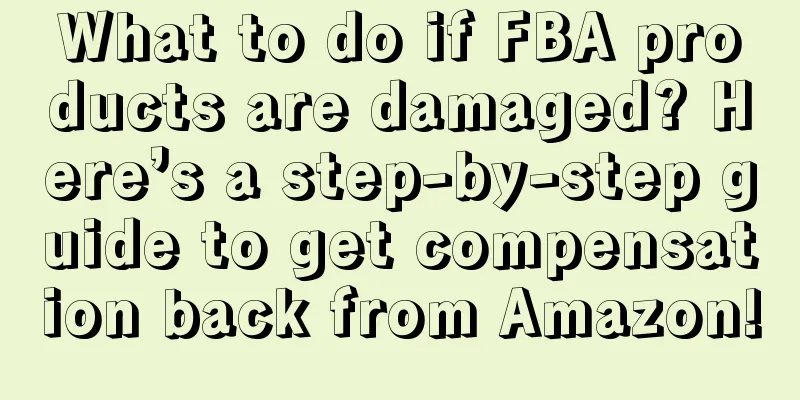
|
Step 1 - Click Fulfillment under Reports in Seller Central Step 2- Select Inventory Adjustments from Inventory on the left hand side of the page Step 3 - On the Inventory Adjustments page, click the Event Dates option and enter the search date range Step 4- Then click Reason Group, the following options will appear, select Damaged or Lost, then click the "Generate Report" button (the yellow button in the picture), and the corresponding data table will appear: Step 5- The table data is as follows. Copy all the search results to Excel or notepad and organize the data. Step 6- Open the Amazon Seller Support Center, select FBA Issues and click Something else Step 7- The following interface appears. Select Email contact method and enter "These items were damaged (or lost) in Amazon warehouse and I would like you to investigate each of them" in the "please describe your issue" field. You can also fill it out according to your own situation. Then submit the compensation information copied and pasted in step 5 to Amazon using add attachment, and then you can send this case. |
<<: How do Amazon sellers promote their products outside of their website on Facebook?
>>: Amazon Store Diagnosis Detailed Steps Guide
Recommend
More than 60 injuries were caused! Nearly 180,000 products were recalled!
<span data-shimo-docs="[[20,"获悉,据外媒报道,近日美国...
What is houseofvoltaire? houseofvoltaire review
houseofvoltaire commissions and sells unique artwo...
What is TRO? TRO Review
TRO stands for Temporary Restraining Order, which ...
What is Primary Color Consulting? Primary Color Consulting Review
Original Color Consulting is a comprehensive consu...
Brand new: PhotonPay 2.0 brand upgrade fully empowers the cross-border e-commerce industry
In order to help cross-border enterprises achieve ...
Sales soared 705%! Amazon's best seller relies on this product to dominate the list BS!
▶ Video account attention cross-border navigation ...
What is GTIN? GTIN Review
The Global Trade Item Number (GTIN) is a set of di...
Sellers beware! PayPal and Venmo will increase instant transfer fees in the United States!
<span data-shimo-docs="[[20,"获悉,据外媒报道,近日Pa...
Amazon European Apparel Category - Multi-Variant Advertising Strategy
1. Only advertise to a single variation (1) In wha...
After the cross-border Wei Ya, there is another tax chaos! More than 170 million tax refunds were defrauded, and 55 people were arrested!
▶ Video account attention cross-border navigation ...
What is Falcon.io? Falcon.io Review
Falcon.io is a platform for every social media mar...
Advertising spending tripled, and these brands spent heavily on Prime Day
It is learned that according to "ModerRetail&...
What is FactoryMarket? FactoryMarket Review
FactoryMarket is a new shopping platform that comb...
Weird! Amazon has a lot of automatically created listings!
Recently, strange links have appeared in Amazon s...
What is EASYCARRY? EASYCARRY Review
EASYCARRY (EZCARRY, Shanghai Lueshilong Informatio...
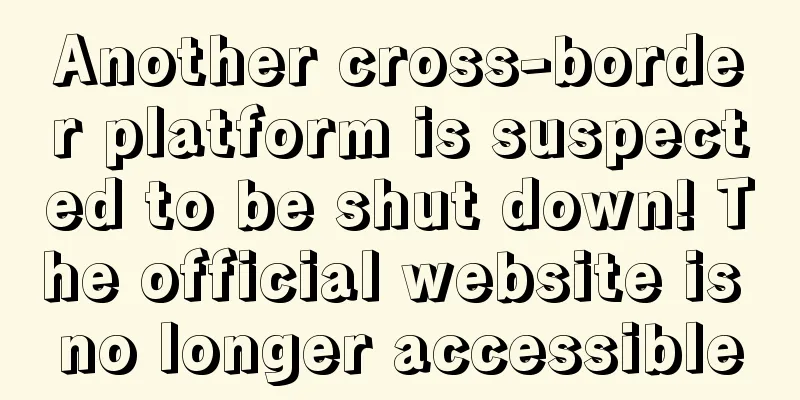
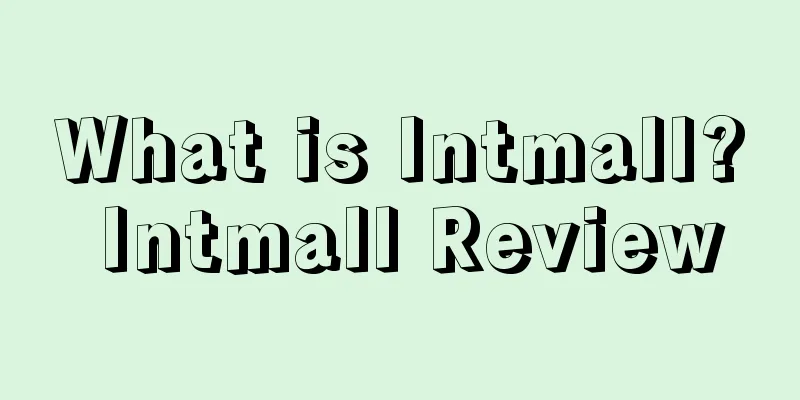

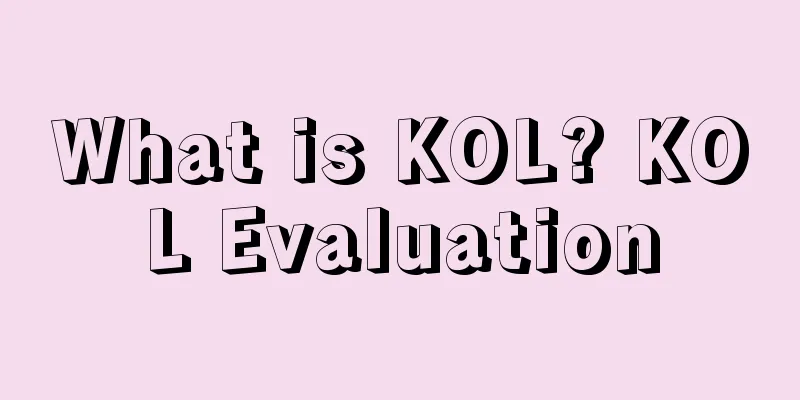
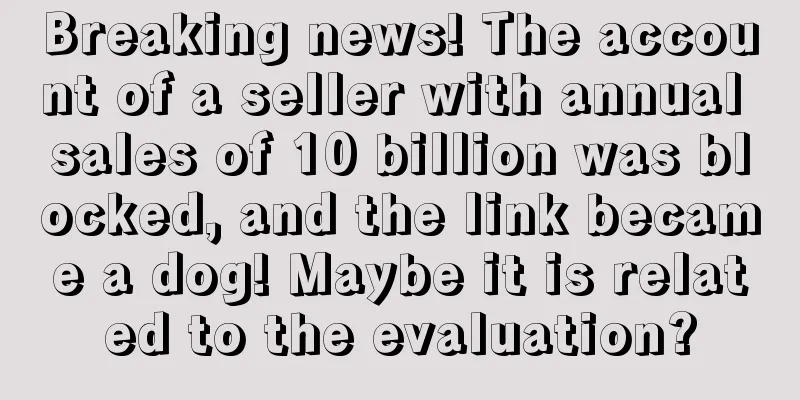




![[Must-read] Amazon tools that can improve work efficiency!](/upload/images/67e7484dcfb76.webp)