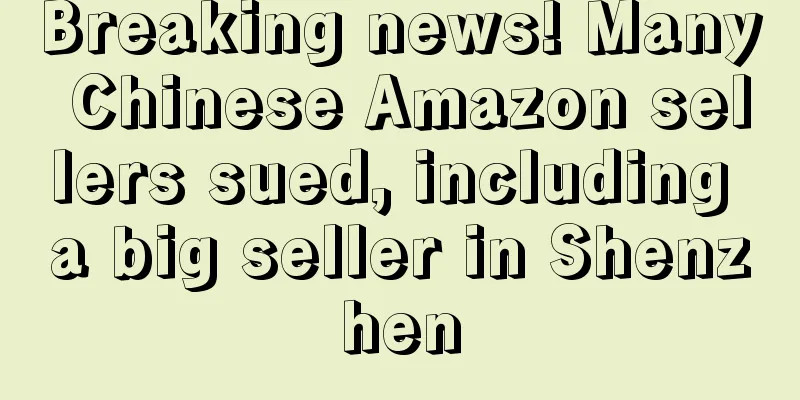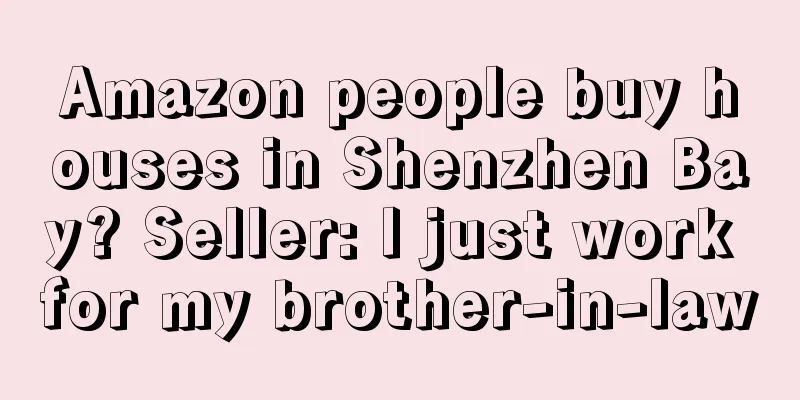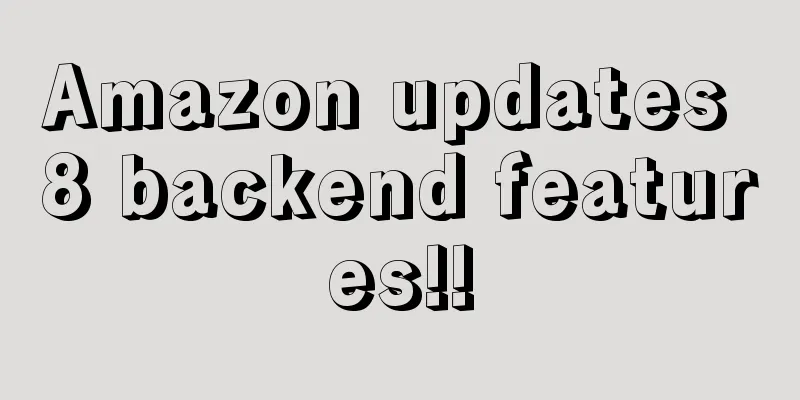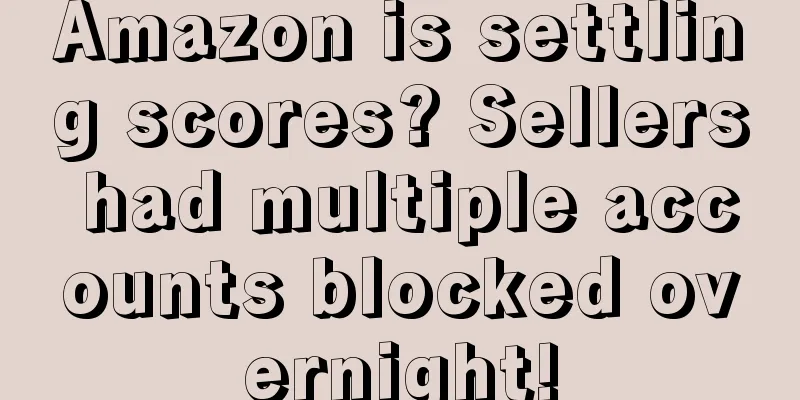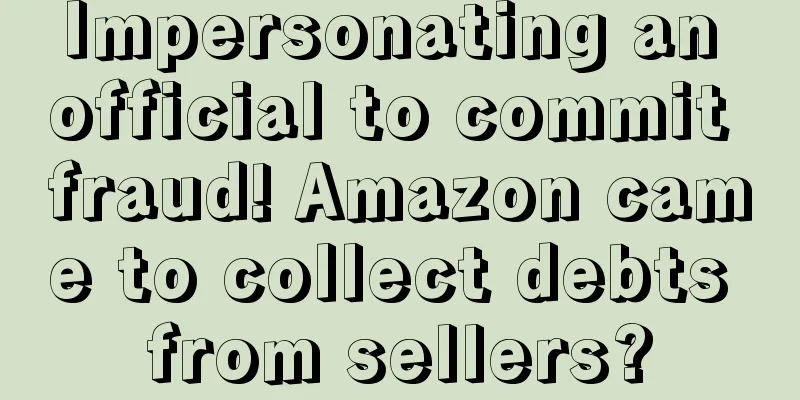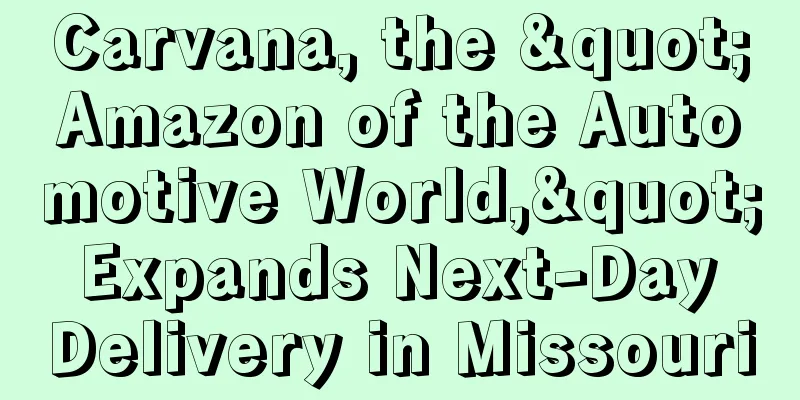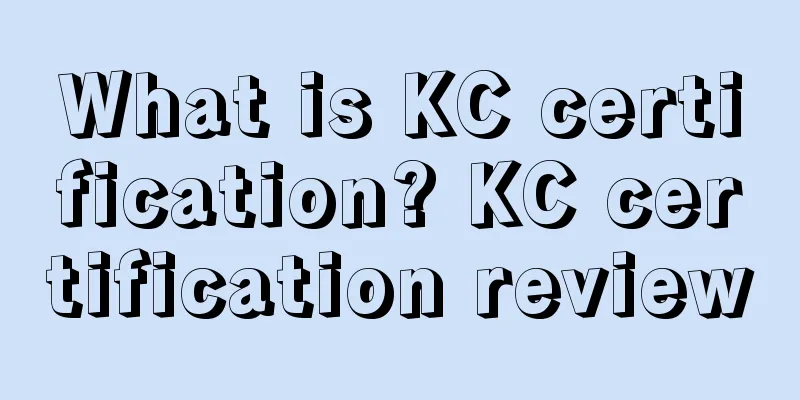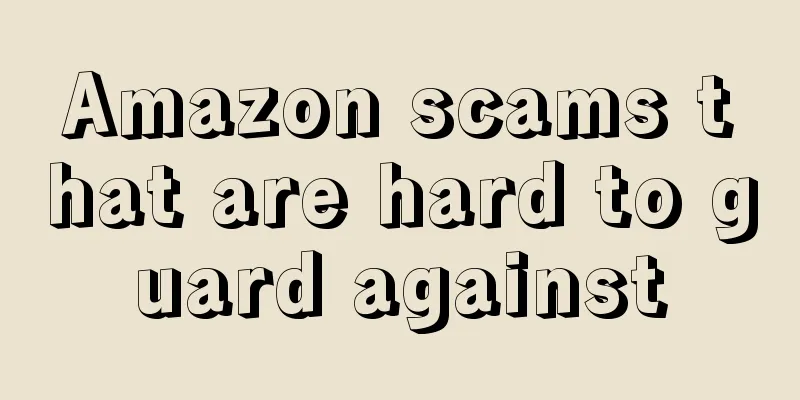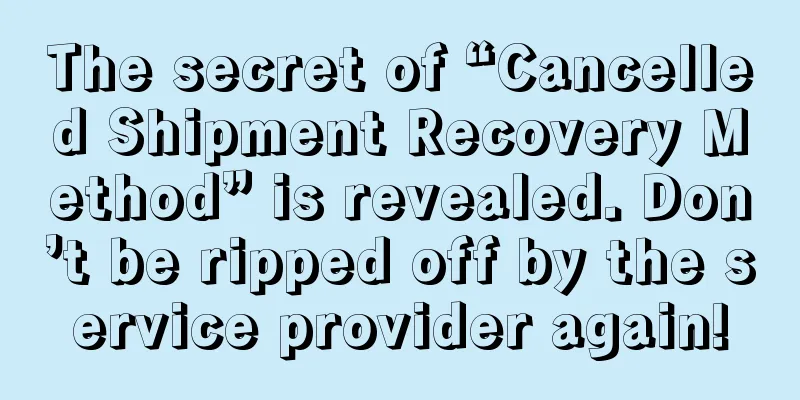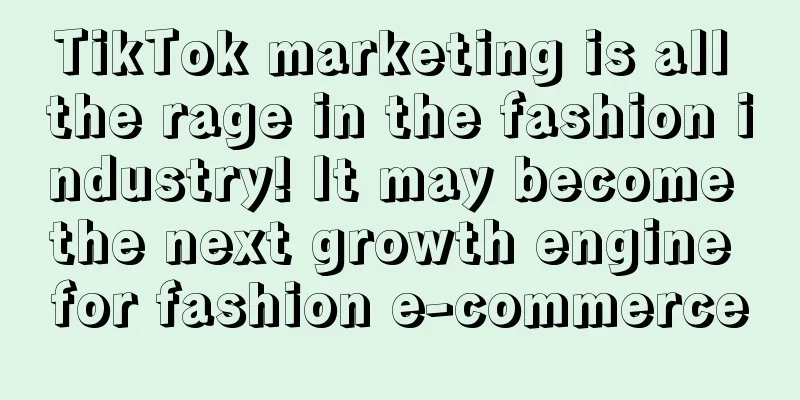The Amazon backend login password is incorrect. How to determine whether the account is frozen?
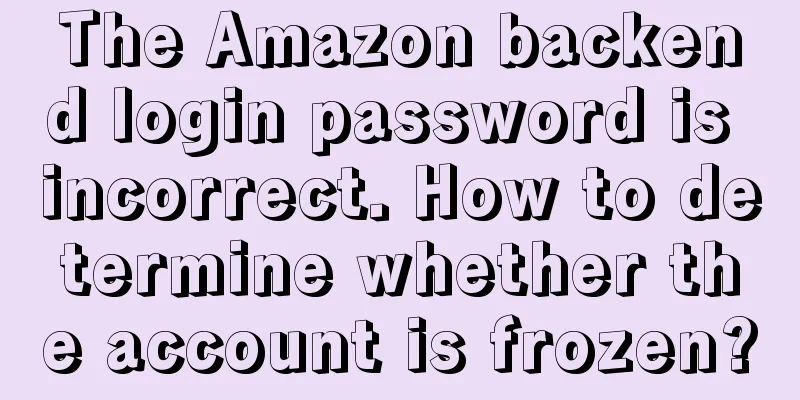
|
The Amazon backend login password is incorrect. How to determine whether the account is frozen?
1: How to tell if your account is frozen
Many people start to panic when they see that they can’t log into their accounts, because in 2018, due to Amazon’s major investigation, a large number of accounts were frozen. When logging into the account in the backend, it also prompts that the password is wrong or enter the correct email address.
So how do you tell if your account is frozen?
Don’t rush to change your password to log in. Check whether you have received an email from Amazon in your registered email address. Then search your store products at the front desk to see if they are still on sale. If everything is normal, then sellers don’t have to worry. This is just a browser or system problem.
2. Reasons why Amazon backend login prompts incorrect password
1. Browser cookies
2. Amazon system issues
3. Changed the receiving bank card
4. There is a problem with your account
3. How to solve login failure
1. Browser cookies
If the store is normal, the seller can change the browser or clear the browser cookies and then log in, which will usually be successful. If it still doesn't work, just change the password, and this problem can usually be solved.
2. Amazon system issues
System problems only require waiting, no big problems
3. Changed the receiving bank card
The store was closed due to modification of payment collection. Contact the performance team and send an email to explain the situation.
4. There is a problem with your account
The account was closed due to illegal operation. This is a big problem. Check the content of the email and contact the relevant team.
If you need to access the backend to contact the seller support but cannot access, you can directly contact the buyer support to unblock the buyer account and provide the relevant information. |
>>: Amazon Kitchen Product Planning
Recommend
Lifelong enemy! Amazon copycats are openly recruiting apprentices for training
Follow-selling happens every year, but it’s partic...
Wish laid off 255 employees to cut costs! Did it lose money again in the second quarter?
It is learned that according to foreign media repo...
Tens of thousands of delivery trucks are stranded! Amazon's massive return wave is coming!
Some time ago, we predicted that the problem of d...
What is Pimeyes? Pimeyes Review
Facial Recognition Search (Pimeyes) is a search en...
Alphabet's third-quarter revenue exceeded $65.1 billion! A 14-year high!
It is learned that on October 26, Google's par...
86% of U.S. holiday shoppers plan to shop online, with free shipping being the main attraction
It is learned that a few days ago, according to fo...
Tips for dealing with malicious sellers on Amazon
More and more malicious Amazon sellers are abusin...
What is SainStore? SainStore Review
Guangdong SainStore Network Technology Co., Ltd. i...
Amazon FBA sellers in the United States, please take a look! Here is a guide on how to set up and collect sales tax!
As a seller, it is very important to understand A...
The big seller operations manager teaches you how to effectively analyze Amazon advertising in the new cross-border track!
As an "old operator" who has been deeply...
Amazon AI ranking mechanism is in beta! Will Amazon subvert the A9 algorithm?
As we all know, if we want to get continuous order...
2018 E-commerce Platform Summary and Trend Report: More than 1.2 million new sellers entered Amazon
2018 has just passed, and I hope it is not too la...
What is Global? Global Review
Global (Chongqing Globo E-Commerce Co., Ltd.) was ...
How to find keywords for Amazon operations?
Listings on the Amazon platform can be optimized b...
What is Social Report? Social Report Review
Social Report is a third-party analytics tool that...