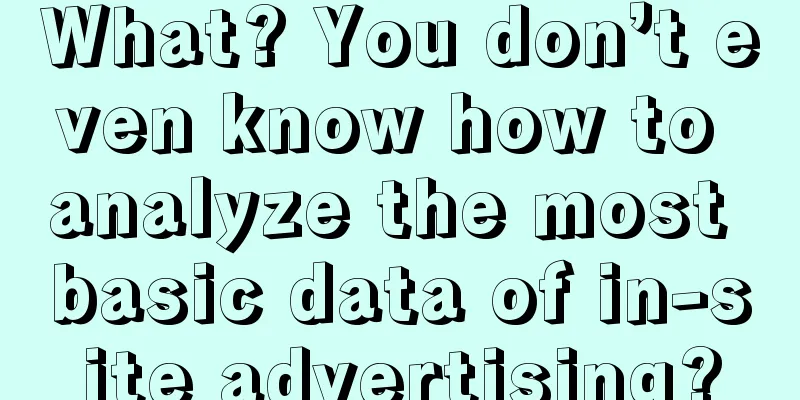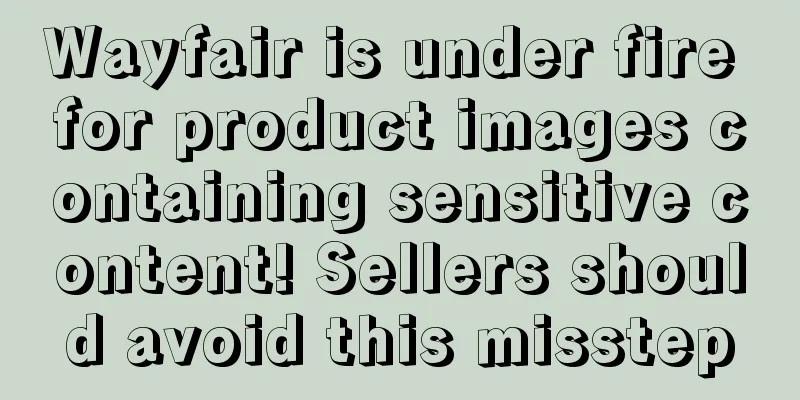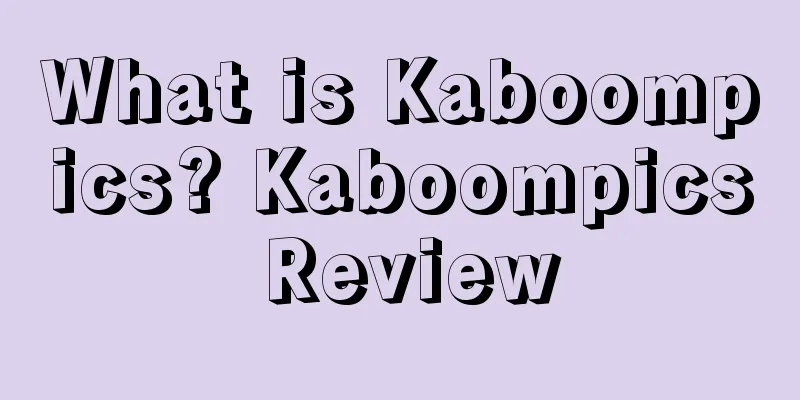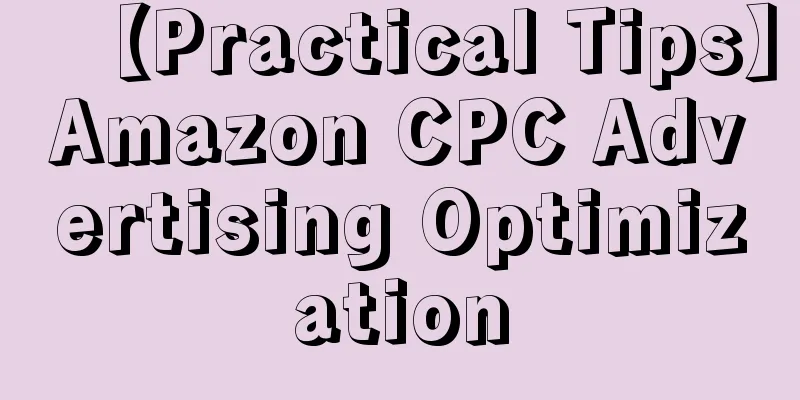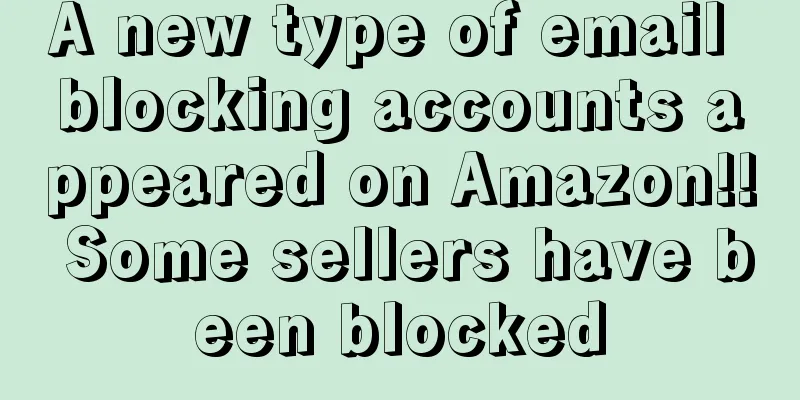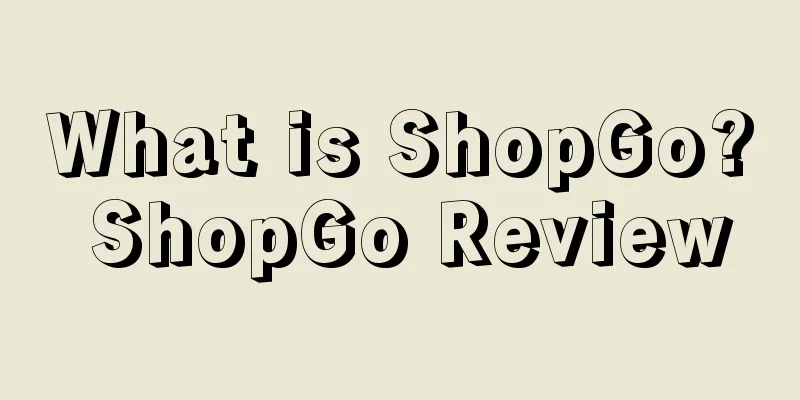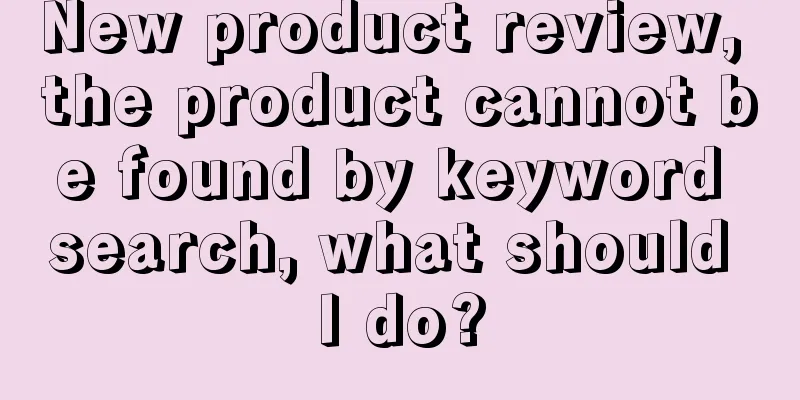2022 A better way to invite reviews and get a lot of positive reviews
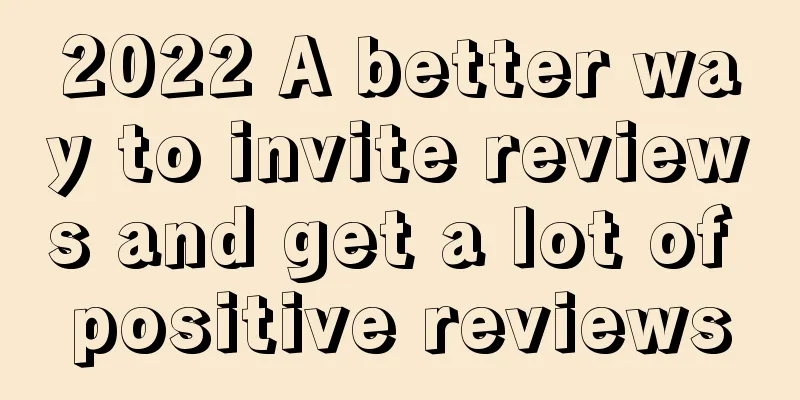
|
Inviting reviews can be said to be a nuclear weapon for big sales. Gift cards + official domain names are a pure white hat model. All aspects of inviting reviews are real. The main core is to obtain real buyers' email addresses and good reviews. Today I will share with you the bundled sales How to set up a bundle sale
Step 1: Open the following URL https://sellercentral.amazon.com/bundles/create
Step 2: Select 2 to 5 ASINs from your Brand Registered products that you would like to make up this bundle
Step 3: Upload up to 9 images for your listing . The component products you entered in step 1 will automatically populate with images, so you can upload images for the additional 8 images. Step 4: Enter the title, price, and description of your new bundle . You can use up to 200 characters in the title field.
PS : The price of a bundled product can be lower than or equal to the sum of the prices of the products in the bundle. If the price of a bundled product is higher than the sum of the prices of its component products, the bundle will not be eligible for the Buy Box
When you enter the bundle price, the right side will tell you how much of a discount it is compared to the main price
Step 5: Enter the bullet point and set the virtual SKU of the product
Below is a diagram of the steps to create a bundle sale. |
<<: Cross-border e-commerce platform contempt chain
>>: Checking the top list is popular recently. Have you learned it?
Recommend
What is Jump Send? Jump Send Review
Jump Send is a product developed by Jungle Scout&#...
What is Marketplace pulse? Marketplace pulse review
Marketplace pulse is an e-commerce intelligence co...
What is Wadi.com? Wadi.com Review
Wadi.com is an online marketplace that aims to be ...
Trump announced his victory, cross-border e-commerce may usher in major changes!
It is learned that according to a news flash from ...
What is AMZReimburse? AMZReimburse Review
AMZReimburse claims tool helps Amazon FBA sellers ...
What is Starflight? Starflight Review
Shenzhen Xingfeihang International Logistics Co., ...
Amazon will not raise prices in 2025?
text First, there were frequent warehouse explosi...
What is SocialRank? SocialRank Review
SocialRank is a tool for finding and analyzing use...
What is Blue Nile? Blue Nile Review
Blue Nile is a jewelry and diamond retailer from t...
FedEx is trialing electric vehicle delivery service! Plans to expand to 10 cities in North America!
<span data-shimo-docs="[[20,"获悉,据外媒报道,联邦快递...
What is TAXEURO? Review of TAXEURO
TAXEURO (Germany One Europe Accounting Firm) is th...
What is Indian tax? Indian tax review
GST stands for Goods and Services Tax, which can b...
U.S. import demand is falling off a cliff, and February may see the biggest drop in three years!
It is learned that according to the latest monthly...
What is Eurojet Logistics? Eurojet Logistics Review
OJE Logistics Q&A is a knowledge community foc...
Seize the 2022 wedding boom "business opportunity"! Check out the latest hot search trends for wedding supplies on Etsy
It is learned that according to foreign media repo...