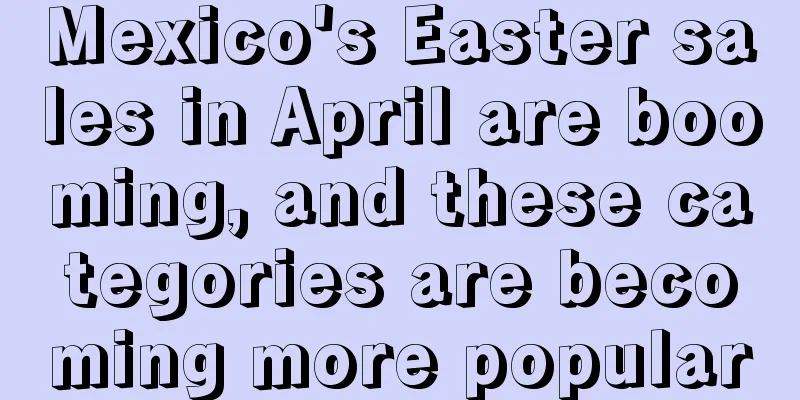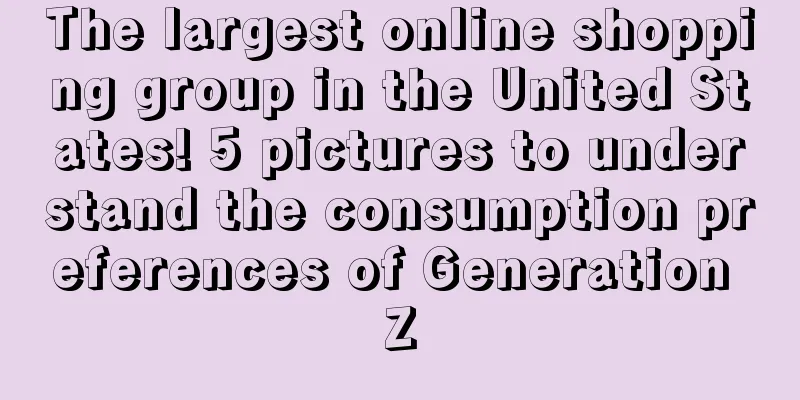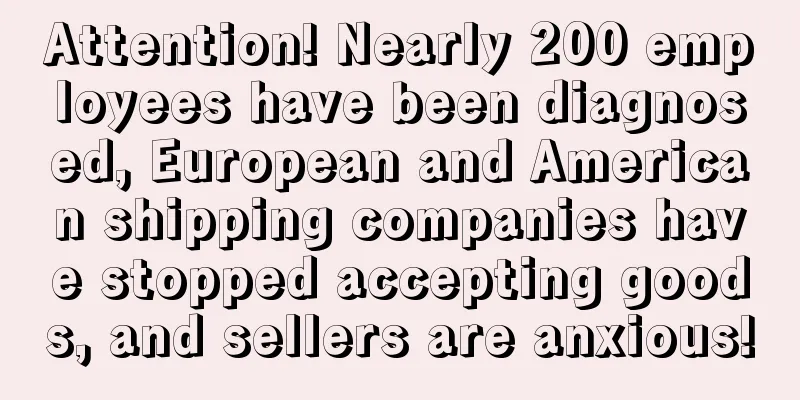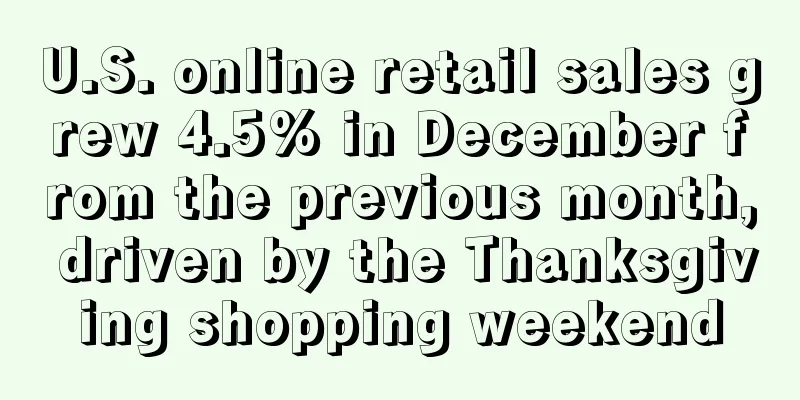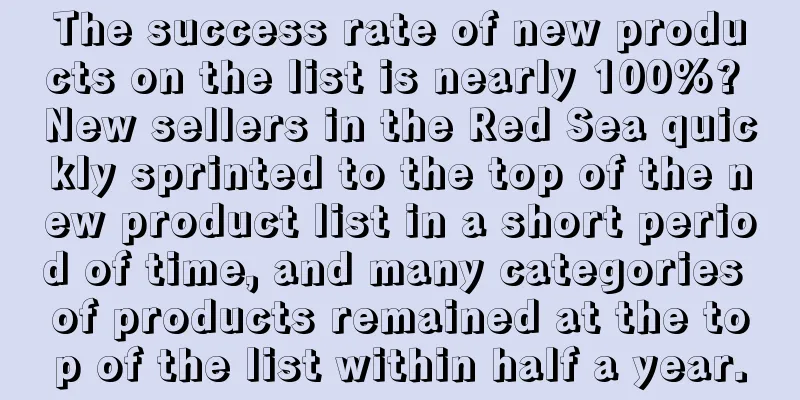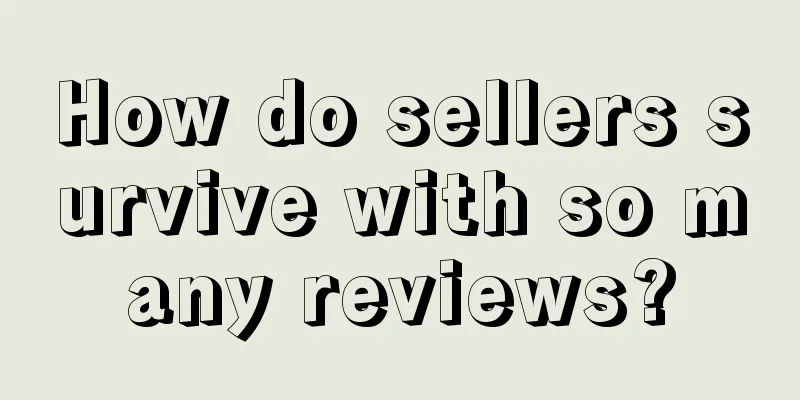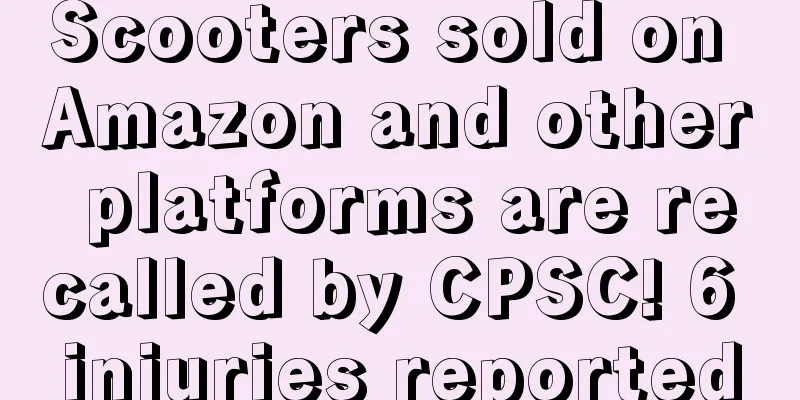Teach you how to ask for positive reviews from Amazon top reviewers step by step
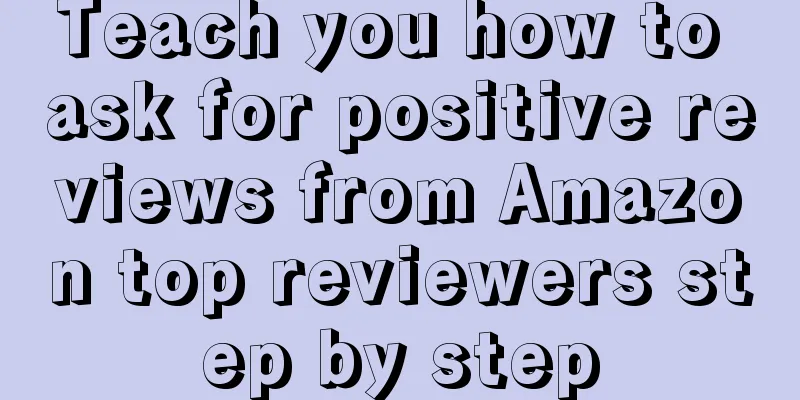
|
|
<<: Frequently Asked Questions about Multi-Variant ASINs
>>: Amazon product sales suddenly dropped? Don’t panic, here are the tips for operation!
Recommend
What is Move Loot? Move Loot Review
Move Loot is a one-stop service store. As long as ...
Share several common methods of deleting negative reviews on Amazon
When an Amazon buyer leaves a bad review for a ne...
Strict compliance review! Amazon VAT issues broke out on a large scale...
Normal, once there is data abnormality, such as s...
What is the U.S. Copyright Office? Review of the U.S. Copyright Office
The United States Copyright Office (USCO) is part ...
What is Fulfillment Center? Fulfillment Center Review
Fulfillment Center , abbreviated as FC, is Amazon&...
Interpretation of Amazon's restricted products policy and a complete guide to appealing violations!
0 1 What is the restricted products policy? To en...
Health Canada recalls multiple products! Costco, Dollarama and Amazon are involved!
<span data-shimo-docs="[[20,"获悉,据外媒报道,近日加拿...
What is Zhihuiya Patent Search? Zhihuiya Patent Search Review
As a fast-growing innovative technology company, Z...
What is Joom? Joom Review
Joom is a well-known mobile e-commerce platform in...
Regarding 2024, will there be new opportunities for cross-border transactions?
The year 2023 is coming to an end This is a year o...
$4.7 billion in severance pay! Amazon, Meta and other companies spend a fortune on layoffs!
It is learned that according to foreign media repo...
How to unblock an account due to a surge in sales
Did you sell epidemic prevention supplies? If it ...
Chanel and 3doodler sued sellers for infringement and were sued for tens of millions: Do you have trademark and patent protection when you are an Amazon seller? !
What is the happiest thing in 2021? They must be m...
As high as $82 billion! Will the US online shopping return rate explode during the holiday season?
It is learned that this holiday shopping season, U...
What is Data Pulse? Data Pulse Evaluation
Data Pulse is an Amazon data selection and operati...