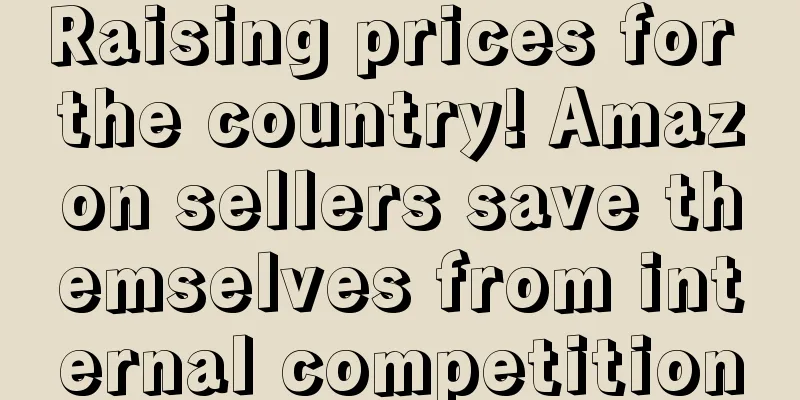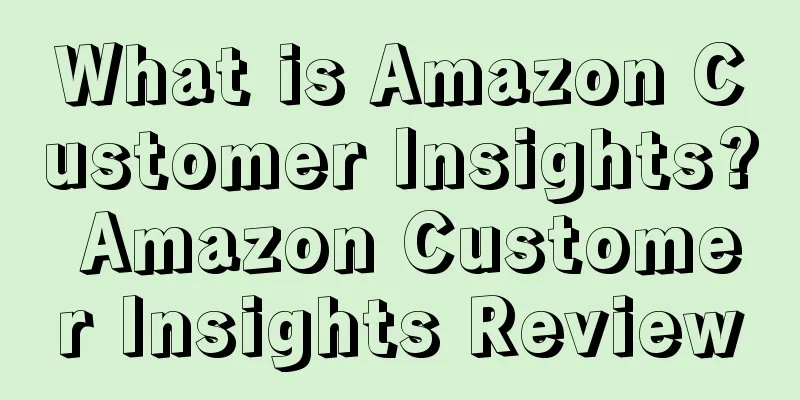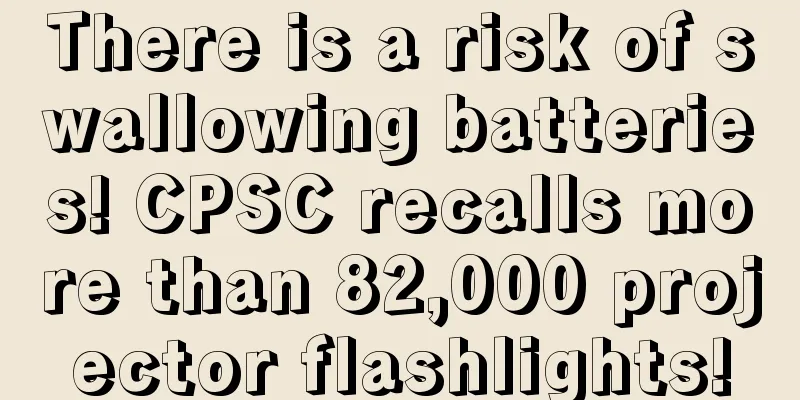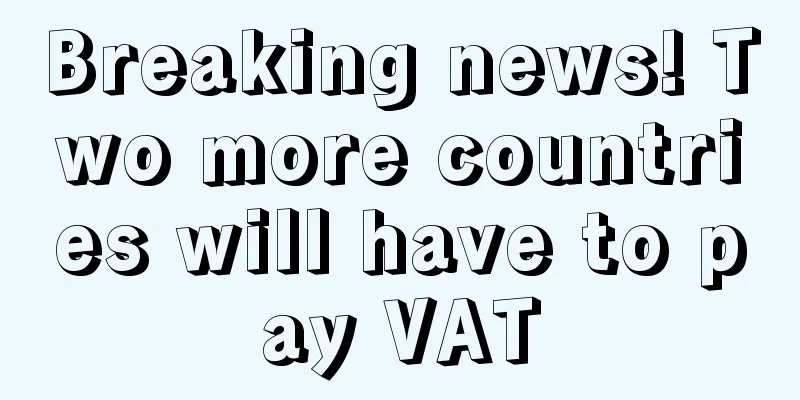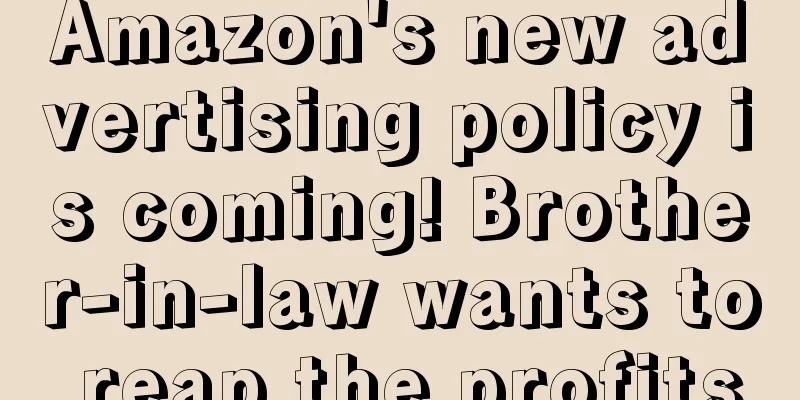Use 4 methods to find the correct Amazon backend keywords
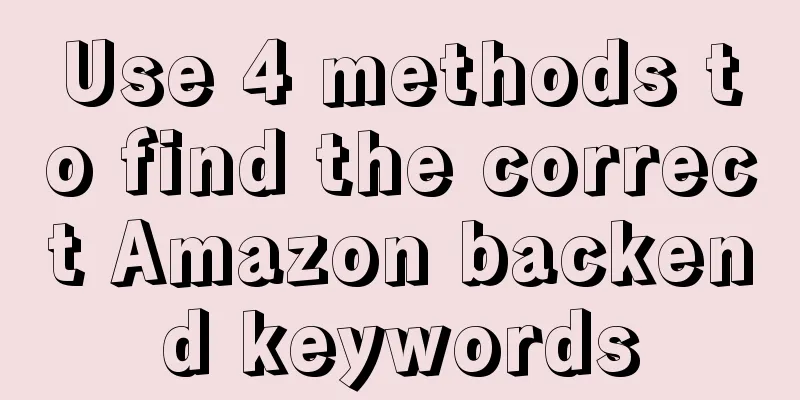
1. Follow Amazon’s rulesAmazon has reduced the keyword length limit to less than 250 bytes (not letters) per attribute. Special characters take up more than 1 byte, such as ä (2 bytes), £ (2 bytes), € (3 bytes). Amazon also offers the following suggestions for making the most of your keywords: 2. Decide on the keywords to use3. Make sure your keywords are indexedAfter using your backend keywords, you can confirm whether Amazon has added them to its index using one of the following methods: Manual Reverse ASIN Lookup Although this is an easy method, it can be time-consuming. First, you can copy the first line of your backend search terms and paste it into Amazon's search bar along with your product's unique ASIN number. If your product appears in the search results, it means that the keyword is indexed. If it does not appear, it means that one or all of your keywords are not indexed. To find out which keywords are not indexed, you need to manually insert each keyword and the ASIN number in the search bar. For example, this article will use the keyword search for ASIN number B07CQ2QJF4, BPA-free baby toothbrush. (Image source: Amazon) Let's say one of your search terms is "BPA-free baby toothbrush." Go to the search bar and type in BPA-free baby toothbrush B07CQ2QJF4. (Image source: Amazon) If one or more of the keywords are not indexed, the search results will not show this product. However, if your search terms are indexed by Amazon, the search results will show 1 result for the search term BPA-free baby toothbrush B07CQ2QJF4. You can then repeat this process for all of your keywords to narrow down the problematic ones and remove them. Use the Keyword Index Checker ToolIf you don’t have the time or patience to do manual elimination, you can use a tool like Sonar Keyword Index Checker. Simply copy your ASIN and keywords into the corresponding fields and click the "Check" button. If the keywords are indexed, a green check mark will appear on the Sonar page. If one or all keywords are not indexed, a red X mark will appear. As you can see in the image above, the results for the second search term are not indexed because the keyword “plant” was added. Although this toothbrush looks like a cactus, the word plant has nothing to do with the product itself. Therefore, Amazon will not index it, which means that this keyword will only take up extra space. You can replace it with another keyword that is more relevant to your product, or you can delete it. After modifying your backend keywords, give Amazon some time, usually about 24 hours, to update your search terms and index the newly added keywords. 4. Check keyword performance regularlyEND |
<<: To avoid huge FBA overage fees, we can do this
>>: What are long-tail keywords? A brief discussion on the role of long-tail keywords
Recommend
Orders surged 100%, but profits plummeted! Cross-border sellers exclaimed: How can people live like this? !
Preface / In the past 2020, although affected by ...
What is Guru Park? Guru Park Review
Gulu Park (gulupark.com) - a cross-border e-commer...
What is Dingxin Furniture? Dingxin Furniture Review
Dingxin Furniture (Guangzhou Dingxin Office Furnit...
What is AICPA? AICPA Assessment
The American Institute of Certified Public Account...
What is a hairnet? Hairnet Review
FaNet is a brand of Shanghai FaNet Supply Chain Ma...
What is ZonMaster? ZonMaster Review
ZonMaster is a tool that helps sellers request rev...
Walmart launches "Text to Shop" feature! Supports users to purchase goods via text messages!
According to foreign media reports, Walmart recent...
What is a Business report? Business report review
Business report is a store data statistics automat...
One of the largest online shopping categories in the United States, insights into beauty and cosmetics shopping trends
It is learned that in March this year, DigitalComm...
What is ahrefs? ahrefs review
Ahrefs is the most powerful Google SEO auxiliary t...
The demons are dancing wildly. The harvest of leeks has begun!!!
Source: Know Nothing Let everyone avoid the pitfal...
What is Jijia Logistics? Jijia Logistics Review
Qianhai Jizhijia Logistics (Shenzhen) Co., Ltd. wa...
A black hat strategy worth $88,000 will help you become the Best Seller in 5 days!
I believe all sellers are well aware of the diffic...
What is Freight Forwarder Assistant? Freight Forwarder Assistant Review
Freight Forwarder Assistant is a software speciall...