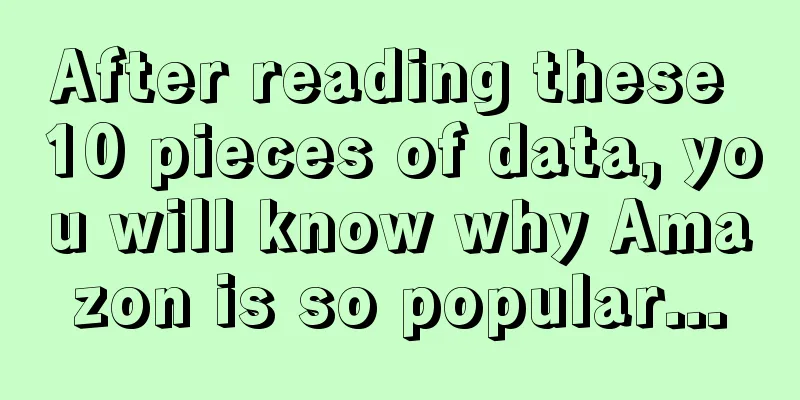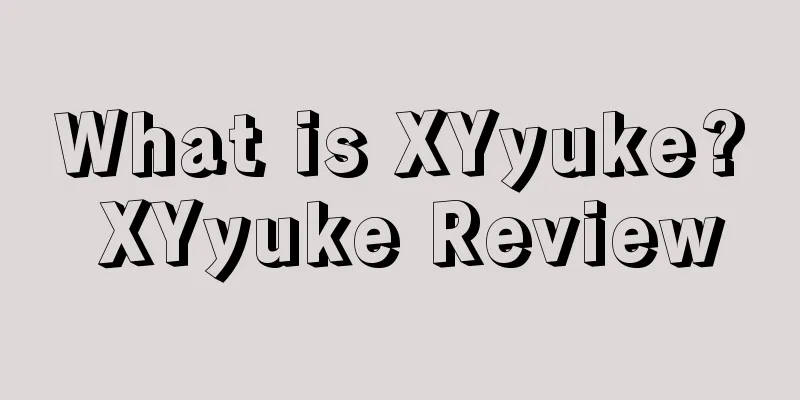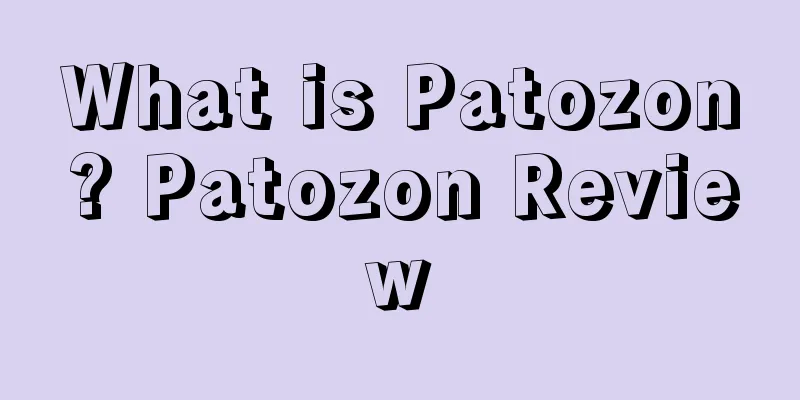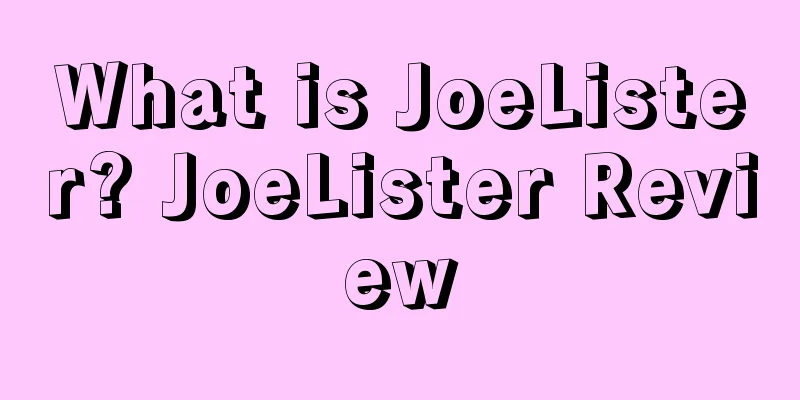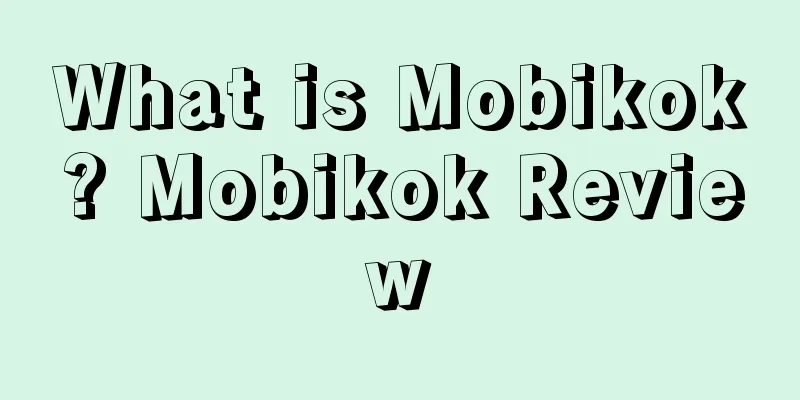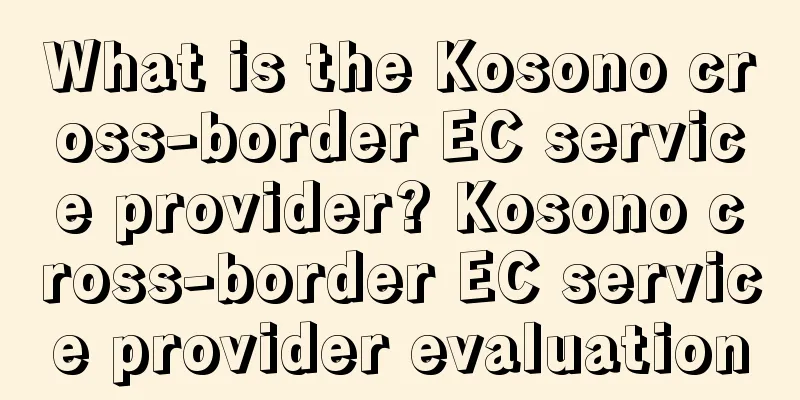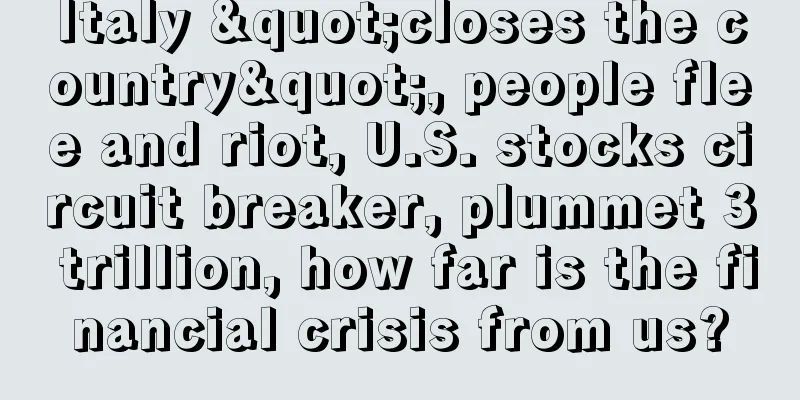Weird! Amazon has a lot of automatically created listings!
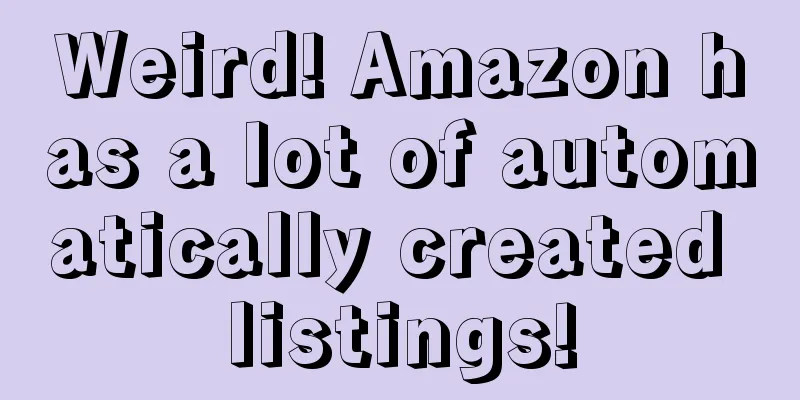
|
Recently, strange links have appeared in Amazon sellers’ backend again! A large number of sellers have reported a situation in the backend : an additional link "Amazon. Found. B0xxxxxx" appears in the inventory list, and the link is exactly the same as the seller's normal listing, including title, pictures, description and other information. The inventory quantity is not large, probably a few or a dozen, and the delivery fee is slightly higher than that of ordinary ASIN. It is worth noting that the link continued to appear after the seller deleted it, and even remained after being deleted three times . This strange phenomenon is not an isolated case. Many sellers have said they have received email notifications from Amazon: “ I keep receiving emails from the system, and the backend automatically lists 8 listings with the same links as mine. ” " As soon as I opened the store, I saw a few more links, which were automatically created this morning. It's so weird." "It's the same with me. I don't know what's going on. There are several ASINs like this, but they only have one or two in stock ." “ The link posted on the front desk has only a few stocks and no ranking, which still has a significant impact on advertising conversion. ” " Same situation +1, the key is that the price of the old product has just been changed, and this amazon found is a separate link and will not be changed accordingly. It feels like you are selling yourself ?? " Because the front desk is occupied by "Amazon.Found", the amount of available inventory displayed is scarce, and the normal sales and conversions of a large number of sellers have been seriously affected. What’s even more outrageous is that since the link created by Amazon is for self-delivery, while the seller’s is FBA inventory, the price is exactly the same, but the seller’s original FBA link has had its shopping cart snatched away by the self-delivery link . The seller also tried to lower the price to try to get the shopping cart back, but was unsuccessful . Immediately, a seller asked the customer service why the SKU was automatically created. Based on the reply given by the customer service, I will tell you in detail what happened! As soon as this happened, many sellers have opened cases for consultation, but the customer service answers are different. The editor thinks the more reliable explanation is as follows: 1. The seller’s related ASIN was lost before and has now been recovered. 2. The seller had a return order before, but the buyer did not return it. After Amazon compensated the seller, the buyer returned the inventory or found inventory in the same condition. Amazon re-inventoried your inventory and created a new SKU in the seller's backend. This matches the Amazon.Found related explanation in the Amazon backend:
So by definition, the Amazon.Found SKU is caused by Amazon inventory reasons and is mainly used to process inventory that is not correctly labeled or returned goods that do not meet expectations . Of course, how to settle the money from the sale? There are only two ways: 1) Amazon withdraws the compensation paid to the seller, and the fees for selling the inventory belong to the seller. 2) Amazon will not withdraw previous compensation, and the inventory will belong to Amazon after it is sold. In addition, sellers need to note that the appearance of this Amazon.Found link may also involve several previous Amazon functions: [Rating and Resale, Amazon Logistics Return Evaluation and Ownership Settings ] . 1) [Rating and Resale] function - Once enabled, Amazon will re-evaluate the products returned by customers and then sell them. The ownership of the product inventory still belongs to the seller, but Amazon will charge a processing fee. This operation will also generate a lot of SKUs, because a SKU will be generated for each inventory, and customer complaints will be reported to the seller's store. It is not recommended to enable it. 2 ) Amazon Logistics Inventory Evaluation Settings - Products that are determined to be new will be returned to our backend and a new follow-up link will be added for sales, and the products sold will be new products. In other words: Amazon used to add the returned available inventory directly back to the original SKU, but now it is listed, and a new SKU named Amazon.Found.B0xxxxxx is added. One SKU has multiple products. If you do not participate, all returned SKUs will be discarded and cannot be compensated, and removal orders will be automatically or manually created to remove these products. If the seller chooses to disable this feature, then all ASIN inventory will not be accepted for return evaluation, will be set to "unsaleable" status, and will not be able to obtain damage compensation, so it is recommended to enable this feature. In general, sellers don’t need to worry too much. The Amazon.Found link sells previously compensated inventory. In other words, Amazon uses the seller’s store to create links to sell previously compensated inventory. The inventory of this type of link is usually not large. After it is sold out, the link will disappear from the foreground, but it will still be displayed for a while in the background, so it will not have much impact on the main link. Finally, I would like to remind you to closely observe the changes of this type of SKU, especially the inventory and shopping cart status. If you find any problems, open a case and communicate with Amazon in time. In daily operations, ensure that the shipped products and labels are correct, and try to avoid the generation of this type of SKU! |
<<: Increased by 3.5%! Amazon's multiple fee updates will take effect as early as next month
>>: 2025 is not going to be easy! Several major adjustments by Amazon affect all sellers
Recommend
Brother-in-law adds another $1 billion! Is this market really worth such a "big bet"?
If we talk about the biggest obstacle that Amazon...
What is Tradesy? Tradesy Review
Tradesy is a shopping website that specializes in ...
Musk threatens to abandon acquisition! Twitter gives in and says it will provide fake account data!
<span data-shimo-docs="[[20,"马斯克威胁将放弃收购!推特...
New farce! Twitter launched the gray tick but was "killed" by Musk less than 24 hours after it was launched!
Twitter has introduced a new grey badge that will ...
More than 400 million counterfeit products were found on seven major platforms including Amazon and Walmart!
<span data-shimo-docs="[[20,"获悉,根据美国专业打假机构...
What is Cross-border Guard? Cross-border Guard Review
Cross-border Guard is affiliated to Tianjin Yunmai...
Walmart and Affirm team up to promote Walmart+ membership program!
<span data-docs-delta="[[20,"获悉,据外媒报道,近日沃尔...
Amazon suddenly found a parody of celebrity Cai's peripherals! Seller: Warning of infringement and removal of products!
In recent years, along with the trend of celebrity...
What is Digio? Digio Review
Founded in 2012, Digio is a payment solution provi...
You can’t upload products without filing! Amazon has another “pitfall” policy, and these sellers are crying
It’s said that there are a lot of things to do at...
Fakes are rampant! Etsy is accused of condoning the sale of fakes, and its stock price plummeted 8.4%
It is learned that on February 16, the founder of ...
The Latest Amazon Product Selection Method in 2023
Product selection has always been an eternal them...
A summary of nearly 20 ways to clear inventory on Amazon
Amazon's storage fees have increased in recen...
Amazon's ultimatum? Price monopoly and ranking manipulation are strictly prohibited, and violations will result in account suspension!
Although Amazon is a global leader in e-commerce, ...
North American robot sales surged 25% in Q2, and are expected to reach a new high in 2022!
<span data-docs-delta="[[20,"获悉,根据北美自动化协会(...