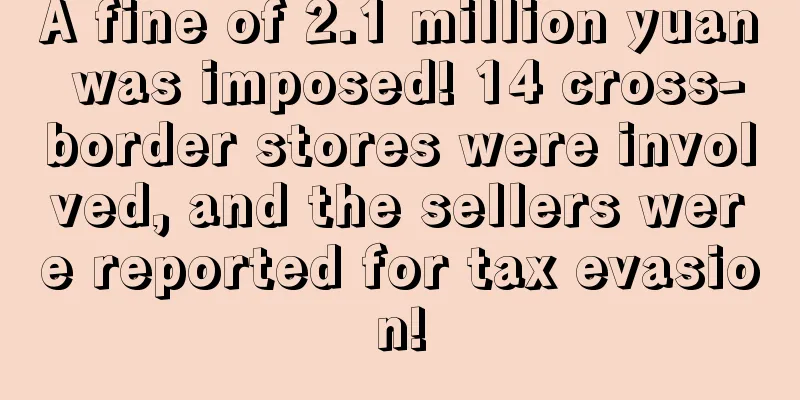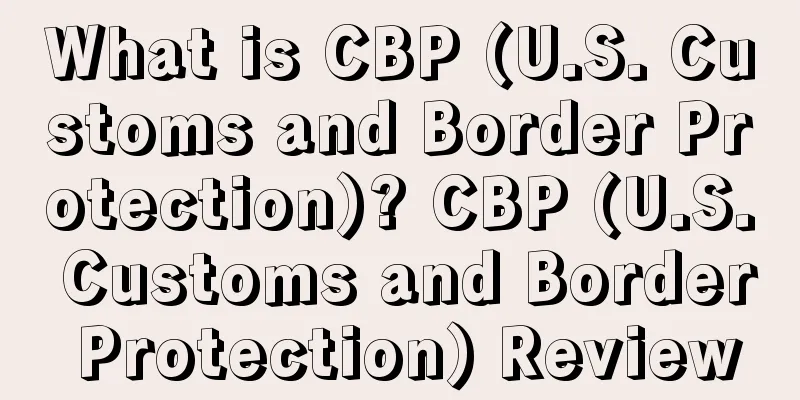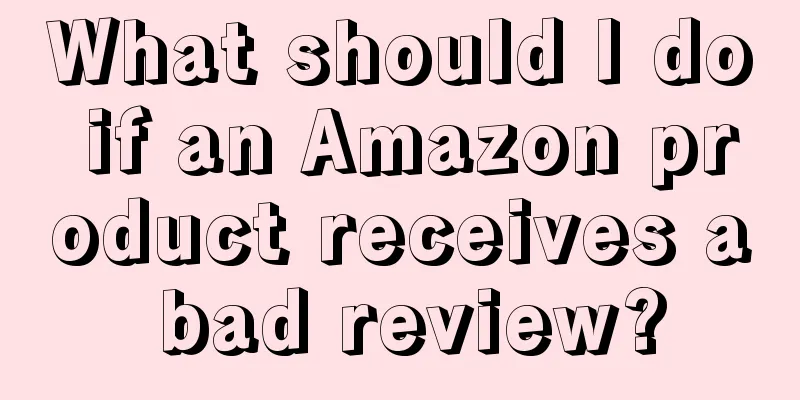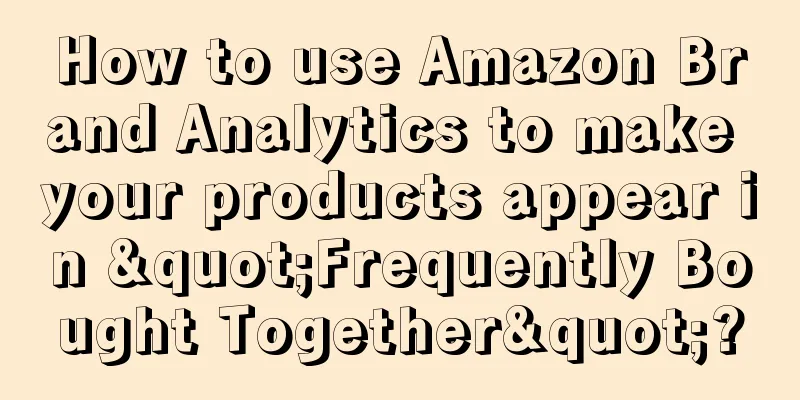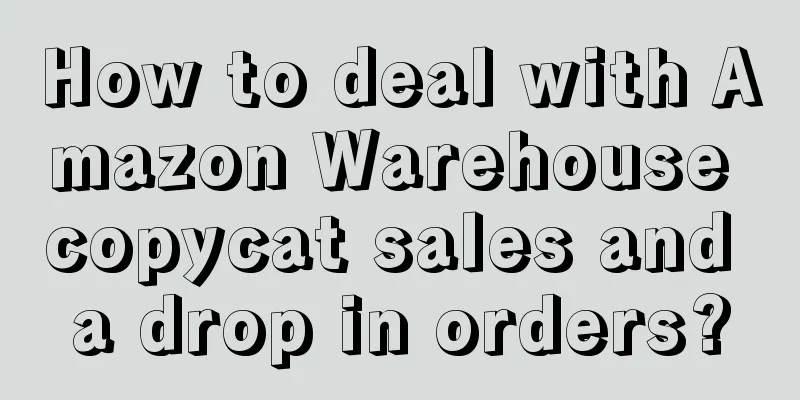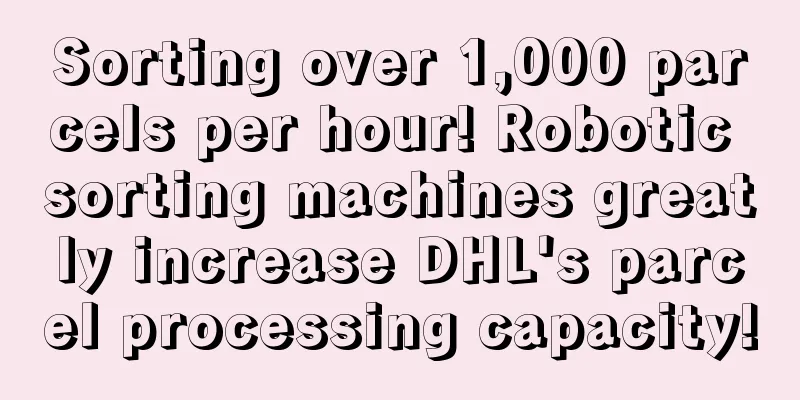Attention: Amazon has added a new ASIN view feature for brand analysis!

|
On September 8, Amazon added the brand analysis ASIN view function! What is it for? We can know: the number of clicks on different keywords for a certain ASIN, the number of added to shopping carts, and the number of purchases. Other information other than advertising is missing. In the advertising report, we can only see the clicks and conversions of the keywords advertised, but cannot get data such as natural traffic and clicks. How to use "Brand" - "Brand Analysis" ASIN View – Income ASIN – Fill in report scope It is better to use Click-through rate: Combine the click-through rate of specific keywords with the advertisement to optimize our advertisement. Compare the high-click keywords in this report with our advertisement report to see whether this keyword is invested in the advertisement. If not , you can put this keyword into manual broad and check the effect. Conversion rate : Compare the high-conversion keywords in the report with our advertising report to see if this keyword is invested in the advertisement. If not , you can put this keyword into manual expansion to see the effect. Combine clicks with conversions. Pay attention to keywords with high clicks and high conversions , which we can directly use for precise matching. For keywords with high clicks and low conversions or high conversions and low clicks, we need to analyze the reasons in detail. For keywords with high clicks and low conversions, check all products under this keyword to see if it is a problem with our listing. Is it uncompetitive? We need to analyze whether our products are irrelevant under this keyword. For words with high conversion and low clicks, we first need to analyze whether this keyword is relevant. If so, we need to consider the reasons for the low clicks. Is it because the traffic of this keyword is too small? Are other sellers under this keyword more competitive than our products? Add to Cart: Combined with the conversion rate of this keyword, we can know whether this keyword with purchase desire has generated orders? How many orders have been generated? What is the reason for not generating orders? Only through analysis can we continuously optimize our products. This function provides us with more data, so that we can better analyze and optimize our operating methods, which is very useful. |
>>: How to deal with Amazon Warehouse copycat sales and a drop in orders?
Recommend
Will Twitter go bankrupt after changing its new owner? Many senior executives resigned!
Less than two weeks after Musk bought Twitter for ...
Etsy launches package QR code scanning function to simplify the shipping process for UK sellers!
According to foreign media reports, Etsy, the larg...
Tik Tok sales strategy: How to achieve a surge in sales through collaboration with influencers?
In today's rapidly developing digital world, ...
What is Cratejoy? Cratejoy Review
Cratejoy is a subscription platform that provides ...
What is Wofei? Wofei Review
Shenzhen Wofay Global Technology Co., Ltd. is a cr...
What is WEBUY? WEBUY Review
WEBUY was founded in 2019 by Vincent Xue, co-found...
What is WindPayer? WindPayer Review
WindPayer is located in Hong Kong, Shenzhen and Fu...
An experienced operator with many years of experience in cross-border business! Teach you how to effectively analyze Amazon advertising
As an "old operator" who has been deeply...
Amazon Black Friday starts today, why is the response from sellers so mediocre?
After publishing the article "2 days left for...
160,000 fake orders were investigated and a large number of sellers were banned
Recently, a big bombshell broke out in the indust...
Youtube celebrity cooperation English email template
模板一Dear xx,Thank you very much for your time to re...
What is BizisTech? BizisTech Review
BizisTech is a Pakistan based company with guarant...
Recruitment demand surges 324%! TikTok training institutions make a fortune, and sellers are long gone?
Get the "2022 Cross-border E-commerce Annual ...
Amazon’s new operating rules have been implemented, and sellers must make immediate corrections!
As the end of the year approaches, in addition to ...
What is eKincare? eKincare Review
eKincare focuses on monitoring medical information...