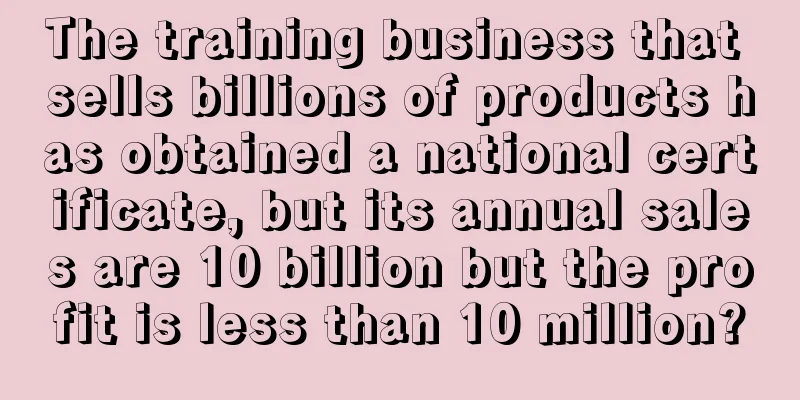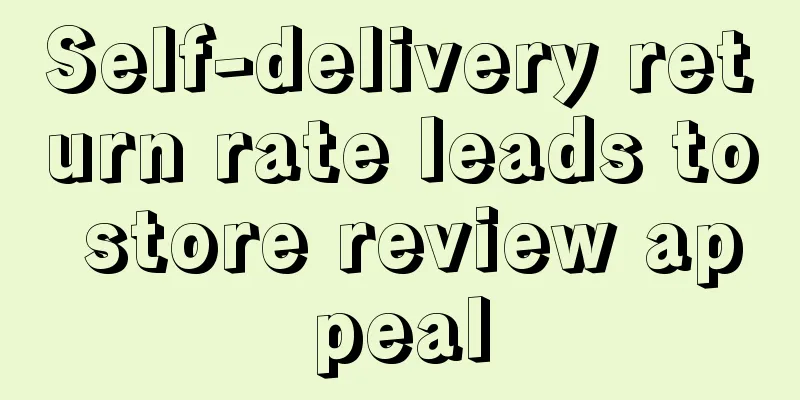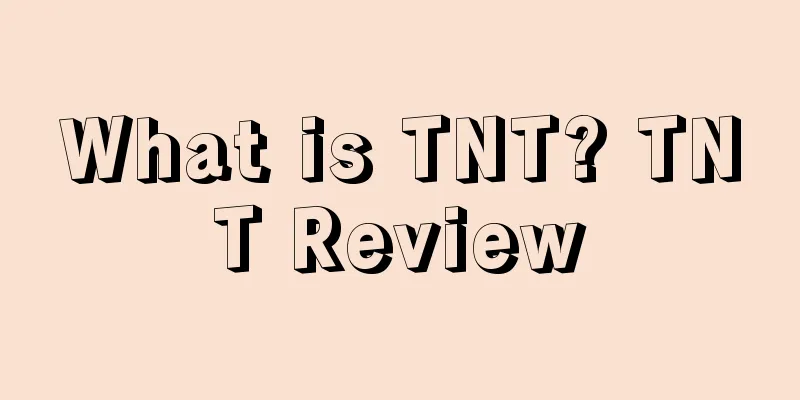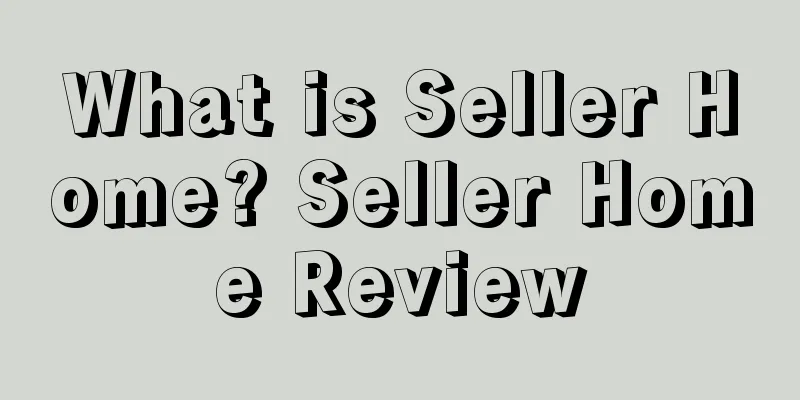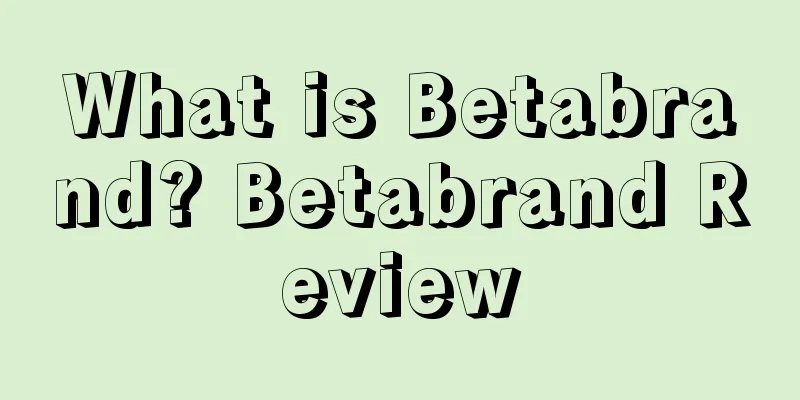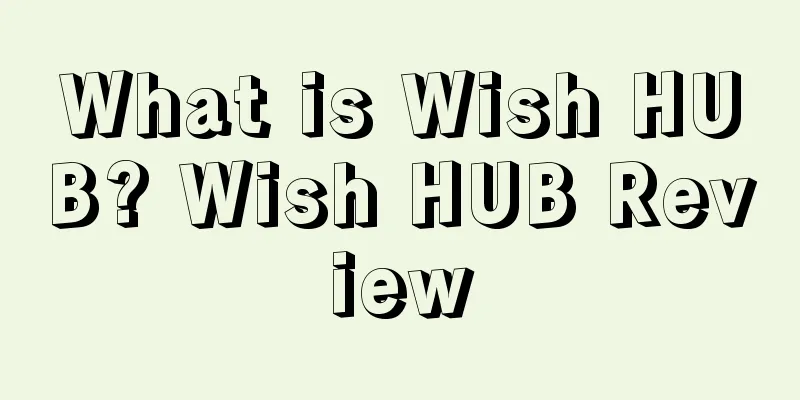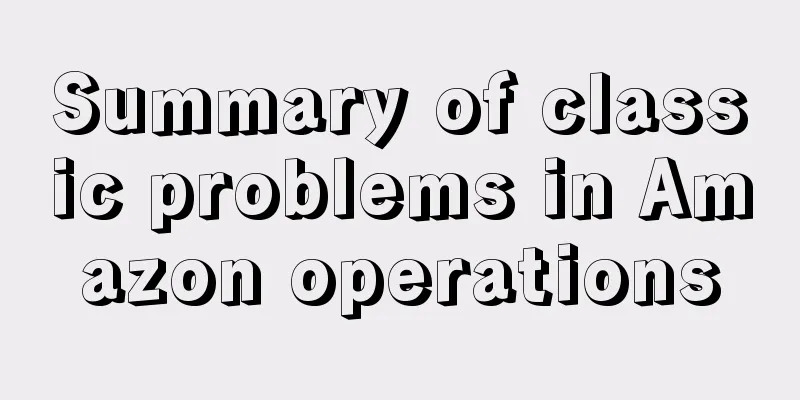What is Two-Step Verification? Two-Step Verification Review

|
In order to prevent unauthorized access to seller accounts and provide sellers with better network security protection, Amazon has launched the "two-step verification" security measure. If the password of a seller account with two-step verification is stolen, its security can be well protected even if the same password is used on multiple websites. necessity Amazon stipulates that starting from November 1, 2017, all sellers must enable two-step verification to access their seller platform accounts. Target Group It applies to all Amazon sellers and is designed to prevent unauthorized users from logging into your account. If an unauthorized user attempts to log into your account from an untrusted device, they will need to use your phone, tablet, or any other smart device that you have enabled secure access on. How it works When you access an account with 2-Step Verification, you first enter your Seller Central username and password as usual. You'll then be prompted for a security code, which will be sent to your SMS-enabled phone or obtained through an authenticator app that doesn't require phone service. If an unauthorized user tries to log in to your account from another device, they'll also be prompted for a security code. However, without your phone or authenticator app, they won't be able to successfully log in. Equipment Description There are two ways to obtain verification codes: [Phone Number] and [Authenticator App]. Sellers can choose when activating two-step verification. 1. Phone number: You can choose to use a mobile phone number or landline number to set up two-step verification. 2. Authenticator application: An authenticator application is an application installed on your smart device (such as a mobile phone or tablet) that generates a random verification code to help you complete two-step verification. The authenticator application does not require access to your account password or network access. Equipment Requirements When activating two-step verification for the first time, sellers need to register a primary device to receive security codes and a secondary device as a backup device in case the seller loses access to the primary device. The seller's primary device does not have to be a phone. The authenticator app can be installed on any smart device, including tablets. And such apps are available for free download in the app store. It is important to note that the same phone number cannot be used as both the primary method and the backup method for the same seller. You can only use the security code for one device at a time from the same seller, but you can change which device is selected as the primary device at any time. Verify combination Verification steps 1. Click [ Settings ] > [ Login Settings ] in the upper right corner. 2. Go to the Login Settings page, find [Advanced Security Settings] and click [Edit]. 3. Go to the Edit page of [Advanced Security Settings] and click [Get Started]. 4. Enter the verification page, enter your mobile phone number (can receive text messages), click [Send CODe], and your phone will receive a verification code. Enter the verification code below and click [Verify code and continue]. 5. Bind a second backup phone number (not limited to mobile phone numbers, landline numbers are also acceptable), because this phone can not only choose to receive text message verification codes, but also voice calls. After entering the verification code below as in step 4, click [Verify code and continue] to complete the two-step verification operation. After completing the verification, if the device (computer, IP, etc.) currently being operated is commonly used, you can check [Don't require codes on this device], and you can skip the input verification step when logging in to your account with this device in the future. |
<<: What is COD (Cash on Delivery) order business? COD (Cash on Delivery) order business review
>>: What is Twitter? Twitter Review
Recommend
Another seller’s funds have been frozen! How can sellers with multiple accounts avoid account association issues?
It has been extremely difficult to do business on ...
After the epidemic eases: US online shopping demand is on a downward trend!
It is learned that according to the sales trend an...
What is AgoraPulse? AgoraPulse Review
AgoraPulse is a social media management platform t...
What is FOMO Pay? FOMO Pay Review
FOMO Pay is a fintech company in Singapore that ha...
Get it for free! The 2024 Cross-border E-commerce Industry Annual Report is released
2024 is an extremely special year for the cross-bo...
Walmart will automate its supply chain to double sales in three to five years
It is learned that according to foreign media repo...
Big news! Amazon Coupon discounted prices will affect flash sale prices, and the operating logic will change dramatically!
As one of the most popular promotional tools for A...
Amazon launches new feature, sellers: peak season is guaranteed!
In the era of stock competition, as one of the imp...
Some companies suffered a huge loss of 30 million! The exchange rate returned to the 6.4 era, and sellers cried!
For cross-border sellers, now is the era of the mo...
What is CoSchedule? CoSchedule Review
CoSchedule is a social media calendar tool that ma...
What is Black Lister? Black Lister Review
Black Lister is a dropshipping program developed s...
What is ShipBob? ShipBob Review
ShipBob is a technology-oriented fulfillment and l...
What is Fyber? Fyber Review
Fyber is part of Digital Turbine's independent...
What is ETA? ETA Review
ETA is the abbreviation of Estimated Time of Arriv...
Is it a crisis or an opportunity to enter the cross-border e-commerce market now?
The cross-border industry this year is really blea...