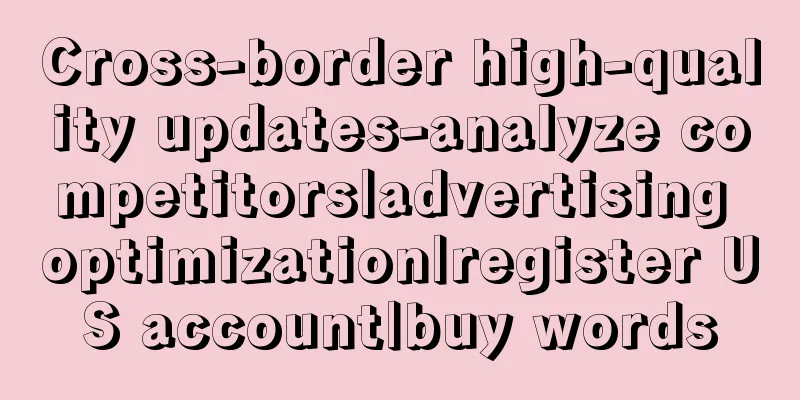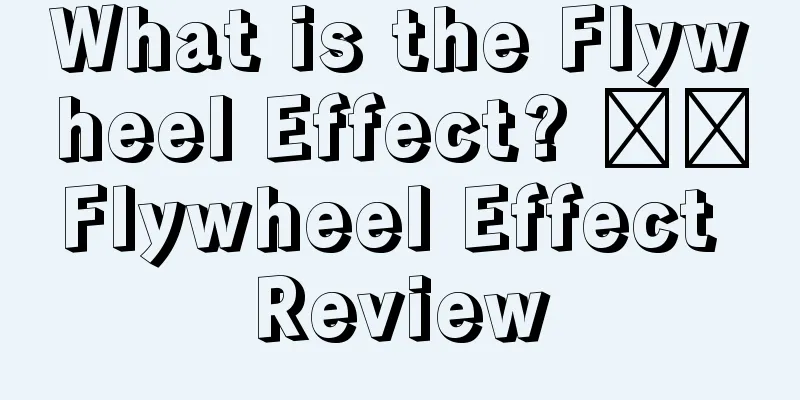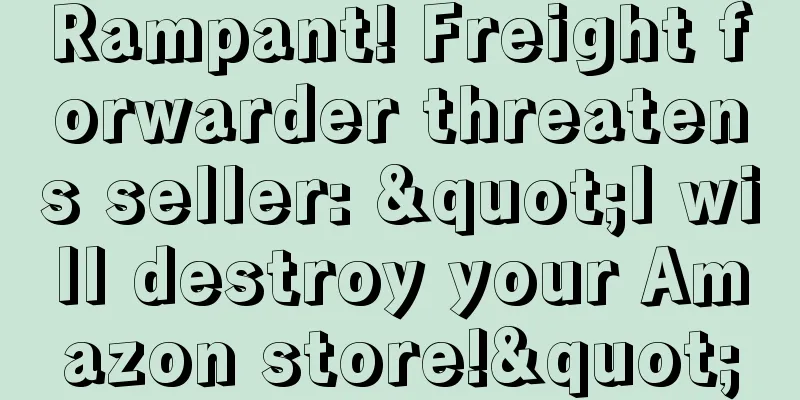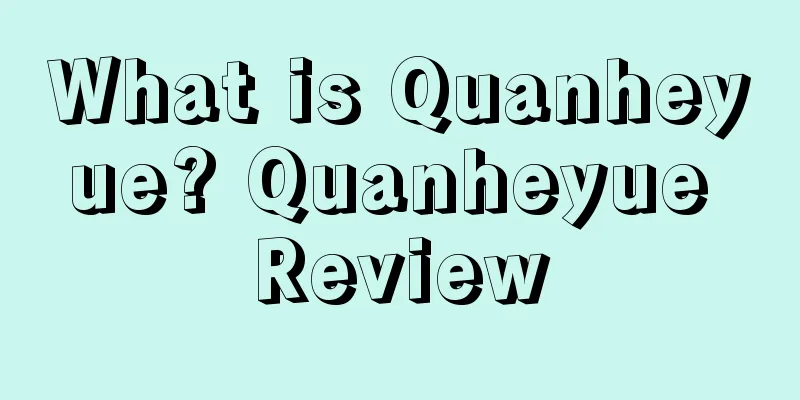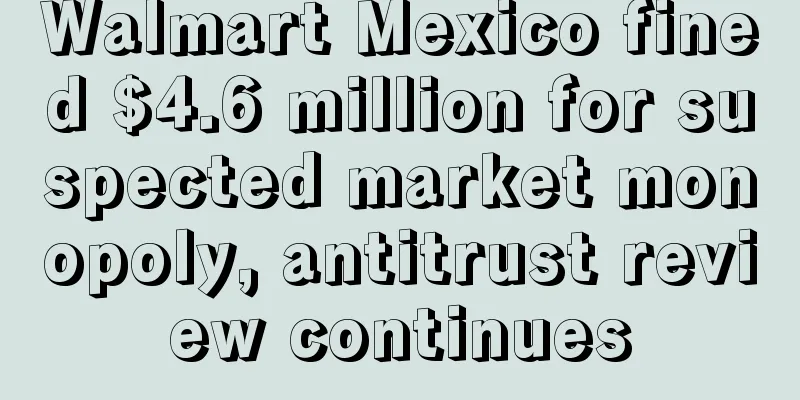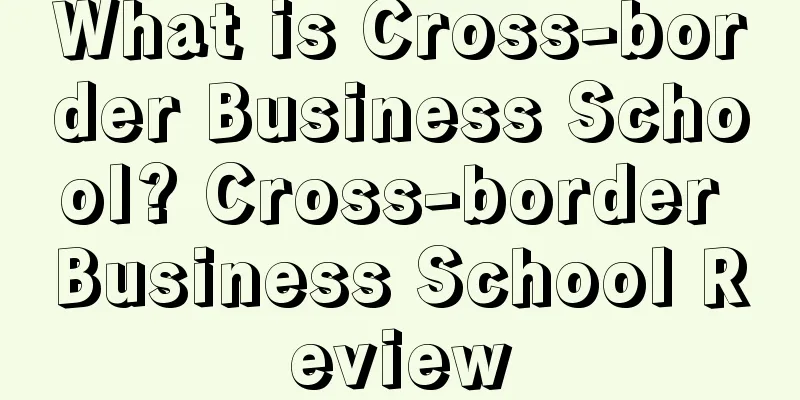What is W-8BEN? W-8BEN Review
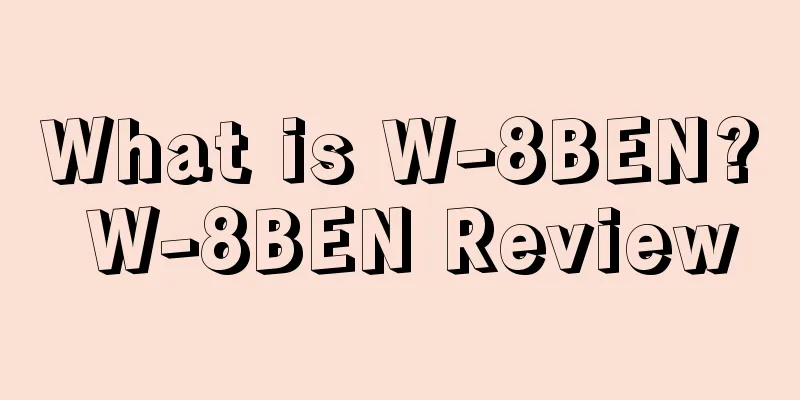
W-8BEN is a form from the US Internal Revenue Service. Its full name is Certificate of Foreign Status of Beneficial Owner for US Tax Withholding. It is filled out by the account holder to declare that he/she is not a US citizen and to request exemption from relevant US taxes . It is valid for three years after the declaration. Before the three - year period expires, you need to fill out the form again and declare again.PurposeIn order to withhold the correct taxes (tax rates generally range from 0% to 30%, depending on the account holder's country of residence), non-U.S. persons must provide Schwab with a valid IRS Form W-8BEN, along with any required supporting documentation required by the IRS or Schwab. E-commerce useWhen registering an Amazon account, you need to fill out this form when registering using a domestic company. useFor non-US residents to use when reporting US income tax deductions to the IRS. If you live in a country that has reciprocal tax deductions with the US, you may be eligible for a tax reduction or exemption. Non-US residents who have lived in the US for more than 183 days (including 183 days) this year, but those holding F, J, M, or Q visas are not subject to this restriction. If you hold any of the above visas, please indicate the visa type here: U.S. citizens, permanent residents, or resident aliens as defined by U.S. tax law need to complete a W9 Individuals who apply for tax exemptions and have economic and trade relations with the United States need to fill out W-8ECI Download W-8 Formhttp://www.irs.gov/pub/irs-pdf/fw8ben.pdf Fill out the instructionsPart I Beneficiary Information 1. Name 2. (Not required for individuals; we have already filled in N/A Not Applicable for you) 3. Beneficiary category 4. Fixed residential address [PO Box numbers or mailing addresses are not acceptable] With few exceptions, a residential address should include house number, road (street), city, country and postal code. 5. Correspondence address (if the address is the same as the permanent residence address, it may be left blank) 6. U.S. taxpayer identification number. (For example, Social Security number or Individual Taxpayer Identification Number ITIN. If you do not have it, you do not need to fill it in.) 7. Foreign tax ID number (if applicable, if not required) 8. Related Number (Please fill in your Firstrade account number) Part II Tax relief requirements (if applicable) 9. Please check if the following applies a. The beneficiary is a resident of __________China________ (country name) as defined in the income tax reciprocity treaty signed between the United States and that country. b. If applicable, U.S. taxpayer identification number is entered on line 6 (see instructions) c. The beneficiary is related to a taxpayer as defined in section 267(b) or 7047(b) and the total amount of income tax withheld for the year exceeds $500,000, Form 8833 must be filed. Note: China and the United States have tariff preferences, so generally individuals please check a and fill in their nationality (Mainland China). Singaporeans must fill in Part II Taiwan, and Hong Kong Special Administrative Region does not need to fill in this. Part III Declaration by the Filler I declare that the above information is true and complete. Part IV Sign Here Fill in the Amazon backend1. First log in to your Amazon backend, then go to Setting-->Account info, and then click Legal Entity to enter the update form. 2. Click the Update Tax Information button. 3. Enter the formal form filling interface. It is actually divided into three parts, which is basically the same as before. If it is a company, select Individual. If it is a company, select Business. I will take the company as an example here. Select Non-American below. 4. I chose the company here, so I filled in the company name. If you are an individual, you can just fill in the pinyin of your name. Select China in the country drop-down menu. Then you need to fill in your address and other contact information. You can fill it out according to the actual situation. Amazon recommends that you fill in what you filled in when registering the account. Even if your company has changed, it is not recommended to make changes. 5. The next step is the electronic signature part. Companies need to fill in the pinyin of the legal person’s name, while individuals can just use their own pinyin name. 6. After filling in the upper part, submit and preview. If you find any errors during the preview, go back and modify them. 7. Check that there are no problems and then submit. |
<<: What is Top Reviewer? Top Reviewer Review
>>: What is an Amazon sub-account? Amazon sub-account review
Recommend
Amazon is testing a new feature that allows you to jump to the brand's official website with one click! !
text Recently, Amazon US is testing a new feature...
Big changes in the US holiday shopping season! Retail giants have difficulty overcoming the "inventory" barrier
As September begins, the U.S. is welcoming the hol...
Despite high inflation, Americans are still spending money! What will they buy on Prime Day this year?
According to a survey by omnichannel marketing pla...
New methods to dominate the charts? Why do some products rush to the top ten of the list, the top hundreds of the category, and dominate the list as soon as they are launched? When checking the source of traffic, the only thing I found is video ads?
Anonymous user My C position I have recently come ...
What is F2C? F2C Review
F2C, F stands for factory, C stands for individual...
U.S. Customs seizes 11 batches of counterfeit jewelry and strengthens scrutiny of imported e-commerce goods
It is learned that according to foreign media repo...
What is Kuaiyueda Logistics? Kuaiyueda Logistics Review
Guangzhou Kuaiyueda Logistics Co., Ltd. (Kuaiyueda...
What is Cross-border World ERP? Cross-border World ERP Review
Cross-border World ERP is a professional managemen...
What is ZonGuru? ZonGuru Review
ZonGuru is an all-in-one tool that combines Amazon...
Patent complaint unsuccessful? You can read this article
Patent rights: There are three main types of pate...
What is 6PM? 6PM Review
6PM is a well-known discount website in the United...
Breaking news! A fire broke out in an Amazon distribution warehouse in the United States!
At about 7:00 a.m. on June 5, Pacific Time, a fire...
Regarding Amazon SP advertising, there are still a lot of practical tips here
Amazon ads change every day. An ad that brought y...
Amazon released several favorable policies! Sellers' profits increased significantly and there are free services?
In the past two days, Amazon has released a numbe...