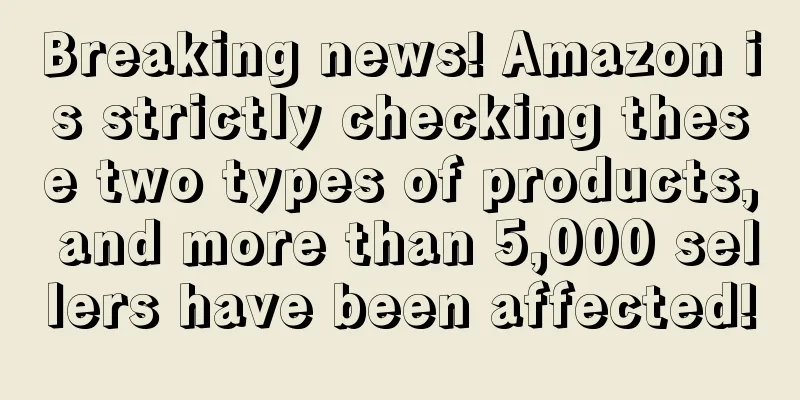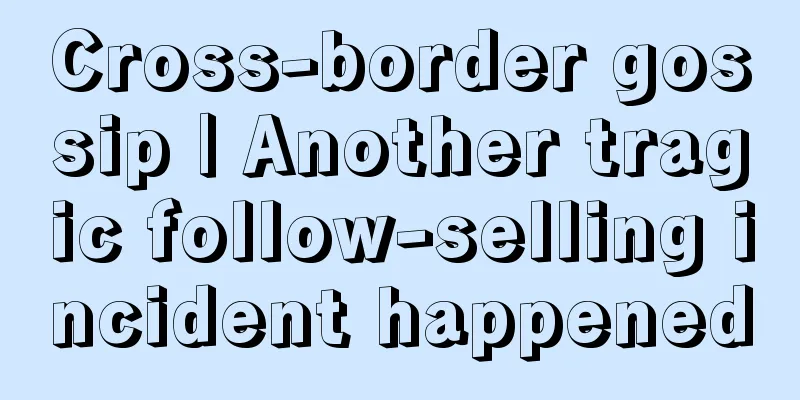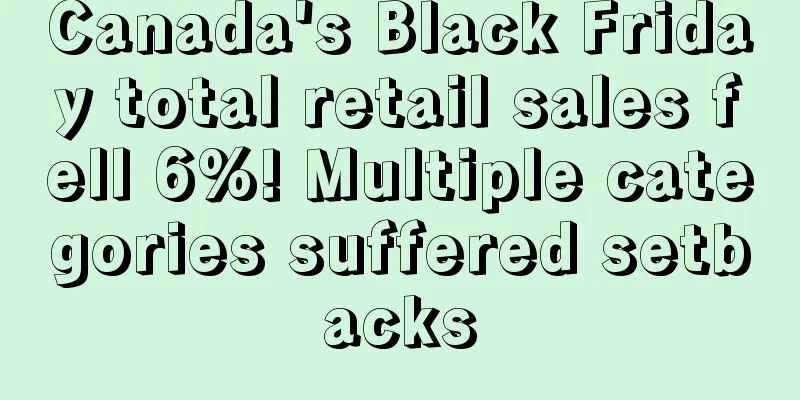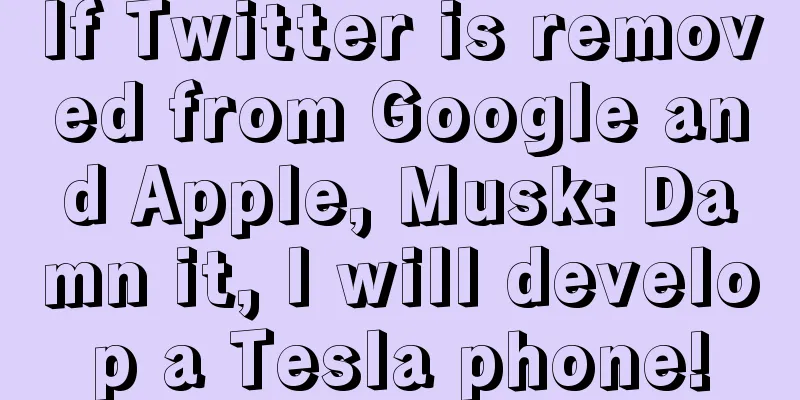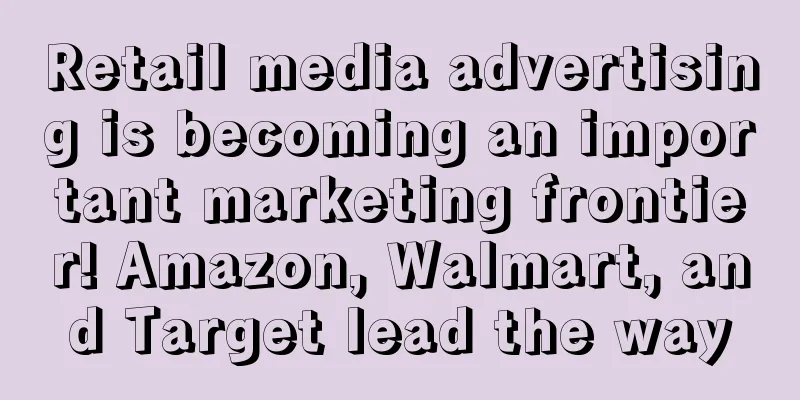What is Two-Step Verification? Two-Step Verification Review

In order to prevent unauthorized access to seller accounts and provide sellers with better network security, Amazon has launched the "Two-Step Verification" security measure. If the password of a seller account with two -step verification is stolen, the security of the seller account can be well protected even if the same password is used on multiple websites.necessityAmazon stipulates that starting from November 1, 2017, all sellers must enable two-step verification to access their seller platform accounts. Equipment DescriptionThere are two ways to obtain verification codes: [Phone Number] and [Authenticator App]. Sellers can choose when activating two-step verification. [Phone number]: You can choose to use a mobile phone number or a landline number to set up two-step verification. 【Authenticator App】: An authenticator app is an app installed on your smart device (such as a mobile phone or tablet) that generates a random verification code to help you complete two-step verification. The authenticator app does not need to access your account password or the Internet. Verify combinationVerification steps 1. Click [ Settings ] > [ Login Settings ] in the upper right corner
Contact Customer ServiceIf you are unable to log into your account, you can call us at 1-800-388-5512 or, if outside the US or Canada, 1-206-922-0880 (International, charges may apply). References
|
<<: What is cross-border logistics? Cross-border logistics review
>>: What is rail transport? Rail transport review
Recommend
What is Warung Pintar? Warung Pintar Review
Warung Pintar is an Indonesian new retail family-s...
Traffic and conversion rate both increased! Amazon's new feature is online!
With the peak season approaching, Amazon has made ...
More than 100 children have suffocated to death! These two baby rocking beds are urgently recalled!
It is learned that according to foreign media rep...
What is TradPlus? TradPlus Review
TradPlus is a one-stop advertising monetization ex...
What is GetResponse? GetResponse Review
GetResponse is an all-in-one online marketing plat...
What is Prestozon? Prestozon Review
Prestozon is an Amazon PPC management service that...
Best Dropshipping Niches on Oberlo
Are you doing dropshipping? Don’t know how to choo...
What is QID? QID Review
QiD is a Unix timestamp, which refers to the numbe...
The US consumer market is picking up! Online e-commerce is growing significantly
Recently, an overseas data agency released the lat...
During the delay in resuming work, these things must be done!
Today is February 3rd, the first day of work afte...
What is Siyiou? Siyiou Review
SEM is a SEO optimization company in Hangzhou. It ...
What is dropshipping? Dropshipping review
Dropshipping is an order fulfillment model: seller...
What is Shenpengfa Logistics? Shenpengfa Logistics Review
Shenzhen Pengfa Logistics was established in 1998....
Help! A girl born after 1995 works for Amazon, but her boss deducts 100,000 yuan from her commission
8 months ago, I resigned from a large retail comp...
What is PayEase? PayEase Review
PayEase is a leading international payment platfor...