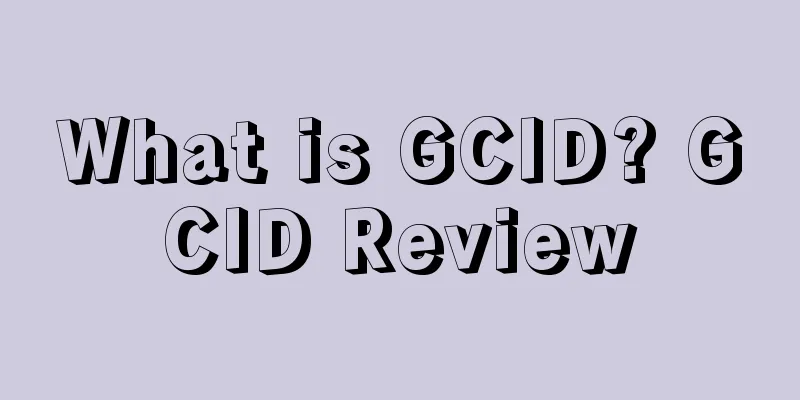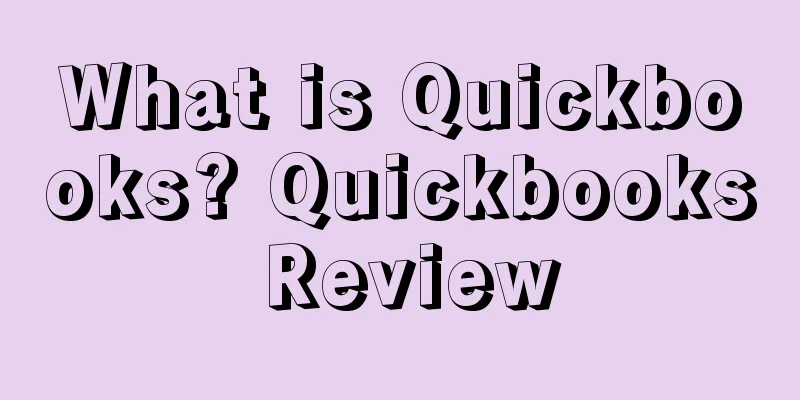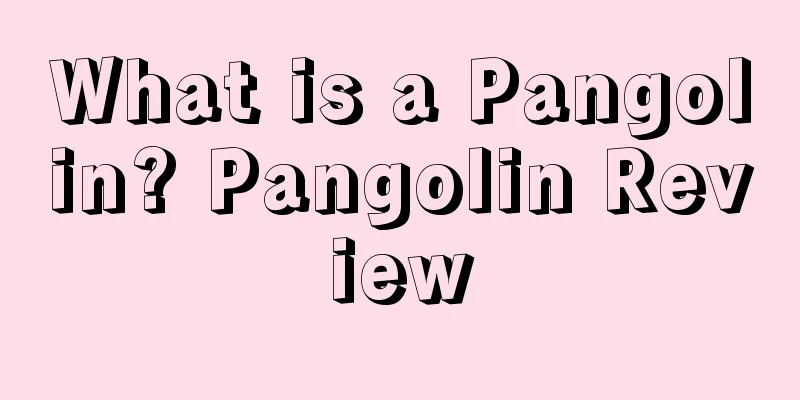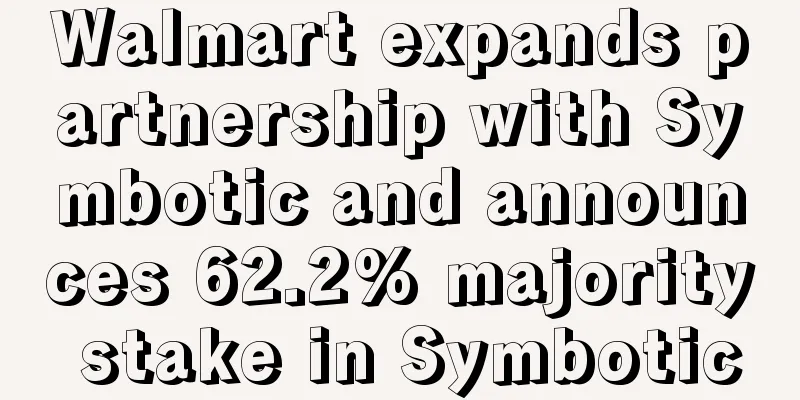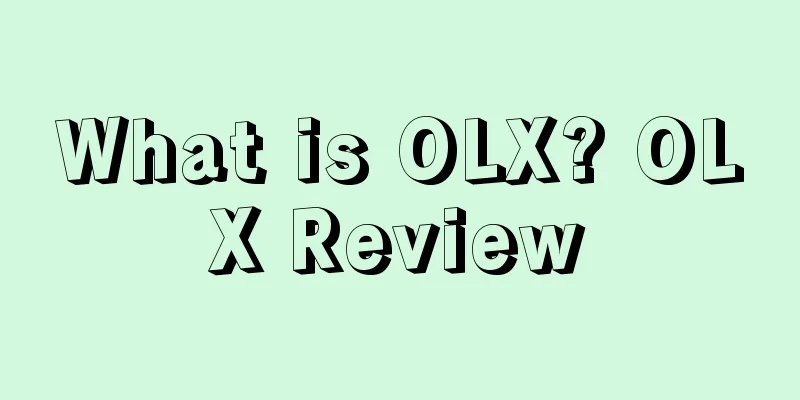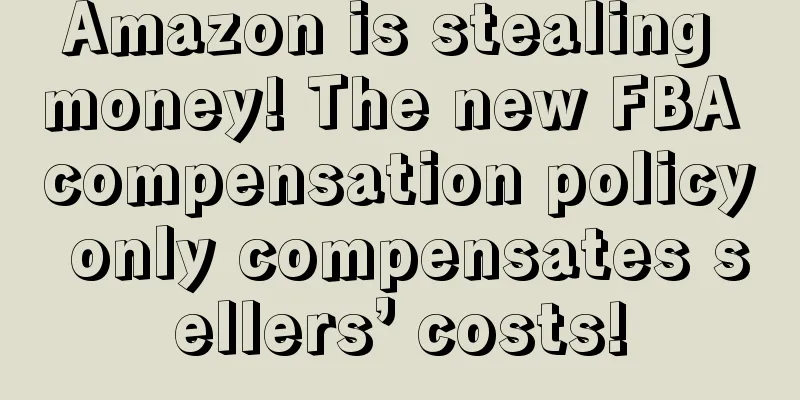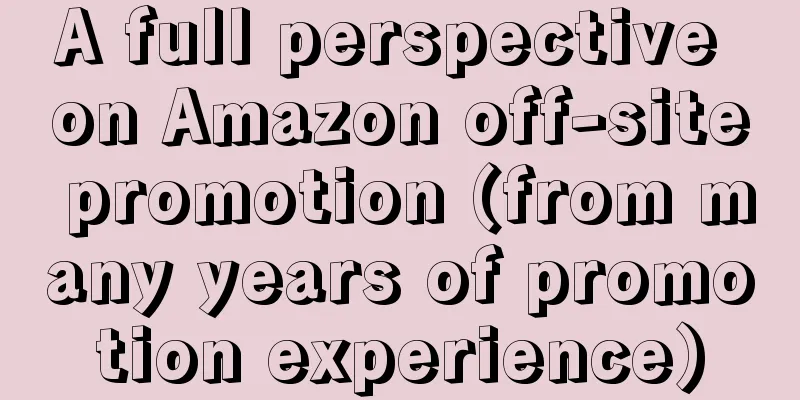Starting from scratch, Shopify's 30-day store opening tutorial - Day 24
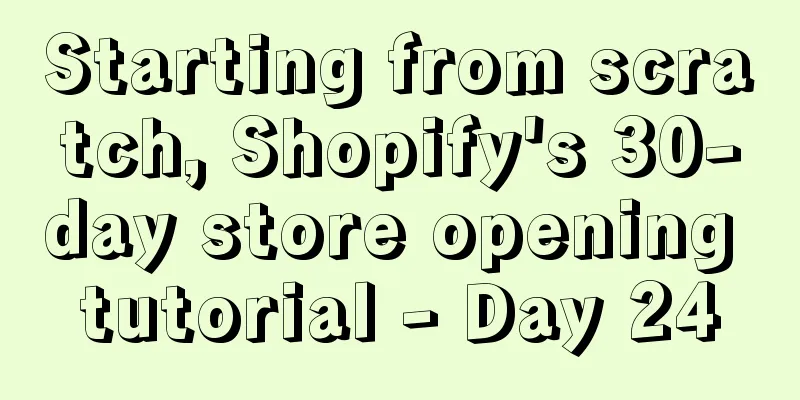
|
Everyone who does e-commerce has to come into contact with email marketing, which is a relatively cost-effective marketing method. For Shopify stores, if you want to use email marketing, you can install Orderly, which is a paid Shopify application that provides email templates for various subjects, such as delivery information, discount information, etc. You can use the MailChimp application to send electronic marketing emails, which is also mentioned in the previous tutorial. Your Shopify store can send the following types of marketing emails to consumers: Sending cart abandonment emails is one of the easiest ways to increase sales. Customers who abandon their shopping carts are actually interested in the products in their carts, and the main reason that prevents them from placing an order is price. So to solve this problem, you can send them emails containing coupons after they abandon the shopping cart to stimulate users to complete the purchase. After users complete registration or purchase, you need to contact them immediately by sending an email (using an email autoresponder tool). The content of the welcome email can be a welcome message, a brief introduction of yourself, and then a coupon to encourage them to place an order. When a user completes a purchase, you want to send a thank you email. Generally, products related to, complementary to, or currently selling well, can be sent to consumers within 1 to 2 days of purchase to entice them to buy again. This type of email can be sent within 6-7 days of the user completing the purchase. Sellers should pay attention to maintaining existing customer relationships. Generally, users who purchase from you have a higher chance of converting again. So we can send promotional emails for bundled products. Pay attention to the scarcity of the product that can be marketed in the email, such as setting a promotion time, etc. Don’t forget to email your customers receipts and product updates. This is not only a courtesy, but also reflects your professionalism as a seller. *Note: The 30-day Shopify store opening tutorial series from scratch is compiled from https://www.flyingstartonline.com/shopify-basics/. We compiled and shared this article in the spirit of sharing e-commerce practical information with the majority of e-commerce sellers. If there is any infringement, please contact the editor. Text ✎ Orange/ Statement: When reprinting this article, the title and original text must not be modified, and the source and original link must be retained. |
<<: Starting from scratch, Shopify's 30-day store opening tutorial - Day 22
>>: Starting from scratch, Shopify's 30-day store opening tutorial - Day 23
Recommend
Musk sells 4 billion shares to operate Twitter! Tesla stock plummets! Net worth falls below $200 billion
It is learned that in the face of increasing compe...
Important! Amazon's recent new features + Apollo control ACoS system
text Brand owners can now view search query perfor...
Earning 800 million in half a year! Ranked first in Amazon category! Another Shenzhen big seller is going public
Amazon is doing well, so it is natural for it to g...
Introduction to Amazon's Latest Seller Services
In the process of operating Amazon, whether you ar...
The orders did not explode, but the ACOs exploded first? This year's Prime Day is full of crises
We just reported on the initial battle yesterday....
What is EMC certification? EMC certification review
The European Community government stipulates that ...
Suspected of fraud?! Several top Amazon buyers were investigated
Normally, Amazon will focus on punishing some viol...
Amazon is $3 million in debt! Should I sell my house to continue?
This year's Membership Day seemed to have very...
More than 200,000 toys recalled by CPSC! Available on Amazon and Walmart
It is learned that on March 21, the U.S. Consumer ...
What is Haixihui? Haixihui Review
Fujian Haixihui Cross-border E-commerce Alliance (...
Avoid price wars: seven ways to differentiate Amazon products
Preface Competition on the Amazon platform is fie...
What is Splitly? Splitly Review
Splitly is an Amazon operation tool developed by J...
What is Perfee? Perfee Review
Perfee is one of the famous online shopping malls ...
Walmart improves B2B tools and services to capture $1.8 trillion blue ocean market
It is learned that Walmart Business, the B2B busin...