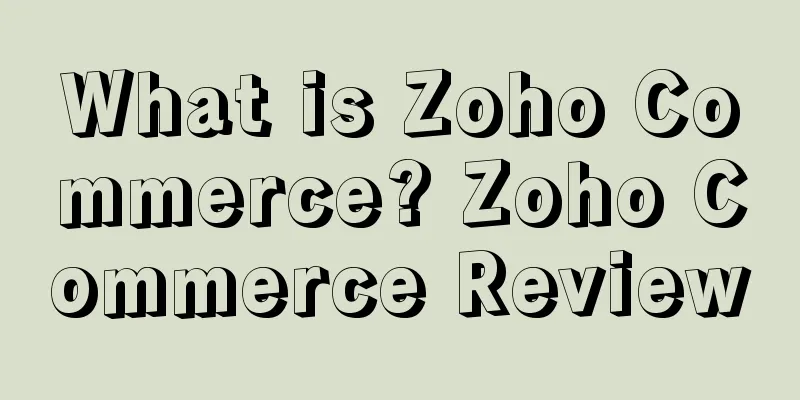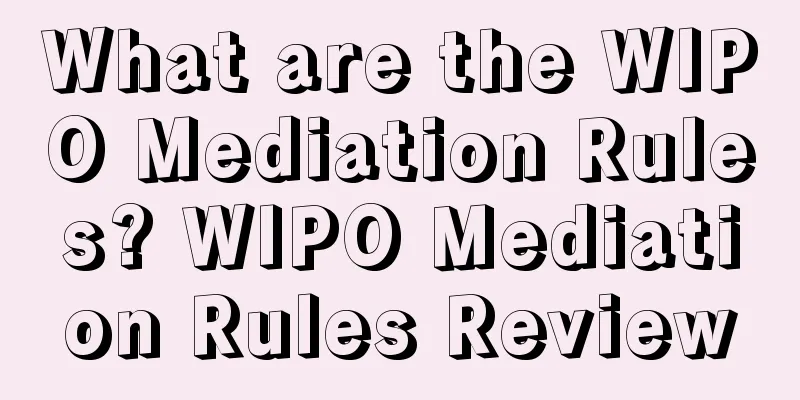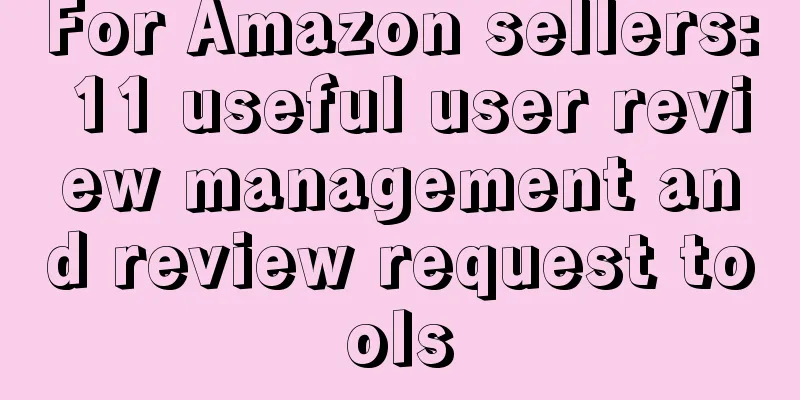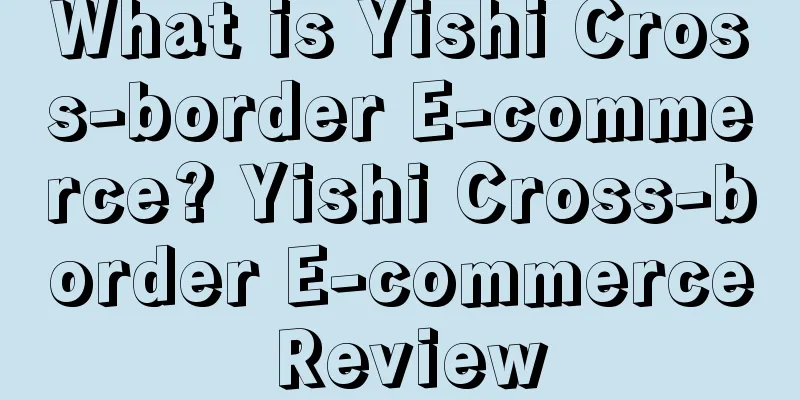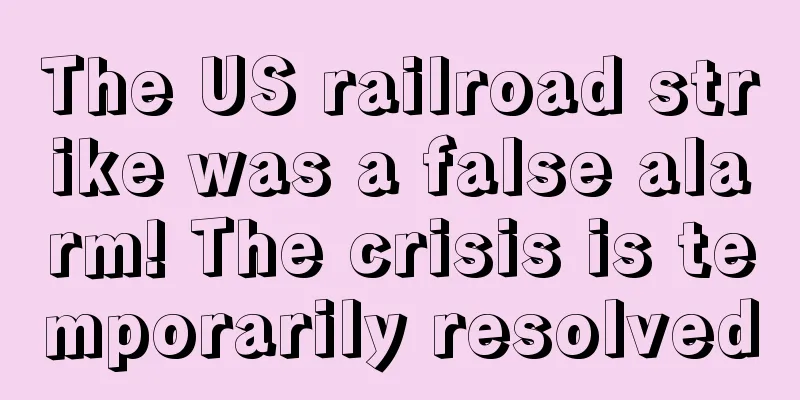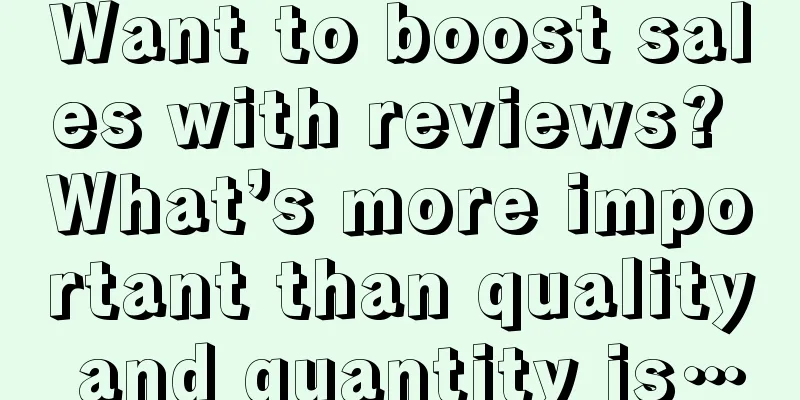Starting from scratch, Shopify's 30-day store opening tutorial - Day 21
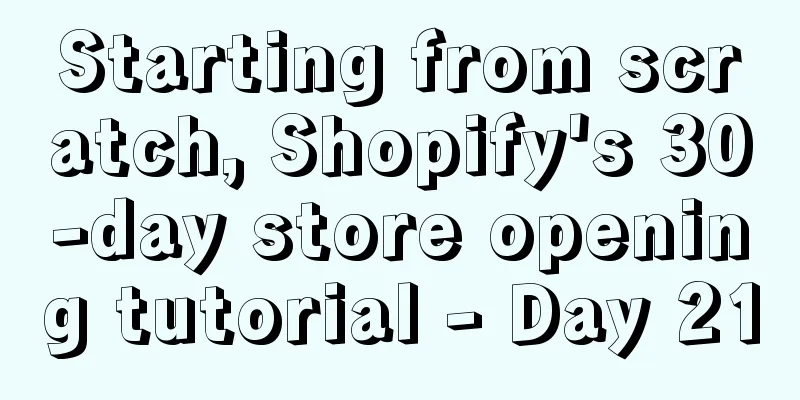
|
Yesterday’s Shopify tutorial explained 3 pricing strategies that all Shopify sellers should know. Today we will explain in detail how to increase the value of a single order through tiered pricing. So what is tiered pricing? Tiered pricing means that sellers can set a certain number of buyers to get special discounts when they buy a certain product. This can motivate buyers to buy. Therefore, in addition to good listing copywriting, tiered pricing is another most effective way to sell products. Tiered pricing can increase the chances of buyers adding products to their shopping carts. Instead of giving buyers only one choice and letting them hesitate between buying or not buying, it allows buyers to choose the purchase plan that best suits them and the product combination they find most valuable. Tiered pricing can allow buyers to hesitate between buying more or less. Anyway, no matter how much or how little, as long as the buyer buys, it's fine. Of course, most buyers may choose a lower-priced product package, but a small number may choose a higher-priced package, which can increase overall revenue without increasing the number of buyers. Average order value is the average value of all buyers' orders. Anyone with good math skills can calculate it. In case someone doesn't know how to calculate it, let me give you an example. If you have 50 buyers and the total amount of all orders placed is $1,000, then the average order value is $20. By implementing tiered pricing in your Shopify store, you will be able to increase the average order value of these 50 buyers by $10, eventually reaching $30, and your total order amount will increase to $1,500. Isn’t that exciting? So what should sellers do to achieve the above results? Only two tricks are needed: This is the easiest way to increase order value while also motivating buyers to purchase. When you offer extra discounts to buyers who buy products in bulk, on the one hand, buyers may feel your sincerity and be very grateful to you, and will come to you to buy more things in the future; on the other hand, they feel that you are offering huge discounts and are afraid of missing out on the opportunity, so they add a lot of items to the shopping cart, which increases the value of the order. At this point, you may ask, how should I set up discounts? You can learn from CommonPanda, a successful Shopify store: · Buy 2 of the same product and get 10% off; · Buy 4 of the same product and get 15% off; · Buy 6 of the same product and get 20% off. With the Quantity Discount App, it’s easier to get the same buyer to buy more products, and your profit will be greater, but the discount you set should be smaller than the discount you use to attract other new buyers. Additionally, offering buyers tiered pricing can incentivize them to purchase more products. When setting up different discounts for different quantities of products purchased by customers, you should also let buyers see the discounted total price on the checkout page. Once installed it's simple: 1) Log in to your Shopify store and click on “Apps” in the left sidebar. 2) Find and select "Quanity Discount"; 3) Once the app is open, click the “Apps” settings link; 4) Follow the 4 prompts and set up the rest of the App to your preferences and you’re done! To display your Shopify store’s average order value, log in to your Shopify store, click on “Google Analytics” on the left sidebar, then select “Dashboards” and check the 5th box for Average Order Value. That’s it for Day 21. If you have any questions or ideas, please leave them in the comments section below and we’ll take a look! As for the next episode, stay tuned~ *Note: The 30-day Shopify store opening tutorial series from scratch is compiled from https://www.flyingstartonline.com/shopify-basics/. We compiled and shared this article in the spirit of sharing e-commerce practical information with the majority of e-commerce sellers. If there is any infringement, please contact the editor. Text ✎ Orange/ Disclaimer : The title and original text of this article shall not be modified when reprinting, and the source and original link shall be retained. |
<<: Starting from scratch, Shopify's 30-day store tutorial - Day 20
>>: Starting from scratch, Shopify's 30-day store opening tutorial - Day 22
Recommend
Amazon has issued a number of new rules! New rules for listings! These types of sellers should pay attention
Amazon sellers have been looking forward to the g...
Walmart recalls baby products for violating federal safety regulations
It is learned that the U.S. Consumer Product Safet...
Costco Q1 financial report released: e-commerce sales increased by 13% year-on-year
It is learned that on December 12, the US retail g...
What is Shop Pay? Shop Pay Review
Shop Pay is an accelerated checkout method that le...
What is Pixmania? Pixmania Review
Pixmania is Europe's No. 1 cheap electronics s...
What is Newsletter2go? Newsletter2go Review
Newsletter2go, founded in 2011, is a German compan...
What is Polish VAT Registration? Polish VAT Registration Review
The standard VAT rate in Poland is 23%. The regist...
Amazon is going to develop an ERP system? Official supply chain integration
In the past two days, foreign media broke a big ne...
What is CSA certification? CSA certification evaluation
CSA is the abbreviation of Canadian Standards Asso...
What is Amazon Merchant Manager? Amazon Merchant Manager Review
Amazon Merchant Manager is a professional position...
Amazon cuts off credit card payments? Official reversal is here
Amazon announced a shocking news earlier that it ...
The first quarter of the year saw a huge profit of 3.6 billion yuan, and the grassroots founder became a billionaire
In the golden autumn of October, the big sales are...
The U.S. Postal Service processed more than 13.2 billion packages during the holiday shopping season!
It is learned that according to foreign media repo...
Amazon's Q3 performance was halved, and Shopify caught up with it with a net profit surge of 500%!
It is understood that the Ministry of Commerce, th...
Are all Amazon-operated products on sale at half price?
Because of the existence of its own products, Amaz...