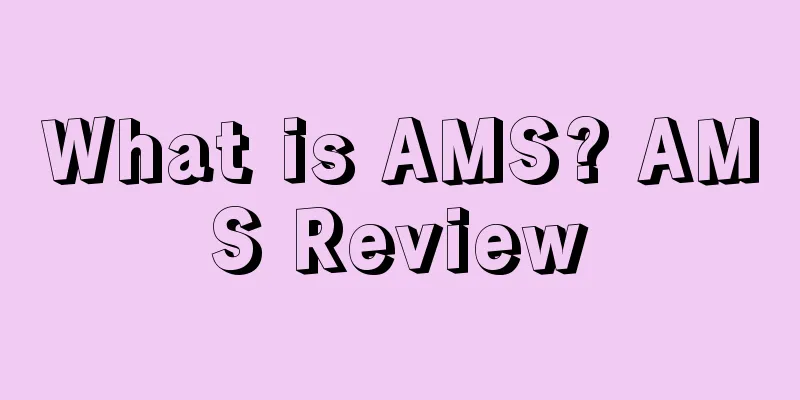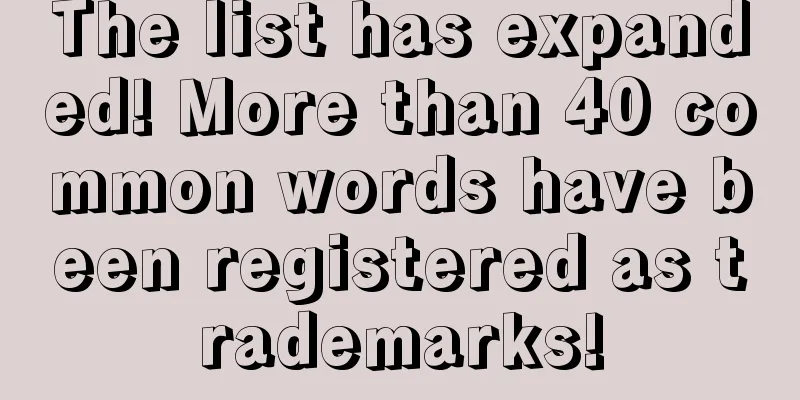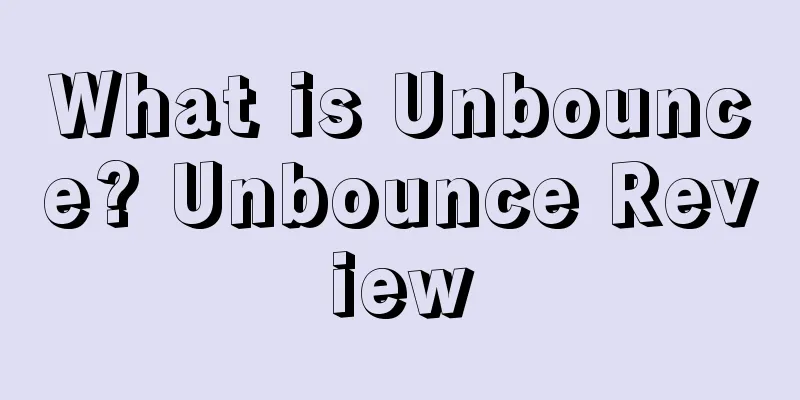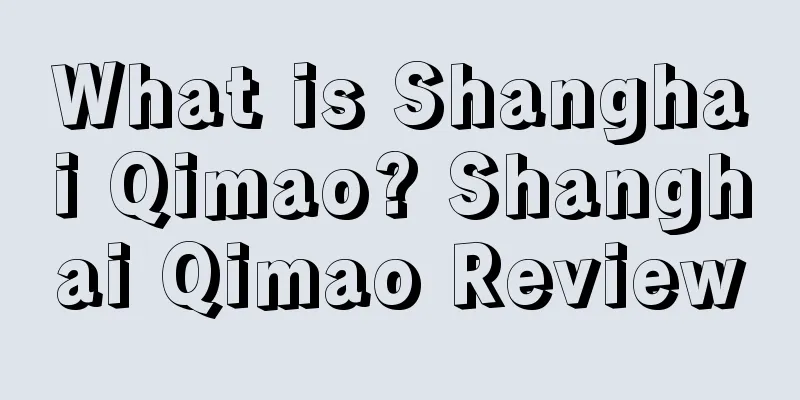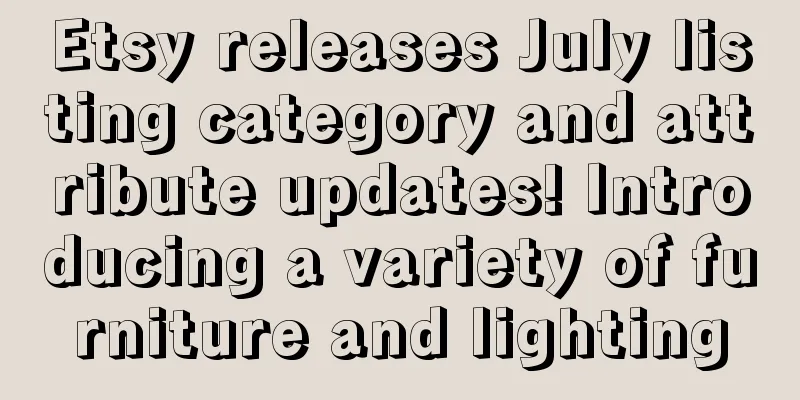Amazon Promotions-How to Set Up a One-Time Coupon Code
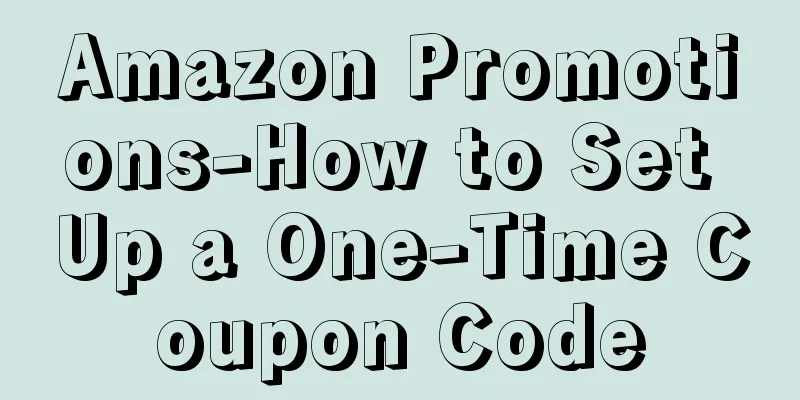
|
Specific steps to set a one-time discount code through Money Off: 1. Select Promotions from the Advertising drop-down menu.
2. Under Create a Promotion, select the promotion category and click Create.
3. Create an ASIN template.
Take ASIN as an example:
4. Enter the required content .
5. After the Promotion is created, click View or Modify Your Promotions and select Manage Claim Codes .
6. Enter the CODE group name and the corresponding quantity.
7. Click Create. 8. Refresh the page and Ready will appear once the Claim Code is available.
9. After clicking download, unzip the current folder and open the unzipped TXT document to see the one-time discount code.
The promotional code at this time is a one-time promotional code. You can send this promotional code to Reviewers who accept the invitation, and you don’t have to worry about it being maliciously shared and reused to cause additional losses. |
<<: Amazon Promotions-How to Set Up Buy-one-get-one-free Promotions
>>: Amazon Promotions-How to Set Up Free Shipping Campaign
Recommend
Best Buy launches new loyalty program! "Fancy ways to attract" members!
Best Buy is tweaking its loyalty program to attrac...
What do sellers need to do during Amazon’s off-season?
If the product enters the off-season and traffic ...
No delivery during important holidays! Amazon and many other US companies announce suspension of operations
It is learned that on May 30, the United States wi...
Amazon launches new seller benefits! An operational tool in the post-epidemic era
Amazon recently launched a new A+ function "...
Unilever recalls dry shampoo due to carcinogenic ingredients!
Unilever has recalled certain aerosol dry shampoos...
How do I enable enhanced features such as brand analytics for authorized stores?
Assume that store A is a brand registered store, a...
Another big seller has ceased operations! A large number of Amazon listings have been removed
The stay-at-home economy brought about by the pand...
What is AppotaPay? AppotaPay Review
AppotaPay is a subsidiary of digital content produ...
Detailed steps to solve Amazon pesticide misjudgment
There are roughly 2 ways 1. Download the batch up...
If you stick with TikTok in 2024, you will definitely make money!
Recently, the most popular platform in the cross-b...
Home Depot to complete acquisition of SRS, expand business scope
It is learned that according to foreign media repo...
Amazon becomes the most popular shopping website for Generation Z in the United States! Clothing is the most popular!
It is learned that according to an autumn survey c...
Hurricane Nicole is about to hit Florida, beware of product delivery delays!
<span data-docs-delta="[[20,"获悉,据外媒报道,继飓风“...
What is Huodou International Logistics Platform? Huodou International Logistics Platform Review
Huodull is a one-stop cross-border logistics platf...
What is 4KMILES? 4KMILES Review
4KMILES is affiliated with Ascential Group, an Ama...