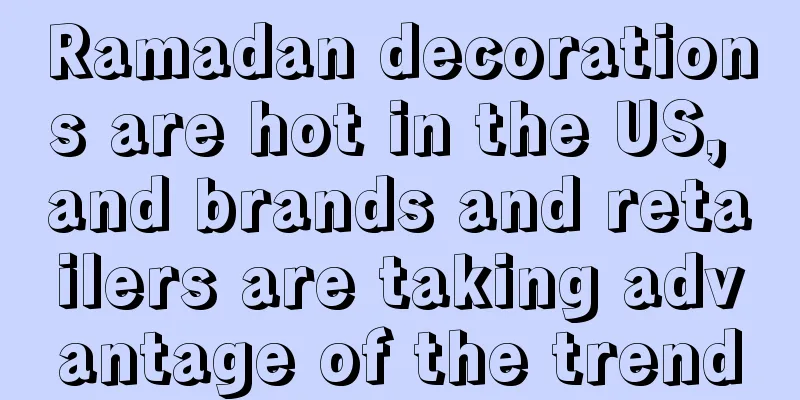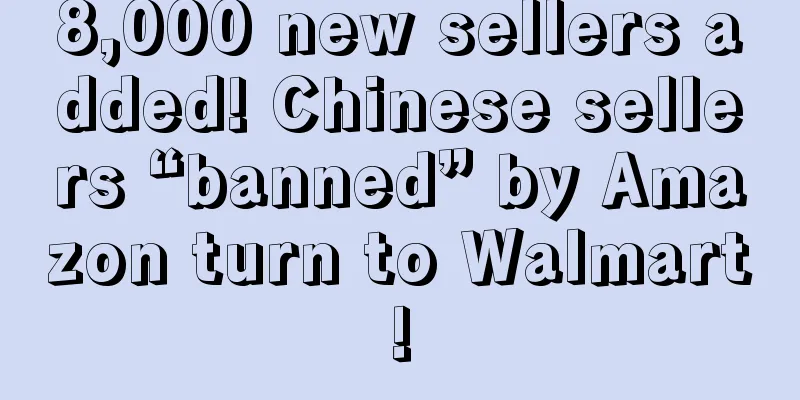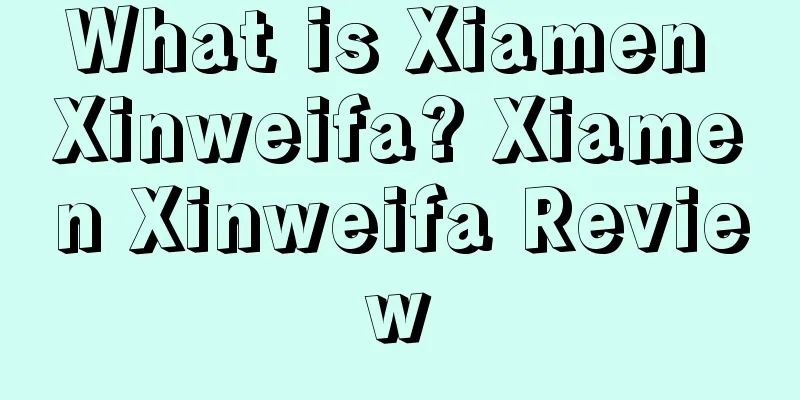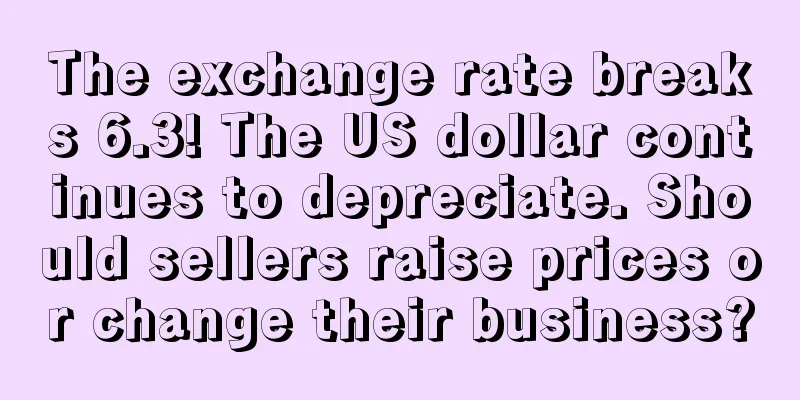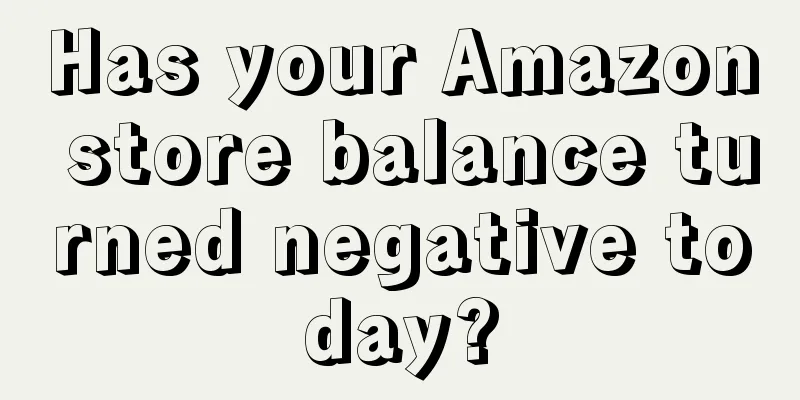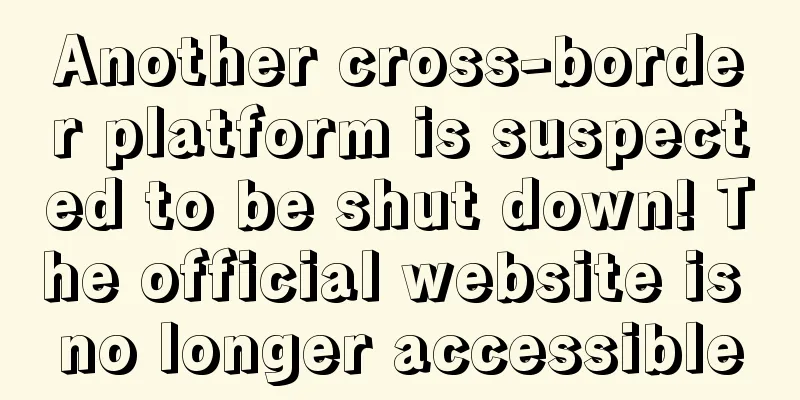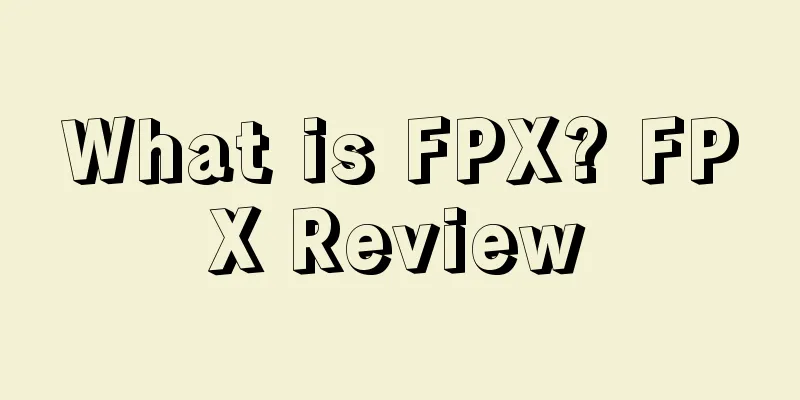Amazon Promotions-How to Set Up Buy-one-get-one-free Promotions

|
Go to Amazon Seller Backstage, select Promotion in the Additive drop-down menu on the US site , click Create , and enter the Buy One Get One settings page ; select Manage Promotion in the Inventory drop-down menu on the UK site, and enter the Buy One Get One settings page.
We are now doing a full-discount promotion for the entire store ( if you want to do a Buy One Get One promotion for some products or categories , you need to select "Create a new product selection" ). The setting steps are as follows: Step 1: Conditions Select promotion conditions
Related option description: 1. Buyer purchases: goods purchased by buyers; 2. At least this quantity of items : This means that this promotion is only available when the customer purchases X items. You must enter the quantity. 3. For every quantity of items purchased : Customers can get this promotion every time they purchase X quantity of items. This option is only applicable to the Money Off and Buy One Get One promotion categories. 4. At least amount (in $) : This means that the promotion is only available if the customer purchases at least X amount. 5. Purchase item: refers to the buyer buying product A and getting product A for free (e.g. buying an apple and getting an apple for free); 6. Applicable products for Qualifying item : refers to the buyer purchasing product A and getting a designated product for free (for example, buying apples and getting pears for free). Step 2: Scheduling Set your own start and end time for this Amazon promotion.
Step 3: Additional Options Here you can generally use Amazon's default settings.
Finally, click Review , check and then click Submit to submit. The effective time of the Buy One Get One promotion is based on US time. |
<<: What to do if the product is out of stock
>>: Amazon Promotions-How to Set Up a One-Time Coupon Code
Recommend
What is Sellics? Sellics Review
Sellics is an all-in-one Amazon seller tool that c...
What is GPAY? GPAY Review
GPAY is a cross-border mobile payment solution pro...
Good news! UK VAT rate may be reduced to 15%
Breaking news! The UK VAT rate may be reduced. UK...
Grab invests in Indonesian media group Emtek; OVO and DANA payments may merge
Southeast Asia cross-border navigation is now onli...
What is Shopee's delayed shipment rate? Shopee's delayed shipment rate evaluation
Shopee's delayed shipment rate refers to the s...
Indonesia kicks off National Online Shopping Week, with expected transaction volume reaching US$805 million
Southeast Asia cross-border navigation is now onli...
US food and grocery e-commerce sales are expected to reach $1.097 trillion in 2021, accounting for 9.5% of the market!
Recently, according to a survey by Mercatus, an on...
Which one is better, Amazon vc or Amazon ve?
Amazon’s common seller accounts are mainly divide...
Share an FBA label template and PDF editor to ensure that every product labeling is fast, accurate and simple!
1. Let me tell you why I share this operation skil...
It's about the seller's shopping cart! Amazon's shopping cart rules have changed again!
Amazon has always played the dual role of referee...
A roundup of Amazon’s hot events of the week!
1. IKEA stops its pilot program, and big brands a...
What is CMA? CMA Review
CMA is the Certified Management Accountant (CMA) o...
Amazon is scanning numbers, and sellers in this category have had 300+ SKUs scanned!
Since entering June, sellers’ sales have continued...
Shipping costs continue to soar! FMC requires Maersk and CMA CGM to submit internal documents!
It is learned that according to foreign media repo...
Useful information//What to do if the product cannot be found by keyword search?
ask: The product suddenly could not be searched u...