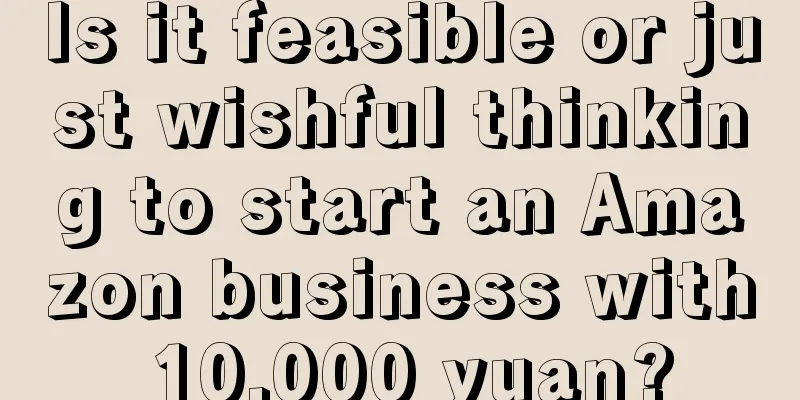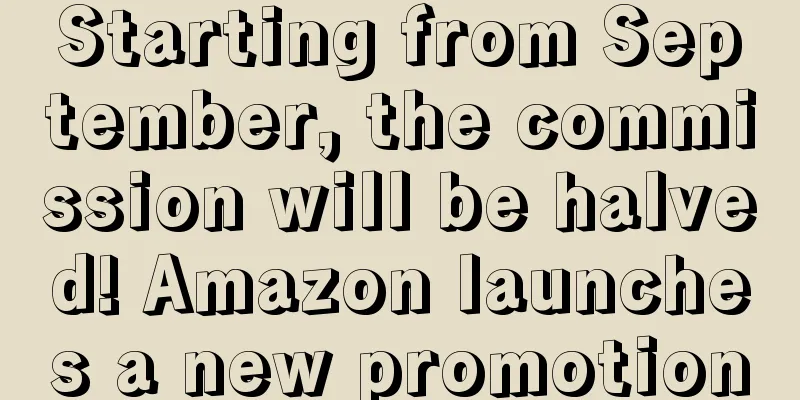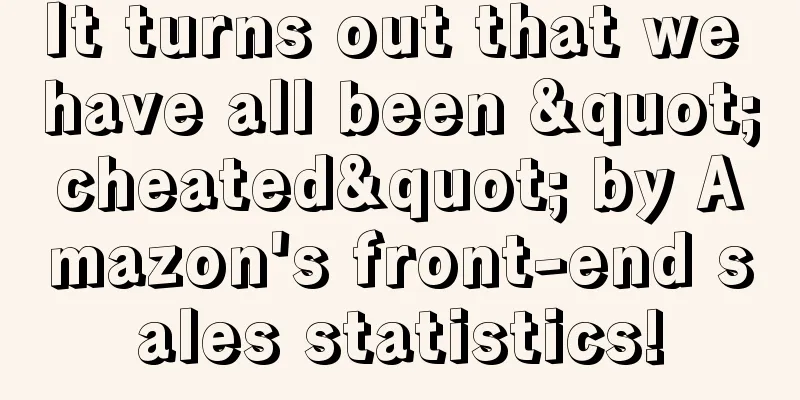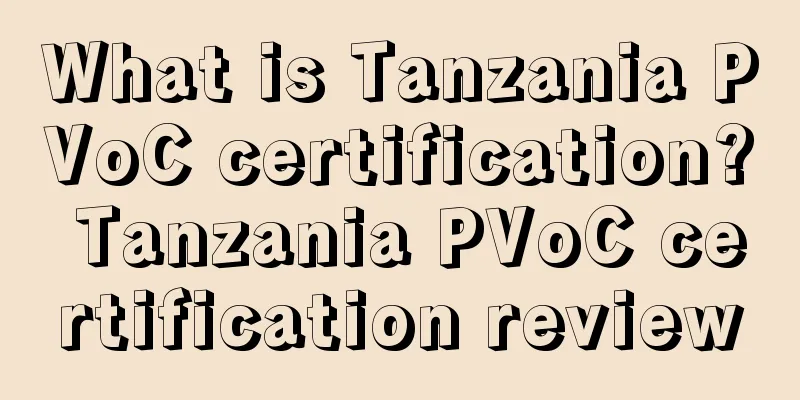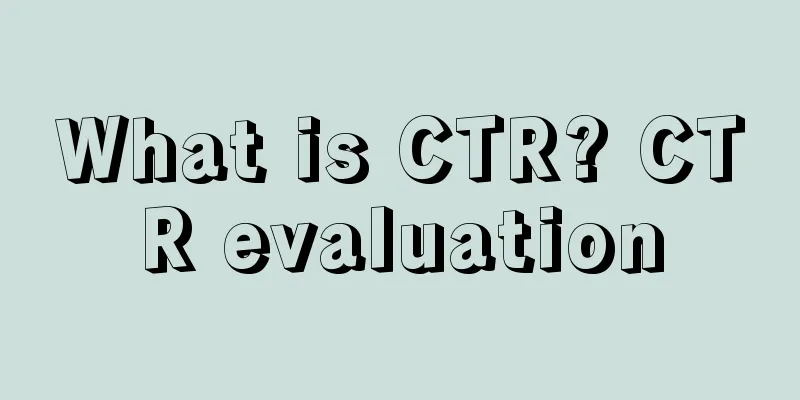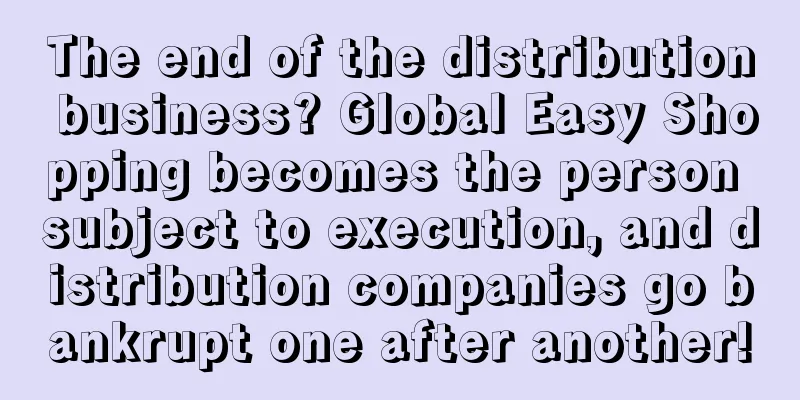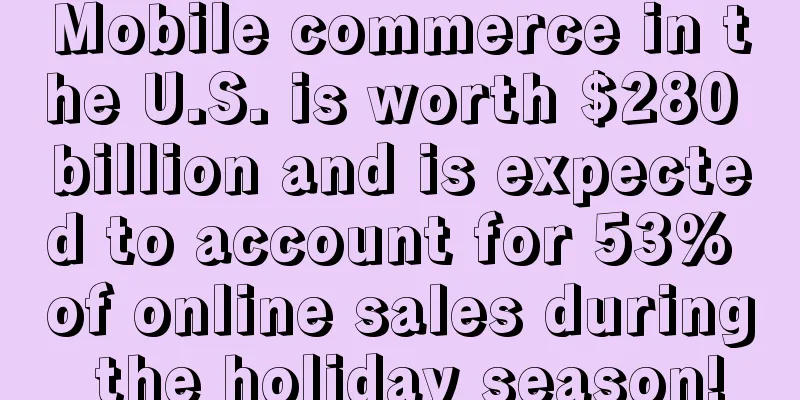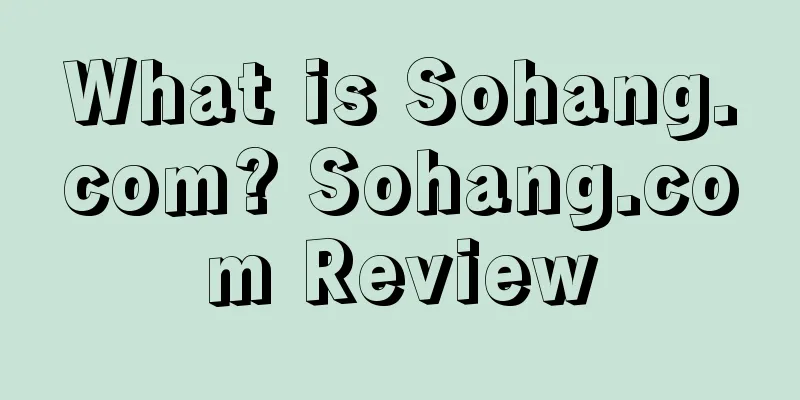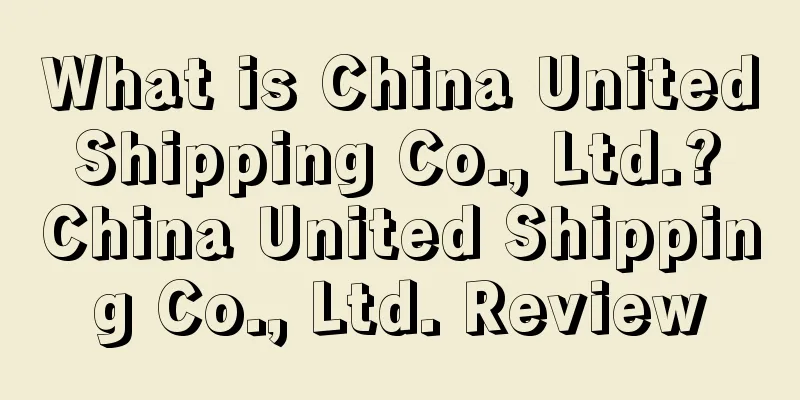How many orders are needed for a keyword to appear on the homepage?
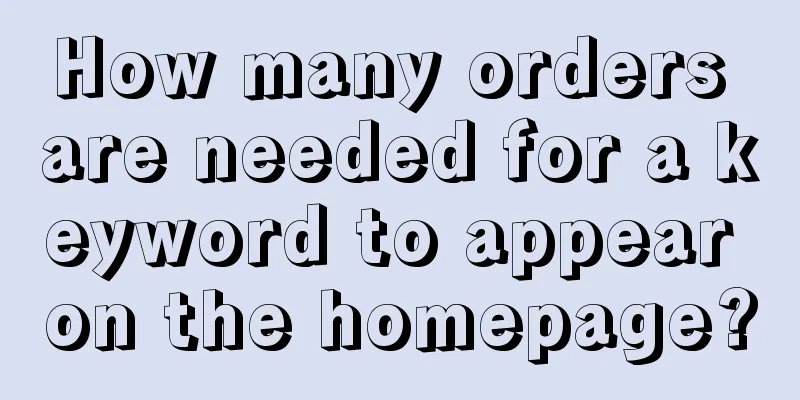
|
So how do you look at the conversion rate? 1. Log in to Amazon backend and click on Growth -------- Business Opportunity Detector 2. For the case study here, enter the keyword "renaissance dress women" and click "renaissance dress women" 3. Click "Trends" on the page 4. Here you can see that the search conversion rate for the keyword "renaissance dress women" is 3.58%. New products must reach a search conversion rate of 80% to meet the standard. How to check the order volume on the home page? 1. Log in to SellerSprite, enter the tool Keyword Mining, and click Batch Analysis Keywords. One is conversion rate, the other is order volume. Do you know how many orders are needed for a keyword to be on the homepage? |
<<: Three categories that Amazon must not touch!
>>: Gap analysis between Amazon and Temu
Recommend
What is SellerWit? SellerWit Review
SellerWit is an analytics tool for Amazon sellers ...
What is Vsuyi Supply Chain? Vsuyi Supply Chain Review
Guangdong Weisuyi Supply Chain Management Co., Ltd...
Amazon operating salaries plummet? New changes in the cross-border recruitment market!
It is the peak recruitment season of September and...
What is Awario? Awario Review
Awario is a social media management tool that comb...
What is UMKA? UMKA Review
UMKA is one of the largest online shopping website...
Youzan AllValue launches the "China 100 Brands Overseas Plan" and releases overseas social marketing functions!
On May 29, Youzan MENLO Conference·Brand Overseas ...
Target's second-quarter revenue fell short of expectations, and profits plummeted by nearly 90%!
<span data-docs-delta="[[20,"获悉,8月17日,美国第二...
What is Niuqi International Express? Niuqi International Express Review
Suzhou Niuqi Network Technology Co., Ltd. (Niuqi L...
Amazon backend update! This feature triples the conversion rate
Generally, when we Amazon sellers have no orders,...
What is Paravel? Paravel Review
Paravel is a sustainable travel brand dedicated to...
A large number of sellers' ads are abnormal, and shopping carts disappear! Sellers: It's too difficult
What an unexpected start to 2025! Especially in r...
Peak season focus! Amazon adjusts the coupon usage rules again!
The year-end peak season is approaching, and Amazo...
58% of Americans plan to buy second-hand goods! Which platforms are the most popular?
<span data-docs-delta="[[20,"获悉,根据在线转售市场Of...
What is VIELEX Huanran? VIELEX Huanran Review
VIELEX Huanran is a company that provides services...
What is StreetValue? StreetValue Review
streetvalue is a sales and distribution partner fo...