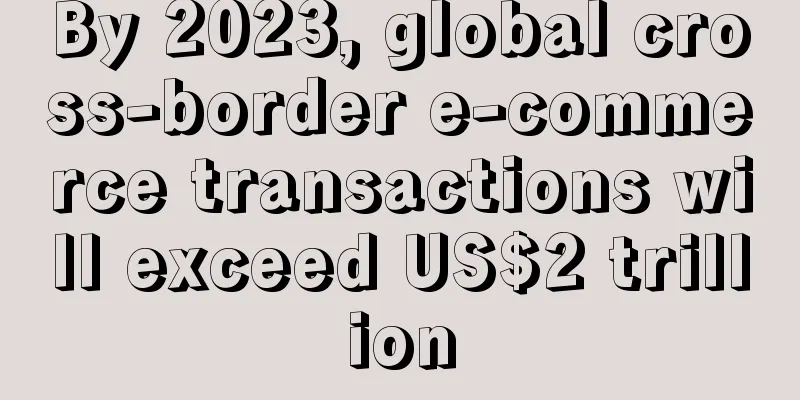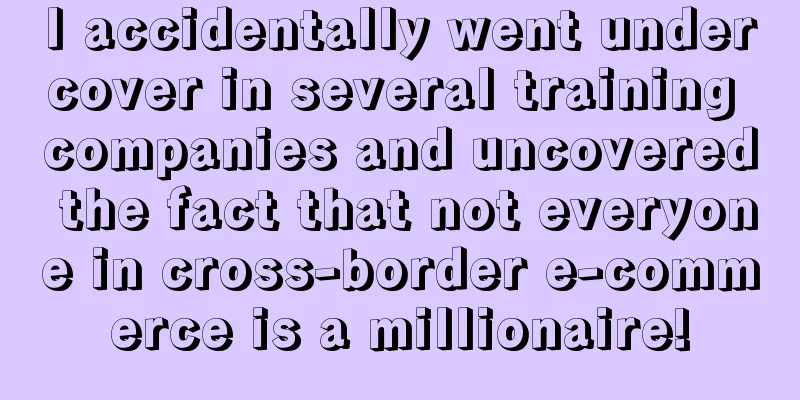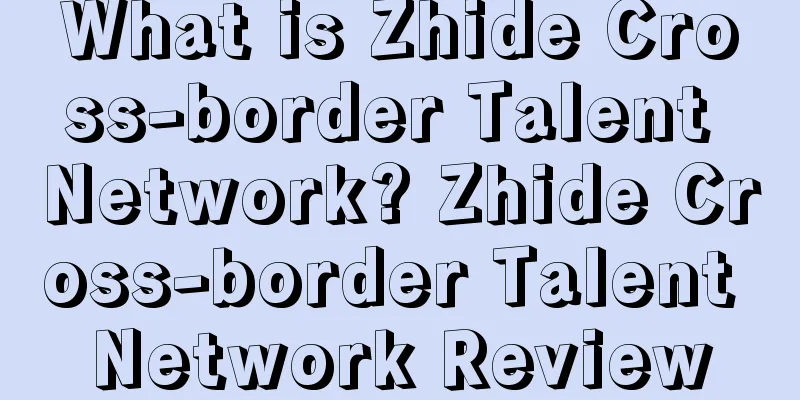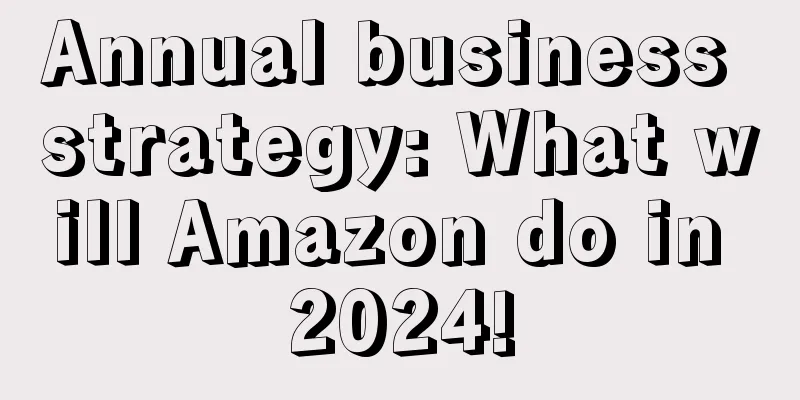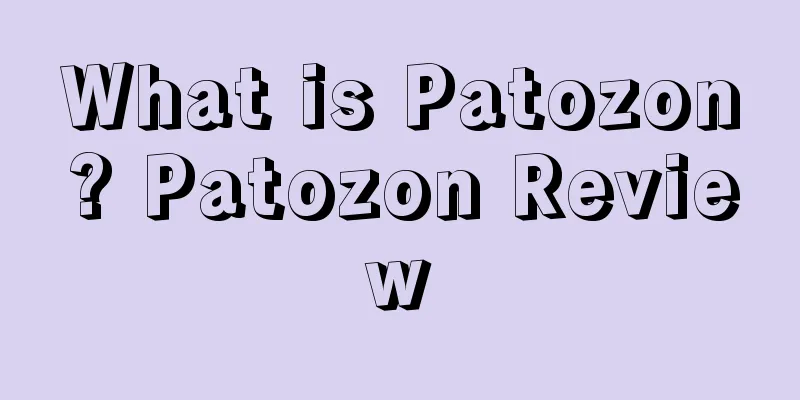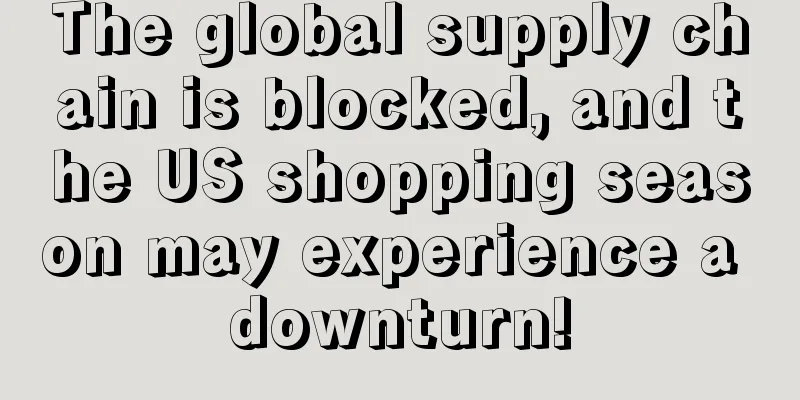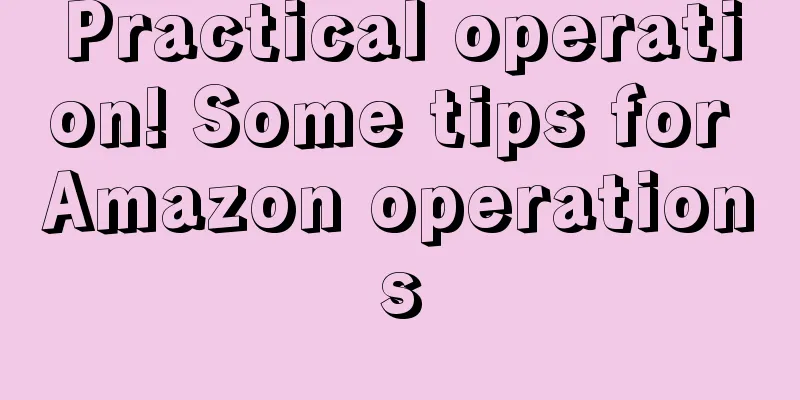5 ways to add category nodes on Amazon
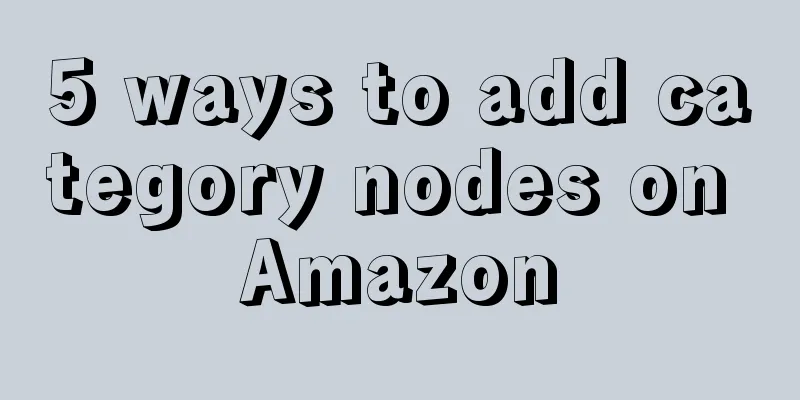
|
Today I will share with you 5 ways to add category nodes on Amazon. Multiple category nodes for a product can bring more exposure and make it easier to become a BEST SELLER! Add a category node: Method 1. Open a case and ask the customer service to add it. Note that it is to add it, otherwise the customer service will change it directly. (Let VC follow the sale, and the success rate of opening a case with VC is higher) Method 2 : Merge existing multi-node products; To be precise, it is not adding, but letting you have the same nodes as others. For example, if A has four nodes, then you will also get the same nodes. Detailed steps: 1. For example, if you want to buy a Bluetooth headset, and you see that Patson's headset has multiple nodes, then you should first follow the sale of the same node as him (follow the sale link A) 2. Add a new link for the Bluetooth headset on the trumpet (new link B) 3. Merge the follow-up link A and the new link B. At this time, B obtains the same nodes as A, these four nodes! 4. At this time, since the new link has just been uploaded, it is very easy to change the brand. Method 3 , modify the node in the table, the premise is that there is an order record, select the node at the same level as the previous node, fill in the new node keyword, and partially update. The new node will appear after the order is placed. Method 4 : Some categories have multiple nodes, so you can directly select products from the category with multiple nodes. This requires more observation and experimentation on your own, and record them after finding them. Method 5 : Advertise using the keywords of the category you want to add. If you receive more orders, Amazon will automatically add nodes for you. END |
<<: Amazon Super Selling New Product Promotion Process
>>: 37 classic questions you must know when operating on Amazon (absolutely useful)
Recommend
Instacart, the second largest unicorn in the United States, launches super-fast delivery service for supermarket chain Giant!
It is learned that recently, the American supermar...
What is Eight Immortals Going to Sea? Eight Immortals Going to Sea Review
Baxian Overseas was invested and established by Xi...
What is AMZDiscover? AMZDiscover Review
AMZDiscover is a tool for mining reviewer resource...
Amazon expands operations in the Netherlands! Launches electric car delivery service
<span data-shimo-docs="[[20,"获悉,日前亚马逊宣布在荷兰...
What is Droom? Droom Review
Droom is India's third largest e-commerce comp...
Things to do with off-site discount code stacking~
Will coupons/ promotions/ deals stack? The answer ...
What is Yibai Network? Yibai Network Review
Shenzhen Yibai Network Technology Co., Ltd. was es...
Does Amazon want sellers to “quickly enter and exit”? This article discusses some thoughts on this policy adjustment from the seller’s perspective.
Preface Amazon changes its policies several times ...
What is Shopify? Shopify Review
Shopify is a shopping cart system in the SaaS fiel...
What is Barclays Bank? Barclays Bank Review
Barclays Bank is one of the largest commercial ban...
More than 30% of consumers plan to cut spending, and this year's US shopping season may be particularly cold
It is learned that according to the latest survey ...
FBA fees have been adjusted! The implementation date has been postponed for two weeks?
In the past two days, sellers have received email...
What is EZPAYS? EZPAYS Review
EZPAYS is committed to being transparent about mer...
Want to win the hearts of Generation Z in the U.S.? First, take a look at their favorite platforms
Online platforms are dominating fashion shopping a...
Big news! Amazon Japan VAT is coming. What are the consequences of not registering for JCT?
▶ Video account attention cross-border navigation ...