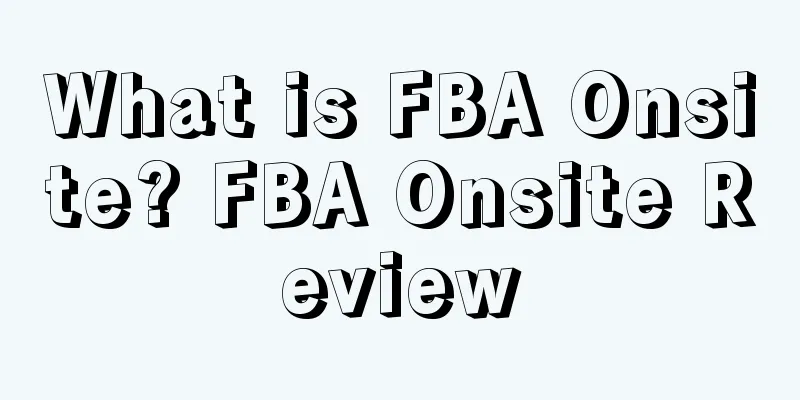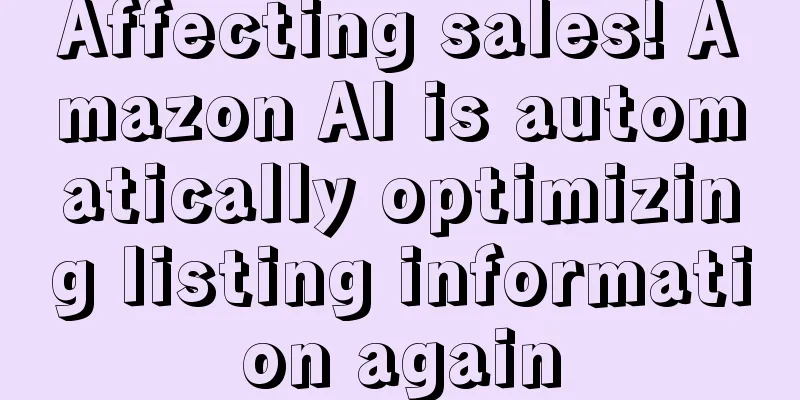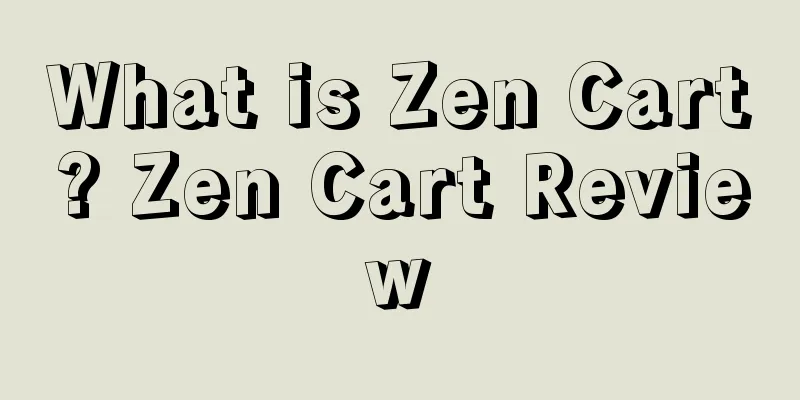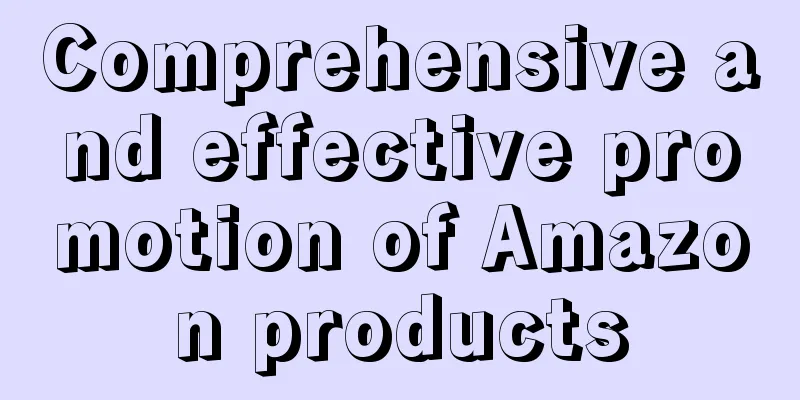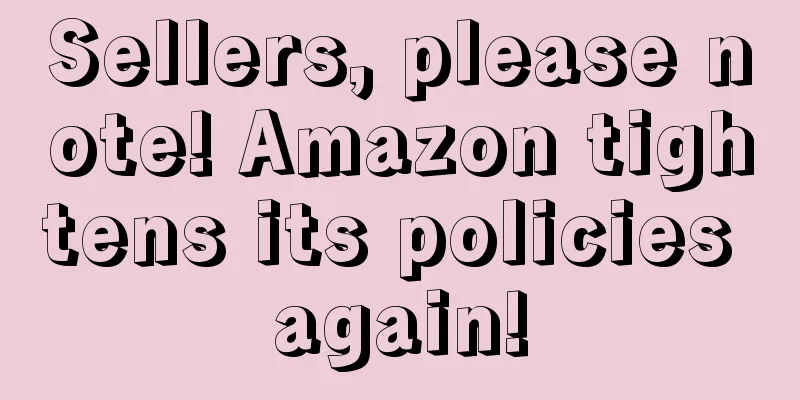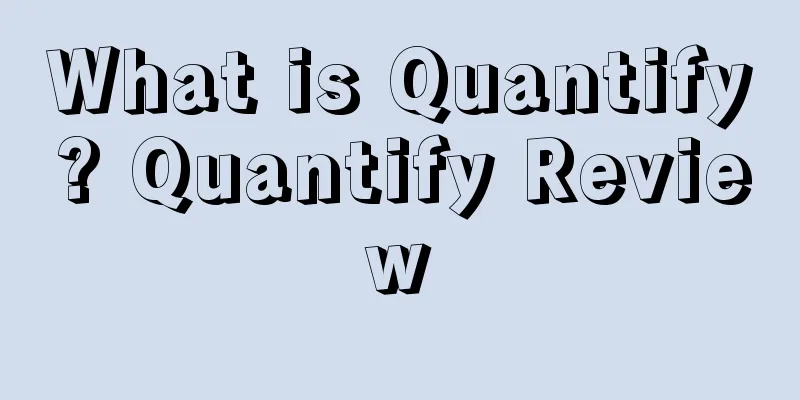What is FBA Calculator? FBA Calculator Review
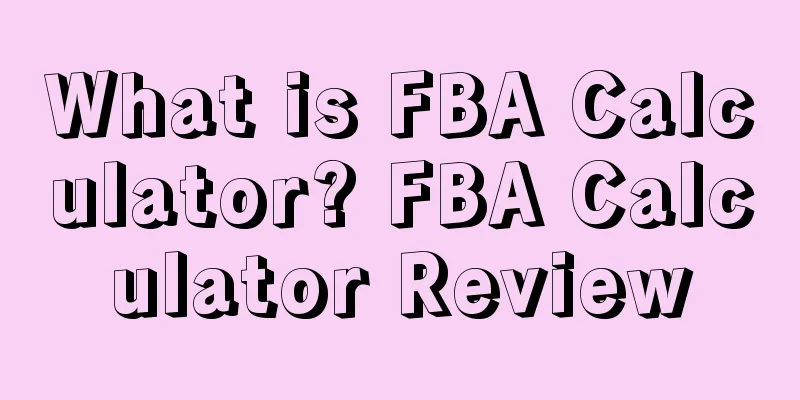
|
FBA Calculator is Amazon’s own calculator tool. Through the calculator, sellers can compare the fees of FBA and FBM or simply calculate the fees involved in FBA. How to use 1. Open Amazon's homepage www.Amazon.com, search for the name of the item you want to sell, and find the ASIN code of the item. 2. Open the Amazon calculator and enter the ASIN code into the search bar. 3. Fill in the price information into Your Fulfillment or Amazon Fulfillment, and click calculate in the lower right corner to get the result. effect When helping sellers ship goods, you will have an intuitive understanding of the costs of self-delivery and using Amazon Logistics+, such as the commission charged by Amazon, logistics costs, etc., which will facilitate the calculation of related costs and provide a reference for subsequent pricing and selection of logistics methods. Notice The FBA calculator does not deduct VAT. The VAT percentage should be deducted from the total sales price when calculating, as this has a considerable impact on the profitability. Another disadvantage of the Amazon FBA calculator is that you can only analyze one product at a time. In order to compare several products, the different products must be entered into the Amazon FBA calculator one by one. If you want to save the manual calculation of the cost structure, XRAY automatically sets the profit for each product placed on the first page. Not only Amazon and FBA fees, but also VAT are deducted. The results can also be exported and used later for cost calculations. All other costs should also be taken into account to estimate the actual profit per piece. For the actual profit calculated for each piece, other costs should also be taken into account. Entrance US site: https://sellercentral.amazon.com/fba/profitabilitycalculator/index?lang=en_US Japanese site: https://sellercentral.amazon.co.jp/fba/profitabilitycalculator/index UK site: https://sellercentral-europe.amazon.com/fba/profitabilitycalculator/index?lang=en_GB Note: Other sites in North America and Europe can be switched within the links of the US and UK sites. |
<<: What are Amazon virtual bundles? Amazon virtual bundles review
>>: What is the Flywheel Effect? Flywheel Effect Review
Recommend
A new cross-border trend is coming! We will further expand into the North American market
Recently, people in the cross-border circle have b...
Amazon launches FBA logistics liquidation plan, is there hope for rectification of its “fair pricing policy”?
Some sellers joked that doing business on Amazon i...
What is Haitang Cross-border? Haitang Cross-border Review
Haitang Cross-border (Xiamen Lili Technology Co., ...
The top three apps by downloads during the 2021 US holiday shopping season: Amazon, Walmart, and Target!
More than half (55%) of U.S. online consumers down...
What is French Days Shopping Festival? French Days Shopping Festival Review
From April 27 to May 1 , 2018, Cdiscount, Redoute,...
What is Yoox? Yoox Review
Yoox is a luxury e-commerce company. On March 31, ...
Amazon Advertising Experience Sharing: What is the structure of a regular product advertisement? How to operate it?
Advertising is a form of product promotion. Selle...
From supply chain to store-in-store, Shein deepens cooperation with Forever21
It is learned that recently, Shein has continued t...
100,000 units sold! Domestic "hair styling magic tool" recalled by CPSC!
It is learned that according to foreign media rep...
Amazon and other platforms account for 37% of the US back-to-school sales share, and sales of traditional products have declined
According to foreign media reports, Walmart, Amazo...
U.S. consumer situation update in June: spending by all groups declined across the board
It is learned that on June 22, McKinsey's cons...
What is MailAmericas Express? MailAmericas Express Review
MailAmericas is a private postal operator that has...
Amazon internal employees plead guilty! Selling gray industry services to make millions of dollars
Amazon has made a big news in the past two days. T...
Another fee reduction, sellers are ecstatic!
Normal, once there is data abnormality, such as s...
What is Kparser? Kparser Review
Kparser is a keyword research tool. This keyword s...