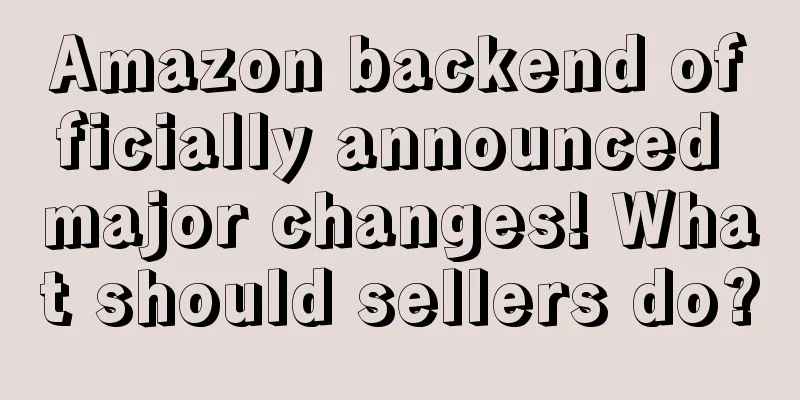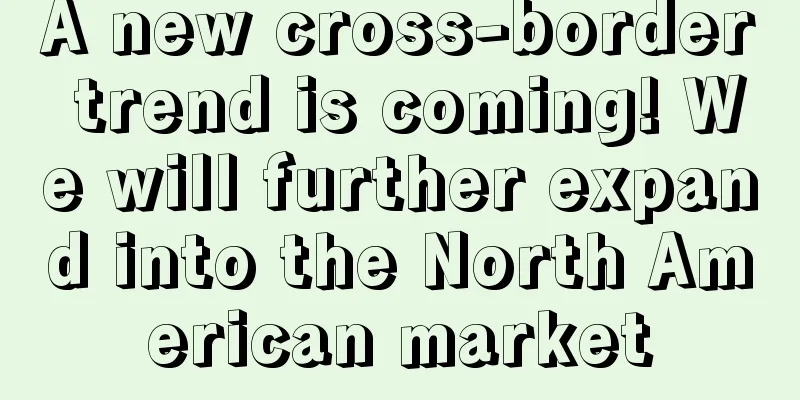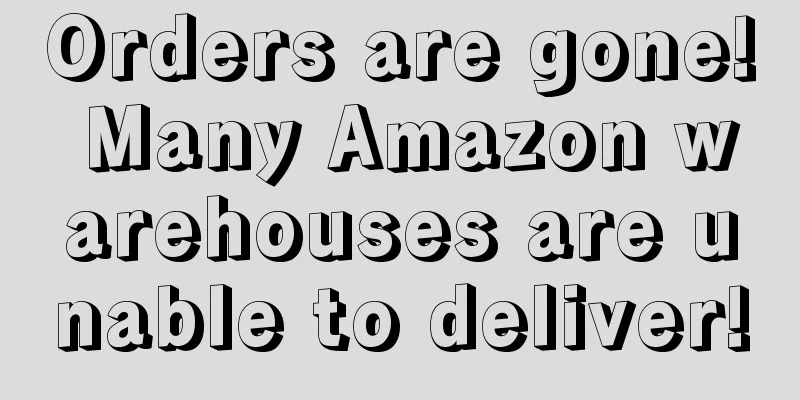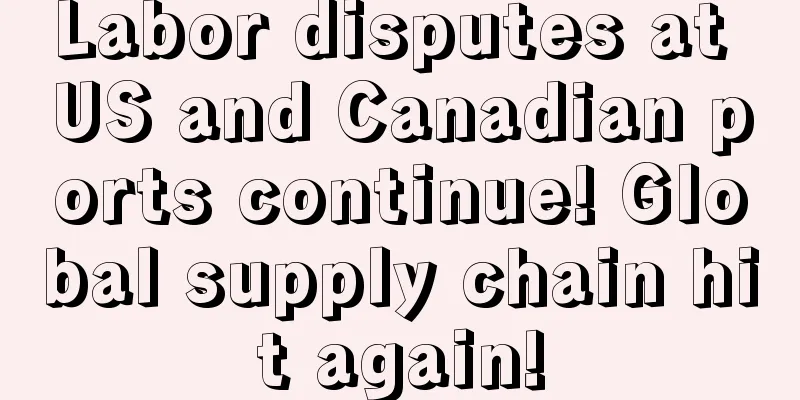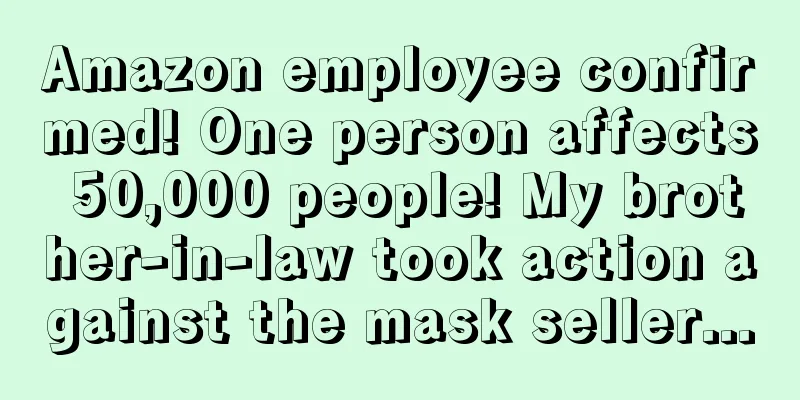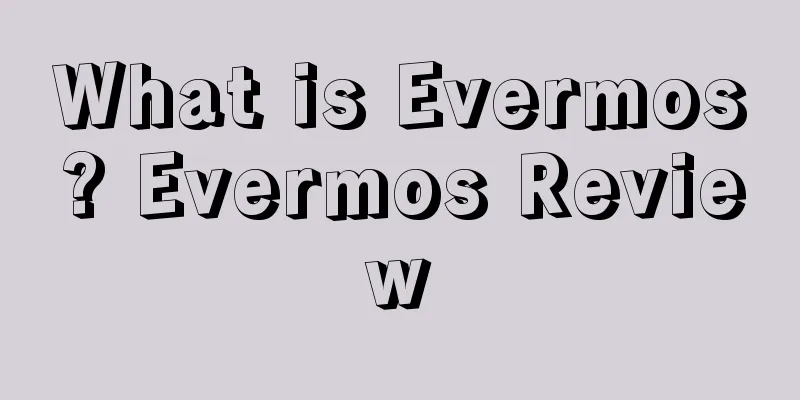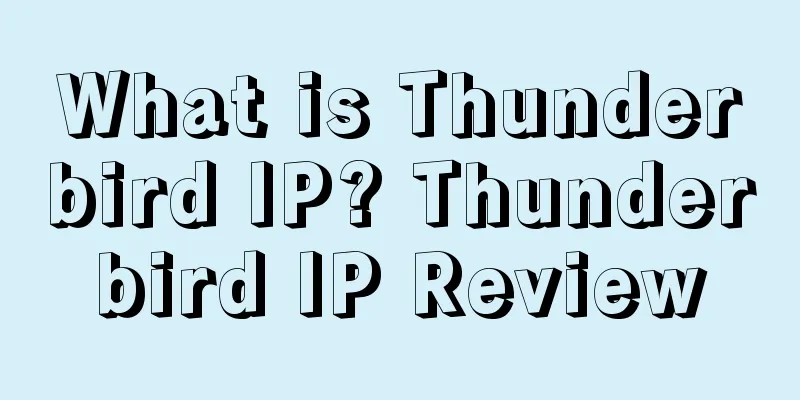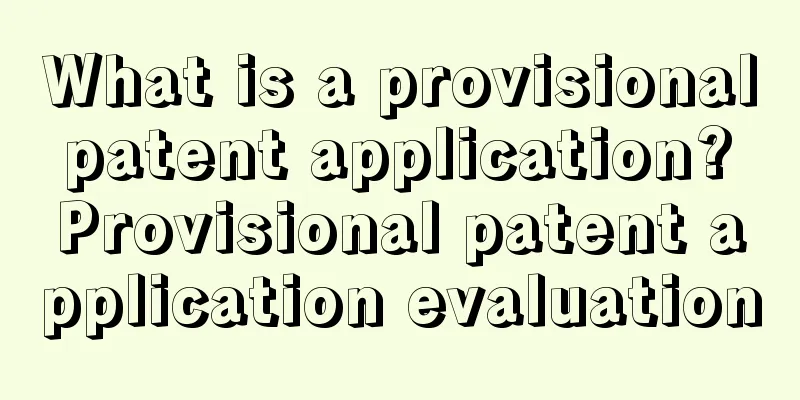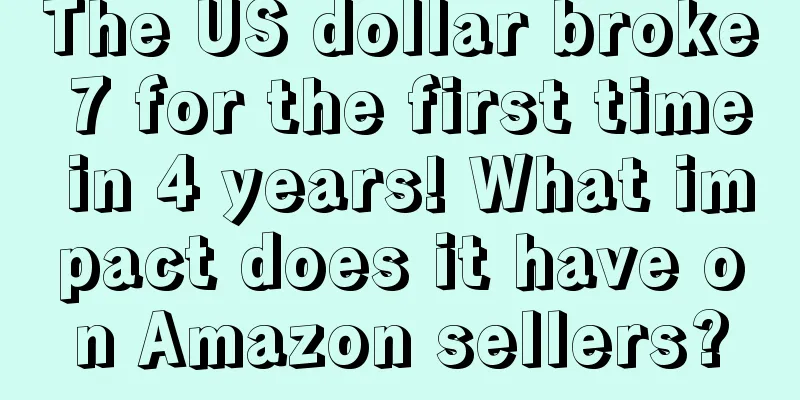How to use the FBA calculator
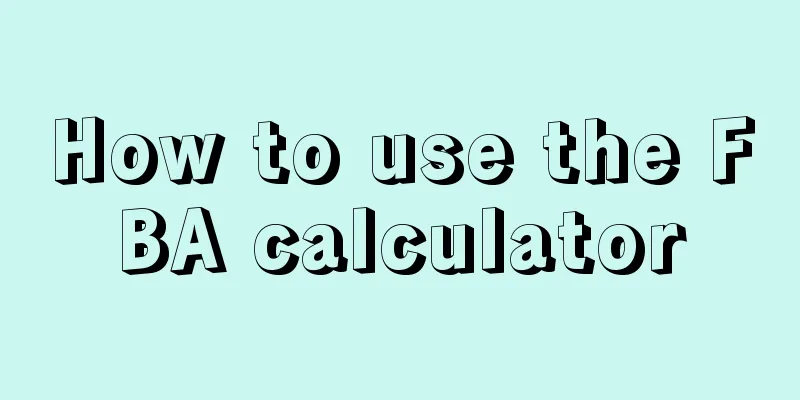
|
Shipping through FBA has many benefits for sellers, including the ability to obtain the Prime badge and access to Prime members; the possibility of obtaining the Buy Box, fewer logistics delays that affect seller ratings, and better display of the seller's brand. Since FBA has so many benefits, how is the fee calculated? FBA fees include fulfillment, monthly storage fees, and warehouse inventory placement service fees for each product. Sellers will need to pay fulfillment fees based on product size and weight. The fee standards are as follows:
The following is an example calculation:
If you are selling a set or group of products, then it can only be calculated as a single ASIN, but the larger package size will result in higher FBA fees. If your products are in Amazon warehouses for too long, you may be charged long-term storage fees. Here are the latest details of Amazon’s long-term storage fees (you can click here for more detailed updates): On the 15th of each month, Amazon FBA will clean up the inventory. If the seller's inventory has been stored in the Amazon logistics center in the United States for 181 to 365 days, the long-term storage fee (LTSF) will be $3.45 per cubic foot. Products that have been in the logistics center for more than 365 days will be charged a long-term storage fee of $6.9 per cubic foot. *Note : Long-term storage fees are subject to change at any time, and the best way to stay informed of policy updates is to check the FBA fees page on Amazon.com. Step 1: Calculate the total cost of each product To determine if your product is a good candidate for FBA, you need to calculate the total cost of each product. Add up the following expenses, while also considering the costs of running your business: 1) Purchase cost: Cost of purchasing inventory The cost of shipping the product from the supplier to the designated location The cost of shipping the product to an Amazon fulfillment center 2) Return-related costs ·transportation ·Package ·Price reduction promotion 3) As a seller, you need to make a list of the expenses required to run your business, including: Operating costs ·Water and electricity costs Employee wages + benefits ·Insurance Business trip expenses ·Tax Marketing expenses Web Development Warehousing ·Rent, etc. Once you understand these costs and set the profit margin you want to achieve, you can know the total revenue for each product. Step 2: Divide the total cost by the number of products Once you've calculated the total cost of all of your individual products, divide that number by last year's sales volume to get the cost of each product. Step 3: Enter your data into the Amazon Seller Fee Calculator in Seller Central The Amazon FBA calculator is located in the "All Statements View" area. Enter the product you want to measure, then fill in the product price, the cost of sending to the Amazon warehouse, and the product cost, and then click to calculate:
Step 4: Decide Which Products Are Best for FBA Shipping Once you have the data, ask yourself the following questions: How much does each product cost in a month? Does the fee paid exceed 30% of the product cost? If you spread the cost across each product, can you still make money on that SKU? For a large and heavy product priced at $10, FBA fees may account for a large portion of the cost, while the FBA fee ratio for a small and light product priced at $30 will be much smaller. Therefore, products with a relatively high average selling price are the first choice for FBA shipments. In addition, popular products that can be sold quickly are also very suitable for FBA shipments. To achieve the best results, sellers should minimize returns and choose not to ship certain SKUs or products that are not profitable through FBA. Text ✎ Mary/ Statement: When reprinting this article, the title and original text must not be modified, and the source and original link must be retained. |
<<: How to combine Facebook ads and email marketing to increase conversion rates
Recommend
What is Boson International Logistics? Boson International Logistics Review
Guangdong Baixun Supply Chain Management Co., Ltd....
Follow-up on Amazon's 1 million insurance issues
Since Amazon introduced the policy that requires ...
Many operators have fallen into these 16 pitfalls of advertising on Amazon!
text As an important promotion method, Amazon adv...
Teach you how to quickly check keyword inclusion!
text First of all, we need to know how to determi...
Online and Black Friday sales both exceeded 10 billion US dollars! Sellers seized the historic opportunity
Black Friday & Cyber Monday, the year-end g...
Amazon is so competitive, how can sellers stay competitive?
Do you feel that selling on Amazon is getting har...
CBP seizes a batch of drugs from Hong Kong, China
<span data-shimo-docs="[[20,"获悉,据外媒报道,日前美国...
Walmart uses various strategies to keep prices low to fight inflation
Walmart has implemented various strategies to keep...
Amazon's new coupon policy! Is price cut entering a fever pitch?
“ A large number of coupons have expired on Amazo...
What is the Fidget Spinner Incident? Fidget Spinner Incident Review
Fidget Spinner is a small toy with a bearing symme...
From Amazon to multiple platforms, a large number of sellers are continuing to explode!
text Recently, Amazon has continued to ban accoun...
Be careful when "brushing orders"! The US government is stepping up supervision!
<span data-shimo-docs="[[20,"获悉,据外媒报道,近日纽约...
How to make the most effective use of Amazon’s golden period of new product traffic?
Sellers familiar with Amazon should know that Ama...
What is Truefitt & Hill? Truefitt & Hill Review
Truefitt & Hill is a famous British men's ...
Sign up now! Amazon's two big sales are coming soon
text Recently, the submission period for Canada’s...