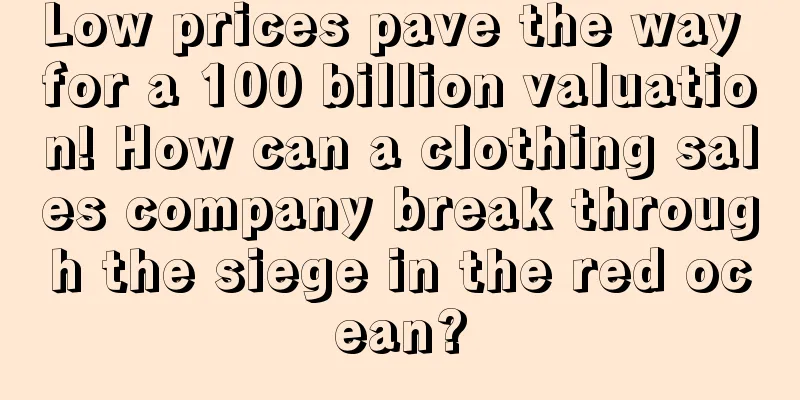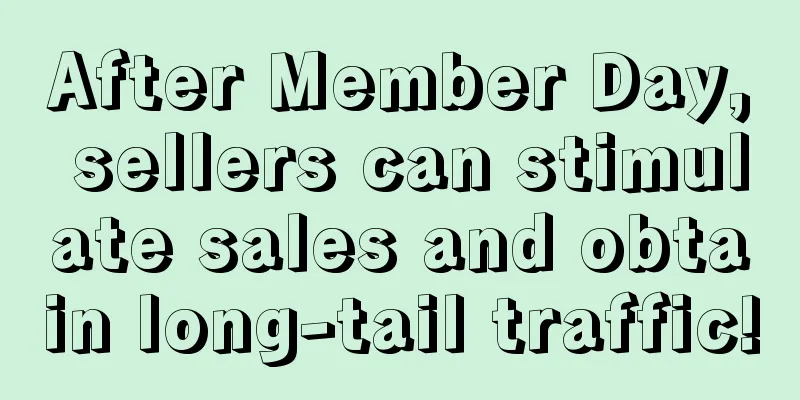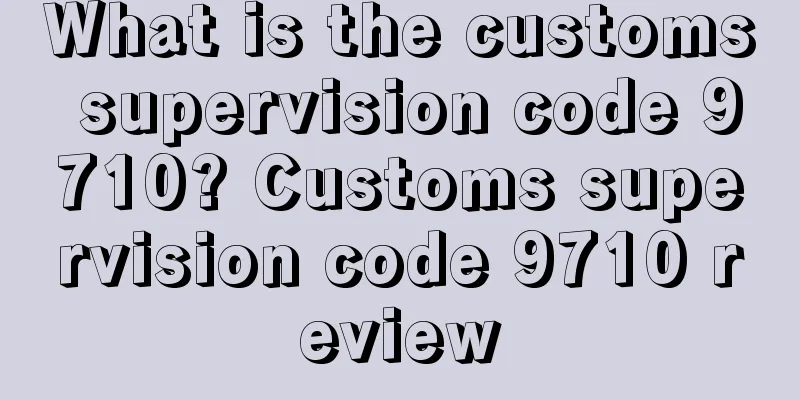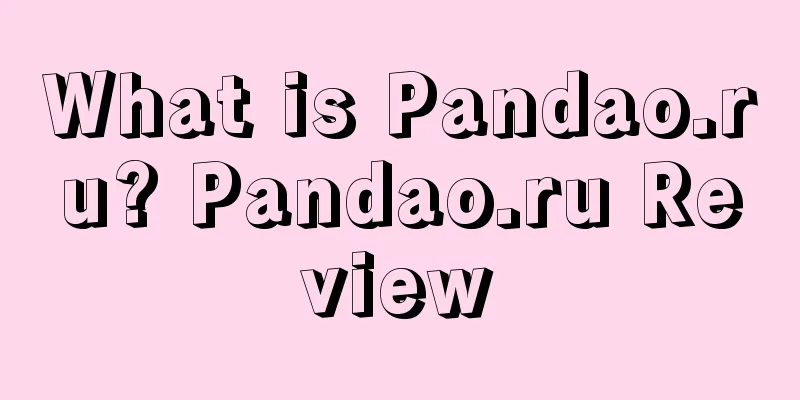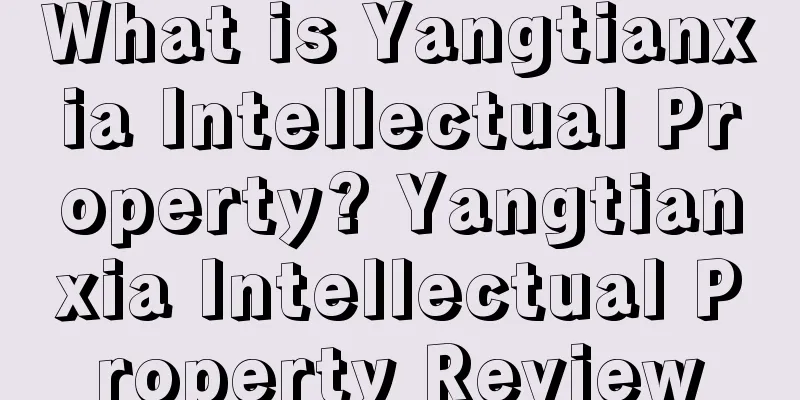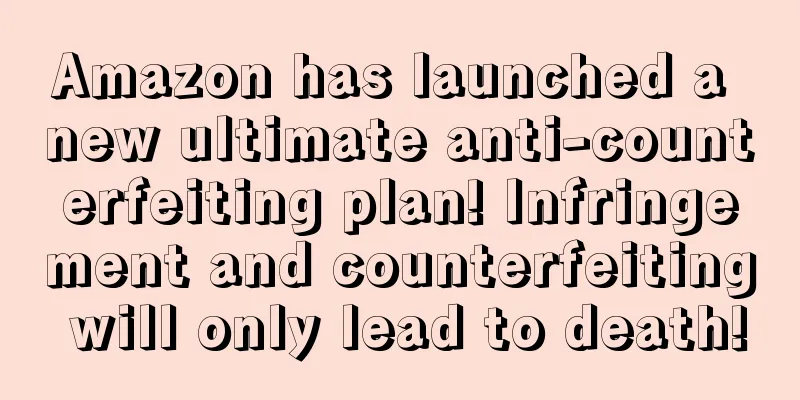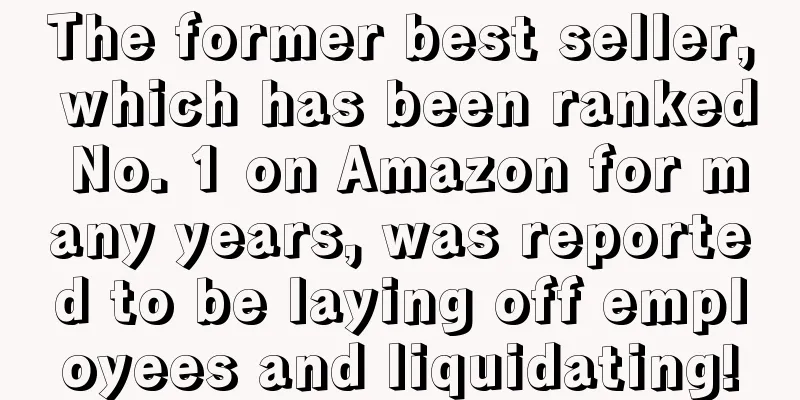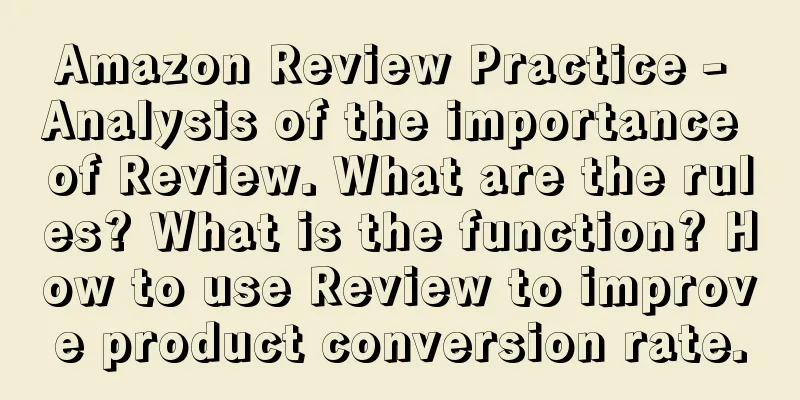Teach you how to quickly check keyword inclusion!
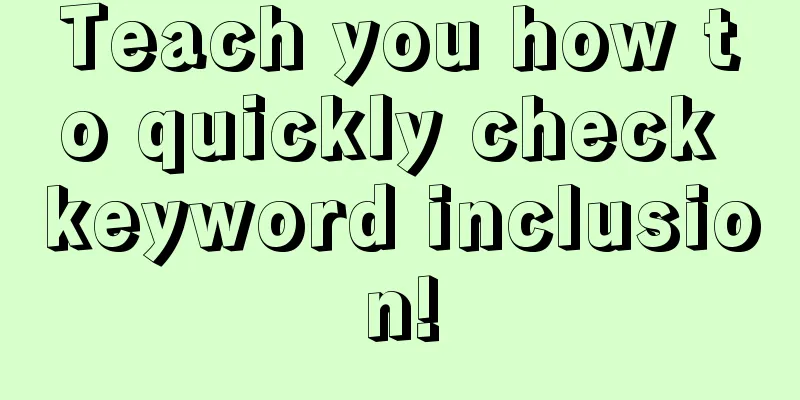
|
text |
<<: Teach you how to search for cross-border e-commerce appearance patents
>>: Amazon seasonal product promotion steps and key points
Recommend
What are long-tail keywords? A brief discussion on the role of long-tail keywords
Long-tail keywords are easily confused with short...
What is Income Tax? Income Tax Review
When a seller reaches a certain sales limit in the...
What is RFP (Request For Proposal)? RFP (Request For Proposal) Evaluation
RFP (Request For Proposal) is a comprehensive and ...
Account will be blocked if no operation is performed in 7 days! Amazon has a new verification method? One seller had 150 accounts blocked in 3 days
Starting last year, Amazon has conducted large-sca...
Memorial Day is a shopping day! More than 90% of American celebrants plan to shop!
According to the "Second Quarter Holiday Prev...
Prices are soaring under high inflation! Coupons are a great tool to attract customers during the peak season!
It is learned that according to a survey by U.S. N...
Optimizing Amazon’s click-through rate: what you need to know
Click-through rate is the ratio of the number of ...
Want to make Amazon advertising more effective? Learn how to use negative keywords
On the Amazon platform, advertising promotion is o...
The current situation of Amazon's operation is that the big seller in Shenzhen can't even pay the rent!
The ever-changing international situation, Amazon&...
After being attacked by Shein and Temu, American e-commerce platforms set off a logistics war
It is learned that according to foreign media repo...
Account verification or annual verification? Amazon Global Selling responded: It will not directly lead to account suspension!
In 2023, the tide of cross-border e-commerce chang...
Black Friday and Cyber Monday in the US set new highs, with sales reaching $75 billion
It is learned that recently, according to the late...
How to remove Amazon’s restriction on leaving reviews?
Amazon’s action of restricting reviews has become ...
What is Amazon Locker? Amazon Locker Review
Amazon Locker is a self-service package delivery s...
What is AMZ.SPACE? AMZ.SPACE Review
AMZ.SPACE is a multi-site, multi-functional compre...