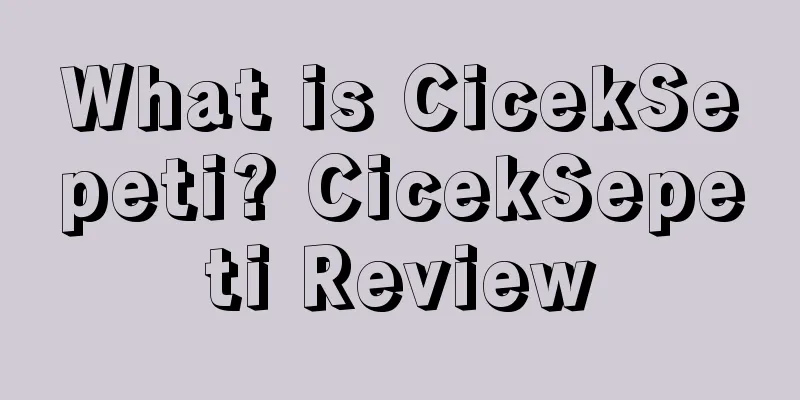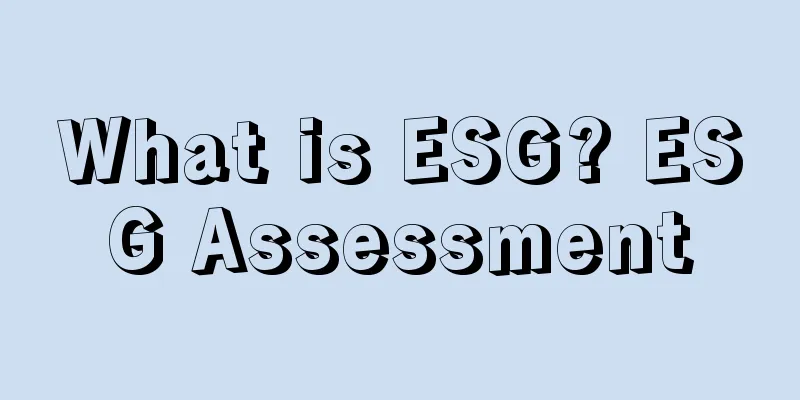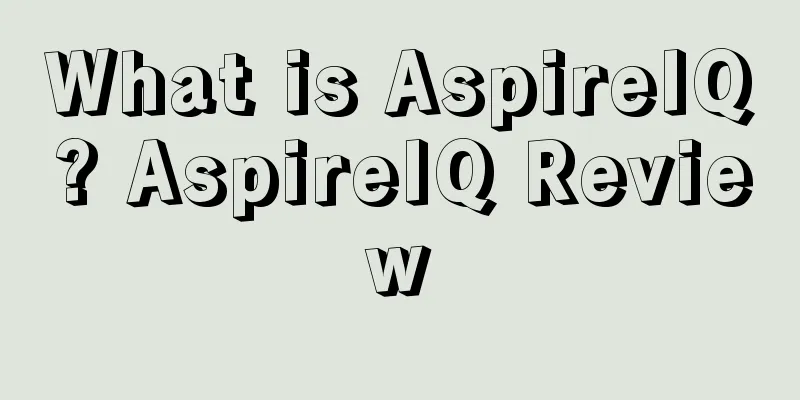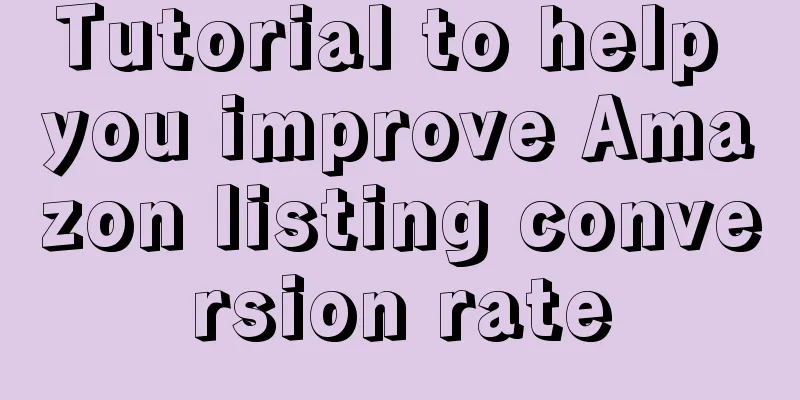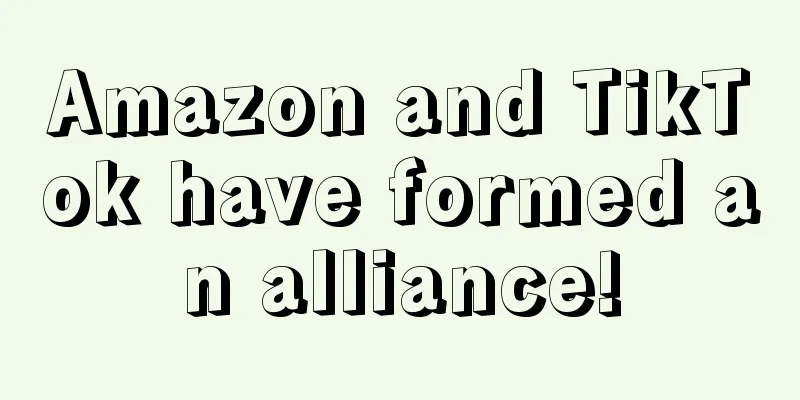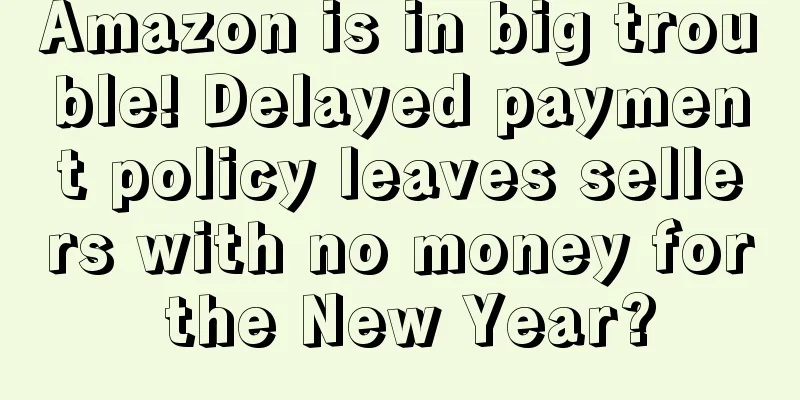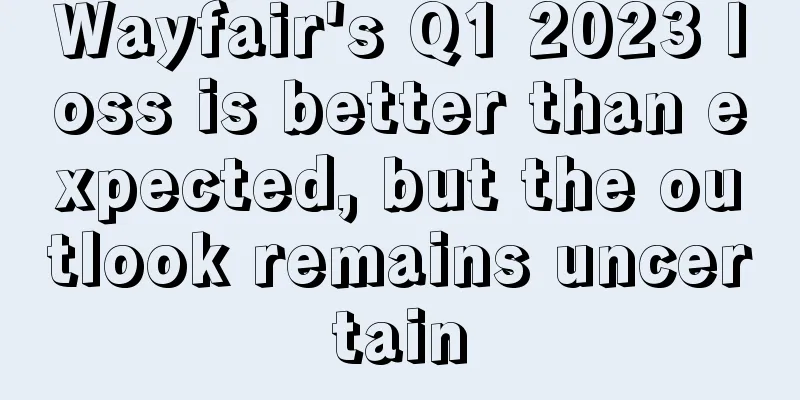Starting from scratch, Shopify's 30-day store opening tutorial - Day 10
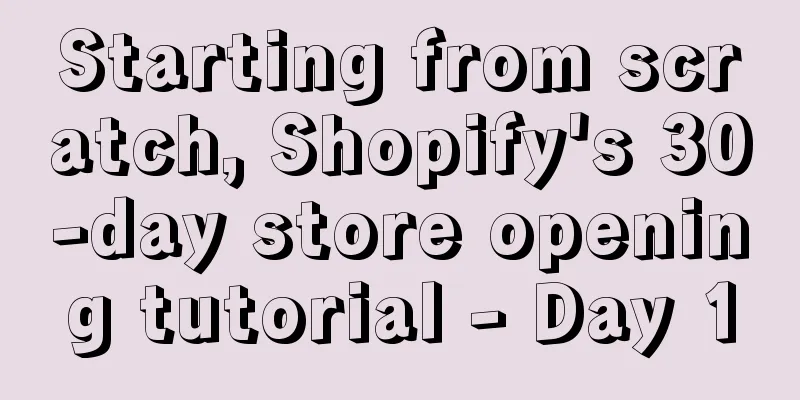
|
After getting the first order from the store, you need to do these things Achieving financial freedom is a dream of almost everyone. As one of the simplest e-commerce operation models, Shopify has the opportunity to make this dream come true. After the tutorials in the past few days, I believe that everyone's Shopify store has received some orders, so after getting the first order, you need to do the following 4 things: 1 Log in to Mailchimp and bind your Shopify store By using email marketing tools, you can keep in touch with consumers at all times, provide follow-up services, and bring in repeat customers.
Please select the email sending time as "As Soon As Subscribers Join Your List" After MailChimp is linked to Shopify, the store’s customers will automatically be added to the mailing list. In addition to sending order information, you can also use this software to automatically send emails after users abandon their shopping carts. 2 Create a discount email How can you get consumers to come back after they buy your products? There are many ways, and the quickest way is usually to offer discounts. First, set up a Shopify discount. Log in to the backend and click Discounts->Enter your code->Save Then log in to MailChimp, open the customer list, click Next, then select "Design email", fill in the email information, and click Next. 3 Pause underperforming Facebook ad groups After running Facebook ads for 24 hours, remember to check the results. Generally, ads that are not displayed or clicked will most likely not be displayed or clicked in the future. So in order to maximize conversion rates and save advertising budgets, it is best to pause these poorly performing ads. For ads that generate sales, you can continue to run them. For ads that haven’t generated sales yet, you need to look at the CPC. If one click costs you several dollars, stop running them without further ado. For the remaining ads with low click costs but no conversions, it is recommended to continue tracking the results. 4 Fulfilling Orders The next step after receiving an order is to fulfill it, which can be accomplished with the help of software. Previously, we introduced ZeroUp, a multifunctional software, which also provides a Chrome plug-in to help sellers fulfill orders:
*Note: The 30-day Shopify store opening tutorial series from scratch is compiled from https://www.flyingstartonline.com/shopify-basics/. We compiled and shared this article in the spirit of sharing e-commerce practical information with the majority of e-commerce sellers. If there is any infringement, please contact the editor. Day 1: Introduction to Shopify and some basic knowledge of opening a store Day 2: Shopify store setup and logo design Day 3: How to optimize your Shopify store? Day 4: How to find hot-selling products? Day 5 : Automated store management software - ZeroUp Day 6 : Copywriting to improve listing conversion rate Day 7 : Facebook ad copywriting tips Day 8 : 5 preparations before launching a Shopify store Text ✎ Orange/ Statement: When reprinting this article, the title and original text must not be modified, and the source and original link must be retained. |
<<: Starting from scratch, Shopify's 30-day store opening tutorial - Day 9
>>: Starting from scratch, Shopify's 30-day store opening tutorial - Day 11
Recommend
The most complete process of WOOT flash sales + tutorial on clearing goods and transferring inventory
This issue's useful information 1. The most co...
What is Tianhe Wanxiang? Tianhe Wanxiang Review
Shenzhen Tianhe Wanxiang Network Technology Co., L...
New Year’s “New” Wishes: Pay attention to these new cross-border policies in 2021!
Looking back at 2020, Amazon people have experienc...
What is Little Bee Smart Marketing? Little Bee Smart Marketing Review
Little Bee Smart Marketing is a foreign trade mark...
Closed on October 15! Just now, another cross-border e-commerce platform collapsed!
Cross-border e-commerce companies go bankrupt ever...
311,539 products involved in infringement! MercadoLibre Mexico will increase supervision!
It is learned that according to foreign media repo...
Some insider information about BD reporting by service providers. How to do Amazon business safely in 2022?
The principle of the service provider reporting t...
What is Similarweb? Similarweb Review
Similarweb is a very powerful market competition a...
What is Feiniao International? Feiniao International Review
Feiniao International was founded in 2010. It is a...
What is Forecastly? Forecastly Review
Forecastly is an FBA inventory replenishment tool ...
How to prevent Amazon competitors from making spoofs? Here are nine tips
Form 1: Change ASIN code If a seller wants to chan...
What is Time100? Time100 Review
"Time100" is China's first Internet ...
Hawaiian Airlines prepares to launch Amazon cargo service in October
Hawaiian Airlines took delivery of the first of 10...
What is Flipkart? Flipkart Review
Flipkart was founded in 2007 by two former Amazon ...
What is ACN? ACN Review
ACN is a 9-digit company registration code. All co...